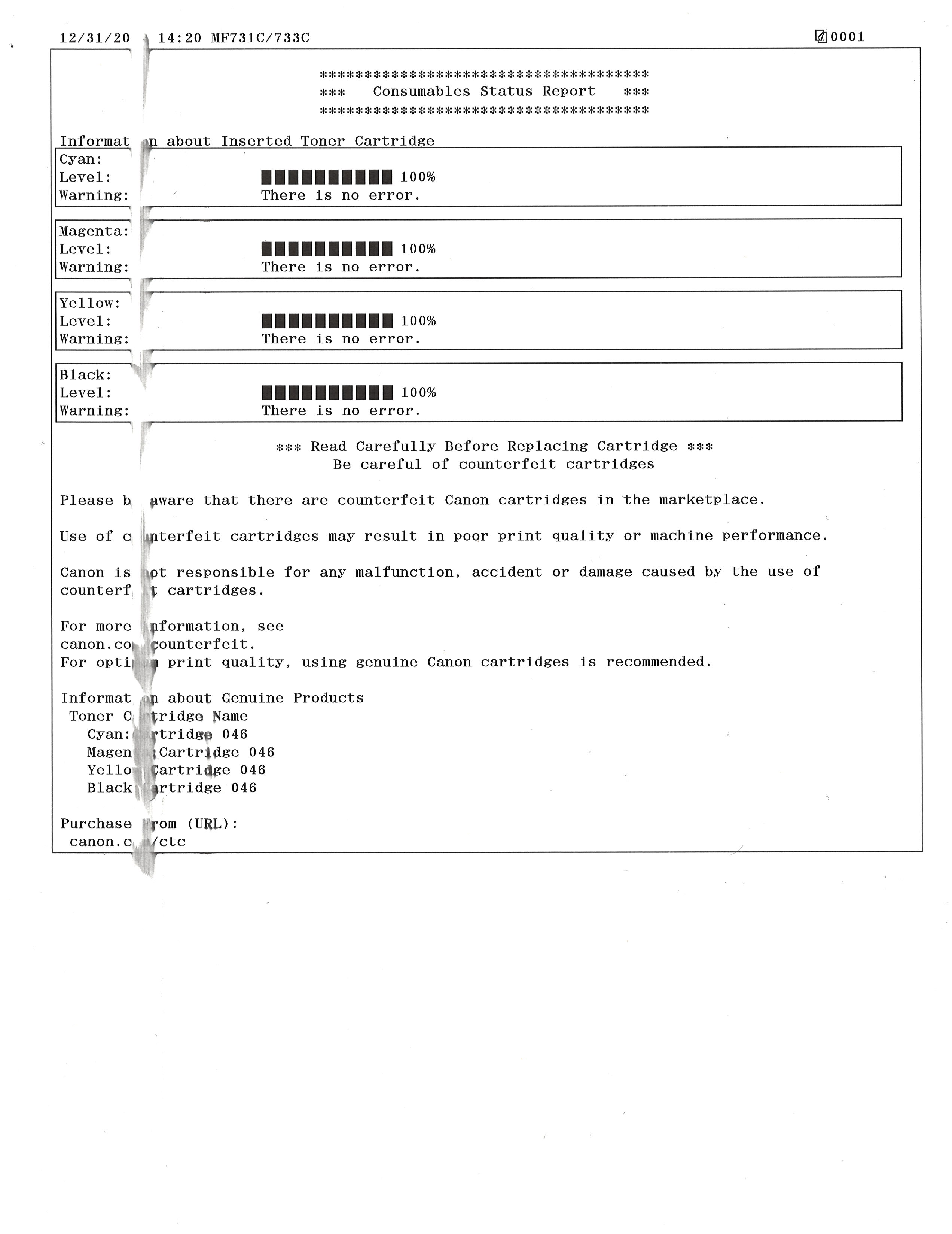- Canon Community
- Discussions & Help
- Printer
- Office Printers
- Re: MF733Cdw damaged
- Subscribe to RSS Feed
- Mark Topic as New
- Mark Topic as Read
- Float this Topic for Current User
- Bookmark
- Subscribe
- Mute
- Printer Friendly Page
MF733Cdw damaged
- Mark as New
- Bookmark
- Subscribe
- Mute
- Subscribe to RSS Feed
- Permalink
- Report Inappropriate Content
12-31-2020 04:39 PM
I printed a 2-page color PDF file today, and the MF733Cdw never printed it, instead displaying "Correcting, please wait" continously, and spending a lot of toner, but never printing it.
It was stuck for almost an hour in the "Correcting, please wait" stage, making mechanical noises. I would have noticed it sooner had I been in the room when it was churning, but I simply printed the document from my phone over WiFi, expecting to read it later.
The printer was working so hard that I started smelling an odor. Not smoke, but just the smell of overworked electronics.
I powered off the printer, unplugged it, and looked at the toner cartridges, which were at 100%, having been replaced a month ago.
I noticed a piece of clear flexible plastic had fallen underneath the black cartridge (but I don't know whether it was originally from the black cartridge):
It was covered in toner (the photo above is after it was thoroughly cleaned).
I cleaned all 4 of the cartridges' rollers with microfiber, rotating and cleaning them until they did not display any more toner.
But in the end, there is still a large streak on every page:
I looked at each toner cartridge, and I cannot notice a scratch or something else which could explain that streak. I hope that the printer itself wasn't damaged.
I looked at each toner cartridge looking for a piece of flexible plastic which might have fallen out of one of them, but which is still present in the others, but I did not notice anything. The flexible plastic feels flimsy, like it wouldn't stick very easily to anything. I wonder what its function is. Is it a part of the "wiper" which removes extra toner?
I hope that replacing the toner cartridges will get rid of this streak. I'm surprised that a piece of soft plastic would fall out of Canon parts like that, and cause a lot of toner to be wasted, and that the "Correcting, please wait" process could be allowed to run continously for around an hour, perhaps because it is trying to autocorrect an uncorrectable hardware failure.
My printer is just under the 3-year warranty, but I am not able to ship or transport it, so unless it can be fixed at my site, or by replacing the toner cartridges, or by my following instructions, I'm afraid I'll have to scrap it.
- Mark as New
- Bookmark
- Subscribe
- Mute
- Subscribe to RSS Feed
- Permalink
- Report Inappropriate Content
01-01-2021 10:45 AM
Greetings,
No good way for us to see what that piece of plastic is from your image... what it is, or where it might have come from.
I think you should contact Canon. I know the 733 is a larger machine and heavy (54lbs).
~Rick
Bay Area - CA
~R5 C (1.1.2.1), ~R50v (1.1.1) ~RF Trinity, ~RF 100 Macro, ~RF 100~400, ~RF 100~500, ~RF 200-800 +RF 1.4x TC, BG-R10, 430EX III-RT ~DxO PhotoLab Elite ~DaVinci Resolve Studio ~ImageClass MF644Cdw/MF656Cdw ~Pixel 8 ~CarePaks Are Worth It
- Mark as New
- Bookmark
- Subscribe
- Mute
- Subscribe to RSS Feed
- Permalink
- Report Inappropriate Content
01-02-2021 01:30 AM
> No good way for us to see what that piece of plastic is from your image... what it is, or where it might have come from.
Well, I thought that it was as good a photo as I could make. It was taken from the scanner tray. I can take photos at different angles.
Basically, a flexible piece of plastic, with one end slightly thicker than the other, fell underneath the toner cartridges. It was originally covered in toner. I presume that it is related to the sudden failure of the printer to print, and of the streaks on the pages. I never had a failure in the printer before.
> I think you should contact Canon. I know the 733 is a larger machine and heavy (54lbs).
Yes, it's too heavy to ship, or even to take to a local repair center.
I will try to fix it myself. If I don't succeed, it goes to the junk haulers. I go through a new printer every two years or so. So sad.
- Mark as New
- Bookmark
- Subscribe
- Mute
- Subscribe to RSS Feed
- Permalink
- Report Inappropriate Content
01-02-2021 03:47 AM
I dumped it. Not worth the trouble. Sorry Canon 😞
12/18/2025: New firmware updates are available.
12/15/2025: New firmware update available for EOS C50 - Version 1.0.1.1
11/20/2025: New firmware updates are available.
EOS R5 Mark II - Version 1.2.0
PowerShot G7 X Mark III - Version 1.4.0
PowerShot SX740 HS - Version 1.0.2
10/21/2025: Service Notice: To Users of the Compact Digital Camera PowerShot V1
10/15/2025: New firmware updates are available.
Speedlite EL-5 - Version 1.2.0
Speedlite EL-1 - Version 1.1.0
Speedlite Transmitter ST-E10 - Version 1.2.0
07/28/2025: Notice of Free Repair Service for the Mirrorless Camera EOS R50 (Black)
7/17/2025: New firmware updates are available.
05/21/2025: New firmware update available for EOS C500 Mark II - Version 1.1.5.1
02/20/2025: New firmware updates are available.
RF70-200mm F2.8 L IS USM Z - Version 1.0.6
RF24-105mm F2.8 L IS USM Z - Version 1.0.9
RF100-300mm F2.8 L IS USM - Version 1.0.8
- imageCLASS MF644Cdw Faded print, red and blue marks in margin in Office Printers
- Damage - imprinted longitudinal line in the paper while printing from a roll 17" wide - PRO-1000 in Professional Photo Printers
- imageFORMULA RS40 "CaptureOnTouch is damaged" error message in Scanners
- imageCLASS MF654Cdw Unable to log in to remote UI in Office Printers
- imageCLASS MF733Cdw connection says 'need configuration change' in Printer Software & Networking
Canon U.S.A Inc. All Rights Reserved. Reproduction in whole or part without permission is prohibited.