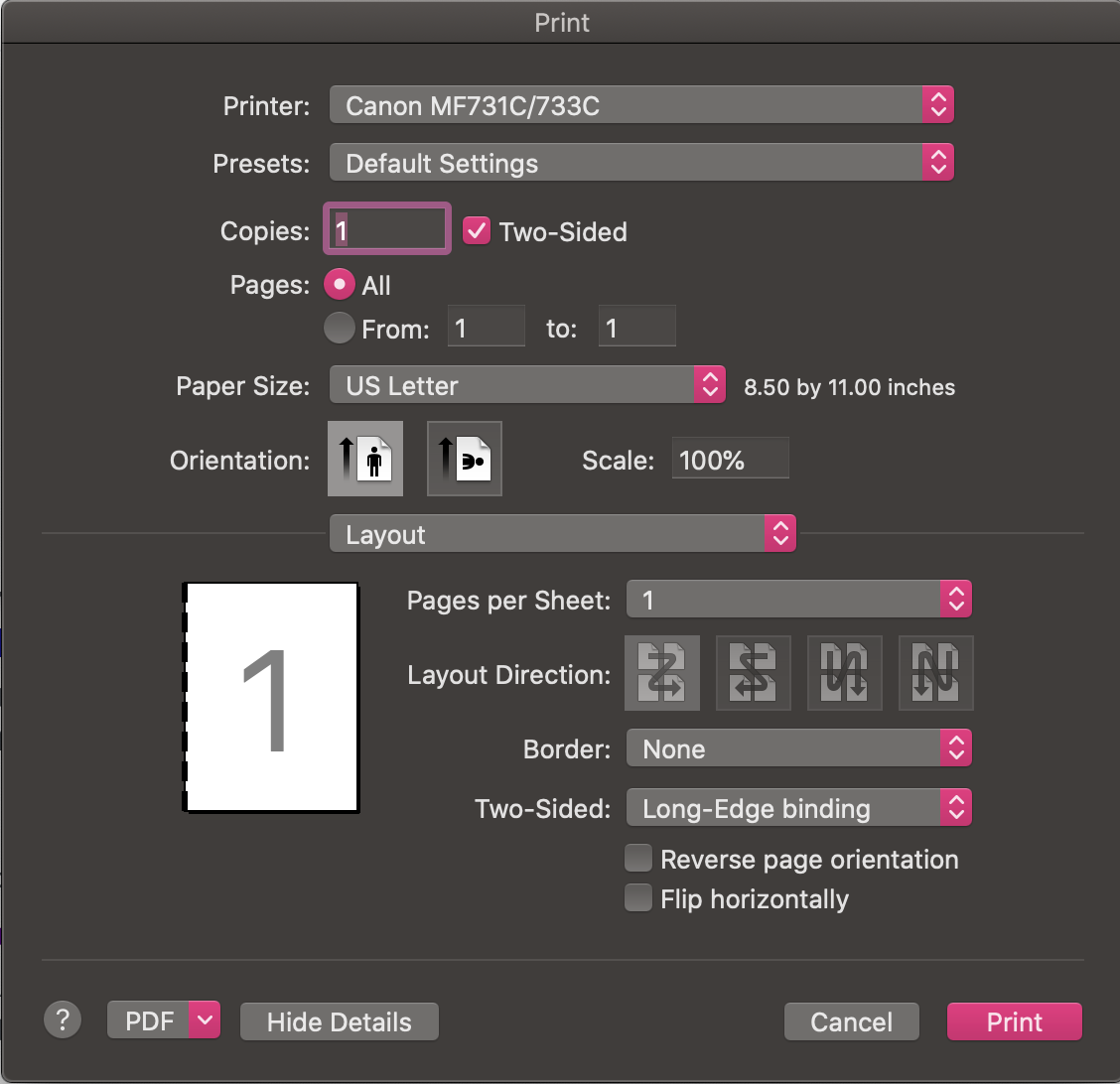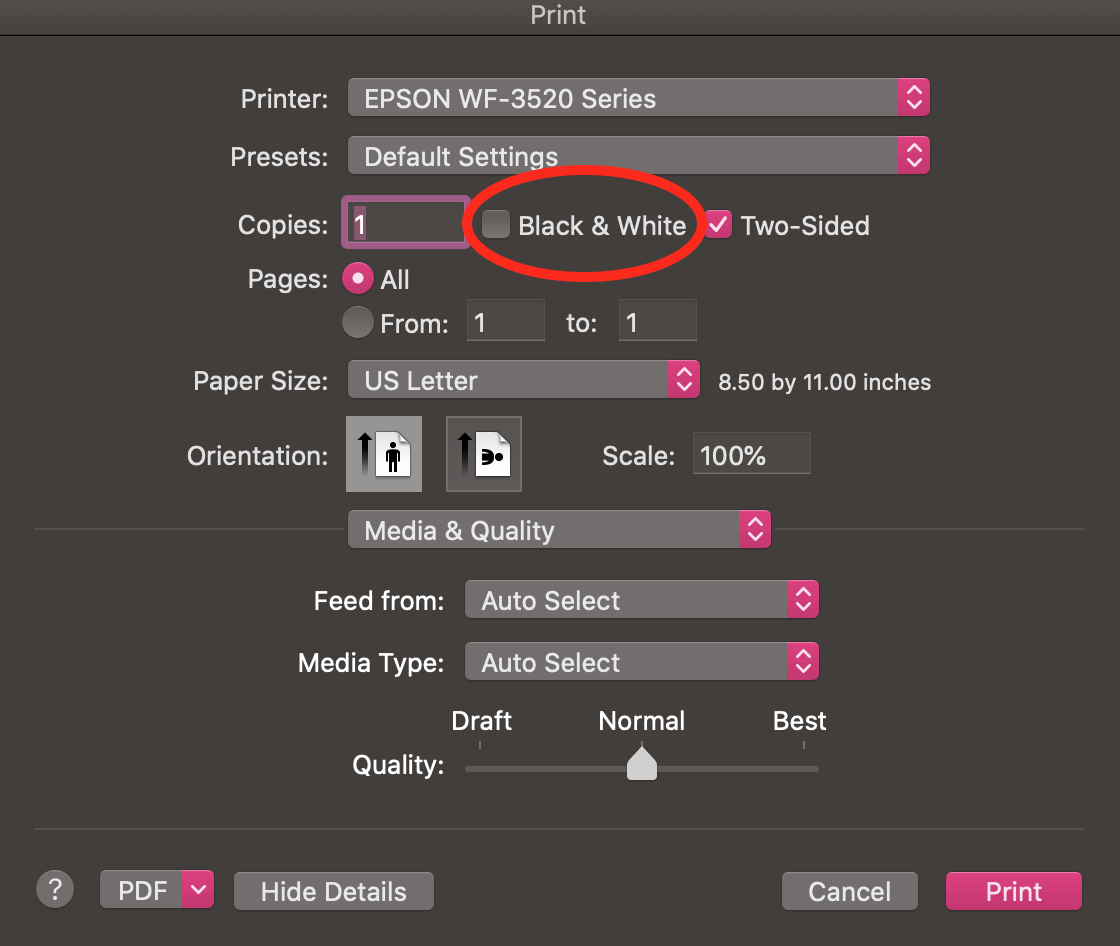- Canon Community
- Discussions & Help
- Printer
- Office Printers
- Re: [MF733Cdw] Settings for B&W doesn't show up
- Subscribe to RSS Feed
- Mark Topic as New
- Mark Topic as Read
- Float this Topic for Current User
- Bookmark
- Subscribe
- Mute
- Printer Friendly Page
[MF733Cdw] Settings for B&W doesn't show up
- Mark as New
- Bookmark
- Subscribe
- Mute
- Subscribe to RSS Feed
- Permalink
- Report Inappropriate Content
06-13-2021 03:46 PM
I have a macOS Catalina (Version 10.15.7) and been trying to print in B&W using my Canon MF733Cdw printer. There isn't a B&W option, whereas there is one for my other printer (see image below). I tried using a different Mac laptop and it does indeed have a B&W option. It's just my Mac problem I believe and hope to fix this ASAP. How do I make this B&W setting show up? Thanks!
- Mark as New
- Bookmark
- Subscribe
- Mute
- Subscribe to RSS Feed
- Permalink
- Report Inappropriate Content
07-20-2021 04:04 PM
Hello there,
The black and white option will appear under the drop down that says Layout. Once you click on the drop down, you can select the option for Basic. Under the basic settings you will see the option to change the color mode.
You can also adjust the color settings using the operation panel using the steps in the link HERE.
Did this answer your question? Please click the Accept as Solution button so that others may find the answer as well.
12/05/2024: New firmware updates are available.
EOS R5 Mark II - Version 1.0.2
11/14/2024: Windows V 2.3a installer for EOS Webcam Utility Pro is available for download
11/12/2024: EOS Webcam Utility Pro - Version 2.3 is available
10/01/2024: Firmware update available for EOS C400 - Version 1.0.1.1
09/26/2024: New firmware updates are available.
EOS R6 Mark II - Version 1.5.0
08/09/2024: Firmware update available for RC-IP1000 - Version 1.1.1
08/08/2024: Firmware update available for MS-500 - Version 2.0.0
07/01/2024: New firmware updates are available.
05/15/2024: COMING SOON!
The EOS R1
04/16/2024: New firmware updates are available.
RF100-300mm F2.8 L IS USM - Version 1.0.6
RF400mm F2.8 L IS USM - Version 1.0.6
RF600mm F4 L IS USM - Version 1.0.6
RF800mm F5.6 L IS USM - Version 1.0.4
RF1200mm F8 L IS USM - Version 1.0.4
03/27/2024: RF LENS WORLD Launched!
- imageCLASS MF753Cdw Not Getting Same Quality as Old Unit in Office Printers
- imageCLASS MF733Cdw Tutorial needed for overlay print setting in Office Printers
- imageCLASS MF733Cdw prints blank page when set to less than 100% in Office Printers
- Can't Enter Password on PIXMA TS9020 in Printer Software & Networking
- Ink bleed on Canon IX6850 in Desktop Inkjet Printers
Canon U.S.A Inc. All Rights Reserved. Reproduction in whole or part without permission is prohibited.