- Canon Community
- Discussions & Help
- Printer
- Office Printers
- MB5320 Scan Auto Rotate
- Subscribe to RSS Feed
- Mark Topic as New
- Mark Topic as Read
- Float this Topic for Current User
- Bookmark
- Subscribe
- Mute
- Printer Friendly Page
MB5320 Scan Auto Rotate
- Mark as New
- Bookmark
- Subscribe
- Mute
- Subscribe to RSS Feed
- Permalink
- Report Inappropriate Content
11-27-2016 07:44 PM
How can I turn off the feature that auto rotates scans? It does it both through the auto feed and when I manually scan. The printer thinks my page is upside down and rotates it 180 degrees. This is very annoying.
- Mark as New
- Bookmark
- Subscribe
- Mute
- Subscribe to RSS Feed
- Permalink
- Report Inappropriate Content
02-02-2017 07:22 PM
Hi jlknapp.
I will be able to assist you.
You will need to access the Image Processing Settings in section (1) of the document settings of the Canon IJ Scan Utility:
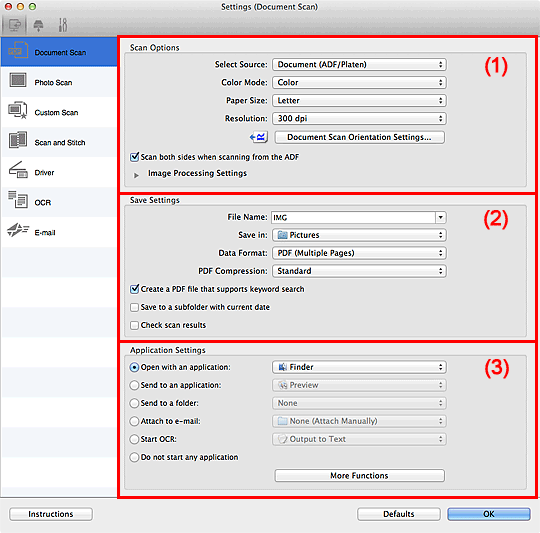
Click the right-arrow, to the right of [Image Processing Settings], and then disable the [Detect the orientation of text document and rotate image] option.
If the issue persists, please call us at 1-800-OK-CANON (1-800-652-2666) and we will be able to further assist you.
- Mark as New
- Bookmark
- Subscribe
- Mute
- Subscribe to RSS Feed
- Permalink
- Report Inappropriate Content
02-10-2017 01:43 PM
Thank you!!!
01/20/2026: New firmware updates are available.
12/22/2025: New firmware update is available for EOS R6 Mark III- Version 1.0.2
11/20/2025: New firmware updates are available.
EOS R5 Mark II - Version 1.2.0
PowerShot G7 X Mark III - Version 1.4.0
PowerShot SX740 HS - Version 1.0.2
10/21/2025: Service Notice: To Users of the Compact Digital Camera PowerShot V1
10/15/2025: New firmware updates are available.
Speedlite EL-5 - Version 1.2.0
Speedlite EL-1 - Version 1.1.0
Speedlite Transmitter ST-E10 - Version 1.2.0
07/28/2025: Notice of Free Repair Service for the Mirrorless Camera EOS R50 (Black)
7/17/2025: New firmware updates are available.
05/21/2025: New firmware update available for EOS C500 Mark II - Version 1.1.5.1
02/20/2025: New firmware updates are available.
RF70-200mm F2.8 L IS USM Z - Version 1.0.6
RF24-105mm F2.8 L IS USM Z - Version 1.0.9
RF100-300mm F2.8 L IS USM - Version 1.0.8
- CaptureOnTouch V5 Pro - Auto rotation issue with PDFs in Scanners
- MF451dw Wont Stop "Duplex" Printing in Office Printers
- Maxify MB5320 Auto-Selecting the Wrong Cassette in Office Printers
- Scanner software interface horrible compared to old in Desktop Inkjet Printers
- tiny print on glossy paper--PRO 100 iMac in Professional Photo Printers
Canon U.S.A Inc. All Rights Reserved. Reproduction in whole or part without permission is prohibited.

