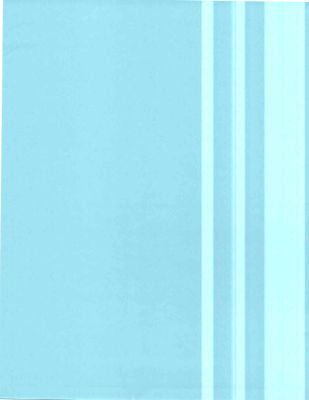- Canon Community
- Discussions & Help
- Printer
- Office Printers
- Imageclass mf229dw scanner streaks
- Subscribe to RSS Feed
- Mark Topic as New
- Mark Topic as Read
- Float this Topic for Current User
- Bookmark
- Subscribe
- Mute
- Printer Friendly Page
Imageclass mf229dw scanner streaks
- Mark as New
- Bookmark
- Subscribe
- Mute
- Subscribe to RSS Feed
- Permalink
- Report Inappropriate Content
11-17-2020 01:38 PM - edited 11-17-2020 01:56 PM
I have an Imageclass mf229dw and now when I scan either with the feeder or flatbad I get streaks. I cleaned both the flatbad and feeder and it is still streaky. I suspect the contact image sensor is bad. See below for sample scans. Can anyone confirm? Or can it be something else?
This is color scan from the flatbed of a blue pastel paper:
This is a color feeder scan of the same blue pastel piece of paper:
- Mark as New
- Bookmark
- Subscribe
- Mute
- Subscribe to RSS Feed
- Permalink
- Report Inappropriate Content
11-20-2020 02:05 PM
Hi Jackalope,
Welcome to the Canon Forums and thanks for your post!
Please clean the feeder and platen using the instructions in the manual:
Clean the Feeder
https://oip.manual.canon/USRMA-3281-zz-SS-enUS/contents/SS260_maintenance_0292.html#1005_h1_01
Clean the Platen Glass
https://oip.manual.canon/USRMA-3281-zz-SS-enUS/contents/SS260_maintenance_0291.html#1004_h1_01
Try scanning again using different paper. If the issue continues, we will have to recommend that you call our telephone support group. Please call 1-800-OK-CANON (652-2666), Monday - Friday 10:00 a.m. to 6:30 p.m. ET (excluding holidays). A representative will be able to further assist you.
Did this answer your question? Please click the Accept as Solution button so that others may find the answer as well.
12/18/2025: New firmware updates are available.
12/15/2025: New firmware update available for EOS C50 - Version 1.0.1.1
11/20/2025: New firmware updates are available.
EOS R5 Mark II - Version 1.2.0
PowerShot G7 X Mark III - Version 1.4.0
PowerShot SX740 HS - Version 1.0.2
10/21/2025: Service Notice: To Users of the Compact Digital Camera PowerShot V1
10/15/2025: New firmware updates are available.
Speedlite EL-5 - Version 1.2.0
Speedlite EL-1 - Version 1.1.0
Speedlite Transmitter ST-E10 - Version 1.2.0
07/28/2025: Notice of Free Repair Service for the Mirrorless Camera EOS R50 (Black)
7/17/2025: New firmware updates are available.
05/21/2025: New firmware update available for EOS C500 Mark II - Version 1.1.5.1
02/20/2025: New firmware updates are available.
RF70-200mm F2.8 L IS USM Z - Version 1.0.6
RF24-105mm F2.8 L IS USM Z - Version 1.0.9
RF100-300mm F2.8 L IS USM - Version 1.0.8
- imageCLASS MF642Cdw Scanner image doesn't come through in Office Printers
- imageCLASS MF3010 driver says scanner cannot be located in Printer Software & Networking
- imageCLASS MF665Cdw won't scan, returns 162, 0, 0 in Office Printers
- MF663MFC artifacts on feeder scans in Office Printers
- imageCLASS MF751Cdw Scanner doesn't work in Office Printers
Canon U.S.A Inc. All Rights Reserved. Reproduction in whole or part without permission is prohibited.