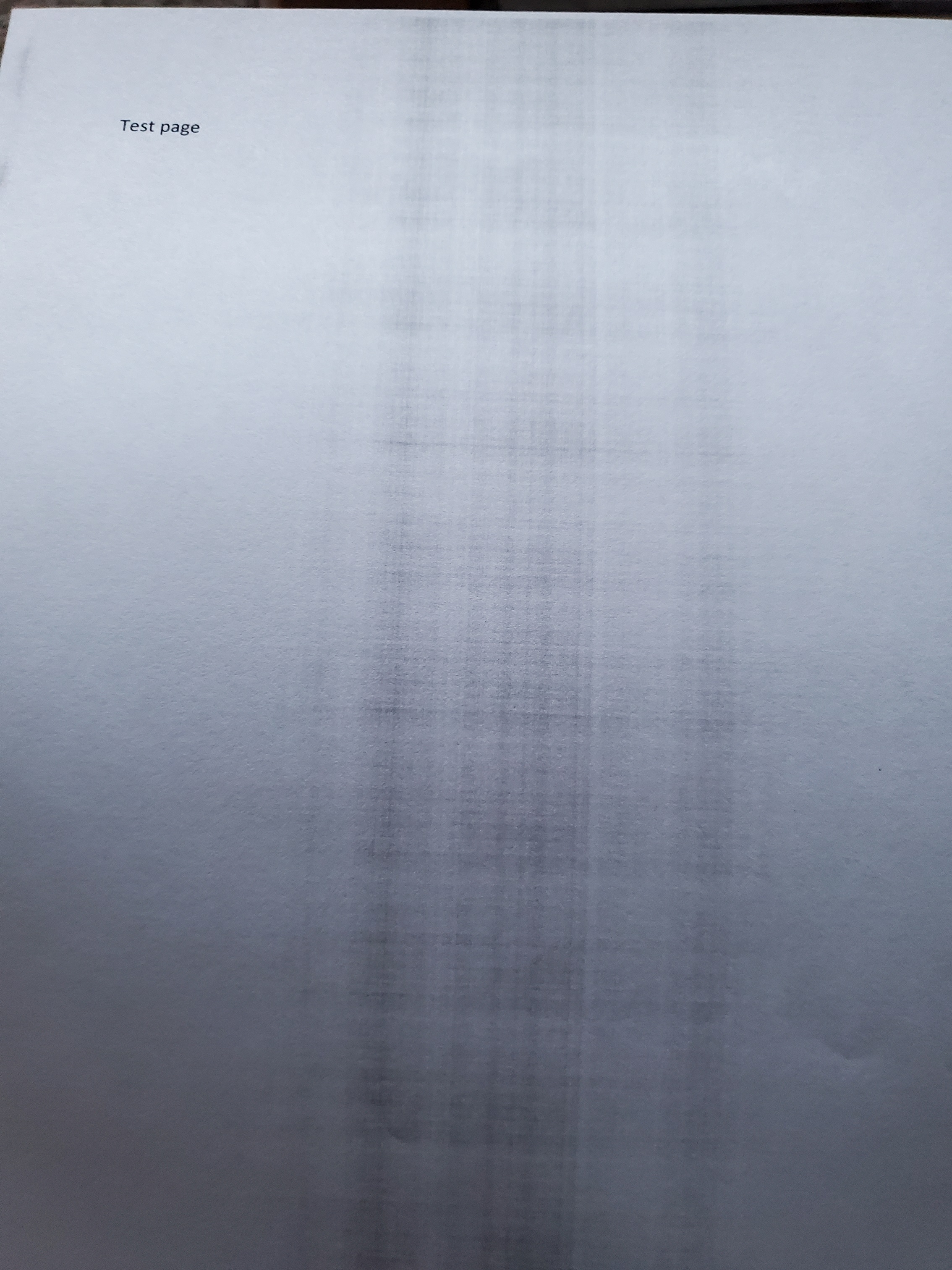- Canon Community
- Discussions & Help
- Printer
- Office Printers
- Re: ImageClass mf731cdw Streaks
- Subscribe to RSS Feed
- Mark Topic as New
- Mark Topic as Read
- Float this Topic for Current User
- Bookmark
- Subscribe
- Mute
- Printer Friendly Page
ImageClass mf731cdw Streaks
- Mark as New
- Bookmark
- Subscribe
- Mute
- Subscribe to RSS Feed
- Permalink
- Report Inappropriate Content
08-27-2021 06:25 AM - edited 08-27-2021 06:29 AM
I am having a problem with streaks down the center of my pages. It started when I put old paper in the printer. I took it out, but I have cleaned the fixing assembly multiple times to no avail. I have cleaned the ITB and when that paper runs through, there are no streaks. The streaks show when printing. Does anyone have any suggestions?
- Mark as New
- Bookmark
- Subscribe
- Mute
- Subscribe to RSS Feed
- Permalink
- Report Inappropriate Content
10-29-2021 02:18 PM
Hello Hobbygirl11,
If you have cleaned the ITB and the fixing assembly at least three times and the streaks are still there, it looks like there is something wrong with the hardware or some toner has spilled in the unit. In this situation you can try removing all of the toner from the printer using the steps in the link HERE. You can inspect the interior of the printer for any loose toner powder that you can remove. If the interior is clear, it looks like the printer needs service. You can log into your My Canon account using the link HERE to check what service options are available.
01/20/2026: New firmware updates are available.
12/22/2025: New firmware update is available for EOS R6 Mark III- Version 1.0.2
11/20/2025: New firmware updates are available.
EOS R5 Mark II - Version 1.2.0
PowerShot G7 X Mark III - Version 1.4.0
PowerShot SX740 HS - Version 1.0.2
10/21/2025: Service Notice: To Users of the Compact Digital Camera PowerShot V1
10/15/2025: New firmware updates are available.
Speedlite EL-5 - Version 1.2.0
Speedlite EL-1 - Version 1.1.0
Speedlite Transmitter ST-E10 - Version 1.2.0
07/28/2025: Notice of Free Repair Service for the Mirrorless Camera EOS R50 (Black)
7/17/2025: New firmware updates are available.
05/21/2025: New firmware update available for EOS C500 Mark II - Version 1.1.5.1
02/20/2025: New firmware updates are available.
RF70-200mm F2.8 L IS USM Z - Version 1.0.6
RF24-105mm F2.8 L IS USM Z - Version 1.0.9
RF100-300mm F2.8 L IS USM - Version 1.0.8
- I have an imageCLASS MF731Cdw printer/scanner. The printer works but the scanner doesn't. Why not? in Office Printers
- imageCLASS MF731Cdw Can't get scanner to work (even though printer works) in Office Printers
- imageCLASS MF753Cdw streaking on every job in Office Printers
- imageCLASS MF741Cdw blue streak on paper in Office Printers
- imageCLASS MF731Cdw cannot get ink smudges cleared despite all cleaning functions in Office Printers
Canon U.S.A Inc. All Rights Reserved. Reproduction in whole or part without permission is prohibited.