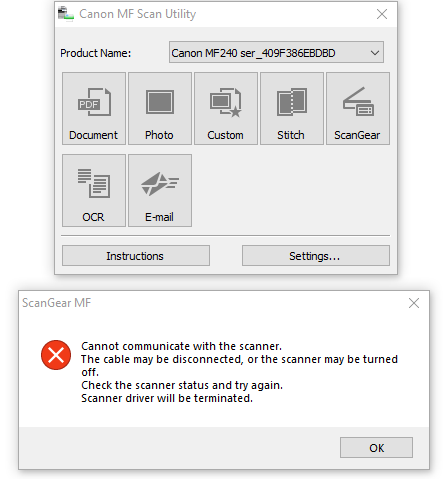- Canon Community
- Discussions & Help
- Printer
- Office Printers
- Re: ImageClass mf247 wirelessly prints but won't s...
- Subscribe to RSS Feed
- Mark Topic as New
- Mark Topic as Read
- Float this Topic for Current User
- Bookmark
- Subscribe
- Mute
- Printer Friendly Page
ImageClass mf247 wirelessly prints but won't scan
- Mark as New
- Bookmark
- Subscribe
- Mute
- Subscribe to RSS Feed
- Permalink
- Report Inappropriate Content
03-20-2020 05:12 PM
I've installed all available drivers from the Canon website, but when I try to scan a document, it tells me that my computer is not able to connect to the scanner. I can print documents from the same computer, and the computer and printer are both connected to the same wireless network. Here is a screenshot of the error message I get after clicking on the document button in the MF Scan Utility:
If I try to scan from the printer instead, it just gives me an error message. Has anybody else had this problem? How did you fix it?
- Mark as New
- Bookmark
- Subscribe
- Mute
- Subscribe to RSS Feed
- Permalink
- Report Inappropriate Content
03-23-2020 01:32 PM
Hi nickgutierrez83.
The Canon Community Forum is not for immediate assistance. If this is a time-sensitive matter, you may click HERE to search our knowledge base, or contact our support at 1-800-OK-CANON (1-800-652-2666) Monday-Friday from 10:00 am to 6:30 pm ET, excluding holidays.
Double-check that the printer is allowed to communicate back to the computer using its PING Command. Refer to the computer's support for information on finding its IP address for the network.
If the printer is unable to ping the computer, then the router is only allowing information one way, from computer to printer, and not allowing information back. If PING works, then whatever problem is causing the disconnect is found on the computer; check that the security software on the comptuer is up-to-date, and that it is not preventing the MF Scan Utility and the printer from communicating.
Did this answer your question? Please click the Accept as Solution button so that others may find the answer as well.
12/18/2025: New firmware updates are available.
12/15/2025: New firmware update available for EOS C50 - Version 1.0.1.1
11/20/2025: New firmware updates are available.
EOS R5 Mark II - Version 1.2.0
PowerShot G7 X Mark III - Version 1.4.0
PowerShot SX740 HS - Version 1.0.2
10/21/2025: Service Notice: To Users of the Compact Digital Camera PowerShot V1
10/15/2025: New firmware updates are available.
Speedlite EL-5 - Version 1.2.0
Speedlite EL-1 - Version 1.1.0
Speedlite Transmitter ST-E10 - Version 1.2.0
07/28/2025: Notice of Free Repair Service for the Mirrorless Camera EOS R50 (Black)
7/17/2025: New firmware updates are available.
05/21/2025: New firmware update available for EOS C500 Mark II - Version 1.1.5.1
02/20/2025: New firmware updates are available.
RF70-200mm F2.8 L IS USM Z - Version 1.0.6
RF24-105mm F2.8 L IS USM Z - Version 1.0.9
RF100-300mm F2.8 L IS USM - Version 1.0.8
- canon imageclass 654Cdw printing faint black after cartridge replacement in Office Printers
- imageCLASS MF751Cdw II Vector images printing pixelated in Office Printers
- imageCLASS MF644Cdw Faded print, red and blue marks in margin in Office Printers
- imageCLASS MF4890dw - Print Jobs Stuck in Queue, Drivers Needed in Printer Software & Networking
- Imageclass MF4350d grabbing extra page after printing page (it pulls it through but leaves it blank) in Office Printers
Canon U.S.A Inc. All Rights Reserved. Reproduction in whole or part without permission is prohibited.