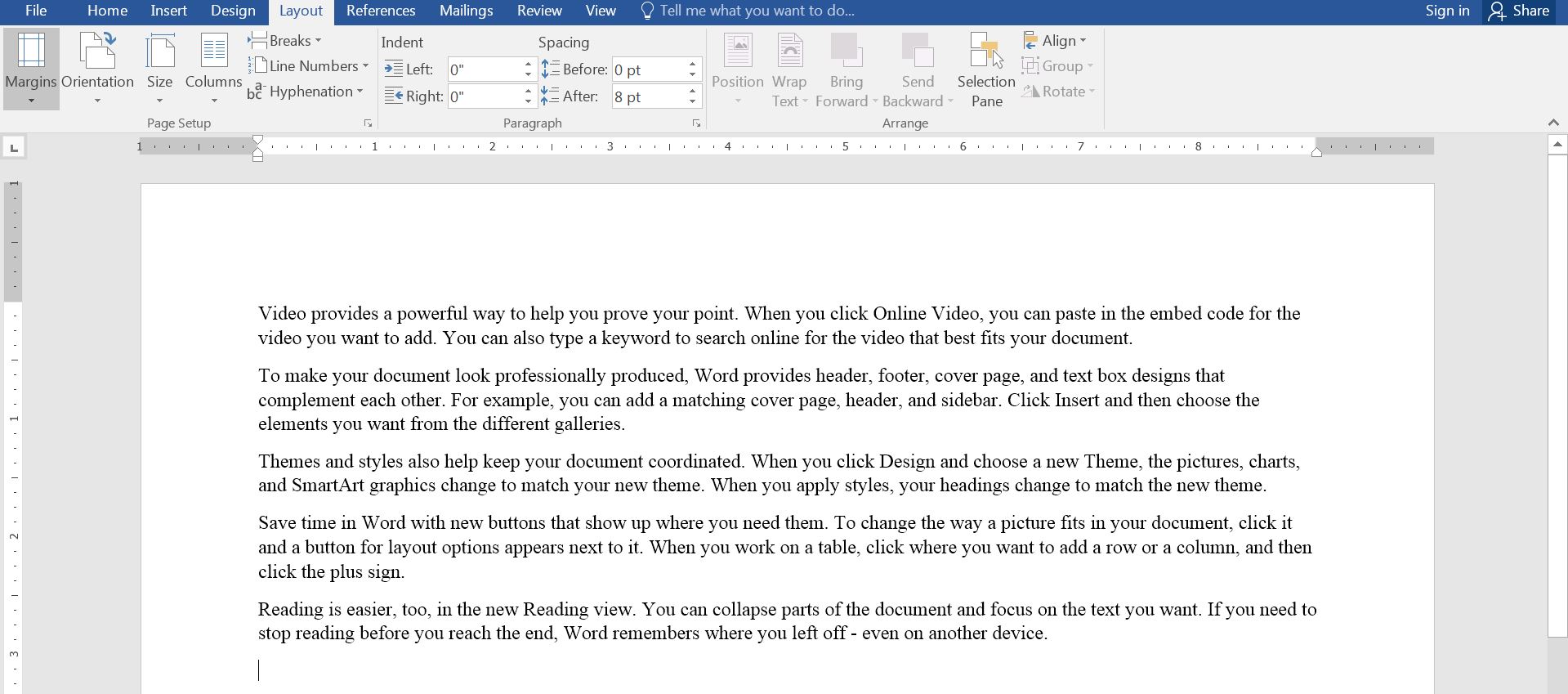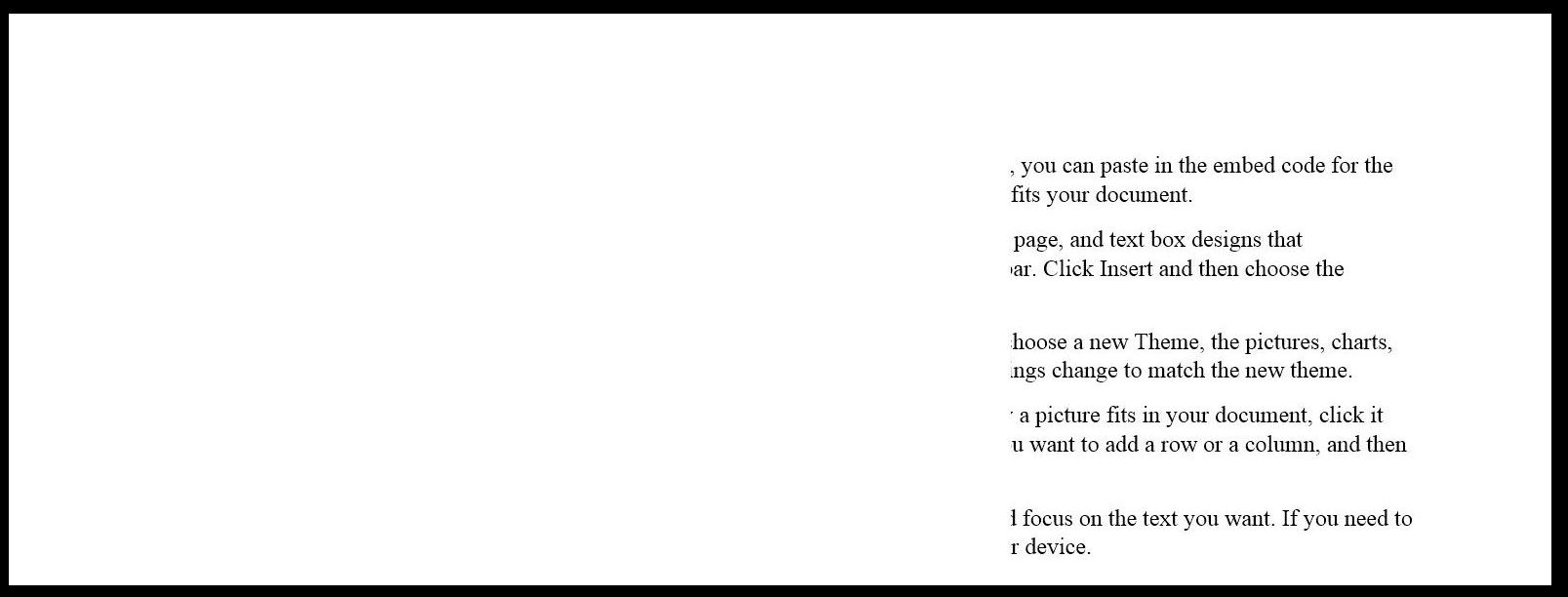- Canon Community
- Discussions & Help
- Printer
- Office Printers
- Re: ImageClass MF644CDW Printing Only Partial Page...
- Subscribe to RSS Feed
- Mark Topic as New
- Mark Topic as Read
- Float this Topic for Current User
- Bookmark
- Subscribe
- Mute
- Printer Friendly Page
ImageClass MF644CDW Printing Only Partial Pages
- Mark as New
- Bookmark
- Subscribe
- Mute
- Subscribe to RSS Feed
- Permalink
- Report Inappropriate Content
03-20-2021 02:56 PM - edited 03-20-2021 03:54 PM
When I first posted this question, I thought that the problem was limited to printing in landscape orientation, which is described below. I've since discovered that it happens in portrait orientation too. That is, about the top 15 or so lines on the page are printed and the rest of the page is blank.
The printer is essentially useless now.
************************************Original post starts here**********************************
When I try to print in landscape orientation, whether in Word 2016, Excel 2016, Adobe Reader, or other applications, the output is in landscape -- that is, the printing is parallel to the long edge of the paper -- but only the right end of each line prints out. I've checked: "Landscape orientation" is selected both in the application's print dialog and in "Printer Properties" (the Canon driver).
I've uninstalled and reinstalled the printer using a freshly-downloaded copy of MF642CMFDriverV6403W64.exe but the problem persists.
I've also printed the same documents successfully on another printer, so the issue definitely is with the Canon printer and not the application software.
This is on a Windows 7 x64 system.
For example, this is a screenshot of a Word 2016 document in landscape:
and this is what prints:
- Mark as New
- Bookmark
- Subscribe
- Mute
- Subscribe to RSS Feed
- Permalink
- Report Inappropriate Content
03-20-2021 06:38 PM - edited 03-20-2021 06:40 PM
So the issue definitely is with the Canon printer and not the application software.
Greetings,
It might be a coincidence, but erlier this month MS released several windows updates that caused a similar behavior. These updates were applicable to windows 10. Since W7 is EOL I haven't see any info for it.
When did this behavior start for you, or has the printer never worked?
Have you performed any troubleshooting steps, nozzle check pattern, etc?
MS still supports upgrading from windows 7 to 10 for free. You must have a good reason or need to continue using W7?
~Rick
Bay Area - CA
~R5 C (1.1.2.1), ~R50v (1.1.1) ~RF Trinity, ~RF 100 Macro, ~RF 100~400, ~RF 100~500, ~RF 200-800 +RF 1.4x TC, BG-R10, 430EX III-RT ~DxO PhotoLab Elite ~DaVinci Resolve Studio ~ImageClass MF644Cdw/MF656Cdw ~Pixel 8 ~CarePaks Are Worth It
- Mark as New
- Bookmark
- Subscribe
- Mute
- Subscribe to RSS Feed
- Permalink
- Report Inappropriate Content
03-20-2021 07:32 PM
As you surmised, I haven't had any W7 updates. I did, however, have several Microsoft Office updates on March 10 -- and that probably is about the time that the problem started. My guess is that this happened in the last week or so -- I haven't printed that much recently.
Since I posted the original question, I discovered that the problem is even stranger than I thought:
If I have a multi-page document (Word or PDF, doesn't matter) and print it using the printer's double-sided printing capability, all pages print correctly.
On the other hand, if I have a one-page document or print a multi-page document on one side only, the bottom 3/4 of the page(s) don't print.
Another odd thing that I noticed was than when I uninstalled and reinstalled the printer, the icon that appeared in Windows 7's Devices and Printers screen was a more generic printer icon than it had been before. I don't think that the Canon driver has changed since I first downloaded it.
What were the Windows 10 updates and what was the fix for the problem (I assume it was fixed if you're suggesting that I upgrade to 10)?
- Mark as New
- Bookmark
- Subscribe
- Mute
- Subscribe to RSS Feed
- Permalink
- Report Inappropriate Content
03-20-2021 10:53 PM
Greetings,
Yes. On or about the 9th is when it happeded in W10.
MS started issusing hot fixes shortly thereafter.
Canon Knowledge Base - System Crashes or Partial Prints in Windows 10
~Rick
Bay Area - CA
~R5 C (1.1.2.1), ~R50v (1.1.1) ~RF Trinity, ~RF 100 Macro, ~RF 100~400, ~RF 100~500, ~RF 200-800 +RF 1.4x TC, BG-R10, 430EX III-RT ~DxO PhotoLab Elite ~DaVinci Resolve Studio ~ImageClass MF644Cdw/MF656Cdw ~Pixel 8 ~CarePaks Are Worth It
- Mark as New
- Bookmark
- Subscribe
- Mute
- Subscribe to RSS Feed
- Permalink
- Report Inappropriate Content
03-21-2021 09:57 AM
Whatever it was, it seems to have disappeared as strangely as it started.
After a night's sleep, I realized that I have the same printer installed on a Windows 10 machine, so I tried printing from that. Sure enough, the first time I tried, it only printed a partial page. Then, as I was continuing to try different print jobs, the printer ran out of paper.
As soon as I refilled the paper, one-page printing worked again. There must have been some problem with the stack of paper in the tray that was causing a misfeed on the first sheet, although why the first side of a duplex job worked when the first page of a multi-page one-sided job didn't is still a mystery.
01/20/2026: New firmware updates are available.
12/22/2025: New firmware update is available for EOS R6 Mark III- Version 1.0.2
11/20/2025: New firmware updates are available.
EOS R5 Mark II - Version 1.2.0
PowerShot G7 X Mark III - Version 1.4.0
PowerShot SX740 HS - Version 1.0.2
10/21/2025: Service Notice: To Users of the Compact Digital Camera PowerShot V1
10/15/2025: New firmware updates are available.
Speedlite EL-5 - Version 1.2.0
Speedlite EL-1 - Version 1.1.0
Speedlite Transmitter ST-E10 - Version 1.2.0
07/28/2025: Notice of Free Repair Service for the Mirrorless Camera EOS R50 (Black)
7/17/2025: New firmware updates are available.
05/21/2025: New firmware update available for EOS C500 Mark II - Version 1.1.5.1
02/20/2025: New firmware updates are available.
RF70-200mm F2.8 L IS USM Z - Version 1.0.6
RF24-105mm F2.8 L IS USM Z - Version 1.0.9
RF100-300mm F2.8 L IS USM - Version 1.0.8
- imageCLASS 654Cdw printing faint black after cartridge replacement in Office Printers
- imageCLASS MF751Cdw II Vector images printing pixelated in Office Printers
- imageCLASS MF644Cdw Faded print, red and blue marks in margin in Office Printers
- imageCLASS MF4890dw - Print Jobs Stuck in Queue, Drivers Needed in Printer Software & Networking
- Imageclass MF4350d grabbing extra page after printing page (it pulls it through but leaves it blank) in Office Printers
Canon U.S.A Inc. All Rights Reserved. Reproduction in whole or part without permission is prohibited.