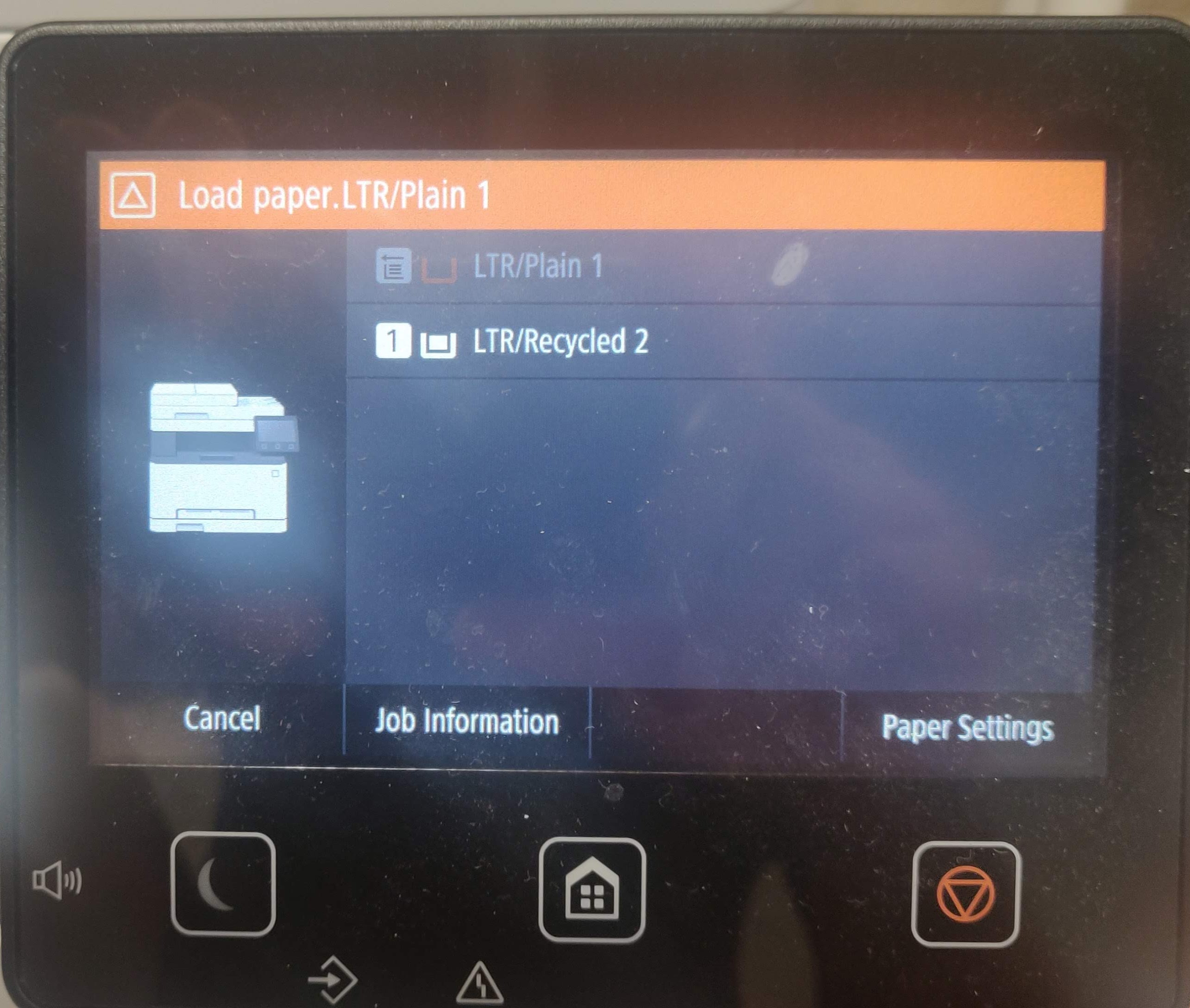- Canon Community
- Discussions & Help
- Printer
- Office Printers
- Re: Canon MF642Cdw Asks me to load paper into tray...
- Subscribe to RSS Feed
- Mark Topic as New
- Mark Topic as Read
- Float this Topic for Current User
- Bookmark
- Subscribe
- Mute
- Printer Friendly Page
- Mark as New
- Bookmark
- Subscribe
- Mute
- Subscribe to RSS Feed
- Permalink
- Report Inappropriate Content
08-12-2021 12:02 PM - edited 08-12-2021 12:25 PM
Every time I try to print to the printer, an error pops up that says "Load Paper. LTR/Plain 1". I have to manually select the second option to get it to print. I've tried setting the deflaut paper tray several times, but the error still pops up. I print from windows and android. Please help me.
Thanks
Solved! Go to Solution.
- Mark as New
- Bookmark
- Subscribe
- Mute
- Subscribe to RSS Feed
- Permalink
- Report Inappropriate Content
07-02-2023 04:21 PM
Seems to be a bit of shared pain out there on this topic of late. In my case, my wife's new Lenovo Laptop (Win 11) generated this behavior (where the printer wants to use the slot load above the tray and requires one to alter that default at the printer), whereas my Win 10 Desktop did not. Both running with the printer on the network with a static IP.
As my fix turned out to be different that what I believe I've see here, thought I'd report it: Here's the path to my fix, standing at the printer:
Menu\Function Settings\printer\printer settings\prioritize driver\
When you get there, set the setting for the paper drawer to "on," and you may have a fix.
These printers are reliable and feature laden. I like ours very much. But this needs work Cannon. There seemingly ought to be a setting both immediately available at the Driver or at the Machine -- and they should talk to one another if at all possible, so that a fix in either location works, and doesn't get overridden or countermanded.
Still, I suppose I should take some satisfaction in once again proving to be the household admin -- after about an hour plus of guessing aimlessly. Not really what we're looking for here. Hope this helps somebody else save time.
- Mark as New
- Bookmark
- Subscribe
- Mute
- Subscribe to RSS Feed
- Permalink
- Report Inappropriate Content
01-06-2024 11:05 PM - edited 01-06-2024 11:09 PM
Now I have another problem as of yesterday, and it makes me want to chunk this printer in a river. I set-up and connected my printer to my laptop, after unboxing it days ago. The instructions were all over the place, so I winged it. Time is money, and the instructions frustrated and slowed me down. After all, at my age, I've purchased more than 10 printers, how hard can it be? My last printer was a Canon too.. Nonetheless, my printer is printing now, thanks to the load paper issue solution, I read here, days after I set it up. However, when I attempted to scan or email myself yesterday, after adding myself in the contacts to send a document for a trade show to a merchant, I couldn't get the printer to scan or email. At last minute, I finally gave up trying and ended up taking a picture of the document with my cellphone and sent the document via my cellphone from my email. This is what's happening now with my MF642C as of yesterday: if I try to scan or email, the error reads as, "please connect to the printer." I began to talk to myself outloud when trying to scan or email and exclaim to myself, "Ain't I connected to my laptop - especially since my printer is printing documents?" Pfft on this here printer!
- Mark as New
- Bookmark
- Subscribe
- Mute
- Subscribe to RSS Feed
- Permalink
- Report Inappropriate Content
01-08-2024 07:21 AM
I don't recall exactly what I did to get the scanner working, but I do recall reading directions, hacking around a bit, and some peripheral software. And it was much easier than hunting the apparently inexplicable paper tray issue. And the scanner works pretty well once you get it going.
Do note that, once you get it hooked up, it will send scans by default to the "documents" folder of the Windows user -- a place where I personally never store documents. But I think that's more about Microsoft not catching up with the fact that a lot of folks are not going to store documents on that pricey NVMe solid state drive that runs the operating system. Just watch for it so you don't have to be frustrated twice over one scanner!
- Mark as New
- Bookmark
- Subscribe
- Mute
- Subscribe to RSS Feed
- Permalink
- Report Inappropriate Content
01-08-2024 07:16 AM
Hi there. Glad this helped. And understand your frustration. But I'd keep the printer. The set up is a bit of a pain, but the performance is there, and coming from ink jets, the longevity of high capacity toner cartridges, the lack of paper jams, and the utility of having a multi-function device that works are worth the effort. We've had ours for a good while now, and apart from the slightly large physical footprint, I couldn't be more pleased with it. Those cartridges are pricey, but the price per page is good too.
- Mark as New
- Bookmark
- Subscribe
- Mute
- Subscribe to RSS Feed
- Permalink
- Report Inappropriate Content
06-05-2024 04:19 PM
Mike, thanks.
Canon, what the heck? Everything about this printer is great except: This single issue being the bane of my existence. I have turned off the multi-function tray as a paper source in every menu, yet it still automatically selects it and demands manual intervention. I wish I could physically disable that tray - we NEVER use it. Second issue: Toner DRM nag every time it turns on. I have to manually intervene every time.
Our printer is in my home office in a different building. Every time my family prints something, I have to go out there or interrupt my work and hit the **** touchscreen. How can a device be designed so well in every way and then completely crippled by asenine firmware? I never want to buy one of these units again.
- Mark as New
- Bookmark
- Subscribe
- Mute
- Subscribe to RSS Feed
- Permalink
- Report Inappropriate Content
06-29-2024 04:01 PM
That worked MikeRVa. Thanks so much for this. It was making me a little crazy! Cheers.
- Mark as New
- Bookmark
- Subscribe
- Mute
- Subscribe to RSS Feed
- Permalink
- Report Inappropriate Content
06-30-2024 07:11 PM
Hey: Glad it helped. Wow. Seems like forever since I posted this, and people are still having issues with the glitch. I'm really surprised that Canon hasn't picked up on this and added something to their manuals.
But then again, the fix still works - so maybe we should just be happy. It's a bit of a shame though, as the printers themselves are really quite good. Ours has been consistently reliable. The thing takes up space, but not having to replace those tiny ink jet cartridges -- photos aside -- is great.
Mike
- Mark as New
- Bookmark
- Subscribe
- Mute
- Subscribe to RSS Feed
- Permalink
- Report Inappropriate Content
07-04-2023 10:53 AM
nice find! Finally!!!
- Mark as New
- Bookmark
- Subscribe
- Mute
- Subscribe to RSS Feed
- Permalink
- Report Inappropriate Content
11-27-2023 10:07 PM - edited 11-29-2023 10:39 PM
Hello, Thank you for this post. Same issue as well. I wanted to share the setting where this setting was enabled to allow to print without prompting with beep to select a tray.
from Web UI for MF650C Series / MF650C Series
1)Settings/Registration
2)Printer Settings
3)Customer Settings
4)Edit , click on "Drawer 1:", OK
- Mark as New
- Bookmark
- Subscribe
- Mute
- Subscribe to RSS Feed
- Permalink
- Report Inappropriate Content
11-29-2023 05:23 PM
Where do I find the custom setttings you are referring to? I have win 10 and MF644 printer. It just started this asking me to select paper tray 2 manually on the printer recently after 4 years of working fine. Thank you.
- Mark as New
- Bookmark
- Subscribe
- Mute
- Subscribe to RSS Feed
- Permalink
- Report Inappropriate Content
11-29-2023 05:40 PM
Problem solved. I followed previous person's instructions of going on the printer to Menu\Function Settings\printer\printer settings\prioritize driver\ and then I was able to see where your custom setting example started. I changed drawer 1 to on and problem solved. Thanks to everyone.
01/27/2025: New firmware updates are available.
01/22/2024: Canon Supports Disaster Relief Efforts in California
01/14/2025: Steps to resolve still image problem when using certain SanDisk SD cards with the Canon EOS R5 Mark II
12/18/2024: New firmware updates are available.
EOS C300 Mark III - Version 1..0.9.1
EOS C500 Mark II - Version 1.1.3.1
12/13/2024: EOS Webcam Utility Pro V2.3b is now available to support Windows on ARM PC users.
12/05/2024: New firmware updates are available.
EOS R5 Mark II - Version 1.0.2
11/14/2024: Windows V 2.3a installer for EOS Webcam Utility Pro is available for download
11/12/2024: EOS Webcam Utility Pro - Version 2.3 is available
09/26/2024: New firmware updates are available.
EOS R6 Mark II - Version 1.5.0
08/09/2024: Firmware update available for RC-IP1000 - Version 1.1.1
08/08/2024: Firmware update available for MS-500 - Version 2.0.0
- Canon MX 492: MacBook Sequois 15.3: how do I print a 4x5 color photo (on glossy photo paper) in Desktop Inkjet Printers
- Canon MX 492-restrict printing to b&w only w/Macbook Air 15.3 in Desktop Inkjet Printers
- Canon D530 is stuck in copy mode. in Office Printers
- Color imageCLASS MF753Cdw needs to awake with print job in Office Printers
- PIXMA G7070 Long delay before printing in Desktop Inkjet Printers
Canon U.S.A Inc. All Rights Reserved. Reproduction in whole or part without permission is prohibited.