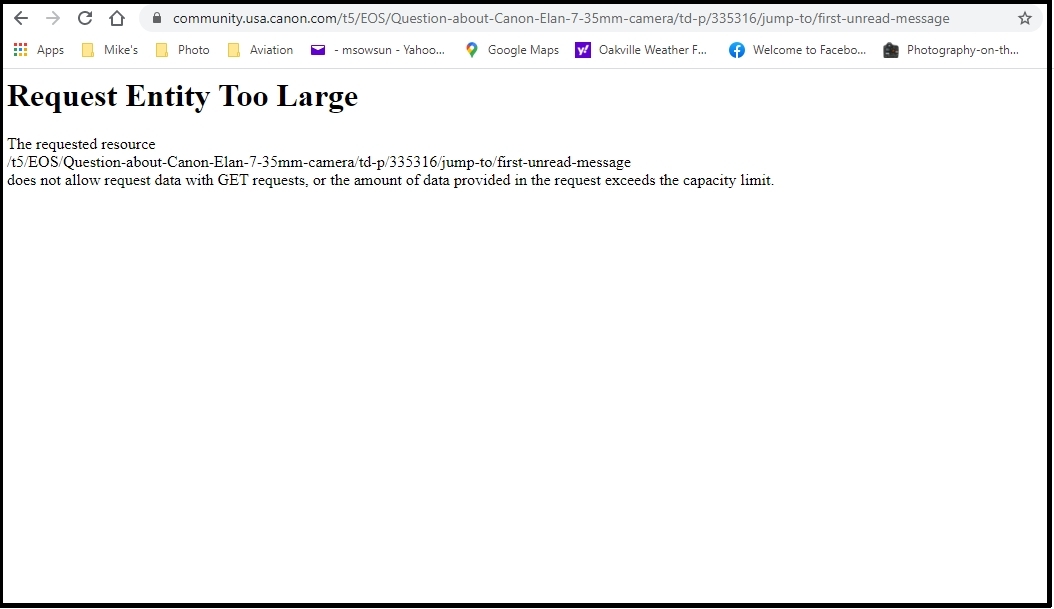- Canon Community
- Discussions & Help
- General Discussion
- General Discussion
- Re: "Request Entity Too Large" Forum Error
- Subscribe to RSS Feed
- Mark Topic as New
- Mark Topic as Read
- Float this Topic for Current User
- Bookmark
- Subscribe
- Mute
- Printer Friendly Page
"Request Entity Too Large" Forum Error
- Mark as New
- Bookmark
- Subscribe
- Mute
- Subscribe to RSS Feed
- Permalink
- Report Inappropriate Content
02-24-2021 06:50 PM - edited 02-24-2021 07:06 PM
I recently started getting an error when using Chrome on my PC to access this Forum. Internet Explorer works fine, the error only occurs with Chrome, and only on this Canon Forum.
If I use Chrome on my iPad it also works fine.
Any ideas what is happening?
Mike Sowsun
- Mark as New
- Bookmark
- Subscribe
- Mute
- Subscribe to RSS Feed
- Permalink
- Report Inappropriate Content
02-25-2021 09:35 AM
I don't have a PC, but do have a Windows 10 (Home) VM on my Mac. I just tried accessing this forum with Chrome installed on that Windows VM and didn't see any errors.
Do you get these errors when just viewing any of the community web pages? Or when doing certain tasks (e.g. going into settings, posting a topic, etc.)?
Ricky
Camera: EOS R5 II, RF 50mm f/1.2L, RF 135mm f/1.8L
Lighting: Profoto Lights & Modifiers
- Mark as New
- Bookmark
- Subscribe
- Mute
- Subscribe to RSS Feed
- Permalink
- Report Inappropriate Content
02-28-2021 10:50 AM
The regular Canon USA website works fine. I only get the error on anything related to "community.usa.canon.com"
I did some googling and it appears that the error is a server problem that Canon will have to fix.
"A 413 Request Entity Too Large error occurs when a request made from a client is too large to be processed by the web server".
BUT, I have a second laptop running Windows 10 with Chrome and it works fine. So it is rather complicated.
Mike Sowsun
- Mark as New
- Bookmark
- Subscribe
- Mute
- Subscribe to RSS Feed
- Permalink
- Report Inappropriate Content
03-02-2021 02:54 AM
You can do nothing with this. You're right, it's the server issue.
12/18/2025: New firmware updates are available.
12/15/2025: New firmware update available for EOS C50 - Version 1.0.1.1
11/20/2025: New firmware updates are available.
EOS R5 Mark II - Version 1.2.0
PowerShot G7 X Mark III - Version 1.4.0
PowerShot SX740 HS - Version 1.0.2
10/21/2025: Service Notice: To Users of the Compact Digital Camera PowerShot V1
10/15/2025: New firmware updates are available.
Speedlite EL-5 - Version 1.2.0
Speedlite EL-1 - Version 1.1.0
Speedlite Transmitter ST-E10 - Version 1.2.0
07/28/2025: Notice of Free Repair Service for the Mirrorless Camera EOS R50 (Black)
7/17/2025: New firmware updates are available.
05/21/2025: New firmware update available for EOS C500 Mark II - Version 1.1.5.1
02/20/2025: New firmware updates are available.
RF70-200mm F2.8 L IS USM Z - Version 1.0.6
RF24-105mm F2.8 L IS USM Z - Version 1.0.9
RF100-300mm F2.8 L IS USM - Version 1.0.8
Canon U.S.A Inc. All Rights Reserved. Reproduction in whole or part without permission is prohibited.