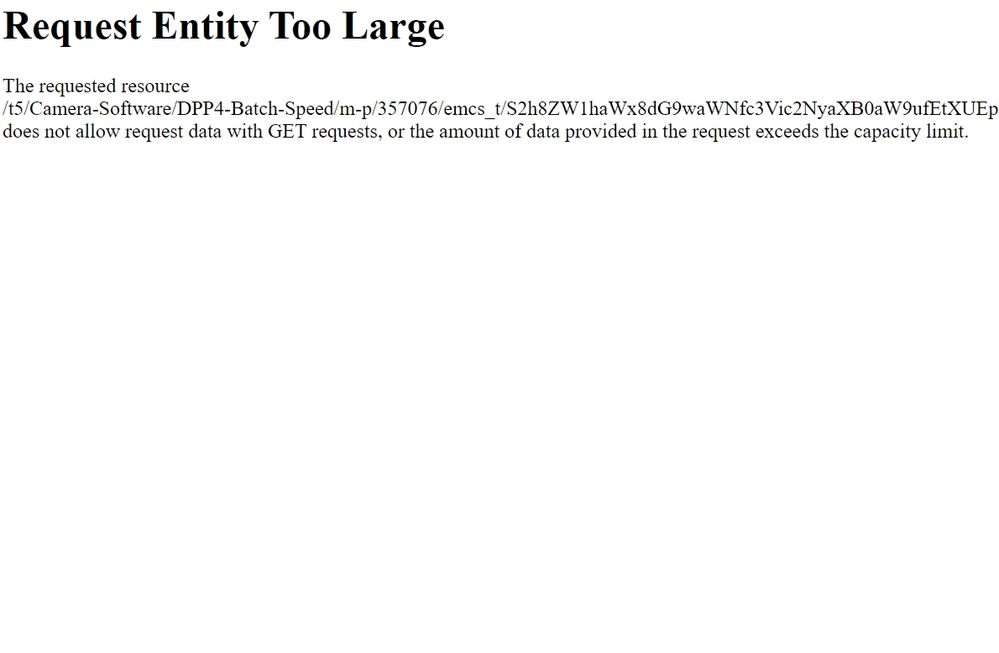- Canon Community
- Discussions & Help
- General Discussion
- General Discussion
- Entity Too Large Error - Forum and Canon In Genera...
- Subscribe to RSS Feed
- Mark Topic as New
- Mark Topic as Read
- Float this Topic for Current User
- Bookmark
- Subscribe
- Mute
- Printer Friendly Page
Entity Too Large Error - Forum and Canon In General
- Mark as New
- Bookmark
- Subscribe
- Mute
- Subscribe to RSS Feed
- Permalink
- Report Inappropriate Content
12-02-2021 08:01 PM
I've been getting this error (see attached) for about a month now. Doesn't matter which browser, but it does start with Chrome because that is my primary browser. Edge and Firefox sometimes fixes it, I say fixes, but honestly don't know what, LOL. Usually, I get the error in Chrome, then switch to Edge or Firefox and get it in those browsers, then after a few tries, I'm able to connect, then I switch back to Chrome and can connect... Just crazy!
This isn't just the Forum, but sites like The Canon Store, U.S.A. and Canon in general. It's happened when checking for updates through the Canon Support page. It just pops up out of nowhere, while I'm logged in.
I've checked here, and there are other reports. An admin said to clear out cookies and clean cache, but I do that regularly anyway (it doesn't help me). I've also read that it is a Canon server issue, which I don't doubt, but, who knows, and which server <sarcasm>?
I really don't expect an answer or solution, although it would be welcome. I'm just letting it be known that folks are still having this issue from time to time.
Newton
- Mark as New
- Bookmark
- Subscribe
- Mute
- Subscribe to RSS Feed
- Permalink
- Report Inappropriate Content
12-02-2021 11:48 PM
Greetings,
I was seeing this as well in MS Edge. Export your favorites to a file. Reset the browser, then reimport your favorites. You may need to supply some passwords again, but that will solve it.
~Rick
Bay Area - CA
~R5 C (1.1.2.1), ~R50v (1.1.1) ~RF Trinity, ~RF 100 Macro, ~RF 100~400, ~RF 100~500, ~RF 200-800 +RF 1.4x TC, BG-R10, 430EX III-RT ~DxO PhotoLab Elite ~DaVinci Resolve Studio ~ImageClass MF644Cdw/MF656Cdw ~Pixel 8 ~CarePaks Are Worth It
12/18/2025: New firmware updates are available.
12/15/2025: New firmware update available for EOS C50 - Version 1.0.1.1
11/20/2025: New firmware updates are available.
EOS R5 Mark II - Version 1.2.0
PowerShot G7 X Mark III - Version 1.4.0
PowerShot SX740 HS - Version 1.0.2
10/21/2025: Service Notice: To Users of the Compact Digital Camera PowerShot V1
10/15/2025: New firmware updates are available.
Speedlite EL-5 - Version 1.2.0
Speedlite EL-1 - Version 1.1.0
Speedlite Transmitter ST-E10 - Version 1.2.0
07/28/2025: Notice of Free Repair Service for the Mirrorless Camera EOS R50 (Black)
7/17/2025: New firmware updates are available.
05/21/2025: New firmware update available for EOS C500 Mark II - Version 1.1.5.1
02/20/2025: New firmware updates are available.
RF70-200mm F2.8 L IS USM Z - Version 1.0.6
RF24-105mm F2.8 L IS USM Z - Version 1.0.9
RF100-300mm F2.8 L IS USM - Version 1.0.8
- How to enroll in a copier training program in General Discussion
- Account locked We have locked your Canon ID account. To unlock it you will need to contact in General Discussion
- New Canon U.S.A. Homepage in General Discussion
- Canon's Hardware Asset Lifecycle Phases in General Discussion
- Cannot Remove Product Registration in General Discussion
Canon U.S.A Inc. All Rights Reserved. Reproduction in whole or part without permission is prohibited.