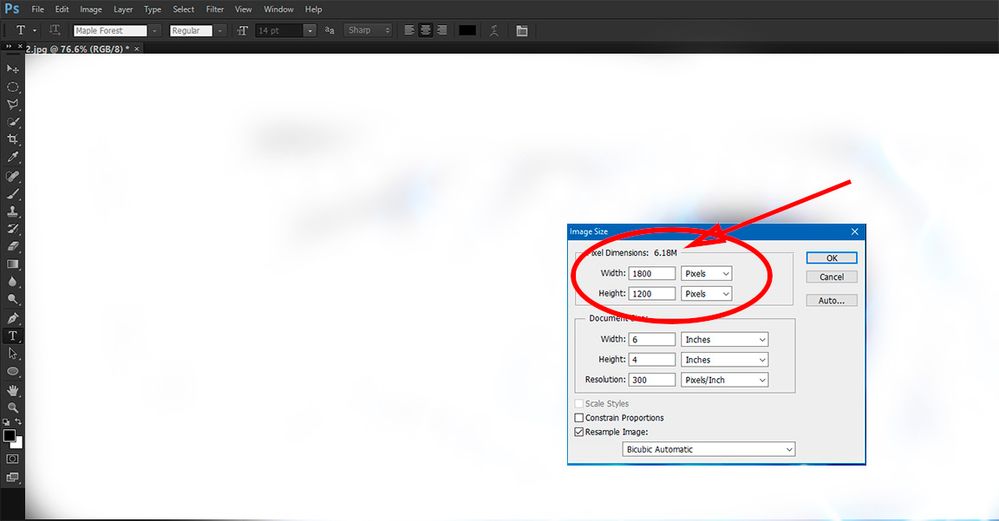- Meet Our Illuminaries
- Discussions & Help
- Gallery
- Learn With Canon
- About Our Community
- Meet Our Illuminaries
- Discussions & Help
- Gallery
- Learn With Canon
- About Our Community
- Canon Community
- Discussions & Help
- General Discussion
- General Discussion
- Re: Question for submitting photos
- Subscribe to RSS Feed
- Mark Topic as New
- Mark Topic as Read
- Float this Topic for Current User
- Bookmark
- Subscribe
- Mute
- Printer Friendly Page
- Mark as New
- Bookmark
- Subscribe
- Mute
- Subscribe to RSS Feed
- Permalink
- Report Inappropriate Content
11-14-2022 02:10 PM
I have a commission to write an article based on a presentation I gave at a writer's conference recently. I understand the requirements: 4x6 and jpeg format. Need some clarification on two things: required 2mb in resolution (how do I confirm this?), 300dpi (certain of this as dots per inch) but how to confirm this. Hope I have presented this clearly. If not, let me know. Thanks.
Canon EOS T7; EF-S 18-55mm IS; EF 28-135mm IS; EF 75-300mm; Sigma 150-600mm DG
Solved! Go to Solution.
- Mark as New
- Bookmark
- Subscribe
- Mute
- Subscribe to RSS Feed
- Permalink
- Report Inappropriate Content
11-16-2022 10:10 AM
"I'm was just passing along what the photography guidelines included."
You run into this all the time. Basically people do not understand the difference between DPI and PPI. It is not uncommon at all. To make it worse there is lots of misinformation. It's no biggie just make sure your submissions are as good as you can and keeping the total file size under 2MB.
EOS 1D, EOS 1D MK IIn, EOS 1D MK III, EOS 1Ds MK III, EOS 1D MK IV and EOS 1DX and many lenses.
- Mark as New
- Bookmark
- Subscribe
- Mute
- Subscribe to RSS Feed
- Permalink
- Report Inappropriate Content
11-17-2022 04:01 PM - edited 11-17-2022 04:04 PM
Here are my spec's on one photo I'm looking to submit: 3264X2448, 3.92 MB.
I'm quoting the guidelines (should have done this first): "All photos must be at least 4" by 6" in size, with a minimum of 300 D. P. I. quality."
The 2 MB minimum is for any photo considered for the magazine cover. We'll address this later.
Again, many thanks for your help, now and in the future.👍
Canon EOS T7; EF-S 18-55mm IS; EF 28-135mm IS; EF 75-300mm; Sigma 150-600mm DG
- Mark as New
- Bookmark
- Subscribe
- Mute
- Subscribe to RSS Feed
- Permalink
- Report Inappropriate Content
11-18-2022 11:42 AM
Your dimensions would yield a photo that is 8x10 if the DPI is 300. You will need to reduce that to 1800x1200 at 300 DPI for 4x6. Whether that yields a 2MB file size?
File size is determined by the number of pixels. You need to find out how many pixels the image contains. Since the resolution is 300 dpi, it means that each inch is 300 pixels across. Up and/or down. As the image is 6 inches wide that means there are 1800 pixels in width (6 x 300). And the image is 4 inches tall. 1200 pixels (4 x 300). To get the total we multiply the width and length. The answer is 7,990,272 pixels. How big is the file? We now know how many pixels are in the image. Right? A grayscale image each pixel is 8 bits or 1 byte in file size. Color is 3 times that. Your 4x6 photo at 300 DPI will be about 6MB. 1/3 that for a grayscale photo.
You can see this info in Photoshop in the Image Size box.
Of course this doesn't consider jpg compression, jpg typically achieves 10:1 compression factor albeit with a little loss in image quality.
EOS 1D, EOS 1D MK IIn, EOS 1D MK III, EOS 1Ds MK III, EOS 1D MK IV and EOS 1DX and many lenses.
- Mark as New
- Bookmark
- Subscribe
- Mute
- Subscribe to RSS Feed
- Permalink
- Report Inappropriate Content
11-18-2022 02:36 PM
Thanks for the info. Will print for future reference as my memory isn't as good as it was. Can't remember who told me. Many of my photos are old jpg photos. Will see what I can come up with here.
Canon EOS T7; EF-S 18-55mm IS; EF 28-135mm IS; EF 75-300mm; Sigma 150-600mm DG
- Mark as New
- Bookmark
- Subscribe
- Mute
- Subscribe to RSS Feed
- Permalink
- Report Inappropriate Content
11-19-2022 02:51 PM
EB and others, thanks again for the info. I submitted the photos this morning and trust they will be acceptable. One last question on this: When one edits an original photo regarding pixels, can can the photo be restored back to its original pixel count?
As an aside, I'm going to make sure I have my good camera for taking photos of any outdoor activities to avoid the low resolution photos from the P&S camera.
Canon EOS T7; EF-S 18-55mm IS; EF 28-135mm IS; EF 75-300mm; Sigma 150-600mm DG
- Mark as New
- Bookmark
- Subscribe
- Mute
- Subscribe to RSS Feed
- Permalink
- Report Inappropriate Content
11-19-2022 03:31 PM
"...can the photo be restored back to its original pixel count?"
No, it is only original once. Best practice is always shoot Raw. Always work on a copy.
EOS 1D, EOS 1D MK IIn, EOS 1D MK III, EOS 1Ds MK III, EOS 1D MK IV and EOS 1DX and many lenses.
- Mark as New
- Bookmark
- Subscribe
- Mute
- Subscribe to RSS Feed
- Permalink
- Report Inappropriate Content
11-19-2022 04:41 PM
That is what I thought but needed an expert opinion. Keep the RAW photo as the original and edit with the copies, I'm thinking.
Canon EOS T7; EF-S 18-55mm IS; EF 28-135mm IS; EF 75-300mm; Sigma 150-600mm DG
- Mark as New
- Bookmark
- Subscribe
- Mute
- Subscribe to RSS Feed
- Permalink
- Report Inappropriate Content
11-20-2022 01:52 PM
First, thanks to all who replied and contributed. As I said many of the relevant photos were taken with a low resolution P&S camera. Making it a practice to use my T7 with RAW and edit accordingly with PSE2021 and DPP4.
I got an email this morning from the editor and "The photos were great" (his words).
Canon EOS T7; EF-S 18-55mm IS; EF 28-135mm IS; EF 75-300mm; Sigma 150-600mm DG
- Mark as New
- Bookmark
- Subscribe
- Mute
- Subscribe to RSS Feed
- Permalink
- Report Inappropriate Content
11-20-2022 02:14 PM
My practice is to u/l to my computer. Make a copy that goes right to my external back up HD. It remains and has remained unmolested ever since I have had it. Photoshop lives on my main C: drive where edits are done.
EOS 1D, EOS 1D MK IIn, EOS 1D MK III, EOS 1Ds MK III, EOS 1D MK IV and EOS 1DX and many lenses.
- « Previous
-
- 1
- 2
- Next »
- « Previous
-
- 1
- 2
- Next »
12/18/2025: New firmware updates are available.
12/15/2025: New firmware update available for EOS C50 - Version 1.0.1.1
11/20/2025: New firmware updates are available.
EOS R5 Mark II - Version 1.2.0
PowerShot G7 X Mark III - Version 1.4.0
PowerShot SX740 HS - Version 1.0.2
10/21/2025: Service Notice: To Users of the Compact Digital Camera PowerShot V1
10/15/2025: New firmware updates are available.
Speedlite EL-5 - Version 1.2.0
Speedlite EL-1 - Version 1.1.0
Speedlite Transmitter ST-E10 - Version 1.2.0
07/28/2025: Notice of Free Repair Service for the Mirrorless Camera EOS R50 (Black)
7/17/2025: New firmware updates are available.
05/21/2025: New firmware update available for EOS C500 Mark II - Version 1.1.5.1
02/20/2025: New firmware updates are available.
RF70-200mm F2.8 L IS USM Z - Version 1.0.6
RF24-105mm F2.8 L IS USM Z - Version 1.0.9
RF100-300mm F2.8 L IS USM - Version 1.0.8
- Capture the moment or carefully compose in General Discussion
- Forum for expert critique and discussion in General Discussion
- Spotlight: Accepted Solution in General Discussion
- Question for submitting photos in General Discussion
- Where did you guys get cheap & high quality memory cards? in General Discussion
Canon U.S.A Inc. All Rights Reserved. Reproduction in whole or part without permission is prohibited.