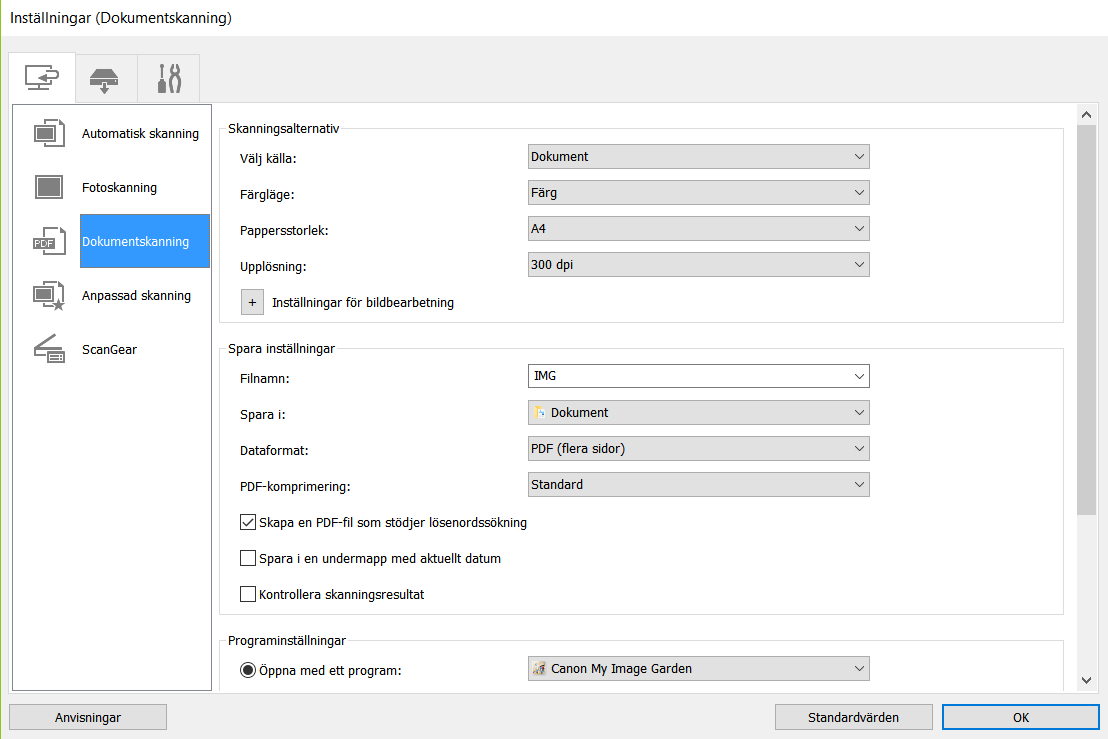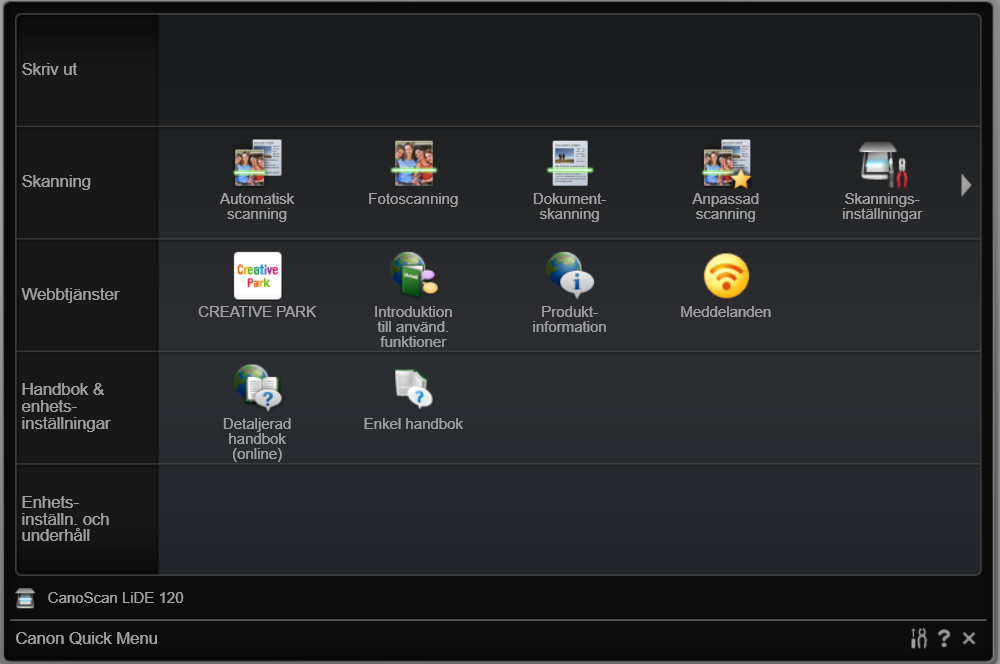- Canon Community
- Discussions & Help
- General Discussion
- General Discussion
- LIDE 120 w IJ Scan Utility - why no Stitch button ...
- Subscribe to RSS Feed
- Mark Topic as New
- Mark Topic as Read
- Float this Topic for Current User
- Bookmark
- Subscribe
- Mute
- Printer Friendly Page
LIDE 120 w IJ Scan Utility - why no Stitch button visible, no Make searchable pdf option etc?
- Mark as New
- Bookmark
- Subscribe
- Mute
- Subscribe to RSS Feed
- Permalink
- Report Inappropriate Content
01-22-2017 08:17 AM - edited 01-22-2017 08:33 AM
Hi
Just bought the Lide 120 which I'm using with my win10 (Anniversary) laptop. INstalled and worked okej. But, according to specifications and manual, there should be a Stitch button option in the menu. But there is no one on mine. Only Automatic, Photo, Document, Custom, Settings and ScanGear scan buttons are available.
Why is Stitch buttton missing, since the LIDE 120 should have it?
My other question concerns pdf options. In my old CanoScan 30 with my old xp laptop there was an optio to make searchable pdf. In the LIDE 120 with IJ Scan Utility there is only the option Create PDF that supports password.
Should it not be any option for making searchable pdf's?
And what about manual Text enhanced options? Is it ON automatically all time or should there be check box for it?
Regards
Martin
- Mark as New
- Bookmark
- Subscribe
- Mute
- Subscribe to RSS Feed
- Permalink
- Report Inappropriate Content
01-22-2017 10:01 AM
Hi marp68,
Stitch should appear on the IJ Scan Utilty. Please uninstall the CanoScan LiDE 120 and the reinstall using the latest driver.
To download and install the latest driver, please follow these steps:
1. Visit Canon's website at: http://usa.canon.com/support
2. Type CanoScan LiDE 120 in the "Enter a Model" box and click GO.
3. In the Drivers & Downloads section, please click the Select button next to the CanoScan LiDE 120 Scanner Driver.
4. Click the Download button.
5. If a Save dialog box appears, click Save.
6. Once the download is complete, open the Downloads folder.
7. Double click [sc68-win-lide120-1_02-ea33_3.exe], follow the prompts and the installation will complete.
Once reinstalled, the Stitch button should appear on the IJ Scan Utility.
In regards to creating a searchabel PDF, please enable "Create a PDF file that supports keyword search" in the IJ Scan
Utiltiy. To do this, please follow the steps in the On Line Manual:
There isn't a "text enchanced" option, but there is a "sharpen outline" option. In the Document Setting page, please click on the + next to Image Processing Settings to access this.
- Mark as New
- Bookmark
- Subscribe
- Mute
- Subscribe to RSS Feed
- Permalink
- Report Inappropriate Content
01-22-2017 10:56 AM - edited 01-22-2017 10:58 AM
Hi
Thanks for your quick respons.
Unfortunately it didn't work. I uninstalled, installed the downloaded latest and rebooted. No Stitch button showed up. Please see image. It's in Swedish, but I think you understand by the icons. Btw, I already had the same (latest) driver version.
Regarding the pdf searchable option, there is none. Only the password option, which is anabled in the image.
And unfortunately no Sharpen Outline option neither.
I use the Quick Menu version 2.7.0 (Swedish).
Strange indeed. I'm lost 😞
- Mark as New
- Bookmark
- Subscribe
- Mute
- Subscribe to RSS Feed
- Permalink
- Report Inappropriate Content
01-22-2017 11:46 AM
Hi marp68,
It is recommended that you contact one of Canon's Technical Support Representatives. To contact a Technical Support Representative, please use the link below:
http://Canon.us/ContactLI
- Mark as New
- Bookmark
- Subscribe
- Mute
- Subscribe to RSS Feed
- Permalink
- Report Inappropriate Content
01-23-2017 10:31 AM
Thanks. I contacted Canon in Sweden. They had never heard about this issue and would have to look further into the matter. investigate it.
Regards
Martin
- Mark as New
- Bookmark
- Subscribe
- Mute
- Subscribe to RSS Feed
- Permalink
- Report Inappropriate Content
02-14-2022 11:48 AM
I have a MFP imageCLASS MF267dw that stopped producing searchable PDF scanned files. There is no precipitating event, such as an system software update. I have been on the phone with Canon support three times for over 6 hours total and they still have no explanation why and no fix. Supposedly it has gone to the "engineers" and Canon Support are awaiting a response. There is no toggle or check box to make the PDF scan searchable on the MF Scan Utility for a Apple computers. It is there for the PC. Why? They have no explanation. Trust me . . . I have done every work around including (several) clean uninstalls/reinstalls of the latest version of the utility software, installed a firmware update, tried 3 different Apple computers, used TimeMachine to open earlier versions of the MF Scan Utility, even an earlier clone of my MacBook Pro. Unfortunately any scan under any condition from the imageClass yields a non-searchable PDF file. I attempted 5 third-party applications, including Adobe Acrobat who created the PDF format, and none were able to search the files. I downloaded the Canon mobile print/scan app for this imageClass - same results. I'm essentially hearing they don't know why the scanner stopped producing searching file, how to fix it and they advised me to buy a third-party scanning utilitiy. Adobe Acrobat offers one for $15 a month. I shouldn't have to - it's an advertised feature of this printer and described in the user manual. I finally asked them to replace the printer - they refused. I need this feature for my business and I'm loosing business while they're figuring it out. If anyone has a clue as to what's going on or how to fix it, I'd be thrilled.
01/20/2026: New firmware updates are available.
12/22/2025: New firmware update is available for EOS R6 Mark III- Version 1.0.2
11/20/2025: New firmware updates are available.
EOS R5 Mark II - Version 1.2.0
PowerShot G7 X Mark III - Version 1.4.0
PowerShot SX740 HS - Version 1.0.2
10/21/2025: Service Notice: To Users of the Compact Digital Camera PowerShot V1
10/15/2025: New firmware updates are available.
Speedlite EL-5 - Version 1.2.0
Speedlite EL-1 - Version 1.1.0
Speedlite Transmitter ST-E10 - Version 1.2.0
07/28/2025: Notice of Free Repair Service for the Mirrorless Camera EOS R50 (Black)
7/17/2025: New firmware updates are available.
05/21/2025: New firmware update available for EOS C500 Mark II - Version 1.1.5.1
02/20/2025: New firmware updates are available.
RF70-200mm F2.8 L IS USM Z - Version 1.0.6
RF24-105mm F2.8 L IS USM Z - Version 1.0.9
RF100-300mm F2.8 L IS USM - Version 1.0.8
Canon U.S.A Inc. All Rights Reserved. Reproduction in whole or part without permission is prohibited.