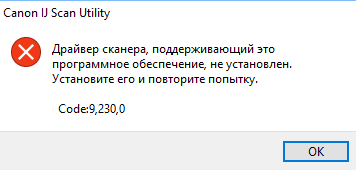- Canon Community
- Discussions & Help
- General Discussion
- General Discussion
- IJ Scan Utility - Error Code: 9,230,0
- Subscribe to RSS Feed
- Mark Topic as New
- Mark Topic as Read
- Float this Topic for Current User
- Bookmark
- Subscribe
- Mute
- Printer Friendly Page
- Mark as New
- Bookmark
- Subscribe
- Mute
- Subscribe to RSS Feed
- Permalink
- Report Inappropriate Content
07-14-2017 01:45 PM - edited 07-14-2017 01:46 PM
Hey there, so I just downloaded and installed the drivers for my Canoscan 9000f Mark II, and upon trying to launch IJ Scan Utility, it gives me this error message: "A scanner driver supporting this software is not installed. Install it and try again."
I tried re-installing the driver, and it still gives me the same error message.
I can load up the basic TWAIN drivers just fine, but I really do prefer the options in the IJ Scan Utility better.
Could somebody help me figure out what's wrong?
Note: I'm running Windows 10 Pro 64-bit
Solved! Go to Solution.
Accepted Solutions
- Mark as New
- Bookmark
- Subscribe
- Mute
- Subscribe to RSS Feed
- Permalink
- Report Inappropriate Content
07-14-2017 02:05 PM
Hello.
Please try the following to see if we can resolve your issue:
1. From the Start menu, click Settings, Devices, Printers & Scanners.
2. Towards the bottom of the Printers & Scanners area, turn off Let Windows manage my default printer.
3. Once this has been done, reinstall the drivers again.
You may also have to delete any extra icons of the scanner in the Printers & Scanners menu before reinstalling the scanner drivers.
If the error persists, find more help at Contact Us.
- Mark as New
- Bookmark
- Subscribe
- Mute
- Subscribe to RSS Feed
- Permalink
- Report Inappropriate Content
07-14-2017 02:05 PM
Hello.
Please try the following to see if we can resolve your issue:
1. From the Start menu, click Settings, Devices, Printers & Scanners.
2. Towards the bottom of the Printers & Scanners area, turn off Let Windows manage my default printer.
3. Once this has been done, reinstall the drivers again.
You may also have to delete any extra icons of the scanner in the Printers & Scanners menu before reinstalling the scanner drivers.
If the error persists, find more help at Contact Us.
- Mark as New
- Bookmark
- Subscribe
- Mute
- Subscribe to RSS Feed
- Permalink
- Report Inappropriate Content
08-11-2017 05:14 PM
After reinstalling Microsoft Windows 10 Home 64-bit Version 10.0.15063 with all the latest updates I installed, as usual, mp68-win-9000fmkii-1_00-ea32_2.exe, which was used for three years from the date of purchase of the scanner, however, to use the scanner at this time it was not possible: Canon LJ Scan Ultility at startup returns the error code 9,230,0.
Then I uninstall mp68-win-9000fmkii-1_00-ea32_2.exe and install mp68-win-9000fmkii-1_00-ejs.exe - and get the same error. Then I uninstall mp68-win-9000fmkii-1_00-ejs.exe, turn off antivirus, turn off "Let Windows manage my default printer" (it is impossible to do this by your instruction - it does not correspond to the OS interface), reinstall mp68-win-9000fmkii-1_00-ea32_2.exe and... get the same error. Help, please, return the scanner to working condition !!!
- Mark as New
- Bookmark
- Subscribe
- Mute
- Subscribe to RSS Feed
- Permalink
- Report Inappropriate Content
10-15-2017 02:37 PM
I am having the same error.
Deleted and re-loaded everything.
Went to the website and downloaded the current driver.
Says it's successfully installed yet I keep getting this error and can't scan.
- Mark as New
- Bookmark
- Subscribe
- Mute
- Subscribe to RSS Feed
- Permalink
- Report Inappropriate Content
10-15-2017 02:44 PM
Hi Lizruf!
If you've downloaded the most current software and updates from our site HERE, and you're still having a problem, you'll want to reach out to support. They're available weekdays from 10am to 10pm (ET) at 1-800-OK-CANON (800-652-2666).
If you're outside the USA and require support, click HERE for support options.
- Mark as New
- Bookmark
- Subscribe
- Mute
- Subscribe to RSS Feed
- Permalink
- Report Inappropriate Content
08-21-2020 01:58 AM - edited 08-21-2020 02:52 AM
I was getting the same error for my pixma e477. Had to reinstall the drivers and connect the printer via USB first time to get detected.
12/18/2025: New firmware updates are available.
12/15/2025: New firmware update available for EOS C50 - Version 1.0.1.1
11/20/2025: New firmware updates are available.
EOS R5 Mark II - Version 1.2.0
PowerShot G7 X Mark III - Version 1.4.0
PowerShot SX740 HS - Version 1.0.2
10/21/2025: Service Notice: To Users of the Compact Digital Camera PowerShot V1
10/15/2025: New firmware updates are available.
Speedlite EL-5 - Version 1.2.0
Speedlite EL-1 - Version 1.1.0
Speedlite Transmitter ST-E10 - Version 1.2.0
07/28/2025: Notice of Free Repair Service for the Mirrorless Camera EOS R50 (Black)
7/17/2025: New firmware updates are available.
05/21/2025: New firmware update available for EOS C500 Mark II - Version 1.1.5.1
02/20/2025: New firmware updates are available.
RF70-200mm F2.8 L IS USM Z - Version 1.0.6
RF24-105mm F2.8 L IS USM Z - Version 1.0.9
RF100-300mm F2.8 L IS USM - Version 1.0.8
Canon U.S.A Inc. All Rights Reserved. Reproduction in whole or part without permission is prohibited.