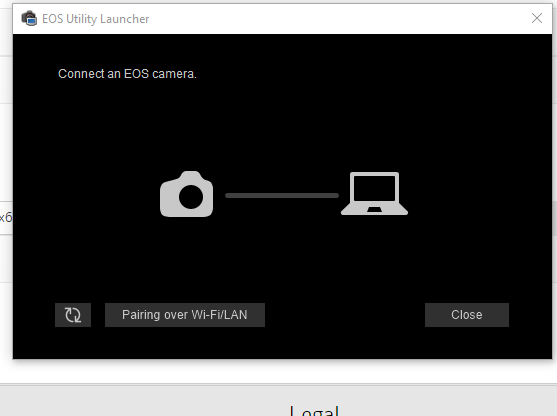- Canon Community
- Discussions & Help
- EOS Webcam Utility Pro
- EOS Webcam Utility Pro - Discussions
- Re: EOS Webcam utility no usb problem
- Subscribe to RSS Feed
- Mark Topic as New
- Mark Topic as Read
- Float this Topic for Current User
- Bookmark
- Subscribe
- Mute
- Printer Friendly Page
- Mark as New
- Bookmark
- Subscribe
- Mute
- Subscribe to RSS Feed
- Permalink
- Report Inappropriate Content
07-08-2021 01:14 PM
Hi i hope you can help me because i'm trying to fix this issue for over 2 h with no success
so i tryed turining off wifi and bluetooth
5 different cablems
closing eos utilty (the one for downloading phtos)
the wierd thing is i can use remote shooting from normal eos utilty but when i try to add to obs the eos webcamutilty i get the error you see
Thanks in advance
Solved! Go to Solution.
- Mark as New
- Bookmark
- Subscribe
- Mute
- Subscribe to RSS Feed
- Permalink
- Report Inappropriate Content
07-10-2021 11:45 PM - edited 07-10-2021 11:46 PM
@JapanFreak wrote:The model is EOS M200
the normal utilty works (i download the phtotos wia wifi with the eos utilty )
And YES the EOS utilty works in shooting mode
even to the cabe connected to the pc i only get an connect va wifi
is it possible that the usb on a brand new camera is broken??
the only thing that changes when the camera is connected to the pc its it says busy when i try to enter menu
"Are you able to download images to via USB to a computer?"
That is the part that you need to figure out. How to make it work with USB, not Wi-Fi. The WebcamUtility only uses the USB port, not the Wi-Fi. You need to go into the menus and enable the USB port. The camera does not automatically switch back and forth on its' own. You have a choice to use one or the other, but not both at the same time.
https://www.usa.canon.com/internet/portal/us/home/support/self-help-center/eos-webcam-utility/
The above link says that the Webcam Utility does indeed support the M200 camera. If you do not know who to enable the USB port, then download a copy of the manual form the M200 Product Page at Canon Support. I do not have a copy of it already.
"Enjoying photography since 1972."
- Mark as New
- Bookmark
- Subscribe
- Mute
- Subscribe to RSS Feed
- Permalink
- Report Inappropriate Content
07-11-2021 04:15 AM
thank you for everything
- « Previous
-
- 1
- 2
- Next »
- « Previous
-
- 1
- 2
- Next »
12/18/2025: New firmware updates are available.
12/15/2025: New firmware update available for EOS C50 - Version 1.0.1.1
11/20/2025: New firmware updates are available.
EOS R5 Mark II - Version 1.2.0
PowerShot G7 X Mark III - Version 1.4.0
PowerShot SX740 HS - Version 1.0.2
10/21/2025: Service Notice: To Users of the Compact Digital Camera PowerShot V1
10/15/2025: New firmware updates are available.
Speedlite EL-5 - Version 1.2.0
Speedlite EL-1 - Version 1.1.0
Speedlite Transmitter ST-E10 - Version 1.2.0
07/28/2025: Notice of Free Repair Service for the Mirrorless Camera EOS R50 (Black)
7/17/2025: New firmware updates are available.
05/21/2025: New firmware update available for EOS C500 Mark II - Version 1.1.5.1
02/20/2025: New firmware updates are available.
RF70-200mm F2.8 L IS USM Z - Version 1.0.6
RF24-105mm F2.8 L IS USM Z - Version 1.0.9
RF100-300mm F2.8 L IS USM - Version 1.0.8
- Canon M50 won't connect to EOS Webcam Utility Pro in EOS Webcam Utility Pro - Discussions
- The Frustration Continues: Trouble using EOS R6 with EOS Webcam Utility in EOS Webcam Utility Pro - Discussions
- EOS Webcam Utility Pro not recognizing M50 (Mark I) - macOS in EOS Webcam Utility Pro - Discussions
- EOS Webcam Utility Pro Shuts Down in EOS Webcam Utility Pro - Discussions
- Canon webcam utility 1200d satabil is not working, it is lagging, what could be the reason? in EOS Webcam Utility Pro - Discussions
Canon U.S.A Inc. All Rights Reserved. Reproduction in whole or part without permission is prohibited.