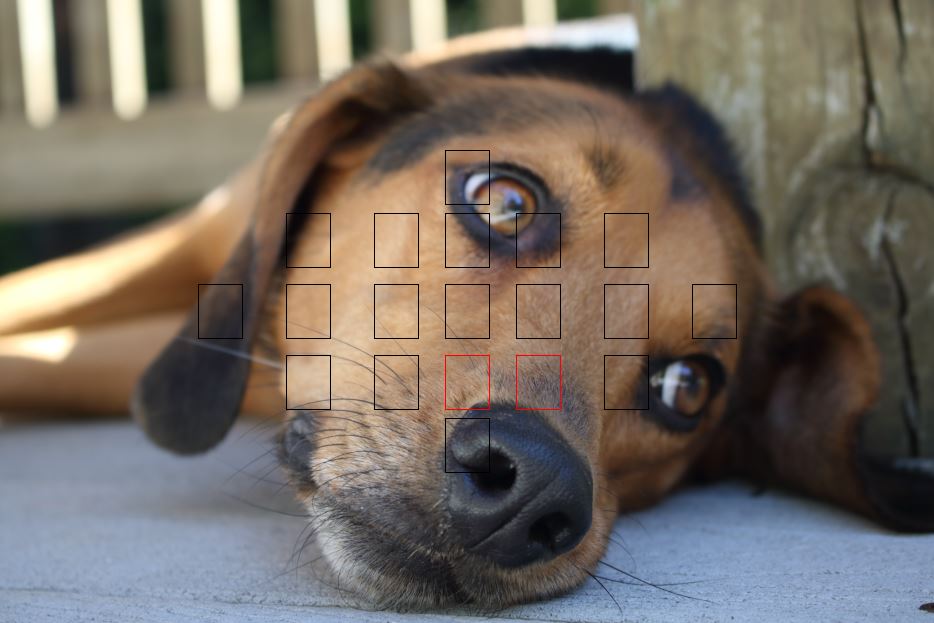- Canon Community
- Discussions & Help
- Camera
- EOS DSLR & Mirrorless Cameras
- Blurred/unfocused pictures
- Subscribe to RSS Feed
- Mark Topic as New
- Mark Topic as Read
- Float this Topic for Current User
- Bookmark
- Subscribe
- Mute
- Printer Friendly Page
Blurred/unfocused pictures
- Mark as New
- Bookmark
- Subscribe
- Mute
- Subscribe to RSS Feed
- Permalink
- Report Inappropriate Content
10-23-2015 08:19 PM
Hi, I take photos that I use for my paintings and the last two shoots I've done, I've ended up with a good bit of blurry photos. It hasn't been that much of a problem in the past. My camera is an Eos rebel xsi.
I've attached some examples of the blurry ones...
- Mark as New
- Bookmark
- Subscribe
- Mute
- Subscribe to RSS Feed
- Permalink
- Report Inappropriate Content
10-23-2015 10:16 PM
If they weren't shot from a tripod then it's most likely camera shake due to a low shutter speed.
- Mark as New
- Bookmark
- Subscribe
- Mute
- Subscribe to RSS Feed
- Permalink
- Report Inappropriate Content
10-23-2015 10:45 PM
The lens has to deliver a focused image to the imaging sensor in the camera.
The first image appears to be soft throughout the image and could simply be an issue of missed focus.
the second appears to be back-focused... I'm noticing the child's face appears soft, but his ear appears to be focused. Then I inspect the shirt and see that parts of it appear soft (collar near the front) and yet other areas appear much sharper (back edge of collar, child's left sleeve (on our right), and lower right area of the image seems more focused.
Are you using auto-focus?
If yes, which AF point did you choose?
Which AF mode are you using (e.g. "One Shot", "AI Focus", or "AI Servo")?
5D III, 5D IV, 60Da
- Mark as New
- Bookmark
- Subscribe
- Mute
- Subscribe to RSS Feed
- Permalink
- Report Inappropriate Content
10-24-2015 05:34 PM
Is it possibe to change the AF focus points in DPP? I'd like to change this picture from the focus points on her nose to her eye. This is obviously not the original, this is a screen cap so I could show the AF points. Yes I do have the .CR2 image.
- Mark as New
- Bookmark
- Subscribe
- Mute
- Subscribe to RSS Feed
- Permalink
- Report Inappropriate Content
10-24-2015 06:03 PM
@theandies wrote:Is it possibe to change the AF focus points in DPP? I'd like to change this picture from the focus points on her nose to her eye. This is obviously not the original, this is a screen cap so I could show the AF points. Yes I do have the .CR2 image.
Negative. It is what it is. Canon DSLRs are not the right type of camera to capture a 3D light field.
Curious? Do a web search for "ilum Light Field Digital Camera"
"Enjoying photography since 1972."
- Mark as New
- Bookmark
- Subscribe
- Mute
- Subscribe to RSS Feed
- Permalink
- Report Inappropriate Content
10-25-2015 12:50 PM
Hey thanks everybody!
I was thinking it was more of a focus issue because of the uniform blurriness. It was shot on AF "one shot", however, I was using continuous shooting as this kid was all over the place and I needed a national geographic approach to capture a decent expression 🙂
Could the one shot AF and continuous shooting be the problem?
- Mark as New
- Bookmark
- Subscribe
- Mute
- Subscribe to RSS Feed
- Permalink
- Report Inappropriate Content
10-25-2015 01:28 PM
YES. You need to use AI Focus for moving targets. If you don't the AF stays locked on the point it first locked onto for each burst.
- Mark as New
- Bookmark
- Subscribe
- Mute
- Subscribe to RSS Feed
- Permalink
- Report Inappropriate Content
10-26-2015 06:14 AM
@Waddizzle wrote:
@theandies wrote:Is it possibe to change the AF focus points in DPP? I'd like to change this picture from the focus points on her nose to her eye. This is obviously not the original, this is a screen cap so I could show the AF points. Yes I do have the .CR2 image.
Negative. It is what it is. Canon DSLRs are not the right type of camera to capture a 3D light field.
Curious? Do a web search for "ilum Light Field Digital Camera"
That's what I was thinking. My crappy cell phone camera has a depth sensor and it can do some 3D stuff but nothing like a light field camera. That is some cool technology.
- Mark as New
- Bookmark
- Subscribe
- Mute
- Subscribe to RSS Feed
- Permalink
- Report Inappropriate Content
10-26-2015 09:44 AM
"You need to use AI Focus for moving targets. If you don't the AF stays locked on the point it first locked onto for each burst."
This is only true if you are in continuous shooting mode, If you press and releanse the shutter button, it refocuses each time.
EOS 1D, EOS 1D MK IIn, EOS 1D MK III, EOS 1Ds MK III, EOS 1D MK IV and EOS 1DX and many lenses.
- Mark as New
- Bookmark
- Subscribe
- Mute
- Subscribe to RSS Feed
- Permalink
- Report Inappropriate Content
10-26-2015 09:59 AM
Jonathan.
Your samples look completely OOF to me. Just entirely missed focus point. If it were me, I would select just the center focus point. Turn all the others off. As a matter of fact I rarely use anything but the single, center point focus. Focus on the eye.
Use One Shot, not AI-Servo.
Also it could be camera shake because they look like indoor shots. This means both you and the camera and the child must be still and steady. The suggestion of a tripod is a good one. Another option is more light.
Does this camera/lens combo deliver sharp photos when you are outdoors in good daylight? If it does than what I explained is the problem. If you never get sharp pictures than you may have faulty equipment.
EOS 1D, EOS 1D MK IIn, EOS 1D MK III, EOS 1Ds MK III, EOS 1D MK IV and EOS 1DX and many lenses.
03/18/2025: New firmware updates are available.
EOS R5 Mark II - Version 1.0.3
02/20/2025: New firmware updates are available.
RF70-200mm F2.8 L IS USM Z - Version 1.0.6
RF24-105mm F2.8 L IS USM Z - Version 1.0.9
RF100-300mm F2.8 L IS USM - Version 1.0.8
RF50mm F1.4 L VCM - Version 1.0.2
RF24mm F1.4 L VCM - Version 1.0.3
01/27/2025: New firmware updates are available.
01/22/2024: Canon Supports Disaster Relief Efforts in California
01/14/2025: Steps to resolve still image problem when using certain SanDisk SD cards with the Canon EOS R5 Mark II
12/18/2024: New firmware updates are available.
EOS C300 Mark III - Version 1..0.9.1
EOS C500 Mark II - Version 1.1.3.1
12/13/2024: EOS Webcam Utility Pro V2.3b is now available to support Windows on ARM PC users.
11/14/2024: Windows V 2.3a installer for EOS Webcam Utility Pro is available for download
11/12/2024: EOS Webcam Utility Pro - Version 2.3 is available
09/26/2024: New firmware updates are available.
- Zoombrowser not recognizing PowerShot SX170 IS in Camera Software
- EOS 250D Err 1 Message in EOS DSLR & Mirrorless Cameras
- Canon Powershot SX40 HS- how transfer pictures to computer with Windows 11 without using SD card in Point & Shoot Digital Cameras
- EOS R100 won't take photo with Commander 420-800mm lens in EOS DSLR & Mirrorless Cameras
- EOS 250D Recommended settings for indoor baby shower in EOS DSLR & Mirrorless Cameras
Canon U.S.A Inc. All Rights Reserved. Reproduction in whole or part without permission is prohibited.