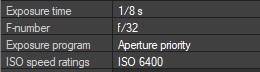- Canon Community
- Discussions & Help
- Camera
- EOS DSLR & Mirrorless Cameras
- Re: why does my camera (EOS REBEL XS) take blurry ...
- Subscribe to RSS Feed
- Mark Topic as New
- Mark Topic as Read
- Float this Topic for Current User
- Bookmark
- Subscribe
- Mute
- Printer Friendly Page
why does my camera (EOS REBEL XS) take blurry pictures
- Mark as New
- Bookmark
- Subscribe
- Mute
- Subscribe to RSS Feed
- Permalink
- Report Inappropriate Content
08-26-2013 09:54 PM
why does my camera (EOS REBEL XS) TAKE BLURRY PICTURES?
- Mark as New
- Bookmark
- Subscribe
- Mute
- Subscribe to RSS Feed
- Permalink
- Report Inappropriate Content
04-06-2020 10:44 AM
"I would really appreciate some help on this subject. I'm new to this and I'm finding this Camera to be very frustrating."
On a 300mm lens you need to have a SS that is higher than the reciprocal of 300, or 1/300. Your camera probably does not have a 1/300 SS so set it to 1/500. The next higher one. However, this is the lowest practicable SS you should use. 1/1000 is even better.
Also, if you are using a SL2 you have a crop factor to deal with. I.E., your 300mm lens appears to act like a 480mm lens does on a FF camera. The same reciprocal applies. 480mm = 1/480 SS. Again you don't have a SS of 480 so the next higher, again, is 1/500. And again, even more so in this case, 1/1000 is even a better choice.
Why is this so? The real reason for this very general rule is "you"! Most people can not hold a camera steady long enough to get a sharp picture as FL (focal length) increases. It is why I believe you are getting blurry telephoto shots. It is called camera motion or motion blur.
If you would post some samples or examples we can tell you for sure if this is the case.
EOS 1DX and 1D Mk IV and less lenses then before!
- Mark as New
- Bookmark
- Subscribe
- Mute
- Subscribe to RSS Feed
- Permalink
- Report Inappropriate Content
04-06-2020 10:47 AM
This shot was with a SS of 1/2000.
EOS 1DX and 1D Mk IV and less lenses then before!
- Mark as New
- Bookmark
- Subscribe
- Mute
- Subscribe to RSS Feed
- Permalink
- Report Inappropriate Content
04-06-2020 12:22 PM
wow! Your photo is incredible. So I've changed my ss to 1/2000. Aperture is F8.0 ISO is 6400. Do I always need to shoot on M with these settings?
- Mark as New
- Bookmark
- Subscribe
- Mute
- Subscribe to RSS Feed
- Permalink
- Report Inappropriate Content
04-06-2020 12:56 PM - edited 04-06-2020 12:58 PM
No, you can use Tv mode and set the speed. The aperture and ISO will adjust to get a good exposure. I am assuming the image was taken *before* you increased the shutter speed, since it clearly (hah!) has motion blur.
Note, too, that the 75-300 is not a very good lens, so don't expect tack sharpness.
- Mark as New
- Bookmark
- Subscribe
- Mute
- Subscribe to RSS Feed
- Permalink
- Report Inappropriate Content
04-06-2020 01:38 PM
I just saved that image to my desktop. I opened the photo with ACDSee and looked at the EXIF data. It shows a shutter speed of 1/8s which is WAY, WAY too slow!
Walter
in Davie, FL
- Mark as New
- Bookmark
- Subscribe
- Mute
- Subscribe to RSS Feed
- Permalink
- Report Inappropriate Content
04-06-2020 01:42 PM - edited 04-06-2020 01:43 PM
OK, Crazydoglady now we see what the problem is. It is motion blur. Your settings were not half wrong they were all wrong! ![]() A little humor OK it was just a little buthelp is on the way.
A little humor OK it was just a little buthelp is on the way.
You shot that picture with 300mm, f32, 1/8 SS and ISO 6400. No setting was correct for that shot. No one can hold a 300mm lens steady at 1/8 SS.
"... I've changed my ss to 1/2000. Aperture is F8.0 ISO is 6400. Do I always need to shoot on M with these settings?"
No these settings may not be correct either. Here is what you do. Set the mode to Av and fix your aperture to f8. Set your ISO at 1600, perhaps 3200 if needed. This will make the SL2 get the fastest SS it can for proper exposure. If you are at 1600 ISO and you notice the SS is falling below 1/500, adjust the ISO up to 3200. If you see the SS going too fast adjust the ISO down to 800. These are what we call one stop adjustments. 800 to 1600 is one stop. 1600 to 3200 is also one stop.
Av mode is my most preferred way of shooting wildlife. A fixed ISO is also my preferred way. BTW, kido, almost never too never use f32. Also M mode isn't preferred or necessary.
I want you to go outside, nice day, set the camera to Av mode, f8, ISO 1600. One shot, center focus point only. Average WB (white balance). Now shoot somethings, doesn't have to be animals. Anything! a tree or rock or fence, etc. Our goal here is to get sharp photos. Come back and show me some sample of sharp shots. ![]()
You don't have the best lens but it is a good lens. We have a fellow on the forum that gets stunning results from the very same lens you have. He may see this and post a sample or two. Now go out and shoot some great shots for me.
EOS 1DX and 1D Mk IV and less lenses then before!
- Mark as New
- Bookmark
- Subscribe
- Mute
- Subscribe to RSS Feed
- Permalink
- Report Inappropriate Content
04-06-2020 02:47 PM
"We have a fellow on the forum that gets stunning results from the very same lens you have.
Av mode is my most preferred way of shooting wildlife. A fixed ISO is also my preferred way. BTW, kido, almost never too never use f32. Also M mode isn't preferred or necessary."
He is shooting with a 75-300mm kit lens, not a 70-300mm.
The one issue with shooting in Av mode is that it is a good idea to disable "Safety Shift". If not, the camera may override your exposure settings to get a proper exposure, if shooting conditions require it.
"Fooling computers since 1972."
- Mark as New
- Bookmark
- Subscribe
- Mute
- Subscribe to RSS Feed
- Permalink
- Report Inappropriate Content
09-09-2014 02:50 PM
Canon 5d mk 4, Canon 6D, EF 70-200mm L f/2.8 IS mk2; EF 16-35 f/2.8 L mk. III; Sigma 35mm f/1.4 "Art" EF 100mm f/2.8L Macro; EF 85mm f/1.8; EF 1.4x extender mk. 3; EF 24-105 f/4 L; EF-S 17-55mm f/2.8 IS; 3x Phottix Mitros+ speedlites
Why do so many people say "FER-tographer"? Do they take "fertographs"?
- Mark as New
- Bookmark
- Subscribe
- Mute
- Subscribe to RSS Feed
- Permalink
- Report Inappropriate Content
12-28-2014 11:01 PM
- Mark as New
- Bookmark
- Subscribe
- Mute
- Subscribe to RSS Feed
- Permalink
- Report Inappropriate Content
12-29-2014 12:21 AM
The "f/number" is sometimes called the "f-stop" or "focal ratio". On your camera, it's labeled "Av" for "Aperture value".
The value is a ratio... specifically it's the ratio of the focal length of the lens (in millimeters) divided by the diameter of clear aperture (also in millimeters). e.g. if you had a 50mm lens with a 25mm wide aperture, then that would be "f/2" because 25 divides into 50 twice. If you had a 100mm lens and the aperture was still 25mm then that would be f/4... 25 divides into 100, four times.
The smaller the opening (relative to the focal length of the lens), the higher the ratio, the smaller the opening. This is one of several factors that influence the range of distances at which a subject will appear to be more-or-less in acceptable focus.
E.g. suppose I focus the camera for a subject which is 10' away. It turns out things which are only 9' away or as far as 11' away might also appear to be focused. That range is called the "depth of field".
If we happen to be using a 50mm lens and f/4... that above example (focus at 10' get a depth of field from roughly 9' through 11') is what we'd get.
BUT... if we increase the "f/number" (Av) to, say, f/11... then the depth of field increases to about 8' through 13.5'. At f/16 it increaases even more... 7.3' to 15.7'.
Alas there is no free lunch. Everything is a trade off. In this case, the trade-off caused by decreasing the size of the aperture opening (and thus increases the depth of field) is that you also reduce how much light can enter the camera when the shutter is open and that means you'll either need to shoot at a slower shutter speed (possibly too slow for hand-held shots) -or- you may need to increase the ISO sensitivity of the camera (which increases the amount of "noise" visible in the image).
This concept of balancing the ISO, shutter speed, and aperture size is all part of understanding "exposure" values.
The book "Understanding Exposure" by Bryan Peterson might be especially helpful to you in understanding how to know what camera setting you might change to get the results you want.
5D III, 5D IV, 60Da
12/18/2024: New firmware updates are available.
EOS C300 Mark III - Version 1..0.9.1
EOS C500 Mark II - Version 1.1.3.1
12/13/2024: EOS Webcam Utility Pro V2.3b is now available to support Windows on ARM PC users.
12/05/2024: New firmware updates are available.
EOS R5 Mark II - Version 1.0.2
11/14/2024: Windows V 2.3a installer for EOS Webcam Utility Pro is available for download
11/12/2024: EOS Webcam Utility Pro - Version 2.3 is available
09/26/2024: New firmware updates are available.
EOS R6 Mark II - Version 1.5.0
08/09/2024: Firmware update available for RC-IP1000 - Version 1.1.1
08/08/2024: Firmware update available for MS-500 - Version 2.0.0
- Eos Rebel T7 with EF 50 mm f/1.8 stm blurry image in LCD monitor in EOS DSLR & Mirrorless Cameras
- EOS R Autofocus points too large in EOS DSLR & Mirrorless Cameras
- sx530hs camera freezes when record button pressed in Point & Shoot Digital Cameras
- Location Tagging on brand new Olympus E-M10 Mark IV not working with iPhone16 iOS18.1.1 in EOS DSLR & Mirrorless Cameras
- PowerShot G12 camera cannot close lens after it is turned off. in Point & Shoot Digital Cameras
Canon U.S.A Inc. All Rights Reserved. Reproduction in whole or part without permission is prohibited.