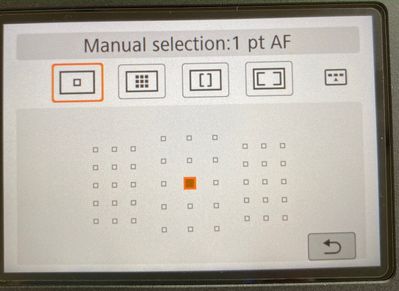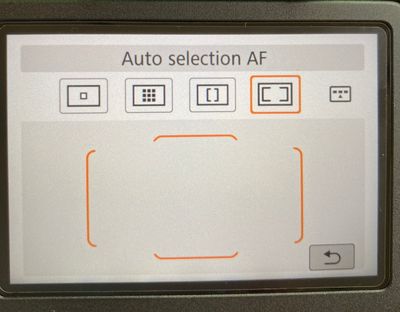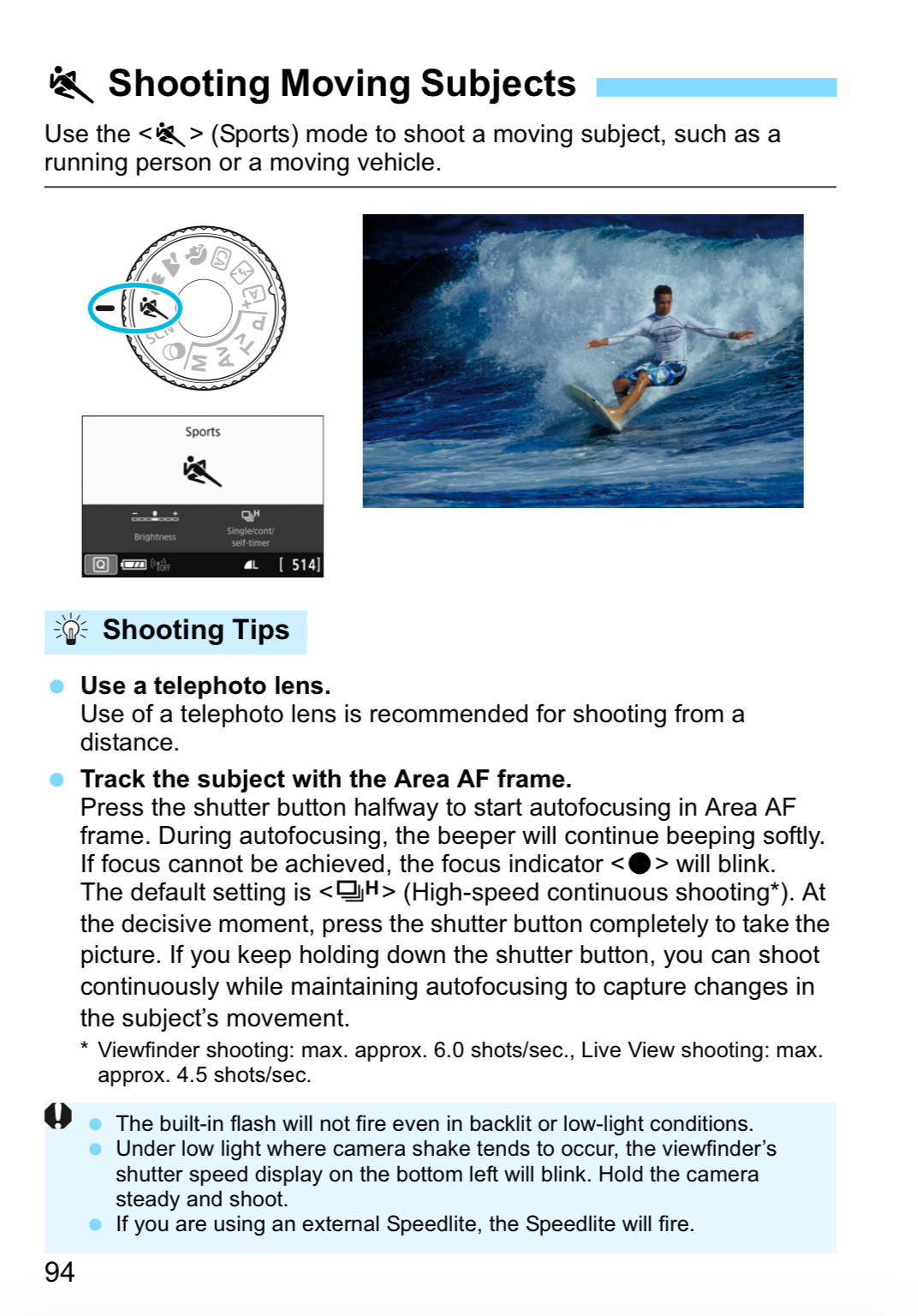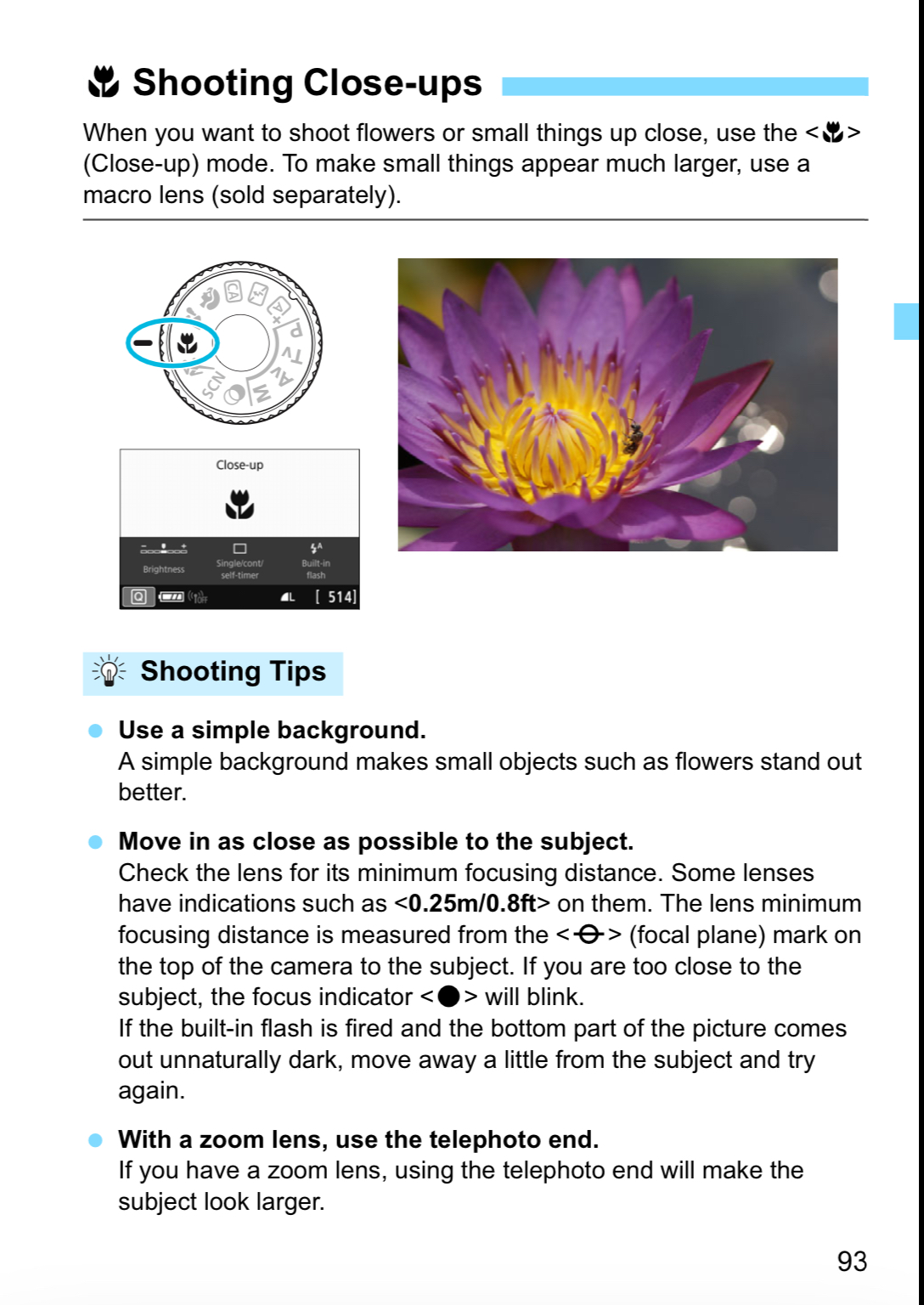- Canon Community
- Discussions & Help
- Camera
- EOS DSLR & Mirrorless Cameras
- Re: t7i- AF points/area reset every time I change ...
- Subscribe to RSS Feed
- Mark Topic as New
- Mark Topic as Read
- Float this Topic for Current User
- Bookmark
- Subscribe
- Mute
- Printer Friendly Page
t7i- AF points/area reset every time I change modes. Can this not be locked?
- Mark as New
- Bookmark
- Subscribe
- Mute
- Subscribe to RSS Feed
- Permalink
- Report Inappropriate Content
04-29-2020 12:48 PM - edited 04-29-2020 01:08 PM
This is a new thing that's happening and I don't understand what changed or what happened to cause this problem.
For example I'm in the no flash mode and I've set the the AF to the single point setting:
I take my photos and everything is fine. Then I decided to switch to the sports mode. The single point AF setting is gone and the camera has changed itself to the auto selection AF:
No matter the mode I'm in or what lens setting I'm using, if I change to another shooting mode it resets to what I assume is the default (auto selection AF). I do not want this setting, I don't use this setting, and I'd like to make it stop happening.
As far as I know I had changed no setting that would have caused this. The firmware hadn't been updated and the camera had not been plugged into my computer. I had not removed the memory card or the battery. I simply turned it off and the next day I turned it back on and this issue began. Literally everything was working fine one day; I turned off the camera after using it and less than 12 hours later (the next day) when I turned it back on to use it, it started changing the AF setting every time I changed shooting modes. I spent 2 days trying to figure out what happened and why it was happening.
I finally gave up and begrudgingly reset the camera thinking that may help, but it changed nothing. I reset the camera again and updated the firmware but still nothing changed. I haven't been able to find anything about this online, or in the manual (unless I've totally missed all of it). I know I'm not imagining things since my friend has the same camera and lenses and his doesn't change the AF area and points when he changes from one mode to another. I've even compared my settings on both the camera and the lens to his and set mine to match his and mine is still changing the AF points/area when I change modes. I am ready to hurl this thing into space because I'm so frustrated with it.
I don't want it to reset unless I choose to change the focus points/area myself. The issue isn't that I don't know how to set the AF points, I'm well versed in it since the camera won't stop changing it. The issue is that it won't stay at the setting I choose and it keeps resetting itself all willynilly.
Is there no way to stop this from happening since it wasn't an issue before?
Thanks!
- Mark as New
- Bookmark
- Subscribe
- Mute
- Subscribe to RSS Feed
- Permalink
- Report Inappropriate Content
04-29-2020 01:39 PM - edited 04-29-2020 01:40 PM
That is how the Basic shooting modes are supposed to work. In Sports mode, it picks the AF point(s) automatically, so that it can track subjects in [your] viewfinder. Perhaps, you are just now noticing the behavior.
If you. Want more complete control, and to learn more about the camera, use Creative shooting mode P. Not only will you have more control of the camera, you should see expanded menu options.
"Enjoying photography since 1972."
- Mark as New
- Bookmark
- Subscribe
- Mute
- Subscribe to RSS Feed
- Permalink
- Report Inappropriate Content
04-29-2020 01:40 PM
I would think that something like sports mode would change the auto focus points, though my T6S manual is not clear on that.
Does it happen in P, Tv, Av or M modes?
- Mark as New
- Bookmark
- Subscribe
- Mute
- Subscribe to RSS Feed
- Permalink
- Report Inappropriate Content
04-29-2020 01:52 PM
@kvbarkley wrote:I would think that something like sports mode would change the auto focus points, though my T6S manual is not clear on that.
Does it happen in P, Tv, Av or M modes?
It is pretty clear in user manuals. In fact, you do not even need the manual. The camera can tell you itself. You need to enable the "Mode Guide", or it might be called "Feature Guide". Look at the symbols under the running figure and the flower.
These are showing which camera settings that you can adjust. AF points is not among them for Sports Mode.
"Enjoying photography since 1972."
- Mark as New
- Bookmark
- Subscribe
- Mute
- Subscribe to RSS Feed
- Permalink
- Report Inappropriate Content
04-30-2020 10:23 AM
"Is there no way to stop this from happening since it wasn't an issue before?"
Yes there is. You need to get out of the creative modes and learn how to set the T7i yourself. You can set exactly the same things that the creative modes do automatically by using the other side of the dial. P, Av, Tv, and even M mode. Except you can make any specific setting change you want like center point focusing.
EOS 1D, EOS 1D MK IIn, EOS 1D MK III, EOS 1Ds MK III, EOS 1D MK IV and EOS 1DX and many lenses.
12/18/2025: New firmware updates are available.
12/15/2025: New firmware update available for EOS C50 - Version 1.0.1.1
11/20/2025: New firmware updates are available.
EOS R5 Mark II - Version 1.2.0
PowerShot G7 X Mark III - Version 1.4.0
PowerShot SX740 HS - Version 1.0.2
10/21/2025: Service Notice: To Users of the Compact Digital Camera PowerShot V1
10/15/2025: New firmware updates are available.
Speedlite EL-5 - Version 1.2.0
Speedlite EL-1 - Version 1.1.0
Speedlite Transmitter ST-E10 - Version 1.2.0
07/28/2025: Notice of Free Repair Service for the Mirrorless Camera EOS R50 (Black)
7/17/2025: New firmware updates are available.
05/21/2025: New firmware update available for EOS C500 Mark II - Version 1.1.5.1
02/20/2025: New firmware updates are available.
RF70-200mm F2.8 L IS USM Z - Version 1.0.6
RF24-105mm F2.8 L IS USM Z - Version 1.0.9
RF100-300mm F2.8 L IS USM - Version 1.0.8
- EOS Utility 3 seldom works (Canon EOS R6 Mk II) in Camera Software
- EOS Rebel T7 Today's photos vanished from SD card, yesterday's photos OK in EOS DSLR & Mirrorless Cameras
- EOS R7 ISO too high in EOS DSLR & Mirrorless Cameras
- Locked out of making changes to settings (6D MII) in EOS DSLR & Mirrorless Cameras
- problems with eos r100 camera zoom and auto focus are not working. in EOS DSLR & Mirrorless Cameras
Canon U.S.A Inc. All Rights Reserved. Reproduction in whole or part without permission is prohibited.