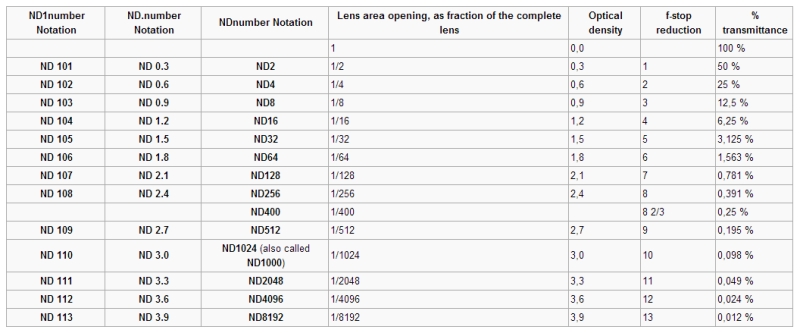- Canon Community
- Discussions & Help
- Camera
- EOS DSLR & Mirrorless Cameras
- just got my T3i
- Subscribe to RSS Feed
- Mark Topic as New
- Mark Topic as Read
- Float this Topic for Current User
- Bookmark
- Subscribe
- Mute
- Printer Friendly Page
just got my T3i
- Mark as New
- Bookmark
- Subscribe
- Mute
- Subscribe to RSS Feed
- Permalink
- Report Inappropriate Content
01-03-2014 09:24 PM
Hey guys
So I just started using a Canon Rebel T3i that I just received as a gift a few weeks ago and I've never used a Canon before but I've watched many videos about it online. I also just bought a 50 mm 1.4 prime lens for it today as my primary purpose for purchasing the lens as well as the camera itself is for video shooting. I've had some time to play around with the camera for a bit, get myself used to where the basic manual mode functions are and even with the prime lens I'm having a hard time figuring out what the best way(s) are to capture video footage or even to take some photos. I've tried adjusting the shutter speed, ISO, and the F-stop but still cannot get the kind of pictures/video footage that I want. My object is my car and I'm trying to make the background a somewhat complete blur. My distance between my car and I are about 5-10 feet away. If anyone can help, that would be awesome. Thanks!
- Mark as New
- Bookmark
- Subscribe
- Mute
- Subscribe to RSS Feed
- Permalink
- Report Inappropriate Content
01-03-2014 10:43 PM - edited 01-03-2014 11:04 PM
In order to get maximum background blur you will need to shoot with the lens wide open at f/1.4
In bright daylight that will result in overexposure. Your best remedy is to use a Neutral Density filter to reduce the amont of light entering the lens.
Wikipedia Neutral density filter
B&H Photo 58mm ND Filters
Mike Sowsun
- Mark as New
- Bookmark
- Subscribe
- Mute
- Subscribe to RSS Feed
- Permalink
- Report Inappropriate Content
01-03-2014 10:48 PM
so I have to use a slower shutter speed and get a neutral density filter?
- Mark as New
- Bookmark
- Subscribe
- Mute
- Subscribe to RSS Feed
- Permalink
- Report Inappropriate Content
01-03-2014 10:52 PM - edited 01-03-2014 10:55 PM
No, using a slow shutter speed will let more light in. Use your fastest shutter speed, lowest ISO, and largest aperture (f/1.4)
( 1/4000 shutter speed, ISO 100, and f/1.4 )
The easiest way is to do this is to use ISO 100 and then set the camera to Av mode (aperture mode) and then set the aperture to f/1.4
The camera will then set the correct shutter speed for proper exposure.
Mike Sowsun
- Mark as New
- Bookmark
- Subscribe
- Mute
- Subscribe to RSS Feed
- Permalink
- Report Inappropriate Content
01-04-2014 12:51 AM
5D III, 5D IV, 60Da
- Mark as New
- Bookmark
- Subscribe
- Mute
- Subscribe to RSS Feed
- Permalink
- Report Inappropriate Content
02-05-2014 12:30 AM
thanks to all the replies! I started a class assignment today, did everything that was listed on here, it worked for the most part (was playing around with other settings as well)
01/20/2026: New firmware updates are available.
12/22/2025: New firmware update is available for EOS R6 Mark III- Version 1.0.2
11/20/2025: New firmware updates are available.
EOS R5 Mark II - Version 1.2.0
PowerShot G7 X Mark III - Version 1.4.0
PowerShot SX740 HS - Version 1.0.2
10/21/2025: Service Notice: To Users of the Compact Digital Camera PowerShot V1
10/15/2025: New firmware updates are available.
Speedlite EL-5 - Version 1.2.0
Speedlite EL-1 - Version 1.1.0
Speedlite Transmitter ST-E10 - Version 1.2.0
07/28/2025: Notice of Free Repair Service for the Mirrorless Camera EOS R50 (Black)
7/17/2025: New firmware updates are available.
05/21/2025: New firmware update available for EOS C500 Mark II - Version 1.1.5.1
02/20/2025: New firmware updates are available.
RF70-200mm F2.8 L IS USM Z - Version 1.0.6
RF24-105mm F2.8 L IS USM Z - Version 1.0.9
RF100-300mm F2.8 L IS USM - Version 1.0.8
- Let's assume I'm in Manual.. in EOS DSLR & Mirrorless Cameras
- EOS R6 Mark II One Shot AF Focus Hunt in EOS DSLR & Mirrorless Cameras
- Eos 250d not compatible with godox flash in EOS DSLR & Mirrorless Cameras
- Trying to Color Footage from my Canon EOS R50-V while using C-Log in EOS DSLR & Mirrorless Cameras
- R6 Mk II Missing only todays photos in EOS DSLR & Mirrorless Cameras
Canon U.S.A Inc. All Rights Reserved. Reproduction in whole or part without permission is prohibited.