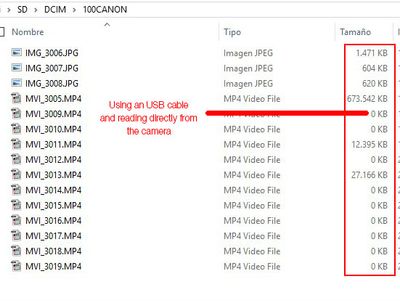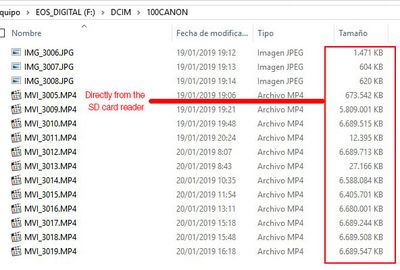- Canon Community
- Discussions & Help
- Camera
- EOS DSLR & Mirrorless Cameras
- Re: Video on EOS Rebel T7i
- Subscribe to RSS Feed
- Mark Topic as New
- Mark Topic as Read
- Float this Topic for Current User
- Bookmark
- Subscribe
- Mute
- Printer Friendly Page
- Mark as New
- Bookmark
- Subscribe
- Mute
- Subscribe to RSS Feed
- Permalink
- Report Inappropriate Content
01-21-2019 10:48 AM
Hi all, I looked on older posts but couldn't find this specific issue. I've been doing some tests with videos on my camera. I've been using a SDXC 64GB card. Each video last 29 minutes and I can play them on the camera, but when I try to transfer them to my PC, it shows each of them is 0 KB and I can't use them, they don't seem to have any data. I used HD 1920x1080 setting.
I need some help to know whether I set the camera wrong or if this camera can't record videos this lenght. I really need some help. Thanks!
Solved! Go to Solution.
Accepted Solutions
- Mark as New
- Bookmark
- Subscribe
- Mute
- Subscribe to RSS Feed
- Permalink
- Report Inappropriate Content
01-21-2019 10:57 AM - edited 01-21-2019 10:57 AM
If you can play it back in the camera you can obviously record them.
How are you getting them to the PC?
Have you tried using a card reader to see what is exactly on the card?
- Mark as New
- Bookmark
- Subscribe
- Mute
- Subscribe to RSS Feed
- Permalink
- Report Inappropriate Content
01-21-2019 10:57 AM - edited 01-21-2019 10:57 AM
If you can play it back in the camera you can obviously record them.
How are you getting them to the PC?
Have you tried using a card reader to see what is exactly on the card?
- Mark as New
- Bookmark
- Subscribe
- Mute
- Subscribe to RSS Feed
- Permalink
- Report Inappropriate Content
01-21-2019 01:14 PM
Thank you for your answer! You were right, When I tried to transfer the files directly from my camera to my PC using a USB Cable, the data showed for each video was 0KB.
I then tried to transfer them directly from the SD using a SD reader, and the data for each video was correct and they worked correctly.
Thank you again for your answer. 🙂
- Mark as New
- Bookmark
- Subscribe
- Mute
- Subscribe to RSS Feed
- Permalink
- Report Inappropriate Content
01-22-2019 12:18 PM
From the images/screenshots you posted It looks like your are having a communication time out on the larger files through the USB connection. That could be caused by using a USB 1.1 port or cable. You might try getting another cable or using a different port. Some older USB cables are not able to handle the higher transfer rates of the newer USB standards due to wires that are too thin.
So a suggestion to see if that is the issue, try using the cable that came with the camera (If your not all ready) and if that doesn't make a difference try a different port and also if your able to a different and newer computer (Should have upgrades USB ports to see if the port is the issue.)
- Mark as New
- Bookmark
- Subscribe
- Mute
- Subscribe to RSS Feed
- Permalink
- Report Inappropriate Content
01-22-2019 03:00 PM
On another thread here in the camcorder forum a user is having similar issues getting a file to download properly. In the Vixia HF R800 manual there is mention of SDXC cards being usable in the camcorder, but to make sure that your computer, OS and card reader are in fact SDXC compatible. Seems like the same concerns might likely apply to DSLRs as well.
12/18/2025: New firmware updates are available.
12/15/2025: New firmware update available for EOS C50 - Version 1.0.1.1
11/20/2025: New firmware updates are available.
EOS R5 Mark II - Version 1.2.0
PowerShot G7 X Mark III - Version 1.4.0
PowerShot SX740 HS - Version 1.0.2
10/21/2025: Service Notice: To Users of the Compact Digital Camera PowerShot V1
10/15/2025: New firmware updates are available.
Speedlite EL-5 - Version 1.2.0
Speedlite EL-1 - Version 1.1.0
Speedlite Transmitter ST-E10 - Version 1.2.0
07/28/2025: Notice of Free Repair Service for the Mirrorless Camera EOS R50 (Black)
7/17/2025: New firmware updates are available.
05/21/2025: New firmware update available for EOS C500 Mark II - Version 1.1.5.1
02/20/2025: New firmware updates are available.
RF70-200mm F2.8 L IS USM Z - Version 1.0.6
RF24-105mm F2.8 L IS USM Z - Version 1.0.9
RF100-300mm F2.8 L IS USM - Version 1.0.8
- Canon R7 - Can't Find Aspect Markers in EOS DSLR & Mirrorless Cameras
- Battery for EOS Rebel T2i in EOS DSLR & Mirrorless Cameras
- EOS R6 Mark III Video wobble issue in EOS DSLR & Mirrorless Cameras
- EOS R1 w/CF Express Card says "Number of Clips at Maximum" in EOS DSLR & Mirrorless Cameras
- R6iii Feature Requests From Someone Who Just Switched From Sony in EOS DSLR & Mirrorless Cameras
Canon U.S.A Inc. All Rights Reserved. Reproduction in whole or part without permission is prohibited.