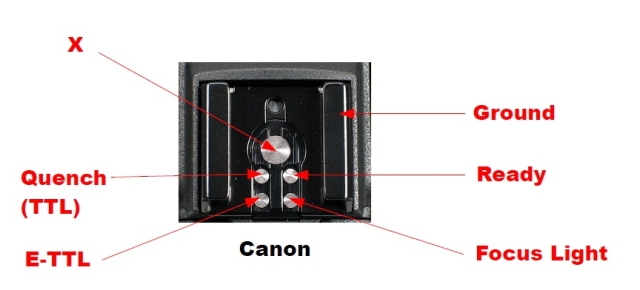- Canon Community
- Discussions & Help
- Camera
- EOS DSLR & Mirrorless Cameras
- Re: Using PC flash with a T5i
- Subscribe to RSS Feed
- Mark Topic as New
- Mark Topic as Read
- Float this Topic for Current User
- Bookmark
- Subscribe
- Mute
- Printer Friendly Page
Using PC flash with a T5i
- Mark as New
- Bookmark
- Subscribe
- Mute
- Subscribe to RSS Feed
- Permalink
- Report Inappropriate Content
07-20-2014 06:56 PM
I mounted a hot shoe adapter with PC jack on the camera to fire a ring flash. No other flash is mounted on the adapter.
The camera will not let me set manual settings. It says the flash power is not on. Obviously there is not power monitor with the PC jack so how do I fool the camera to let me use it in M mode?
- Mark as New
- Bookmark
- Subscribe
- Mute
- Subscribe to RSS Feed
- Permalink
- Report Inappropriate Content
07-20-2014 08:44 PM
What model adapter do you have?
http://www.bhphotovideo.com/c/product/765444-REG/Vello_HSA_PSC_PC_Top_Shoe.html
Conway, NH
R6 Mark III, M200, Many lenses, Pixma PRO-100, Pixma TR8620a, Lr Classic
- Mark as New
- Bookmark
- Subscribe
- Mute
- Subscribe to RSS Feed
- Permalink
- Report Inappropriate Content
07-21-2014 10:18 AM
A PC jack is just a switch or trigger.
EOS 1DX and many lenses.
- Mark as New
- Bookmark
- Subscribe
- Mute
- Subscribe to RSS Feed
- Permalink
- Report Inappropriate Content
07-21-2014 01:08 PM
I have a Pixel TF-321, sold on Amazon.
I get the impression the shoe is made to provide the camera hot shoe functions plus PC jack for additional flash sync.
If that's the case I cannot use it just for the PC sync alone.
One of the adaptors in the link above does not have a shoe on top. That would imply it is for PC jack only.
I still don't know if the camera will acknowledge the flash and allow manual settings. I will inquire with the supplier.
- Mark as New
- Bookmark
- Subscribe
- Mute
- Subscribe to RSS Feed
- Permalink
- Report Inappropriate Content
07-21-2014 08:23 PM
Can you explain more what is happening/not happening?
Do you mean you can't set shutter speed and aperture with dial set to M?
Conway, NH
R6 Mark III, M200, Many lenses, Pixma PRO-100, Pixma TR8620a, Lr Classic
- Mark as New
- Bookmark
- Subscribe
- Mute
- Subscribe to RSS Feed
- Permalink
- Report Inappropriate Content
07-21-2014 11:16 PM
I've learned a little more about what is/is not working. I'll rephrase the problem.
I need a PC sync jack to fire a ring plash. No other flash is involved.
The adapter I bought has a PC jack on the front and a hot shoe on top for another flash.
My T5i will not fire an old three pin Speedlite or the PC jack.
If I test fire the Speedlite while mounted on the adapter the PC jack fires.
The PC jack is not directly connected to the trigger of the camera. The adapter has circuitry inside that must sync the PC from the Speedlite, not the camera.
The camera does detect the adapter because it will not pop up the built in flash until I remove the adapter, however when setting "Flash Control" and selecting :External flash func. setting" it tells me there is no flash attached or the power is off. This setting may not apply to using the PC jack but I am new to DSLR and trying to get it to work.
What I need is a PC jack that will fire with no other flash attached. There is an adapter without the shoe on top that might work but how do I know if the camera will close the PC contacts.
I quess I need a new subject posed "Anyone using PC sync on EOS cameras?" I'll do that.
- Mark as New
- Bookmark
- Subscribe
- Mute
- Subscribe to RSS Feed
- Permalink
- Report Inappropriate Content
07-22-2014 06:44 AM
The built-in flash pop-up is mechanically controlled by a little switch in the camera hotshoe. It won't tell you anything about the elctronics of your adapter.
This thread might have some useful info for you: http://photography-on-the.net/forum/showthread.php?t=1175223
Conway, NH
R6 Mark III, M200, Many lenses, Pixma PRO-100, Pixma TR8620a, Lr Classic
- Mark as New
- Bookmark
- Subscribe
- Mute
- Subscribe to RSS Feed
- Permalink
- Report Inappropriate Content
07-22-2014 12:08 PM
@erokc wrote:What I need is a PC jack that will fire with no other flash attached. There is an adapter without the shoe on top that might work but how do I know if the camera will close the PC contacts.
There's a microswitch under the rails of the hotshoe that let the camera know that something is physically in the hotshoe, which as mentioned above, prevents the on-camera flash from popping up. I would have though that if anything is there that the camera automatically sends a signal to the 'fire" pin. It seems that's not how it works. I know Nikon has a "detect" pin, but Canon doesn't as far as I can see. They have a "ready" pin, and perhaps the camera won't send a fire signal unless this pin is activated. Here's the layout:
What does the layout look like on your adapter? If there's a pin besides the trigger pin (X) then I would probably experiment with grounding them (to the rail) and see if my camera detects a flash. I have no idea what signal it looks for, it might actually require an active signal above ground level. But you're not going to hurt anything by just shorting the pin to ground.
- Mark as New
- Bookmark
- Subscribe
- Mute
- Subscribe to RSS Feed
- Permalink
- Report Inappropriate Content
07-22-2014 10:32 PM
Thanks guys and gals for your replies. I got it to work, OPERATOR ERROR! When you figure it out it most always makes sense.
The ISO was set to AUTO. I'm amazed at what can be photographed in low light. I think there was enough light to prevent the need for the flash even though I was shooting a dark corner in the house. After I set ISO to 100 it started working. The PC fires with or without a flash mounted on top of the adapter.
I'm surprised my 1970's Speedlite 155A works with the T5i should I need it. The built in flash seems to do good even though I've not used it but once, that being in a close up. My favorite flash is a ring flash because it eliminates shadows. It's designated range with fast film was 3.5ft. Guess how far it works now. I'm buying an LED ring flash/illuminator to light up those tight places inside control cabinates and machines. Shadows cause confusion of what's being photographed when detail is important.
I've got a bit to learn about it and it starts now. Reading your posts will get me off to a good start. I think by far the most valuable feature of digital is seeing the exposure results NOW. Fixing it NOW, if needed. Using NO film. My macrophotography with film was always a guess so I always bracketed and hoped a week later I had something usefull. I do so many different things I don't get really good with any of them.
I'm sure I will have more questions.
- Mark as New
- Bookmark
- Subscribe
- Mute
- Subscribe to RSS Feed
- Permalink
- Report Inappropriate Content
12-28-2017 09:07 PM
I have exactly the same problem and even with the iso set to 100 it will not work. Is there anything else you did to get it working? I have the hotshoe adapter as you do and am trying to fire a studio strobe with my t5i. I am using manual setting.
01/20/2026: New firmware updates are available.
12/22/2025: New firmware update is available for EOS R6 Mark III- Version 1.0.2
11/20/2025: New firmware updates are available.
EOS R5 Mark II - Version 1.2.0
PowerShot G7 X Mark III - Version 1.4.0
PowerShot SX740 HS - Version 1.0.2
10/21/2025: Service Notice: To Users of the Compact Digital Camera PowerShot V1
10/15/2025: New firmware updates are available.
Speedlite EL-5 - Version 1.2.0
Speedlite EL-1 - Version 1.1.0
Speedlite Transmitter ST-E10 - Version 1.2.0
07/28/2025: Notice of Free Repair Service for the Mirrorless Camera EOS R50 (Black)
7/17/2025: New firmware updates are available.
05/21/2025: New firmware update available for EOS C500 Mark II - Version 1.1.5.1
02/20/2025: New firmware updates are available.
RF70-200mm F2.8 L IS USM Z - Version 1.0.6
RF24-105mm F2.8 L IS USM Z - Version 1.0.9
RF100-300mm F2.8 L IS USM - Version 1.0.8
- Macro Twin Lite MT-26EX-RT spare attachment ring needed in Camera Accessories
- Macro Twin Lite MT-26EX-RT not showing in registered product list in Speedlite Flashes
- EOS M50 Mark II - flash stopped working in EOS DSLR & Mirrorless Cameras
- How to get EOS R3 to recognize Speedlite EL-5 in EOS DSLR & Mirrorless Cameras
- PowerShot SX740 HS "Busy" message won't go away in Point & Shoot Digital Cameras
Canon U.S.A Inc. All Rights Reserved. Reproduction in whole or part without permission is prohibited.