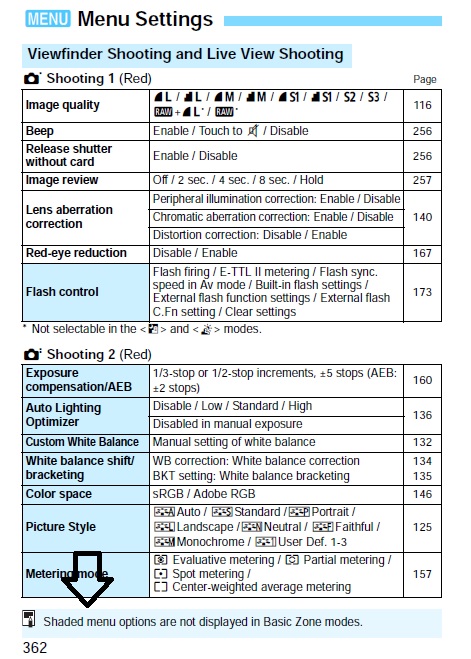- Subscribe to RSS Feed
- Mark Topic as New
- Mark Topic as Read
- Float this Topic for Current User
- Bookmark
- Subscribe
- Mute
- Printer Friendly Page
T6i Flash
- Mark as New
- Bookmark
- Subscribe
- Mute
- Subscribe to RSS Feed
- Permalink
- Report Inappropriate Content
04-04-2017 12:09 PM - edited 04-04-2017 12:37 PM
I have a T6i and want ot know if there is a way to diable the onboard flash for all settings. I don't have the same menu options as shown in the manual.(flash control). I would like to disable it once, instead of each time I use a different setting. I know I can create custom settings but I would like to just disable it across the board.
Any help would be apreciated,thanks
- Mark as New
- Bookmark
- Subscribe
- Mute
- Subscribe to RSS Feed
- Permalink
- Report Inappropriate Content
04-04-2017 12:13 PM - edited 04-04-2017 12:14 PM
Do you mean as a focus assist? ("Disco Flash") There is a custom function to turn it off.
Do you mean in green square mode? Just use the non-flash mode.
Do you mean in a creative mode? (I almost always use P) It only is used if you press the flash button.
- Mark as New
- Bookmark
- Subscribe
- Mute
- Subscribe to RSS Feed
- Permalink
- Report Inappropriate Content
04-04-2017 12:39 PM
I would like to diable it in all modes from the menu. Not have to do it within each mode.
- Mark as New
- Bookmark
- Subscribe
- Mute
- Subscribe to RSS Feed
- Permalink
- Report Inappropriate Content
04-04-2017 02:04 PM
You can't. The non-creative zone settings are designed to be automatic, and will decide whether to use flash or not. The only option is to use MAS or P. Like I said, I use P.
- Mark as New
- Bookmark
- Subscribe
- Mute
- Subscribe to RSS Feed
- Permalink
- Report Inappropriate Content
04-04-2017 02:08 PM
I kind of take that back. You can disable it from the menu:
But see the little star? That means that this only applies in creative zone modes.
- Mark as New
- Bookmark
- Subscribe
- Mute
- Subscribe to RSS Feed
- Permalink
- Report Inappropriate Content
04-04-2017 02:25 PM
With all due respect, I thought I was clear in my original post.
I'm guessing there was a change in the menu settings from thr time of publication of the manual, to what is actually loaded in the camera. As I stated, I do not have that menu option. I was hoping there was another (different) method to accomplish the same thing.
Thank you for trying.
- Mark as New
- Bookmark
- Subscribe
- Mute
- Subscribe to RSS Feed
- Permalink
- Report Inappropriate Content
04-04-2017 02:39 PM
You do not see that menu option unless you are in MAS or P.
The camera is a very different beast in the creative zone modes. If you really want to have total control you need to leave the Basic zone.
- Mark as New
- Bookmark
- Subscribe
- Mute
- Subscribe to RSS Feed
- Permalink
- Report Inappropriate Content
04-04-2017 02:53 PM
Thank you very much.
It was not clear (to me anyway) that the main menu settings would change depending on what mode the camera was set to. I was under the assumption that the menu had a blanket control over all the modes at once.
Now that I fell like an idiot (sort of) I have a better understanding. It would still be nice to disable the thing from popping up.
Thanks again.
- Mark as New
- Bookmark
- Subscribe
- Mute
- Subscribe to RSS Feed
- Permalink
- Report Inappropriate Content
04-04-2017 03:17 PM
You need to read the full PDF manual. Also, Canon loves putting the really important stuff in little boxes:
- Mark as New
- Bookmark
- Subscribe
- Mute
- Subscribe to RSS Feed
- Permalink
- Report Inappropriate Content
04-04-2017 06:39 PM
I thought i did read the manual. I guess I started to lose concentration somewhere before page 173 where the flash settings are. Live and learn
thanks for taking the time to answer
12/18/2025: New firmware updates are available.
12/15/2025: New firmware update available for EOS C50 - Version 1.0.1.1
11/20/2025: New firmware updates are available.
EOS R5 Mark II - Version 1.2.0
PowerShot G7 X Mark III - Version 1.4.0
PowerShot SX740 HS - Version 1.0.2
10/21/2025: Service Notice: To Users of the Compact Digital Camera PowerShot V1
10/15/2025: New firmware updates are available.
Speedlite EL-5 - Version 1.2.0
Speedlite EL-1 - Version 1.1.0
Speedlite Transmitter ST-E10 - Version 1.2.0
07/28/2025: Notice of Free Repair Service for the Mirrorless Camera EOS R50 (Black)
7/17/2025: New firmware updates are available.
05/21/2025: New firmware update available for EOS C500 Mark II - Version 1.1.5.1
02/20/2025: New firmware updates are available.
RF70-200mm F2.8 L IS USM Z - Version 1.0.6
RF24-105mm F2.8 L IS USM Z - Version 1.0.9
RF100-300mm F2.8 L IS USM - Version 1.0.8
- Macro Twin Lite MT-26EX-RT spare attachment ring needed in Camera Accessories
- Macro Twin Lite MT-26EX-RT not showing in registered product list in Speedlite Flashes
- EOS M50 Mark II - flash stopped working in EOS DSLR & Mirrorless Cameras
- How to get EOS R3 to recognize Speedlite EL-5 in EOS DSLR & Mirrorless Cameras
- PowerShot SX740 HS "Busy" message won't go away in Point & Shoot Digital Cameras
Canon U.S.A Inc. All Rights Reserved. Reproduction in whole or part without permission is prohibited.