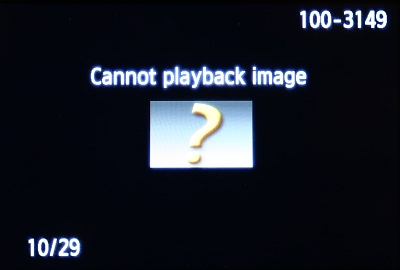- Meet Our Illuminaries
- Discussions & Help
- Gallery
- Learn With Canon
- About Our Community
- Discussions & Help
- Gallery
- Learn With Canon
- About Our Community
- Canon Community
- Discussions & Help
- Camera
- EOS DSLR & Mirrorless Cameras
- Re: T4i image viewing question
- Subscribe to RSS Feed
- Mark Topic as New
- Mark Topic as Read
- Float this Topic for Current User
- Bookmark
- Subscribe
- Mute
- Printer Friendly Page
- Mark as New
- Bookmark
- Subscribe
- Mute
- Subscribe to RSS Feed
- Permalink
- Report Inappropriate Content
01-26-2014 12:52 AM
Solved! Go to Solution.
Accepted Solutions
- Mark as New
- Bookmark
- Subscribe
- Mute
- Subscribe to RSS Feed
- Permalink
- Report Inappropriate Content
01-26-2014 12:33 PM
Get a brand new, high quality, SD card.
EOS 1D, EOS 1D MK IIn, EOS 1D MK III, EOS 1Ds MK III, EOS 1D MK IV and EOS 1DX and many lenses.
- Mark as New
- Bookmark
- Subscribe
- Mute
- Subscribe to RSS Feed
- Permalink
- Report Inappropriate Content
01-27-2014 12:28 PM - edited 01-27-2014 12:30 PM
Get a new, high quality SD card from a reliable source. The problem you are describing is rampant among counterfeit cards using very slow and defective memory components.
- Mark as New
- Bookmark
- Subscribe
- Mute
- Subscribe to RSS Feed
- Permalink
- Report Inappropriate Content
01-26-2014 09:54 AM - edited 01-26-2014 11:24 AM
First off, and with out knowing anything further from your query, set the T4i back to factory defaults. This is always the place to start when something goes awry. Second, and at the same time, try a different SD card.
These cameras have so many variables and controls and features that it is easy to get one somewhere you didn't expect to.
EOS 1D, EOS 1D MK IIn, EOS 1D MK III, EOS 1Ds MK III, EOS 1D MK IV and EOS 1DX and many lenses.
- Mark as New
- Bookmark
- Subscribe
- Mute
- Subscribe to RSS Feed
- Permalink
- Report Inappropriate Content
01-26-2014 09:54 AM - edited 01-26-2014 10:07 AM
If you have formatted the card before you start taking photos, this should not be happening. I can't think of any user settings that would cause it, but it would be a good idea to reset the camera back to default just in case.
I would try another memory card to see if it is a problem with the card itself.
I have seen this on my cameras after I have transferred the photos to my computer and then back to the camera. It has always been because I had modified the photo in some way. It was always because I had re-sized, cropped, or adjusted the photo in some way.
It also happened if I modified the photo while it was still on the memory card. This would be while viewing the photo on the computer with a card reader, or with the camera connected directly to the computer.
Is this the message you are seeing?
Mike Sowsun
- Mark as New
- Bookmark
- Subscribe
- Mute
- Subscribe to RSS Feed
- Permalink
- Report Inappropriate Content
01-26-2014 12:23 PM
This is normally what you'd see if the camera found something on the card that was not put there by the camera. The T4i will only know how to handle it's own images on the card and will not be able to deal with images placed on the card by other cameras.
I noticed you said you reformatted... but I'm wondering if you own more than one camera and this card may have been used elsewhere and picked up images on the card from them.
5D III, 5D IV, 60Da
- Mark as New
- Bookmark
- Subscribe
- Mute
- Subscribe to RSS Feed
- Permalink
- Report Inappropriate Content
01-26-2014 12:25 PM
- Mark as New
- Bookmark
- Subscribe
- Mute
- Subscribe to RSS Feed
- Permalink
- Report Inappropriate Content
01-26-2014 12:33 PM
Get a brand new, high quality, SD card.
EOS 1D, EOS 1D MK IIn, EOS 1D MK III, EOS 1Ds MK III, EOS 1D MK IV and EOS 1DX and many lenses.
- Mark as New
- Bookmark
- Subscribe
- Mute
- Subscribe to RSS Feed
- Permalink
- Report Inappropriate Content
01-26-2014 03:39 PM
Are you, by any chance, shooting RAW?
RAW embeds a JPEG preview (usually thumbnail size) and this is typically universally readable. But the full-size RAW image can only be viewed by the original camera model or on a computer that has the specific RAW support installed for that model camera. RAW isn't so much as a "standard" as it is a "concept" -- so the actual format for each RAW image can vary a bit from model to model.
5D III, 5D IV, 60Da
- Mark as New
- Bookmark
- Subscribe
- Mute
- Subscribe to RSS Feed
- Permalink
- Report Inappropriate Content
01-26-2014 03:55 PM
- Mark as New
- Bookmark
- Subscribe
- Mute
- Subscribe to RSS Feed
- Permalink
- Report Inappropriate Content
01-26-2014 05:24 PM
The camera will default to JPEG -- so unless you switched it to RAW then that would not be the issue.
Also... if the card was "new" with the camera then that should not be the problem (I can't say it wont be the problem ... I'm sure a defective card occasionally manages to sneak out of a factory).
If you have not already done so, use the menu on your camera to "format" the memory card and enable the option to perform a "low level" format.
See page 48 of your owners manual (the full manual -- not the quick-reference guide) for details on how to format and enable the "low level" format option.
If the card has one or more bad blocks on it... this should hopefully cause the camera to identify and map out those blocks.
I always reformat every "new" card I get (regardless of whether the seller claims the card was pre-formatted.)
5D III, 5D IV, 60Da
- Mark as New
- Bookmark
- Subscribe
- Mute
- Subscribe to RSS Feed
- Permalink
- Report Inappropriate Content
01-27-2014 12:28 PM - edited 01-27-2014 12:30 PM
Get a new, high quality SD card from a reliable source. The problem you are describing is rampant among counterfeit cards using very slow and defective memory components.
12/18/2025: New firmware updates are available.
12/15/2025: New firmware update available for EOS C50 - Version 1.0.1.1
11/20/2025: New firmware updates are available.
EOS R5 Mark II - Version 1.2.0
PowerShot G7 X Mark III - Version 1.4.0
PowerShot SX740 HS - Version 1.0.2
10/21/2025: Service Notice: To Users of the Compact Digital Camera PowerShot V1
10/15/2025: New firmware updates are available.
Speedlite EL-5 - Version 1.2.0
Speedlite EL-1 - Version 1.1.0
Speedlite Transmitter ST-E10 - Version 1.2.0
07/28/2025: Notice of Free Repair Service for the Mirrorless Camera EOS R50 (Black)
7/17/2025: New firmware updates are available.
05/21/2025: New firmware update available for EOS C500 Mark II - Version 1.1.5.1
02/20/2025: New firmware updates are available.
RF70-200mm F2.8 L IS USM Z - Version 1.0.6
RF24-105mm F2.8 L IS USM Z - Version 1.0.9
RF100-300mm F2.8 L IS USM - Version 1.0.8
- 24-105mm L Image Stabilization Issue - Only Works on Live View in EF & RF Lenses
- JPEG chroma subsampling in Camera Software
- EOS R5 Mark II - Ranking and Viewing Ranked Images, how? in EOS DSLR & Mirrorless Cameras
- EOS R5 AF won't detect eyes, faces come out soft in EOS DSLR & Mirrorless Cameras
- CR2 Images Change Brightness When Viewed on Windows 11 in Camera Software
Canon U.S.A Inc. All Rights Reserved. Reproduction in whole or part without permission is prohibited.