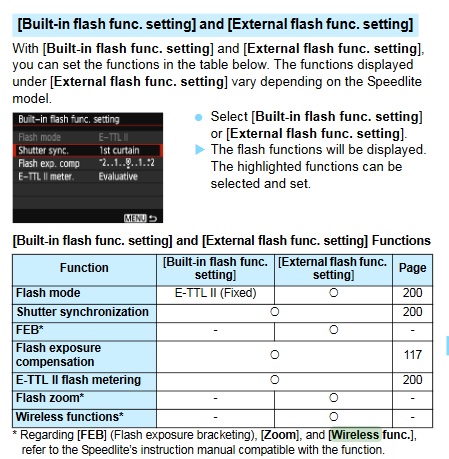- Canon Community
- Discussions & Help
- Camera
- EOS DSLR & Mirrorless Cameras
- Re: Speedlight minus built-in flash?
- Subscribe to RSS Feed
- Mark Topic as New
- Mark Topic as Read
- Float this Topic for Current User
- Bookmark
- Subscribe
- Mute
- Printer Friendly Page
- Mark as New
- Bookmark
- Subscribe
- Mute
- Subscribe to RSS Feed
- Permalink
- Report Inappropriate Content
10-10-2017 02:50 PM
Hi all
Quick background snapshot: I originally started with a Zenit E which I bought from my art teacher when I was 12 (1976), still got it actually. I had a few other SLRs but ended up falling into the compact digital market due to the demise of film and the initial outrageous prices of DSLRs. I've had my 1300D for a few months now and I absolutely love it, I know it's at the cheaper end (inevitable budget constraints) but I now feel like I'm home again, photo fun-wise. 🙂
So, I bought a Photoolex M500 speedlight, which works very well, but I can't find a way to disable the 1300Ds built in flash, which is annoying because I don't want them both firing at the same time.
I've gone through the manual but I surely must be missing something.
Also, is there any way for the 1300D to remember my AEB setting on full manual? Every time I turn the camera off it resets to the default.
TIA, Andy.
-
Solved! Go to Solution.
- Mark as New
- Bookmark
- Subscribe
- Mute
- Subscribe to RSS Feed
- Permalink
- Report Inappropriate Content
10-10-2017 06:48 PM
This camera won't do what you want. It only fires ETTL-II from the built in flash.
You might be able to put a block in front of the flash and beam it toward the remote.
- Mark as New
- Bookmark
- Subscribe
- Mute
- Subscribe to RSS Feed
- Permalink
- Report Inappropriate Content
10-10-2017 06:48 PM
It seems Photoolex M500 is not supported by the 1300D, although the add implied otherwise. It's a shame, because it triggers and would be perfect if I could just stop the internal flash from firing. Hay-ho.
Oh well, looks like I'm getting a Canon speedlight for christmas then. 🙂
Thanks for your help ppeople.
-
- Mark as New
- Bookmark
- Subscribe
- Mute
- Subscribe to RSS Feed
- Permalink
- Report Inappropriate Content
10-11-2017 09:35 AM
It is also your camera. I am assuming that the M500 is being "passively" optically triggered. It *needs* the 1300D to flash to know when to flash itself. On My T6S, I can turn the flash power down so that it will not influence the shot, you can't do that on the 1300D.
- « Previous
-
- 1
- 2
- Next »
- « Previous
-
- 1
- 2
- Next »
01/20/2026: New firmware updates are available.
12/22/2025: New firmware update is available for EOS R6 Mark III- Version 1.0.2
11/20/2025: New firmware updates are available.
EOS R5 Mark II - Version 1.2.0
PowerShot G7 X Mark III - Version 1.4.0
PowerShot SX740 HS - Version 1.0.2
10/21/2025: Service Notice: To Users of the Compact Digital Camera PowerShot V1
10/15/2025: New firmware updates are available.
Speedlite EL-5 - Version 1.2.0
Speedlite EL-1 - Version 1.1.0
Speedlite Transmitter ST-E10 - Version 1.2.0
07/28/2025: Notice of Free Repair Service for the Mirrorless Camera EOS R50 (Black)
7/17/2025: New firmware updates are available.
05/21/2025: New firmware update available for EOS C500 Mark II - Version 1.1.5.1
02/20/2025: New firmware updates are available.
RF70-200mm F2.8 L IS USM Z - Version 1.0.6
RF24-105mm F2.8 L IS USM Z - Version 1.0.9
RF100-300mm F2.8 L IS USM - Version 1.0.8
- 470ex AI auto metering to avoid overexposure in Speedlite Flashes
- R5 Mark II sync speed confusion in EOS DSLR & Mirrorless Cameras
- 600 EXII-RT Wireless issues with Canon r6 in Speedlite Flashes
- EOS 5D Mark IV How to stop controlling the flash from the menu in EOS DSLR & Mirrorless Cameras
- Incompatability Speedlite EL-5 Error with Canon R3 in Speedlite Flashes
Canon U.S.A Inc. All Rights Reserved. Reproduction in whole or part without permission is prohibited.