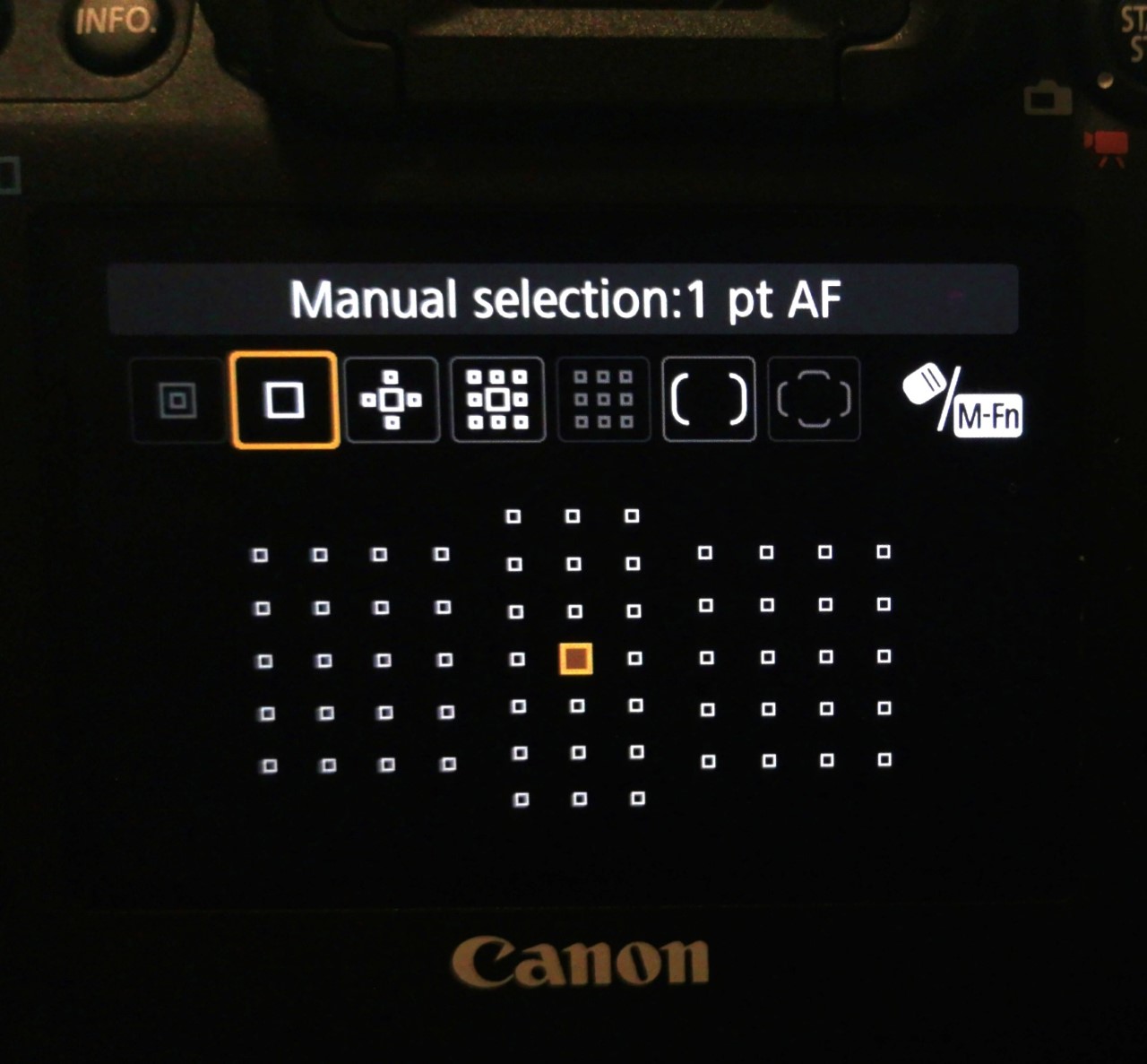- Meet Our Illuminaries
- Discussions & Help
- Gallery
- Learn With Canon
- About Our Community
- Meet Our Illuminaries
- Discussions & Help
- Gallery
- Learn With Canon
- About Our Community
- Canon Community
- Discussions & Help
- Camera
- EOS DSLR & Mirrorless Cameras
- Some AF area selections are not available
- Subscribe to RSS Feed
- Mark Topic as New
- Mark Topic as Read
- Float this Topic for Current User
- Bookmark
- Subscribe
- Mute
- Printer Friendly Page
- Mark as New
- Bookmark
- Subscribe
- Mute
- Subscribe to RSS Feed
- Permalink
- Report Inappropriate Content
01-22-2021 11:21 AM
I recently started paying attention to the AF area selection. I noticed on my EOS 5d Mark iv some of the selections are dimmed, and not selectable. See the image below and watch the icon 1, 5, and 7. They are dimmed. The toggle button simply skips them. I tested with the main switch on P, Tv, Av, and M mode. I cleared all custom settings. I also tried with different lenses and without lens. The behavior does not change. I will appreciate any help or explanation.
Solved! Go to Solution.
Accepted Solutions
- Mark as New
- Bookmark
- Subscribe
- Mute
- Subscribe to RSS Feed
- Permalink
- Report Inappropriate Content
01-22-2021 11:28 AM
Go into menu settings, I believe that is under the AF4 tab on your camera body, and under "select area AF selection mode" you need to checkmark all of the patterns you want to be able to select.
Rodger
- Mark as New
- Bookmark
- Subscribe
- Mute
- Subscribe to RSS Feed
- Permalink
- Report Inappropriate Content
01-22-2021 11:29 AM
You probably disabled those options at some point. Go into the Menu, AF, set #4. Scroll down to Select AF are selec. mode and press 'Set'. There you can enable/disable what options you want.
I personally disable those that I don't use so that I can cycle amongst the modes I do use more quickly.
Ricky
Camera: EOS R5 II, RF 50mm f/1.2L, RF 135mm f/1.8L
Lighting: Profoto Lights & Modifiers
- Mark as New
- Bookmark
- Subscribe
- Mute
- Subscribe to RSS Feed
- Permalink
- Report Inappropriate Content
01-22-2021 11:28 AM
Go into menu settings, I believe that is under the AF4 tab on your camera body, and under "select area AF selection mode" you need to checkmark all of the patterns you want to be able to select.
Rodger
- Mark as New
- Bookmark
- Subscribe
- Mute
- Subscribe to RSS Feed
- Permalink
- Report Inappropriate Content
01-22-2021 11:29 AM
You probably disabled those options at some point. Go into the Menu, AF, set #4. Scroll down to Select AF are selec. mode and press 'Set'. There you can enable/disable what options you want.
I personally disable those that I don't use so that I can cycle amongst the modes I do use more quickly.
Ricky
Camera: EOS R5 II, RF 50mm f/1.2L, RF 135mm f/1.8L
Lighting: Profoto Lights & Modifiers
- Mark as New
- Bookmark
- Subscribe
- Mute
- Subscribe to RSS Feed
- Permalink
- Report Inappropriate Content
01-22-2021 12:18 PM
Thanks, wq9nsc and rs-eos. That solved my problem.
01/20/2026: New firmware updates are available.
12/22/2025: New firmware update is available for EOS R6 Mark III- Version 1.0.2
11/20/2025: New firmware updates are available.
EOS R5 Mark II - Version 1.2.0
PowerShot G7 X Mark III - Version 1.4.0
PowerShot SX740 HS - Version 1.0.2
10/21/2025: Service Notice: To Users of the Compact Digital Camera PowerShot V1
10/15/2025: New firmware updates are available.
Speedlite EL-5 - Version 1.2.0
Speedlite EL-1 - Version 1.1.0
Speedlite Transmitter ST-E10 - Version 1.2.0
07/28/2025: Notice of Free Repair Service for the Mirrorless Camera EOS R50 (Black)
7/17/2025: New firmware updates are available.
05/21/2025: New firmware update available for EOS C500 Mark II - Version 1.1.5.1
02/20/2025: New firmware updates are available.
RF70-200mm F2.8 L IS USM Z - Version 1.0.6
RF24-105mm F2.8 L IS USM Z - Version 1.0.9
RF100-300mm F2.8 L IS USM - Version 1.0.8
- EOS R6 Mark II & RF 35mm 1.8 One Shot AF doesn't lock onto selection in EOS DSLR & Mirrorless Cameras
- Focus is soft after servicing 70-200 f/2.8 in EF & RF Lenses
- Digital Photo Pro - How to Select Folder in Camera Software
- RF 100-500mm F4.5-7.1 L IS USM, Auto Focus focuses too close in EF & RF Lenses
- R1 Waveform or histogram in video mode in EOS DSLR & Mirrorless Cameras
Canon U.S.A Inc. All Rights Reserved. Reproduction in whole or part without permission is prohibited.