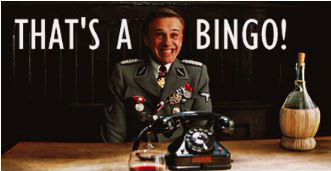- Canon Community
- Discussions & Help
- Camera
- EOS DSLR & Mirrorless Cameras
- R5 MANUAL FOCUS ISSUE: Won't save focal distance a...
- Subscribe to RSS Feed
- Mark Topic as New
- Mark Topic as Read
- Float this Topic for Current User
- Bookmark
- Subscribe
- Mute
- Printer Friendly Page
- Mark as New
- Bookmark
- Subscribe
- Mute
- Subscribe to RSS Feed
- Permalink
- Report Inappropriate Content
05-08-2021 07:52 PM - edited 05-08-2021 07:54 PM
I have been trying to photograph hummingbirds. R5, EF100-400mm L ƒ5.6 w/adapter ring. Usual settings around ƒ5.6, ISO 400, 1/2000; remote RF trigger. Each time I adjust the settings, I resave it to "C1" custom settings (having learned that if the camera goes to sleep you lose any adjustments you made.)
As they are fast, darting creatures, the AF setitngs on the R5 have been useless. I have now resorted to manually focusing on a spot where they seem to hover over the feeder before plunging in.
However, when the R5 goes to sleep, and then wakes up when I click the remote, the focus is gone! It is so completely off you can only tell if a bird is there by some extra-color in the completely burred-beyond-recognition scene. Worthless. So, AF is worthless in this scenario. Now MF seems to be worthless as well. Any idea/thoughts/ suggestions?
There is nothing in the manual about this. There's barely much explanation (even in the "advanced" manual on manual focus.) There was only this zen-like line in the manual regarding "manual focus" and "power off": "The camera’s auto power off counter does not count time spent adjusting the focus with a lens’s electronic focusing ring." !!! If anyone can do a Vulcan mind meld with the author and understand what s/he means by this, that would be fantastic. My IQ isn't high enough to figure that one out.
My guess is that in fact, you are not actually focusing the lens anymore, such as with earlier EF lenses or the older film-era FD lenses, but are just changing the focus setting of the camera electronics. That would explain why it loses the focus every time it wakes up, and also suggests that these settings can't be saved (which seems ridiculous.) If it were really a mechanical setting, it would not be able to change the setting by itself...
Anybody else have this or similar issues? Thoughts? Solutions welcome!!! Thanks!
Solved! Go to Solution.
- Mark as New
- Bookmark
- Subscribe
- Mute
- Subscribe to RSS Feed
- Permalink
- Report Inappropriate Content
05-09-2021 11:28 PM
@johniccp wrote:On my R5, in the Menu, C.Fn4, there is an option to “Retract lens on power off.”
I disabled the feature and then focused on the object furthest away. Power off.
i move the lens barrel to point at an object close to me. Power on. At this point, i heard a clunk as the lens motors moved to focus at a new distance.
disclaimers: i’m inside, you were outside. I used an RF 70-200. I’m using shutter priority.
Hth (hope this helps)
Good call... You nailed it!
- Mark as New
- Bookmark
- Subscribe
- Mute
- Subscribe to RSS Feed
- Permalink
- Report Inappropriate Content
05-09-2021 02:41 PM - edited 05-09-2021 02:44 PM
@garymak1 wrote:
THANKS! Good suggestion. I will try to find it.
Good luck. You're correct. I have no idea what you have been describing. I think that it should be impossible for a lens to refocus when the AF/MF switch is set to MF. But, you're saying that it refocuses.
Good Luck, resolving your issue..
"The right mouse button is your friend."
- Mark as New
- Bookmark
- Subscribe
- Mute
- Subscribe to RSS Feed
- Permalink
- Report Inappropriate Content
05-09-2021 08:32 PM - edited 05-09-2021 08:37 PM
@Waddizzle wrote:
"Good luck. You're correct. I have no idea what you have been describing. I think that it should be impossible for a lens to refocus when the AF/MF switch is set to MF. But, you're saying that it refocuses."
What I gathered is, as his main complaint, he can't get the R5 to auto focus on a hummingbird when using a remote trigger and his conclusion is that the AF in the R5 isn't working properly. Then, to remedy that, he is trying to pre-focus on a spot manually (lens in manual mode) where he thinks the bird might be at some point. So at some time, after pre-focusing the lens, the R5 goes to sleep or powers off while he is waiting. Then when his target appears he wakes tha R5, takes the shot with his RT, and manual focus has been re-set, i.e., his target area is no longer in focus and all he gets is a blurry shot.
Now, my DSLR's do retain manual focus on an object when switched off then back on, like if you are on a tripod, manually focus on a subject, then turn your DSLR off. When you turn it back on, that subject will still be in focus, just like you left it. With our R6, if you do that, focus is re-set to minimum focus distance and not where you left it. I know this because of this post and it's not something I would do or have ever needed to do, just to be clear.
I made a long winded reply to this threead late last night, with images, and decided to delete it because it didn't really answer the OP's concernes. I've been remote shooting hummingbirds for quite a while, but have never used a remote trigger. Instead, I use either a 15' plain USB cable or 30' USB cable with a repeater, and either the EOS Utility or Helicon Remote, depending on which laptop I'm using. My wife uses WIFi or Bluetooth with the R6, I'm not sure which. I prefer USB because it is more resposive, at least with the 5D mark IV and 7D mark II. With the utilities, you can focus with a mouse click, or if you have a touch screen, a finger while in live view. But you know that 😉
Shot using 30' USB cable w/repeater and EOS Utilty.
- Mark as New
- Bookmark
- Subscribe
- Mute
- Subscribe to RSS Feed
- Permalink
- Report Inappropriate Content
05-09-2021 09:16 PM - edited 05-09-2021 09:18 PM
@FloridaDrafter wrote:
@Waddizzle wrote:
"Good luck. You're correct. I have no idea what you have been describing. I think that it should be impossible for a lens to refocus when the AF/MF switch is set to MF. But, you're saying that it refocuses."What I gathered is, as his main complaint, he can't get the R5 to auto focus on a hummingbird when using a remote trigger and his conclusion is that the AF in the R5 isn't working properly. Then, to remedy that, he is trying to pre-focus on a spot manually (lens in manual mode) where he thinks the bird might be at some point. So at some time, after pre-focusing the lens, the R5 goes to sleep or powers off while he is waiting. Then when his target appears he wakes tha R5, takes the shot with his RT, and manual focus has been re-set, i.e., his target area is no longer in focus and all he gets is a blurry shot.
"CRUX OF THE MATTER: The entire point of the exercise is not to have to stand there and refocus every time the camera is turned back on."
The OP clearly states that the main isssue is the focus changing when the camera powers up. The simplest solution is to switch the AF/MF lens switch to MF to manually focus the lens, which I have assumed was being done. Maybe not.
"The right mouse button is your friend."
- Mark as New
- Bookmark
- Subscribe
- Mute
- Subscribe to RSS Feed
- Permalink
- Report Inappropriate Content
05-09-2021 09:37 PM - edited 05-09-2021 09:39 PM
@Waddizzle wrote:
"The OP clearly states that the main isssue is the focus changing when the camera powers up. The simplest solution is to switch the AF/MF lens switch to MF to manually focus the lens, which I have assumed was being done. Maybe not."
I think he has several issues, but that is his try at resolving the first issue, see 2nd paragraph of his OP:
"As they are fast, darting creatures, the AF setitngs on the R5 have been useless. I have now resorted to manually focusing on a spot where they seem to hover over the feeder before plunging in."
- Mark as New
- Bookmark
- Subscribe
- Mute
- Subscribe to RSS Feed
- Permalink
- Report Inappropriate Content
05-09-2021 10:11 PM
"The OP clearly states that the main isssue is the focus changing when the camera powers up. . The simplest solution is to switch the AF/MF lens switch to MF to manually focus the lens, which I have assumed was being done. Maybe not."
Sir, you are still not grasping the issue. FloridaDrifter re-phrased and re-explained it well. Please throw "AF" out of your thinking. This discussion is strictly about MF issues.
Manual Focus is exactly what is being done ONCE. Then after a while, the camera goes to sleep because nothing is happening. Then something starts happening and I trigger the remote to start shooting. And when the camera wakes up I am not near the camera because I'm shooting remotely so it is not possible to "just go refocus it." That's the whole entire point!! The lens, once manually set, should STAY at the exact focus point where you left it when the camera wakes up after going to sleep, or even if you turn the camera off and come back 5 hours later and turn it on again. But it doesn't. That is the entire point: it should.
I just can't explain it any more or in any other way. My apologies.
FloridaDrafter seems to have a combination of settings, shooting in the exact same environment I am, that keeps the camera from changing the manual focus upon waking. I am anxious to learn those settings, as Canon has nothing in the manuals about this issue/problem.
- Mark as New
- Bookmark
- Subscribe
- Mute
- Subscribe to RSS Feed
- Permalink
- Report Inappropriate Content
05-09-2021 10:57 PM - edited 05-09-2021 11:26 PM
@garymak1 wrote:
FloridaDrafter seems to have a combination of settings, shooting in the exact same environment I am, that keeps the camera from changing the manual focus upon waking. I am anxious to learn those settings, as Canon has nothing in the manuals about this issue/problem.
Well I'll be damned, Gary. I have your answer! I just tested this on the R6:
Go to Item 4 of the Orange menu set (just past the wrench) "Retract lens on power off" Disable that.
That's the ticket.... Thank you, I'll be here all week, and don't forget to tip your waitress 🙂
I think someone mentioned that earlier, but it somehow got brushed aside, johniccp to be exact!
Newton
- Mark as New
- Bookmark
- Subscribe
- Mute
- Subscribe to RSS Feed
- Permalink
- Report Inappropriate Content
05-09-2021 11:31 PM
Yup! I just tried 3 different lenses - 2EF and 1RF lens - focused manually, then I shut the camera off, turned it back on, and it was focused on the exact spot as when I shut it off.
As per Christoph Walz's famous line in Inglorious Basterds, "That's a bingo!" I'll look back at the thread as I seem to recall that too, but it seemed to be related to something else. In any event, that's the solution! Thanks to all who paticipated and cam eup with this solution. What a weird inscrutable meaning title of a function though. Reading page 829 in the advanced users manual, one would have no idea this is related to this subject, or really to what it was really talking even in reference to some issue with "gear-type STM lenses." Why/how this would be related to this problem?
In any event, problem solved. Now I'll make some notes in the PDF for next time.
Thanks very much to everyone!!!!!!
- Mark as New
- Bookmark
- Subscribe
- Mute
- Subscribe to RSS Feed
- Permalink
- Report Inappropriate Content
05-09-2021 11:38 PM - edited 05-09-2021 11:39 PM
@garymak1
Gary, I started thinking, which usually makes my head hurt, and realized that when turning off the power, it was pulling focus to its minimum. That made me think of "lens retraction" as a reason.
- Mark as New
- Bookmark
- Subscribe
- Mute
- Subscribe to RSS Feed
- Permalink
- Report Inappropriate Content
05-26-2021 05:42 PM
Could they make that any more obscure? Thanks for finding this, it was driving me crazy if I BBF and tuned the R5 off and then back on, I would lose the focus point. Finally, back to what the 5DMK4 did. Odd that they changed the default from what we all knew how to use.
- Mark as New
- Bookmark
- Subscribe
- Mute
- Subscribe to RSS Feed
- Permalink
- Report Inappropriate Content
05-09-2021 09:49 PM
Yes. ![]() That is exactly correct. To the letter! Thank you. Thank you. And nice images!
That is exactly correct. To the letter! Thank you. Thank you. And nice images!
Shooting wild life, time lapse, or any such similar situation, the camera will go to sleep after a certain period of time while you are waiting for the "right moment." As anyone who shoots wildlife knows, wildlife is skittish. You just don't stand in front of your camera waiting for (who knows how long) for something to happen so you can push the shutter button on the camera. That's why they make remotes.
Therefore, the issues remain:
1) With a 5d MKIII, I set the camera up, pre-focus manually - and just so no one makes a wrong assumption, the lens is set to "M" - and when the bird, squirrel, woodpeckers, mountain lion, bear or what have you comes along and I am a safe (or, depending on the critter, very safe) distance away, I push the button on the remote and the 5dMKIII wakes up, takes a photo, focused on exactly the same spot where I last focused it before it went to sleep.
2) The same lens on the R5 in the same situation with the same settings on the same tripod turns out wildly blurred out of focus.
3) Therefore, it is not the lens, it is the camera.
Having said that, the cause of the problem then can only be one of four things:
a) the lens is broken. (But it is not as per working fine above and, previously, the same issue is with all my EF and R lenses on the R5) Eliminating that then, three remain:
b) there's a bug in the camera circuitry or software;
c) the Canon engineers just didn't even think about this and there is no function to preserve Manual Focus settings, thus proving once again Ansel Adam's famous dictum;
d) there is a setting or group of settings among the thousands of combinations of settings in the camera you must use and if you don't, the default causes the camera to defocus upon waking and there is absolutley no information on that in the manuals (or at this point, it seems, on the web.)
Now you, FloridaDrafter, seem to be saying that your R5 does retain its focus, in the above situations, so that would lead me to believe "d" above is the issue, and you have apparently obtained the secret sauce... I gratefully in advance ask then, what are your settings?
Thanking you again, and in advance...
PS: Attached are two images. These I would have to say were "lucky" (I have a bunch of "lucky" shots, but I'd prefer to be deliberate rather than lucky...) although the first image suffers from a lack of sharpness due to focus issues.
11/12/2024: EOS Webcam Utility Pro - Version 2.3 is available
10/01/2024: Firmware update available for EOS C400 - Version 1.0.1.1
09/26/2024: New firmware updates are available.
EOS R5 Mark II - Version 1.0.1
EOS R6 Mark II - Version 1.5.0
08/09/2024: Firmware update available for RC-IP1000 - Version 1.1.1
08/08/2024: Firmware update available for MS-500 - Version 2.0.0
07/01/2024: New firmware updates are available.
05/15/2024: COMING SOON!
The EOS R1
04/16/2024: New firmware updates are available.
RF100-300mm F2.8 L IS USM - Version 1.0.6
RF400mm F2.8 L IS USM - Version 1.0.6
RF600mm F4 L IS USM - Version 1.0.6
RF800mm F5.6 L IS USM - Version 1.0.4
RF1200mm F8 L IS USM - Version 1.0.4
03/27/2024: RF LENS WORLD Launched!
- A story about making a photo: Editing tips in Camera Software
- Minimum Focal Distance Experiment Findings in EF & RF Lenses
- EOS R5 Use of Interval Timer for photographing a Solar Eclipse in EOS DSLR & Mirrorless Cameras
- Macro Lens Suggestion for Nail Art in EF & RF Lenses
- Lens recommendations for nail art tutorials and unboxings - I’m lost! in EF & RF Lenses
Canon U.S.A Inc. All Rights Reserved. Reproduction in whole or part without permission is prohibited.