- Canon Community
- Discussions & Help
- Camera
- EOS DSLR & Mirrorless Cameras
- Re: R10 Photos appear dull
- Subscribe to RSS Feed
- Mark Topic as New
- Mark Topic as Read
- Float this Topic for Current User
- Bookmark
- Subscribe
- Mute
- Printer Friendly Page
- Mark as New
- Bookmark
- Subscribe
- Mute
- Subscribe to RSS Feed
- Permalink
- Report Inappropriate Content
03-04-2024 08:18 PM
I'm using an R10, the first photo is my photo, the peach-coloured fabric, no matter what I do I just can't produce crisp-looking photos of the fabric, it just looks dull, in order for me to get accurate color, I have to reduce the exposure which makes the photo look dark. The other issue is, I have my brightness on my monitor LCD set to half of the full amount and the other two photos appear well exposed, mine on the other hand looks dull, I have to set my LCD brightness to max to see the detail. There are two other photos which I've attached from the internet and what I'm aiming to achieve they are so crisp and clear, how do I get my photos like so?
F11 / 1/6 and ISO 100 - I'm using the RF-S 18-45mm lens. I have two 5600K lights each with a lantern style soft box. Any ideas on how I can achieve the same effect as the 2nd and 3rd images?

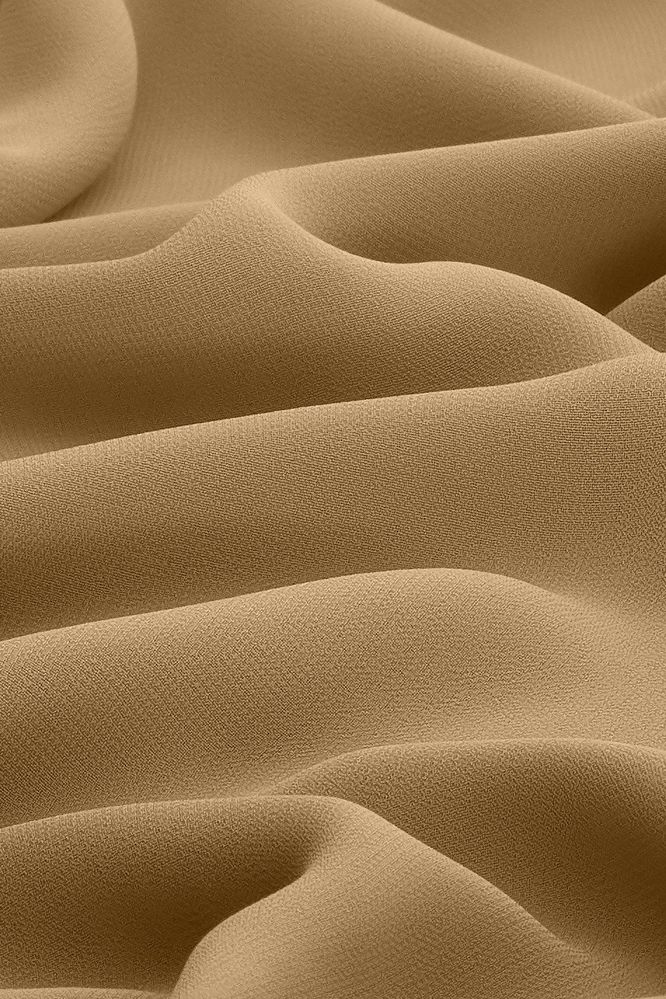

Solved! Go to Solution.
Accepted Solutions
- Mark as New
- Bookmark
- Subscribe
- Mute
- Subscribe to RSS Feed
- Permalink
- Report Inappropriate Content
03-05-2024 01:59 AM
The position of tbe lights is important for this kind of picture. With a rippled suffer like this the direction of the light in relation to the fabric determines where shadows fall. Your picture has lights evenly placed from both sides, so while there are shadows they are both sides of the peaks in the fabric and this makes the fabric look flatter. Also the relative size of the light is important. If your lights are further away the shadows will be sharper.
Looking at the second shot from the internet it would appear that the light was placed so that it lights from the top right edge of the frame. It also appears to be a large light due to the softness of the shadows.
Brian
EOS specialist trainer, photographer and author
-- Note: my spell checker is set for EN-GB, not EN-US --
- Mark as New
- Bookmark
- Subscribe
- Mute
- Subscribe to RSS Feed
- Permalink
- Report Inappropriate Content
03-05-2024 07:40 AM
Agreed with Brian about the positioning/direction of the light. It's just something that you'll have to practice with.
I would recommend starting out with a single light. This will be your main or key light.
The following images are simulations in 3D software showing the same fabric from the same camera angle. Single light source, but the light in two different positions.
If you'd then like less dramatic shadows in the folds, add a second light, but at lower power to fill in the shadows a bit. This will be your fill light.
If you end up using two lights and they both have equal power, that can indeed lead to very flat lighting. The following image is of the same fabric above, though with both lights turned on at the same power.
Ricky
Camera: EOS R5 II, RF 50mm f/1.2L, RF 135mm f/1.8L
Lighting: Profoto Lights & Modifiers
- Mark as New
- Bookmark
- Subscribe
- Mute
- Subscribe to RSS Feed
- Permalink
- Report Inappropriate Content
03-05-2024 06:34 PM
An increase in shutter speed will help, maybe also set your timer to a 10 second delay (assuming you are using 2 seconds?). Also try either reducing the power of one light, or better yet, use a reflector instead of the second light. Your shadows will look much better.
Gary
Lake Michigan Area MI
Digital Cameras: Canon EOS R6 Mk ll, EOS R8, EOS RP, ...and a few other brands
Film Cameras: Mostly Pentax, Kodak, and Zenit... and still heavily used
- Mark as New
- Bookmark
- Subscribe
- Mute
- Subscribe to RSS Feed
- Permalink
- Report Inappropriate Content
03-06-2024 06:56 AM
This is a job for Av mode with ISO 100 dialed in.
Walking around when the shutter fires could be a factor. I would doubt it, not unless you have really loose floorboards.
"Enjoying photography since 1972."
- Mark as New
- Bookmark
- Subscribe
- Mute
- Subscribe to RSS Feed
- Permalink
- Report Inappropriate Content
03-04-2024 08:30 PM
1/6 is very slow shutter speed, your camera needs to be mounted in a quality mount and triggered either via its self timer or a remote release to avoid camera shake.
Are you shooting in RAW with white balance set to the color temperature of your lamps in post? You should be shooting in RAW to have the most control over the final output.
Do you have another light source which is contributing light to the image but with a different color temperature than the illumination lights you are using? If so, that will cause inaccurate color representation and possible color shift where the other light contributes too much to the overall illumination.
Rodger
- Mark as New
- Bookmark
- Subscribe
- Mute
- Subscribe to RSS Feed
- Permalink
- Report Inappropriate Content
03-05-2024 01:20 AM
Thanks for the reply. I am using a good tripod and I'm using the timer option so after I press the button I back away and after a few seconds it automatically takes the photo. I am shooting in a room with the lights turned off and the curtains closed so no other light source other than the two lights I have on either side of the fabric, left and right with the camera in the middle. The camera is mounted horizontally, facing down, and zoom is at 18mm.
- Mark as New
- Bookmark
- Subscribe
- Mute
- Subscribe to RSS Feed
- Permalink
- Report Inappropriate Content
03-05-2024 01:59 AM
The position of tbe lights is important for this kind of picture. With a rippled suffer like this the direction of the light in relation to the fabric determines where shadows fall. Your picture has lights evenly placed from both sides, so while there are shadows they are both sides of the peaks in the fabric and this makes the fabric look flatter. Also the relative size of the light is important. If your lights are further away the shadows will be sharper.
Looking at the second shot from the internet it would appear that the light was placed so that it lights from the top right edge of the frame. It also appears to be a large light due to the softness of the shadows.
Brian
EOS specialist trainer, photographer and author
-- Note: my spell checker is set for EN-GB, not EN-US --
- Mark as New
- Bookmark
- Subscribe
- Mute
- Subscribe to RSS Feed
- Permalink
- Report Inappropriate Content
03-05-2024 07:15 AM
Many thanks Brian, this is very helpful.
- Mark as New
- Bookmark
- Subscribe
- Mute
- Subscribe to RSS Feed
- Permalink
- Report Inappropriate Content
03-05-2024 07:40 AM
Agreed with Brian about the positioning/direction of the light. It's just something that you'll have to practice with.
I would recommend starting out with a single light. This will be your main or key light.
The following images are simulations in 3D software showing the same fabric from the same camera angle. Single light source, but the light in two different positions.
If you'd then like less dramatic shadows in the folds, add a second light, but at lower power to fill in the shadows a bit. This will be your fill light.
If you end up using two lights and they both have equal power, that can indeed lead to very flat lighting. The following image is of the same fabric above, though with both lights turned on at the same power.
Ricky
Camera: EOS R5 II, RF 50mm f/1.2L, RF 135mm f/1.8L
Lighting: Profoto Lights & Modifiers
- Mark as New
- Bookmark
- Subscribe
- Mute
- Subscribe to RSS Feed
- Permalink
- Report Inappropriate Content
03-05-2024 10:40 AM - edited 03-05-2024 10:42 AM
"I am using a good tripod and I'm using the timer option so after I press the button I back away and after a few seconds it automatically takes the photo."
You did mention in the original post that you are having a hard time with the crispness. Is the tripod on a carpeted floor, or hard surface? I have noticed with carpet that sometimes minor movement from standing nearby still gives a slight shake even after using the delay timer.
Adding to what Brian and Ricky said about the lights being further away (which is great advice)... have you tried one light, then for the other side a reflective screen instead of the second light? This will create a softer light on one side, increasing shadows to give more of a feeling of depth.
I should add that the fabric in the two Internet photos you posted has a lot more texture than the fabric in your photos. The texture adds to the feeling of depth as well.
Gary
Lake Michigan Area MI
Digital Cameras: Canon EOS R6 Mk ll, EOS R8, EOS RP, ...and a few other brands
Film Cameras: Mostly Pentax, Kodak, and Zenit... and still heavily used
- Mark as New
- Bookmark
- Subscribe
- Mute
- Subscribe to RSS Feed
- Permalink
- Report Inappropriate Content
03-05-2024 12:26 PM
Very observant Gary! Yes, I have the tripod on a carpet, would you advise I increase the shutter speed to account for the slight movement as I move away even though I have the delay timer?
- Mark as New
- Bookmark
- Subscribe
- Mute
- Subscribe to RSS Feed
- Permalink
- Report Inappropriate Content
03-05-2024 12:28 PM
Ricky, always a LEGEND! Thank you so much for generating those images to illustrate, they are all so good answers, I'm not sure which one to accept as a solution!
- Mark as New
- Bookmark
- Subscribe
- Mute
- Subscribe to RSS Feed
- Permalink
- Report Inappropriate Content
03-05-2024 01:13 PM
Thank you. You can always mark multiple replies as being the accepted solution.
Ricky
Camera: EOS R5 II, RF 50mm f/1.2L, RF 135mm f/1.8L
Lighting: Profoto Lights & Modifiers
01/20/2026: New firmware updates are available.
12/22/2025: New firmware update is available for EOS R6 Mark III- Version 1.0.2
11/20/2025: New firmware updates are available.
EOS R5 Mark II - Version 1.2.0
PowerShot G7 X Mark III - Version 1.4.0
PowerShot SX740 HS - Version 1.0.2
10/21/2025: Service Notice: To Users of the Compact Digital Camera PowerShot V1
10/15/2025: New firmware updates are available.
Speedlite EL-5 - Version 1.2.0
Speedlite EL-1 - Version 1.1.0
Speedlite Transmitter ST-E10 - Version 1.2.0
07/28/2025: Notice of Free Repair Service for the Mirrorless Camera EOS R50 (Black)
7/17/2025: New firmware updates are available.
05/21/2025: New firmware update available for EOS C500 Mark II - Version 1.1.5.1
02/20/2025: New firmware updates are available.
RF70-200mm F2.8 L IS USM Z - Version 1.0.6
RF24-105mm F2.8 L IS USM Z - Version 1.0.9
RF100-300mm F2.8 L IS USM - Version 1.0.8
- Canon 5D Mark II locking up when using viewfinder in EOS DSLR & Mirrorless Cameras
- Shooting with just the lcd screen? in EOS DSLR & Mirrorless Cameras
- R6 Mk II Missing only todays photos in EOS DSLR & Mirrorless Cameras
- Question about calibrating AFMA on 7dmkii with sigma 150-600mm cont. in EOS DSLR & Mirrorless Cameras
- Computer not recognizing PowerShot SX740 HS for photo downloads in Point & Shoot Digital Cameras
Canon U.S.A Inc. All Rights Reserved. Reproduction in whole or part without permission is prohibited.




