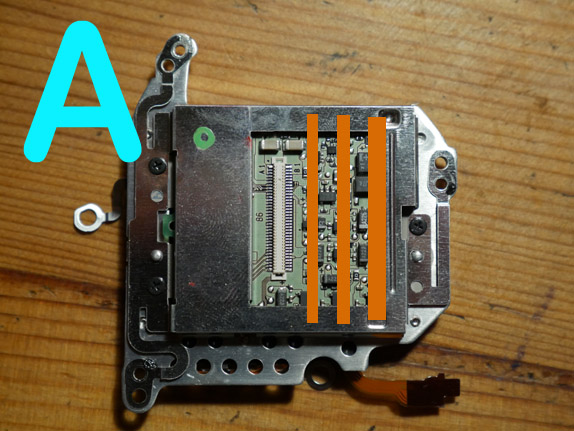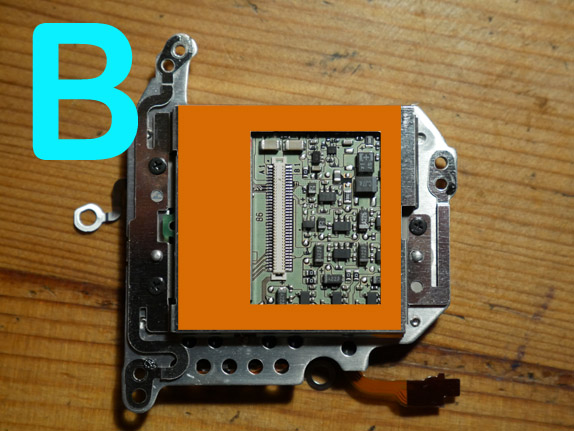- Canon Community
- Discussions & Help
- Camera
- EOS DSLR & Mirrorless Cameras
- Problem with Rebel T3i error 70 and SD card probe...
- Subscribe to RSS Feed
- Mark Topic as New
- Mark Topic as Read
- Float this Topic for Current User
- Bookmark
- Subscribe
- Mute
- Printer Friendly Page
Problem with Rebel T3i error 70 and SD card probems
- Mark as New
- Bookmark
- Subscribe
- Mute
- Subscribe to RSS Feed
- Permalink
- Report Inappropriate Content
04-25-2016 02:58 AM
I'm having an issue with my T3i the battery went dead so I charged it and after just reloaded it. Then I started getting a message saying my SD card had a problem and it wouldn't read it. I tried to format but it wouldn't do it on the camera. I put in my laptop and reformatted it . A note the camera wasn't even reading that it had on it the computer did. So I put it back in and then I received an error 70. I took out the battery and reloaded, same thing. It was showing the image I took but then it locked up again. I have no clue what's going on. Firmware is 1.02
Thanks
Char
- Mark as New
- Bookmark
- Subscribe
- Mute
- Subscribe to RSS Feed
- Permalink
- Report Inappropriate Content
04-25-2016 08:19 AM
Make sure the computer formatted the SD card to MS Windows' FAT32 File System. Once you perform the low-level format in a computer, you should then perform a regular format in the camera to setup the initial folder names that the camera will be looking for duirng normal operations.
The root folder is named "DCIM". The following is from page 169 of the Instruction Manual
Also, avoid using mini-cards with adapters. They're more trouble than what they are worth. I recommend not using them. Eye-Fi cards bring along there own assortment of unique issues and errors.
"Enjoying photography since 1972."
- Mark as New
- Bookmark
- Subscribe
- Mute
- Subscribe to RSS Feed
- Permalink
- Report Inappropriate Content
04-06-2017 02:20 PM
Canon T series along with other Canon digital cameras have a design fault. I have repaired at least 6 Canon T series cameras all with ERR 70. All of them had CMOS sensors that got so hot they melted solder on chips on the CMOS. Canon could have with a few pennies placed simple heat sinks on the CMOS. Warnings should have been put into instruction books about using Live View ans lenghth of videos.
- Mark as New
- Bookmark
- Subscribe
- Mute
- Subscribe to RSS Feed
- Permalink
- Report Inappropriate Content
04-06-2017 06:01 PM
@iwctoys wrote:Canon T series along with other Canon digital cameras have a design fault. I have repaired at least 6 Canon T series cameras all with ERR 70. All of them had CMOS sensors that got so hot they melted solder on chips on the CMOS. Canon could have with a few pennies placed simple heat sinks on the CMOS. Warnings should have been put into instruction books about using Live View ans lenghth of videos.
Not only are there warnings in the instruction manuals, there are warning icons that appear in viewfinder and the LCD displays. But, the cameras should have shut themselves down before they reached a temperature that could melt solder.
"Enjoying photography since 1972."
- Mark as New
- Bookmark
- Subscribe
- Mute
- Subscribe to RSS Feed
- Permalink
- Report Inappropriate Content
04-06-2017 06:09 PM
Cameras should have been built with heat sink. A simple piece of cooper tape over CMOS. I now mod CMOS with cooper tape, cost tape 25 cents.
- Mark as New
- Bookmark
- Subscribe
- Mute
- Subscribe to RSS Feed
- Permalink
- Report Inappropriate Content
04-06-2017 06:15 PM
Are you talking about the digic chip or the sensor?
- Mark as New
- Bookmark
- Subscribe
- Mute
- Subscribe to RSS Feed
- Permalink
- Report Inappropriate Content
04-06-2017 06:53 PM
Place copper foil over rear of the sensor by the chips. Helps draw away heat from the chips. Seems to work have done this for several people who do long video recordings. So far no overheating problems. Sorry just got very sick and tired of every solution on google going to SD card and SD card reader board. Logic always dictates the solution should be very obvious.
- Mark as New
- Bookmark
- Subscribe
- Mute
- Subscribe to RSS Feed
- Permalink
- Report Inappropriate Content
04-09-2018 06:54 PM
Hello there.
I'm pretty certain I've cooked my T3i sensor as a result of filming long clips.
I'm having a go at fixing it myself, and I'm intrigued by your copper tape solution.
Do you mean that you do something like one of the images below with sticky backed copper tape?
Thanks,
Tom
01/20/2026: New firmware updates are available.
12/22/2025: New firmware update is available for EOS R6 Mark III- Version 1.0.2
11/20/2025: New firmware updates are available.
EOS R5 Mark II - Version 1.2.0
PowerShot G7 X Mark III - Version 1.4.0
PowerShot SX740 HS - Version 1.0.2
10/21/2025: Service Notice: To Users of the Compact Digital Camera PowerShot V1
10/15/2025: New firmware updates are available.
Speedlite EL-5 - Version 1.2.0
Speedlite EL-1 - Version 1.1.0
Speedlite Transmitter ST-E10 - Version 1.2.0
07/28/2025: Notice of Free Repair Service for the Mirrorless Camera EOS R50 (Black)
7/17/2025: New firmware updates are available.
05/21/2025: New firmware update available for EOS C500 Mark II - Version 1.1.5.1
02/20/2025: New firmware updates are available.
RF70-200mm F2.8 L IS USM Z - Version 1.0.6
RF24-105mm F2.8 L IS USM Z - Version 1.0.9
RF100-300mm F2.8 L IS USM - Version 1.0.8
- EOS R6 Mark III Playback shows second-to-last photo instead of last photo in EOS DSLR & Mirrorless Cameras
- Delkin CFExpress 2TB Locking EOS R3 in Camera Accessories
- Solutions for files saved by Canon DPP and problems loading them into other software in Camera Software
- EOS R5 Mark II + RF 600mm F4 L IS USM switching to manual focus in EOS DSLR & Mirrorless Cameras
- EOS R5 Mark II “Card Full” Error in EOS DSLR & Mirrorless Cameras
Canon U.S.A Inc. All Rights Reserved. Reproduction in whole or part without permission is prohibited.