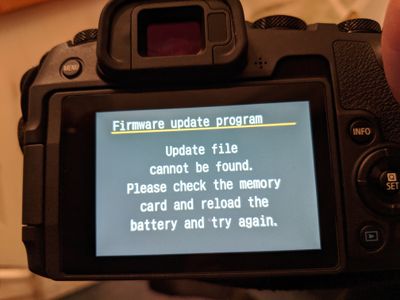- Canon Community
- Discussions & Help
- Camera
- EOS DSLR & Mirrorless Cameras
- New EOS RP Firmware update program triggered rando...
- Subscribe to RSS Feed
- Mark Topic as New
- Mark Topic as Read
- Float this Topic for Current User
- Bookmark
- Subscribe
- Mute
- Printer Friendly Page
- Mark as New
- Bookmark
- Subscribe
- Mute
- Subscribe to RSS Feed
- Permalink
- Report Inappropriate Content
12-27-2019 08:47 AM
I received a new, much-anticipated EOS RP as a Christmas gift.
The first time that I turned the camera on, it immediately displayed this message:
There was no option to cancel out of this; the camera is completely inoperative while in this state, and even turning camera off didn't work (the only way to turn the camera off was to remove the battery).
I was able to follow the instructions from the Canon web site, download the latest 1.4 firmware to an SD card, and update the firmware. The camera then seemed to work fine and I was happily taking photos. I was able to turn the camera off and on with no problem without getting this message.
The next morning, I turned the camera on and the message appeared again. Again, I was unable to cancel out of the request, the camera was completely inoperative, and I had to remove the battery to turn it off. Replacing the battery simply caused the firmWARE update request to re-appear.
I updated the firmware for a second time and the camera again worked fine for a few hours; IIwas able to take Xmas morning photos and was shooting all day. Note that when updating the firmware for the second time, the camera stated that I was updating from version 1.4 to version 1.4; the most current firmware was already loaded on the camera and I was just overwriting it.
The message appeared a third time, again after simply turning the camera on. Again, there was no way to refuse to update the firmware and the camera was completely inoperative. This time, I believe that I just swapped out the battery or opened / shut the battery door and the camera turned on normally.
I turned on my camera again this am and, again, I was prompted to update the firmware and my camera is now completely operative. I've swapped out both batteries and several cards, but each time I try to turn the camera on the same message appears w/ no functionality.
The only similar issues that I could find on the Web / Canon support were some users describing similar problems that they had with a 70D and 6D:
https://www.pixellicious.com/canon-firmware-update-program-error/
Canon Community article:
https://www.magiclantern.fm/forum/index.php?topic=15285.0
Again...this message requesting (demanding?) that I update the firmware appeared the very first time that I turned the camera on and gave my no option to refuse / cancel out. I've already updated the firmware twice and don't want to do so again. I could fix the issue most likely by just updating the firmware again, but obviously having a brand-new camera randomly fail / ask for a firmware update in the middle of a photo shoot is completely unacceptable.
Has anyone experienced similar problems with firmware / the EOS RP? Why would the camera's firmware update program be randomly triggered when the latest firmware is already installed?
I'll try to contact Canon technical support today, but my instinct at this point is that this unit may be a "lemon" and that I should exchange it at the store for another EOS RP that actually turns on without requiring a firmware update.
Thoughts? Any information appreciated.
-Jim
Solved! Go to Solution.
- Mark as New
- Bookmark
- Subscribe
- Mute
- Subscribe to RSS Feed
- Permalink
- Report Inappropriate Content
12-27-2019 03:12 PM
Tried low-level formatting an SD card and inserted into the camera, still unable to use.
I could probably get the camera working again by re-installing the firmware for a third time but given the erratic behavior of the camera and the feedback from the forum, I think that the best thing to do is to take the camera back to B and H and try to get it exchanged.
Thanks for the feedback!
- Mark as New
- Bookmark
- Subscribe
- Mute
- Subscribe to RSS Feed
- Permalink
- Report Inappropriate Content
12-27-2019 04:00 PM
The camera clearly has an issue and you could format the SD card as many different ways as you like while whispering magical incantations and that particular camera still isn't going to work correctly. You are correct in your first post that this camera has a defect and B&H will exchange it for you. They have excellent service both in store and online.
There is a problem with your specific camera suffering firmware corruption. It isn't like a PC that will try to update itself as soon as it is connected to the internet, Canon didn't ship it with the camera needing an update before it would even function and that attempt to immediately update upon power up indicates a hardware issue causing corruption of the firmware.
Rodger
- Mark as New
- Bookmark
- Subscribe
- Mute
- Subscribe to RSS Feed
- Permalink
- Report Inappropriate Content
12-27-2019 04:34 PM
"...you could format the SD card as many different ways as you like while whispering magical incantations...."
Whoa now! ![]()
I never tried that but it sounds like it just might work! Do you have any good "magical incantations" to try? I like Harry Potter.
EOS 1D, EOS 1D MK IIn, EOS 1D MK III, EOS 1Ds MK III, EOS 1D MK IV and EOS 1DX and many lenses.
- Mark as New
- Bookmark
- Subscribe
- Mute
- Subscribe to RSS Feed
- Permalink
- Report Inappropriate Content
12-27-2019 04:59 PM
Ernie,
Unfortunately those magical incantations don't work for us mere mortals but I am pretty sure Harry interned in lens development with Canon because some of their glass does seem to be magical 🙂
I am also a Potter fan. My daughter was born when this series was being written and I read the first two books of the series to her when she was quite young and she started reading the others by herself when she was in the first grade. It is books like ththese which capture and inspire kids with the fun and magic of reading which will serve them well throughout their lives.
Rodger
- Mark as New
- Bookmark
- Subscribe
- Mute
- Subscribe to RSS Feed
- Permalink
- Report Inappropriate Content
12-27-2019 06:21 PM
![]()
EOS 1D, EOS 1D MK IIn, EOS 1D MK III, EOS 1Ds MK III, EOS 1D MK IV and EOS 1DX and many lenses.
- Mark as New
- Bookmark
- Subscribe
- Mute
- Subscribe to RSS Feed
- Permalink
- Report Inappropriate Content
01-03-2020 05:14 PM
Solution to my issue: hopped on a NJ Transit train to NY Penn Station with my daughter, walked ~ 2 blocks to B and H, went to the dedicated customer service center, told them what was wrong, got a new unit (magically appeared on a conveyor belt) within 10 minutes no questions asked, fired it up then and there, worked fine...problem solved...walked to Rockefeller Center with my daughter to check out the Sacks 5th Ave. windows and do the NYC Xmas tree thing...
For future reference, I guess that anything like this issue is indicative of hardware failure...
Thanks to all for the input!
-Jim
- Mark as New
- Bookmark
- Subscribe
- Mute
- Subscribe to RSS Feed
- Permalink
- Report Inappropriate Content
01-03-2020 05:34 PM - edited 01-03-2020 05:59 PM
@behnkejh wrote:Solution to my issue: hopped on a NJ Transit train to NY Penn Station with my daughter, walked ~ 2 blocks to B and H, went to the dedicated customer service center, told them what was wrong, got a new unit (magically appeared on a conveyor belt) within 10 minutes no questions asked, fired it up then and there, worked fine...problem solved...
For future reference, I guess that anything like this issue is indicative of hardware failure...
Thanks to all for the input!
-Jim
The conveyer belt system at B&H is an amazing [sight]. It reminds me of Sants's Workshop at the North Pole.
"Enjoying photography since 1972."
- Mark as New
- Bookmark
- Subscribe
- Mute
- Subscribe to RSS Feed
- Permalink
- Report Inappropriate Content
01-03-2020 05:56 PM
Glad it worked out for you Jim and B&H is a class act. I wish I could find a Cadillac dealer with their level of customer service 🙂
Enjoy your newest EOS RP 🙂
Rodger
- « Previous
-
- 1
- 2
- Next »
- « Previous
-
- 1
- 2
- Next »
12/18/2025: New firmware updates are available.
12/15/2025: New firmware update available for EOS C50 - Version 1.0.1.1
11/20/2025: New firmware updates are available.
EOS R5 Mark II - Version 1.2.0
PowerShot G7 X Mark III - Version 1.4.0
PowerShot SX740 HS - Version 1.0.2
10/21/2025: Service Notice: To Users of the Compact Digital Camera PowerShot V1
10/15/2025: New firmware updates are available.
Speedlite EL-5 - Version 1.2.0
Speedlite EL-1 - Version 1.1.0
Speedlite Transmitter ST-E10 - Version 1.2.0
07/28/2025: Notice of Free Repair Service for the Mirrorless Camera EOS R50 (Black)
7/17/2025: New firmware updates are available.
05/21/2025: New firmware update available for EOS C500 Mark II - Version 1.1.5.1
02/20/2025: New firmware updates are available.
RF70-200mm F2.8 L IS USM Z - Version 1.0.6
RF24-105mm F2.8 L IS USM Z - Version 1.0.9
RF100-300mm F2.8 L IS USM - Version 1.0.8
- EOS Utility 3 seldom works (Canon EOS R6 Mk II) in Camera Software
- EOS R6 Mark II - constantly changes ISO randomly & white balance periodically in EOS DSLR & Mirrorless Cameras
- EOS R5 - Time-lapse movie stops recording and does not save footage in EOS DSLR & Mirrorless Cameras
- R5 keeps randomly switching menu options and changing settings on its own in EOS DSLR & Mirrorless Cameras
- Firmware 1.0.1 Brand New R5 Mark II Freezing/Error 70 in EOS DSLR & Mirrorless Cameras
Canon U.S.A Inc. All Rights Reserved. Reproduction in whole or part without permission is prohibited.