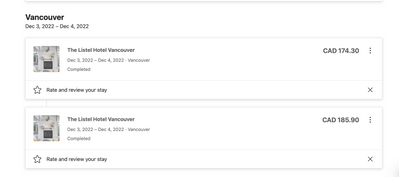- Canon Community
- Discussions & Help
- Camera
- EOS DSLR & Mirrorless Cameras
- Mac Not Recognizing Cameras - EOS R & EOS 5D Mark ...
- Subscribe to RSS Feed
- Mark Topic as New
- Mark Topic as Read
- Float this Topic for Current User
- Bookmark
- Subscribe
- Mute
- Printer Friendly Page
Mac Not Recognizing Cameras - EOS R & EOS 5D Mark III
- Mark as New
- Bookmark
- Subscribe
- Mute
- Subscribe to RSS Feed
- Permalink
- Report Inappropriate Content
02-03-2023
08:32 PM
- last edited on
02-04-2023
11:47 AM
by
Danny
Literally in tears..please help
My camera is suddenly not recognizable by my computer. My husband's computer can see the camera fine, so it's not the camera not the cable. Have been on with Apple for 2 hours and want to scream. I've updates the firmware on my camera, but my laptop still won't see it. I have 3 shoots next week and can't afford to not be tethered...please help. What am I doing wrong? Why was it working and now it has stopped? HELP?
- Mark as New
- Bookmark
- Subscribe
- Mute
- Subscribe to RSS Feed
- Permalink
- Report Inappropriate Content
02-03-2023 08:37 PM
Assuming you have a MacBook or MacBook Pro? If so, what specific model and what version of the operating system are you using? Also, what software are you using for tethering? Adobe Lightroom? Other?
These details will help us troubleshoot.
Ricky
Camera: EOS R5 II, RF 50mm f/1.2L, RF 135mm f/1.8L
Lighting: Profoto Lights & Modifiers
- Mark as New
- Bookmark
- Subscribe
- Mute
- Subscribe to RSS Feed
- Permalink
- Report Inappropriate Content
02-03-2023 08:42 PM
MacBook Air running newest Ventura and usually tether into Capture One, but Lightroom isn't seeing it either. The USB function on my computer works but isn't registering any of my Canon cameras.
- Mark as New
- Bookmark
- Subscribe
- Mute
- Subscribe to RSS Feed
- Permalink
- Report Inappropriate Content
02-03-2023 10:52 PM
If your MacBook Air uses an Intel processor, there may be other things you can try. When you were working with Apple earlier, did they have you reset the SMC (System Management Controller)? If not, you can visit this Apple Support article on how to do that.
It may also be worthwhile to Reset the NVRAM.
However, if you have an Apple Silicon MacBook, these wouldn't really apply as rebooting the Mac would take care of these.
Ricky
Camera: EOS R5 II, RF 50mm f/1.2L, RF 135mm f/1.8L
Lighting: Profoto Lights & Modifiers
- Mark as New
- Bookmark
- Subscribe
- Mute
- Subscribe to RSS Feed
- Permalink
- Report Inappropriate Content
02-03-2023 10:54 PM
They tried to get me to reset the SMC - but I have no idea if it reset or not....it is still not working. And yes, I do have the Intel chip. I'll try again!
- Mark as New
- Bookmark
- Subscribe
- Mute
- Subscribe to RSS Feed
- Permalink
- Report Inappropriate Content
02-04-2023 09:04 AM
Hi, dlacken!
To paint the clearest picture of what's going on, we need to know which Canon camera you're using. If this is a time-sensitive matter, click HERE search our knowledge base or find additional support options HERE.
Thanks and have a great day!
- Mark as New
- Bookmark
- Subscribe
- Mute
- Subscribe to RSS Feed
- Permalink
- Report Inappropriate Content
02-04-2023 11:39 AM
I have tried both the Canon 5D mk III and an R as well. Neither show up on my computer but they do on other computers using the same cables.
- Mark as New
- Bookmark
- Subscribe
- Mute
- Subscribe to RSS Feed
- Permalink
- Report Inappropriate Content
02-04-2023 01:47 PM
It's beginning to sound like a hardware issue. Especially if you've already reset NVRAM and the SMC.
The following may be difficult for you to check out depending upon if you've used Apple's Terminal app or not.
- Hold down the Command key and while holding that down, press the space bar. This will bring up Spotlight Search
- In the search field, enter in Terminal and press the Enter/Return key. This will launch Terminal
- Enter in the following command and press Enter/Return:
system_profiler SPUSBDataType
You can also highlight that line above, copy it and paste it in the Terminal application.
This should output all USB details. What I have found is that when I connect my EOS 5D IV to my iMac Pro (via the USB port on a connected RAID), that camera will not show up in Apple's system report. Lightroom, etc. can see it though. And running the above in Terminal will now show the Canon as one of the connected devices.
Note: The information output in Terminal may be quite lengthy, so you'll need to use the Terminal window's scrollbar to scroll through all the info.
If that Terminal command didn't output anything, I would then guess that you indeed have a hardware failure. You can then schedule with Apple to see about doing a repair.
Ricky
Camera: EOS R5 II, RF 50mm f/1.2L, RF 135mm f/1.8L
Lighting: Profoto Lights & Modifiers
- Mark as New
- Bookmark
- Subscribe
- Mute
- Subscribe to RSS Feed
- Permalink
- Report Inappropriate Content
02-04-2023 02:13 PM
Thank you! This is what the Terminal kicked out, so I assume you're correct and I need to schedule with Apple
- Mark as New
- Bookmark
- Subscribe
- Mute
- Subscribe to RSS Feed
- Permalink
- Report Inappropriate Content
02-04-2023 02:15 PM
Looks like you uploaded the wrong screenshot.
Ricky
Camera: EOS R5 II, RF 50mm f/1.2L, RF 135mm f/1.8L
Lighting: Profoto Lights & Modifiers
12/18/2025: New firmware updates are available.
12/15/2025: New firmware update available for EOS C50 - Version 1.0.1.1
11/20/2025: New firmware updates are available.
EOS R5 Mark II - Version 1.2.0
PowerShot G7 X Mark III - Version 1.4.0
PowerShot SX740 HS - Version 1.0.2
10/21/2025: Service Notice: To Users of the Compact Digital Camera PowerShot V1
10/15/2025: New firmware updates are available.
Speedlite EL-5 - Version 1.2.0
Speedlite EL-1 - Version 1.1.0
Speedlite Transmitter ST-E10 - Version 1.2.0
07/28/2025: Notice of Free Repair Service for the Mirrorless Camera EOS R50 (Black)
7/17/2025: New firmware updates are available.
05/21/2025: New firmware update available for EOS C500 Mark II - Version 1.1.5.1
02/20/2025: New firmware updates are available.
RF70-200mm F2.8 L IS USM Z - Version 1.0.6
RF24-105mm F2.8 L IS USM Z - Version 1.0.9
RF100-300mm F2.8 L IS USM - Version 1.0.8
- EOS 600D wont recognize as camera when i plug in the computer in EOS DSLR & Mirrorless Cameras
- Unable to download Images from EOS R6 and R6 Mark II to Mac Book Pro in EOS DSLR & Mirrorless Cameras
- EOS R6 Mark III How to turn off LCD/EVF for night photography/time-lapse in EOS DSLR & Mirrorless Cameras
- EOS R5 Mark II Red camera icon appearing on LCD screen in EOS DSLR & Mirrorless Cameras
- Feature Request: Please Remove the 29:59 Recording Limit on EOS R5/R6 via Firmware in EOS DSLR & Mirrorless Cameras
Canon U.S.A Inc. All Rights Reserved. Reproduction in whole or part without permission is prohibited.