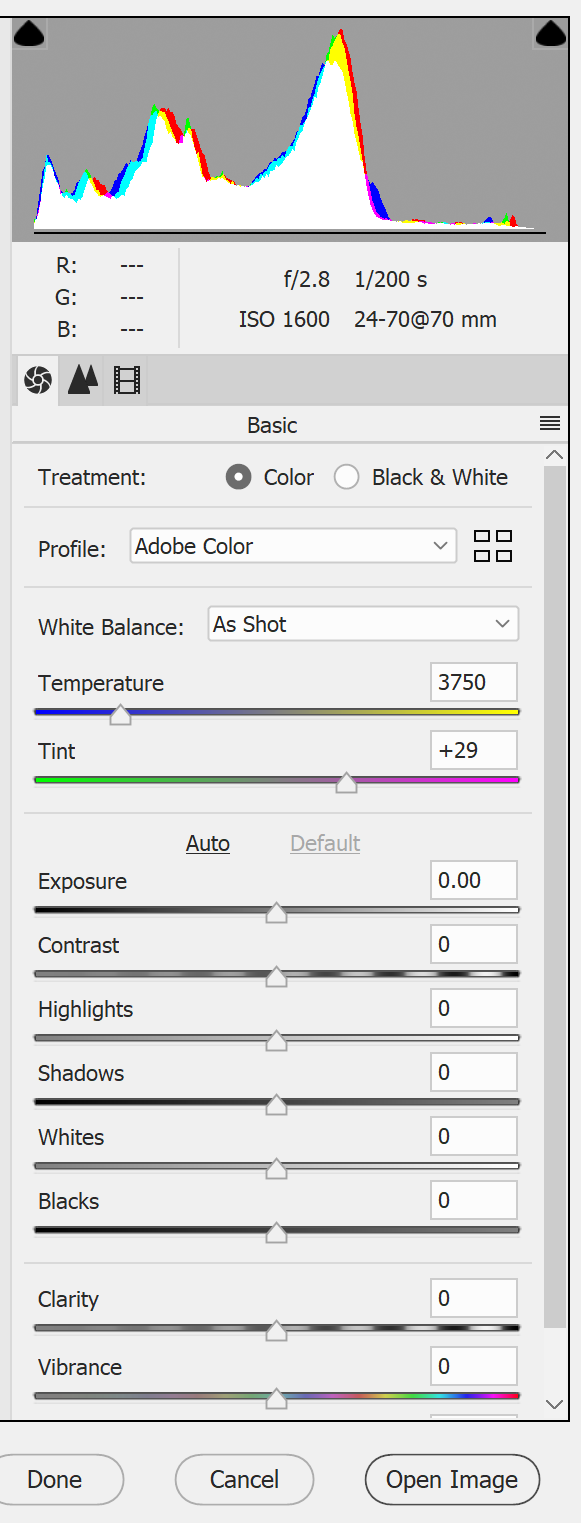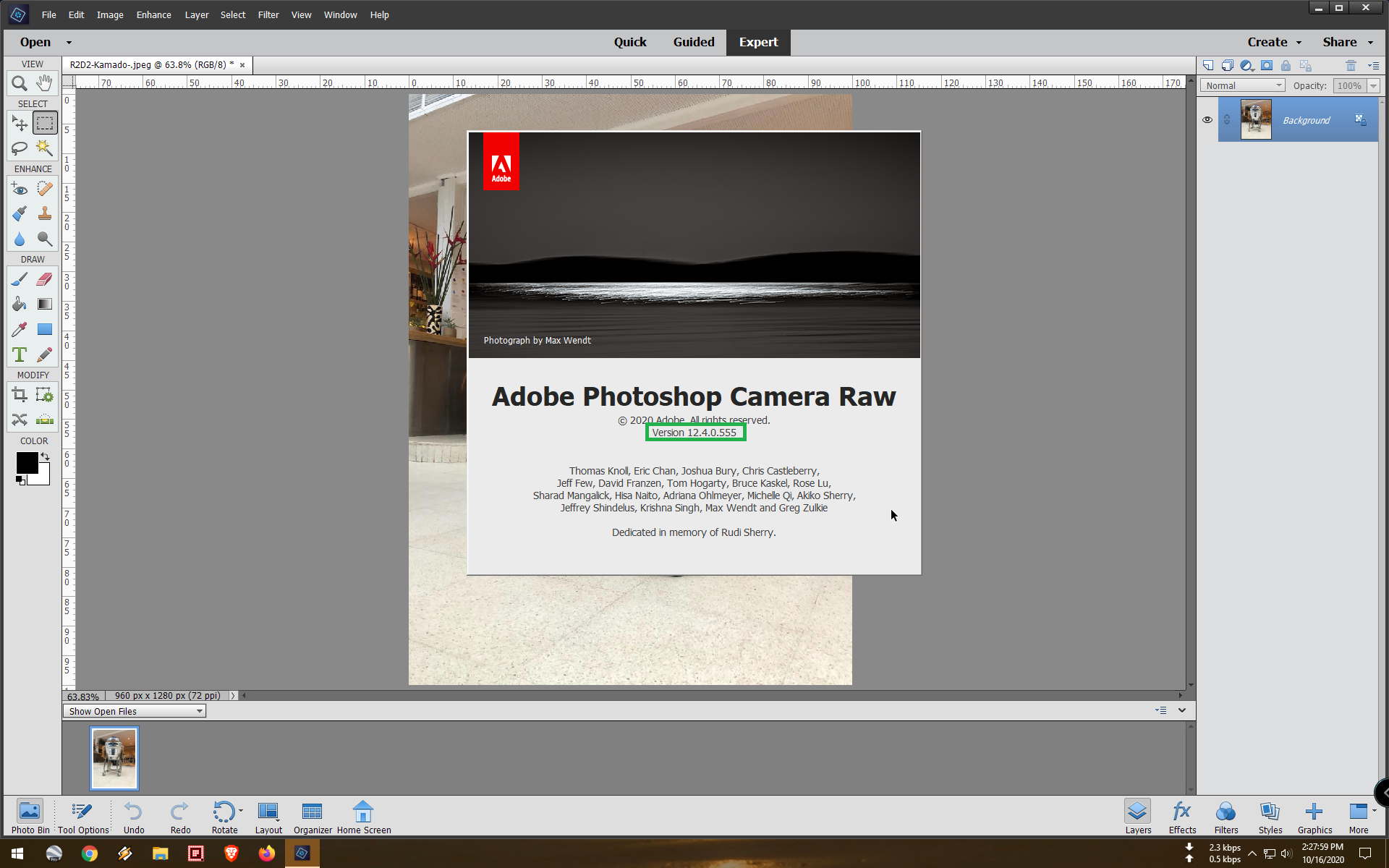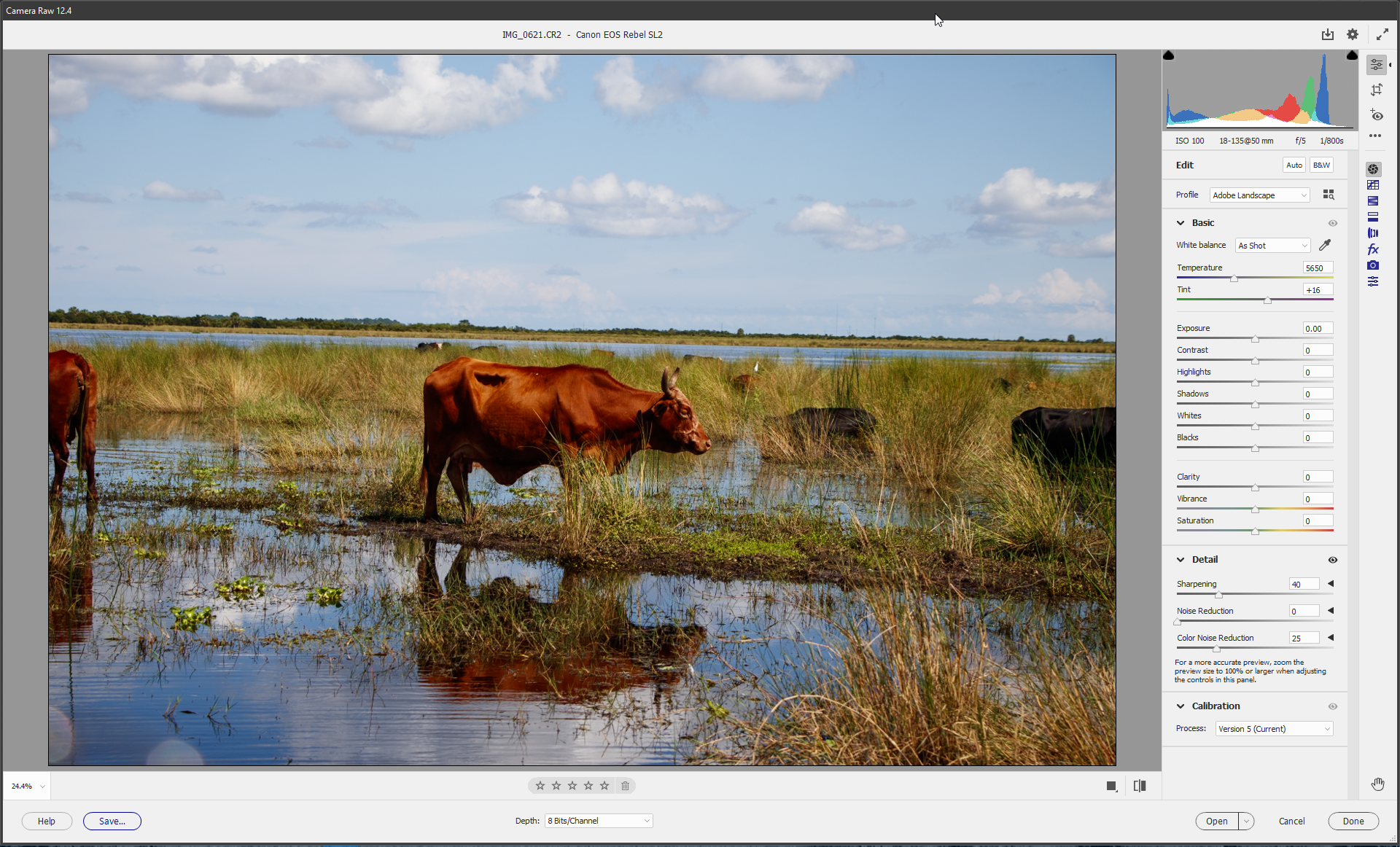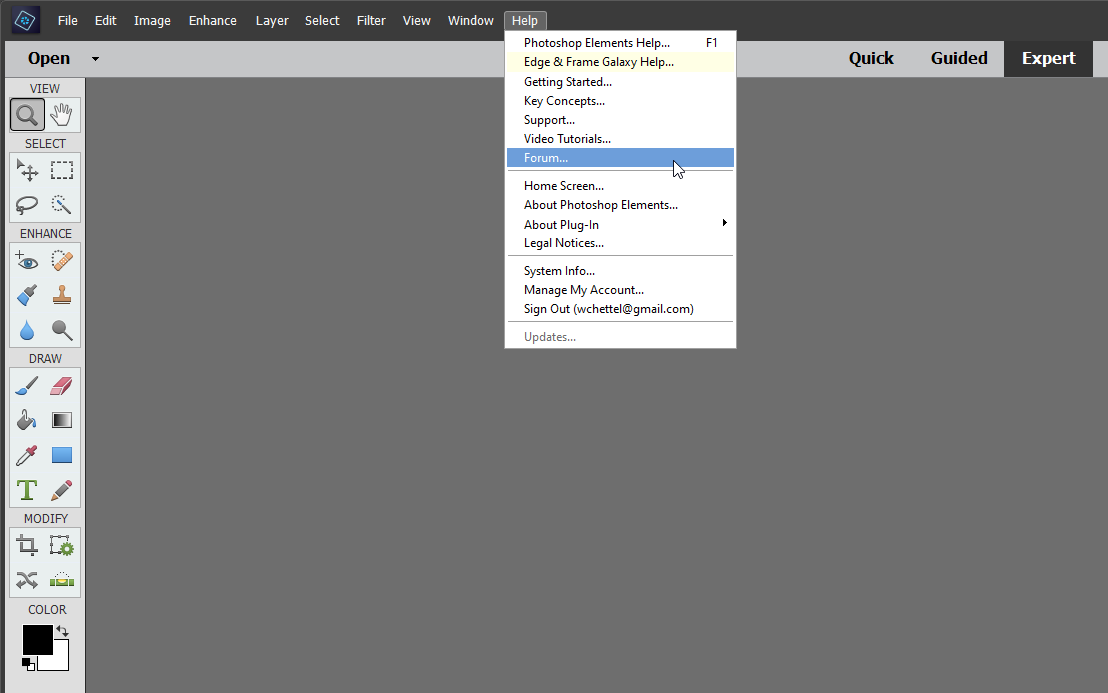- Canon Community
- Discussions & Help
- Camera
- EOS DSLR & Mirrorless Cameras
- Re: Lens or Camera for Surf Pics
- Subscribe to RSS Feed
- Mark Topic as New
- Mark Topic as Read
- Float this Topic for Current User
- Bookmark
- Subscribe
- Mute
- Printer Friendly Page
Lens or Camera for Surf Pics
- Mark as New
- Bookmark
- Subscribe
- Mute
- Subscribe to RSS Feed
- Permalink
- Report Inappropriate Content
10-11-2020 11:10 PM
I have a Canon SL1 with a Canon EF 70-300mm f/4-5.6 IS that I'm using to take pictures and video of my son surfing. I'm finding pictures and video of surfing hard to take in general even with a monopod (lots of waiting followed by 3 seconds of action that's easy to miss). I've happy with the results so far but ready to take the next step. The reach of the zoom isn't quite long enough so I'm doing a lot of cropping. and the pictures themselves aren't as sharp as I'd like. I'm really happy with my 55-250 STM for general use, but need a lens or camera for this application.
I posted a similar question about a year ago that lead me to the 70-300 and wondering about other options. My budget is a bit more than last year and could go up to around $1,000. There was mention of the Sigma 150-400 or 150-600 as lens options as well as the Canon ultra zoom SX60 or SX70.
What's the current thinking on options? Am I trying to get too much out of an SL1 with these lenses? If so, are the SX60 or SX70 good options for taking these pics (which one?) or should I be looking at a new camera body in addition to a new lens which would of course really jack up the budget. It not, what would be a good lens options to take it to the next level?
Not doing this for professional pics, but would like something that gives good social media and smaller print pictures (up to 8x10).
Thanks for help with all my questions.
- Mark as New
- Bookmark
- Subscribe
- Mute
- Subscribe to RSS Feed
- Permalink
- Report Inappropriate Content
10-14-2020 09:19 PM
What's a good post editor? Freeware preferred. 🙂
- Mark as New
- Bookmark
- Subscribe
- Mute
- Subscribe to RSS Feed
- Permalink
- Report Inappropriate Content
10-15-2020 10:28 AM
For Canon it is DPP4. It is a free d/l from Canon. Its downside, it only works with Canon cameras and Canon lenses.
A full featuer editor is Gimp. It is fairly difficult to learn but is a close clone of Photoshop. You should search for free post editor since there are several.
Photoshop Elements at around $150 bucks is a better choice, IMHO.
EOS 1D, EOS 1D MK IIn, EOS 1D MK III, EOS 1Ds MK III, EOS 1D MK IV and EOS 1DX and many lenses.
- Mark as New
- Bookmark
- Subscribe
- Mute
- Subscribe to RSS Feed
- Permalink
- Report Inappropriate Content
10-15-2020 02:28 PM - edited 10-15-2020 02:29 PM
@ebiggs1 wrote:
...Photoshop Elements at around $150 bucks is a better choice, IMHO.
Photoshop Elements 2021 has just been released and it's only $99.99 for first time buyers.
https://www.adobe.com/products/photoshop-premiere-elements.html
Walter
in Davie, FL
- Mark as New
- Bookmark
- Subscribe
- Mute
- Subscribe to RSS Feed
- Permalink
- Report Inappropriate Content
10-15-2020 04:43 PM
@wchettel wrote:
@ebiggs1 wrote:
...Photoshop Elements at around $150 bucks is a better choice, IMHO.
Photoshop Elements 2021 has just been released and it's only $99.99 for first time buyers.
https://www.adobe.com/products/photoshop-premiere-elements.html
They removed lens correction from the ACR that comes with PSE when they moved to the subscription model. It is a waste of money as far as photography goes. Adobe Camera Raw is severely crippled in PSE.
"Enjoying photography since 1972."
- Mark as New
- Bookmark
- Subscribe
- Mute
- Subscribe to RSS Feed
- Permalink
- Report Inappropriate Content
10-15-2020 04:54 PM
@Waddizzle wrote:
@wchettel wrote:
@ebiggs1 wrote:
...Photoshop Elements at around $150 bucks is a better choice, IMHO.
Photoshop Elements 2021 has just been released and it's only $99.99 for first time buyers.
https://www.adobe.com/products/photoshop-premiere-elements.html
"They removed lens correction from the ACR that comes with PSE when they moved to the subscription model. It is a waste of money as far as photography goes. Adobe Camera Raw is severely crippled in PSE."
Photoshop Elements 2021 ships with Adobe Camera Raw v12.3. Nothing is removed! It's just not the current version of ACR. Also, it is NOT a subscription service. There is a work-around publish by Adobe that will install the currentversion of ACR into PSE IF you really need it.
Walter
in Davie, FL
- Mark as New
- Bookmark
- Subscribe
- Mute
- Subscribe to RSS Feed
- Permalink
- Report Inappropriate Content
10-15-2020 05:29 PM
@wchettel wrote:
@Waddizzle wrote:
@wchettel wrote:
@ebiggs1 wrote:
...Photoshop Elements at around $150 bucks is a better choice, IMHO.
Photoshop Elements 2021 has just been released and it's only $99.99 for first time buyers.
https://www.adobe.com/products/photoshop-premiere-elements.html
"They removed lens correction from the ACR that comes with PSE when they moved to the subscription model. It is a waste of money as far as photography goes. Adobe Camera Raw is severely crippled in PSE."
Photoshop Elements 2021 ships with Adobe Camera Raw v12.3. Nothing is removed! It's just not the current version of ACR. Also, it is NOT a subscription service. There is a work-around publish by Adobe that will install the currentversion of ACR into PSE IF you really need it.
Have yoiu actually purchased it and used it?
"Enjoying photography since 1972."
- Mark as New
- Bookmark
- Subscribe
- Mute
- Subscribe to RSS Feed
- Permalink
- Report Inappropriate Content
10-19-2020 01:01 AM
@Waddizzle wrote:
@wchettel wrote:
@Waddizzle wrote:
@wchettel wrote:
@ebiggs1 wrote:
...Photoshop Elements at around $150 bucks is a better choice, IMHO.
Photoshop Elements 2021 has just been released and it's only $99.99 for first time buyers.
https://www.adobe.com/products/photoshop-premiere-elements.html
"They removed lens correction from the ACR that comes with PSE when they moved to the subscription model. It is a waste of money as far as photography goes. Adobe Camera Raw is severely crippled in PSE."
Photoshop Elements 2021 ships with Adobe Camera Raw v12.3. Nothing is removed! It's just not the current version of ACR. Also, it is NOT a subscription service. There is a work-around publish by Adobe that will install the currentversion of ACR into PSE IF you really need it.
Have yoiu actually purchased it and used it?
Mr. Waddizzle,
Sorry for the delay in replying to your question "Have you actually purchased it and used it?" No. I use PSE 2020 and don't need the upgrade to PSE 2021.
I'm not sure what message you're trying to convey with your attached screen clip. I think you may have old versions of the software. I have ACR 12.4 working in my PSE 2020 and it looks like the attached screen pics.
Walter
in Davie, FL
- Mark as New
- Bookmark
- Subscribe
- Mute
- Subscribe to RSS Feed
- Permalink
- Report Inappropriate Content
10-21-2020 12:29 PM
Hi Walter,
I am demoing PSE now.
How do I move from that first screen with Quick Guided Export to the 2nd screen with the controls?
I cannot seem to find a way to get to it 😞
Thank you so much!
- Mark as New
- Bookmark
- Subscribe
- Mute
- Subscribe to RSS Feed
- Permalink
- Report Inappropriate Content
10-21-2020 08:50 PM - edited 10-21-2020 09:35 PM
Hi Annie,
I'm not sure what you mean by "the 2nd screen". When you open the PSE Editor you have three different mode choices for editing - Quick, Guided, or Expert. Each mode has different editing controls. If you do NOT have a photo loaded, some choices may not be available.
I am NOT a PSE expert - I'm still learning to use the program myself.
FYI, there is a PSE user forum that you can access from the Help menu in PSE. It is monitored by Adobe employees and Adobe professionals as well as lots of experienced PSE users. They normally give quick answers to questions. Here's a screen clip of the Help menu in PSE.
Walter
in Davie, FL
- Mark as New
- Bookmark
- Subscribe
- Mute
- Subscribe to RSS Feed
- Permalink
- Report Inappropriate Content
10-21-2020 09:34 PM
I hope you enjoy PSE.
I imagine there are books on the software, an advantage to getting PS!
All the best, Annie
01/27/2025: New firmware updates are available.
01/22/2024: Canon Supports Disaster Relief Efforts in California
01/14/2025: Steps to resolve still image problem when using certain SanDisk SD cards with the Canon EOS R5 Mark II
12/18/2024: New firmware updates are available.
EOS C300 Mark III - Version 1..0.9.1
EOS C500 Mark II - Version 1.1.3.1
12/13/2024: EOS Webcam Utility Pro V2.3b is now available to support Windows on ARM PC users.
12/05/2024: New firmware updates are available.
EOS R5 Mark II - Version 1.0.2
11/14/2024: Windows V 2.3a installer for EOS Webcam Utility Pro is available for download
11/12/2024: EOS Webcam Utility Pro - Version 2.3 is available
09/26/2024: New firmware updates are available.
EOS R6 Mark II - Version 1.5.0
08/09/2024: Firmware update available for RC-IP1000 - Version 1.1.1
08/08/2024: Firmware update available for MS-500 - Version 2.0.0
- Camera Upgrade Recos: Grainy, blurry photos from current EOS Rebel T3i in EOS DSLR & Mirrorless Cameras
- EOS R3 says files on card are corrupt in EOS DSLR & Mirrorless Cameras
- how to transfer pics from g7x ii to windows 10 in Point & Shoot Digital Cameras
- Lenses To Add To Canon Eos RP Mirrorless Camera With RF24-105mm Lense Included in EF & RF Lenses
- Help! Blurry soccer photos - EOS Rebel series & 70-300mm lens in EF & RF Lenses
Canon U.S.A Inc. All Rights Reserved. Reproduction in whole or part without permission is prohibited.