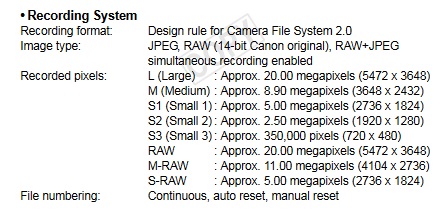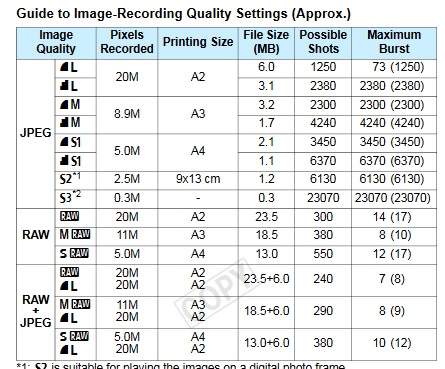- Canon Community
- Discussions & Help
- Camera
- EOS DSLR & Mirrorless Cameras
- Re: JPG format is not responding
- Subscribe to RSS Feed
- Mark Topic as New
- Mark Topic as Read
- Float this Topic for Current User
- Bookmark
- Subscribe
- Mute
- Printer Friendly Page
- Mark as New
- Bookmark
- Subscribe
- Mute
- Subscribe to RSS Feed
- Permalink
- Report Inappropriate Content
10-24-2018 01:50 PM
Hello people,
I'm new here and I hopa you can help me. I have a Canon 6D , I normally shoot on Raw but yesterday I did it on jpg format M quality , when I downloaded them they became about 900 kb ! None is over 1.3 MG . I have no idea what could 've happended. I reset the camera.
Thank you very much !
Solved! Go to Solution.
Accepted Solutions
- Mark as New
- Bookmark
- Subscribe
- Mute
- Subscribe to RSS Feed
- Permalink
- Report Inappropriate Content
10-25-2018 09:29 AM
Oh and don't confuse the image size in MPixels with the file size.
Other than the wierdness that the M and S are the same pixel size your numbers are consistent with a coarse quality.
- Mark as New
- Bookmark
- Subscribe
- Mute
- Subscribe to RSS Feed
- Permalink
- Report Inappropriate Content
10-26-2018 09:41 AM
Thank you very much ! your guide is very clear, I guess I got confused with the pixels size thinking that it was the file size.
Thanks again for your time !
- Mark as New
- Bookmark
- Subscribe
- Mute
- Subscribe to RSS Feed
- Permalink
- Report Inappropriate Content
10-24-2018 02:26 PM
I think the 6D creates 8-9 MB files at that resolution and format. You can check the file size in the camera when you review the images saved on the memory card.
Where did you save the downloaded files? Some software and devices can automatically downscale the size of JPEG files.
"Enjoying photography since 1972."
- Mark as New
- Bookmark
- Subscribe
- Mute
- Subscribe to RSS Feed
- Permalink
- Report Inappropriate Content
10-24-2018 04:00 PM
I think the 6D creates 8-9 MB files at that resolution and format.
Yes ! but for some reason stop doing it. The maxime size I get is 2 MG on L quality .
You can check the file size in the camera when you review the images saved on the memory card.
I did it already and it shows the problem on the display
Where did you save the downloaded files? Some software and devices can automatically downscale the size of JPEG files.
On my desktop ( IMac OS High sierra ) . I've tried in different computers and nothing changes.
Thank you sooo much !! I have no idea what's going on..
- Mark as New
- Bookmark
- Subscribe
- Mute
- Subscribe to RSS Feed
- Permalink
- Report Inappropriate Content
10-24-2018 04:58 PM
If you have reset the camera, and it still reports the small file size when you playback images, then the problem is with the camera.
I should point out that I had Apple products in mind when I said some software and devices change the file size. What application are you using to download the files to your desktop?
I suggest that you take some more photos, but do not download them. Check the file sizes in the camera before you download them, and check what camera shows again after you download them.
"Enjoying photography since 1972."
- Mark as New
- Bookmark
- Subscribe
- Mute
- Subscribe to RSS Feed
- Permalink
- Report Inappropriate Content
10-24-2018 06:03 PM
What is the actual resolution of the files in pixels? JPEGs can vary a lot depending on ISO and image content. If you are taking a picture of a blank wall, or a high-key image of some jewelry, the files might be very small.
(You can demonstrate for yourself the relationship between ISO and file size by looking at the number of JPEGS you can store on the card while changing the ISO).
- Mark as New
- Bookmark
- Subscribe
- Mute
- Subscribe to RSS Feed
- Permalink
- Report Inappropriate Content
10-25-2018 08:54 AM
Hello!
I took 3 photos ( ISO 400 ) and these are the results:
Jpg L quality 3.3 Mb - 5472x3648 px
Jpg M quality 1.5 Mg - 3648 x 2432 px
Jpg S quality 582 Kb - 3648 x 2432 px
Any idea? Thank you so much !
- Mark as New
- Bookmark
- Subscribe
- Mute
- Subscribe to RSS Feed
- Permalink
- Report Inappropriate Content
10-25-2018 09:21 AM
L, Mand S are *sizes* not quality. Are you using coarse or fine quality?
- Mark as New
- Bookmark
- Subscribe
- Mute
- Subscribe to RSS Feed
- Permalink
- Report Inappropriate Content
10-25-2018 09:29 AM
Oh and don't confuse the image size in MPixels with the file size.
Other than the wierdness that the M and S are the same pixel size your numbers are consistent with a coarse quality.
- Mark as New
- Bookmark
- Subscribe
- Mute
- Subscribe to RSS Feed
- Permalink
- Report Inappropriate Content
10-25-2018 11:29 AM
"Any idea? Thank you so much !"
Nothing is wrong. It is working correctly. You are looking for a problem that isn't there.
EOS 1D, EOS 1D MK IIn, EOS 1D MK III, EOS 1Ds MK III, EOS 1D MK IV and EOS 1DX and many lenses.
- Mark as New
- Bookmark
- Subscribe
- Mute
- Subscribe to RSS Feed
- Permalink
- Report Inappropriate Content
10-26-2018 09:34 AM
Yes ! you're absolutely right, my mistake. I'm using fine quality.
thank you !!
12/18/2025: New firmware updates are available.
12/15/2025: New firmware update available for EOS C50 - Version 1.0.1.1
11/20/2025: New firmware updates are available.
EOS R5 Mark II - Version 1.2.0
PowerShot G7 X Mark III - Version 1.4.0
PowerShot SX740 HS - Version 1.0.2
10/21/2025: Service Notice: To Users of the Compact Digital Camera PowerShot V1
10/15/2025: New firmware updates are available.
Speedlite EL-5 - Version 1.2.0
Speedlite EL-1 - Version 1.1.0
Speedlite Transmitter ST-E10 - Version 1.2.0
07/28/2025: Notice of Free Repair Service for the Mirrorless Camera EOS R50 (Black)
7/17/2025: New firmware updates are available.
05/21/2025: New firmware update available for EOS C500 Mark II - Version 1.1.5.1
02/20/2025: New firmware updates are available.
RF70-200mm F2.8 L IS USM Z - Version 1.0.6
RF24-105mm F2.8 L IS USM Z - Version 1.0.9
RF100-300mm F2.8 L IS USM - Version 1.0.8
- EOS 4000d memory card not working in EOS DSLR & Mirrorless Cameras
- Can you shoot a RAW video with an EOS Rebel T8i? in EOS DSLR & Mirrorless Cameras
- Sollutions uploading Firmware EOS R5 in EOS DSLR & Mirrorless Cameras
- EOS R6 Mark II - Shutter Button not working in EOS DSLR & Mirrorless Cameras
- EOS R8 Change timestamp -1 hour in EOS DSLR & Mirrorless Cameras
Canon U.S.A Inc. All Rights Reserved. Reproduction in whole or part without permission is prohibited.