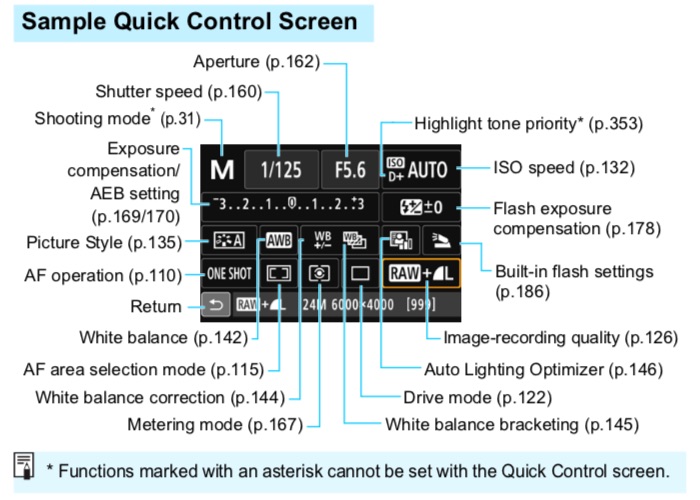- Canon Community
- Discussions & Help
- Camera
- EOS DSLR & Mirrorless Cameras
- Image appears to be bluish
- Subscribe to RSS Feed
- Mark Topic as New
- Mark Topic as Read
- Float this Topic for Current User
- Bookmark
- Subscribe
- Mute
- Printer Friendly Page
- Mark as New
- Bookmark
- Subscribe
- Mute
- Subscribe to RSS Feed
- Permalink
- Report Inappropriate Content
12-18-2018 10:17 PM
Canon Rebel T6s
Raw file
I am a newbie in DSLR world.
Only recently, I have tried a few times of snap shots in the streets and parks. Have found out serious bluish tune in the images shot in sun light. And what troubles is that it can not be ajusted in Photoshop and/or Camera Raw.
I have tried to find the colour settings in T6s but failed to find it.
Is it because of the settings in the camera? Please help.
Thanks.
Solved! Go to Solution.
Accepted Solutions
- Mark as New
- Bookmark
- Subscribe
- Mute
- Subscribe to RSS Feed
- Permalink
- Report Inappropriate Content
12-21-2018 11:10 AM
Of course it doesn't, because you are not in AWB mode. See the little sun? that says you are in daylight WB. Press Q, hit the sun and select AWB.
- Mark as New
- Bookmark
- Subscribe
- Mute
- Subscribe to RSS Feed
- Permalink
- Report Inappropriate Content
12-18-2018 11:37 PM
It's a White Balance setting problem. Set the camera to Auto WB and / or if processing RAW images (I don't use DPP very often so not sure just where) try the different WB options.
- Mark as New
- Bookmark
- Subscribe
- Mute
- Subscribe to RSS Feed
- Permalink
- Report Inappropriate Content
12-19-2018 08:45 AM
Post a sample. There is no way that it cannot be adjusted in Photoshop!
Do JPEGS from the camera show the same issue?
- Mark as New
- Bookmark
- Subscribe
- Mute
- Subscribe to RSS Feed
- Permalink
- Report Inappropriate Content
12-21-2018 12:12 AM
Thank you. Yes, I think the problem is of the wrong WB setting. But I can not reset it. "Custom White Balance" in the Menu is selected but I can not reset it. An image appears after Custom White Balance is selected and Ok is tapped. I can not find the page for resetting the WB.
- Mark as New
- Bookmark
- Subscribe
- Mute
- Subscribe to RSS Feed
- Permalink
- Report Inappropriate Content
12-21-2018 12:17 AM
Thank for trying to help me. Sorry, I ought not post the image. I am on a trour. The pictures I shot are of people I do not know. I took some snap shots, something similar to street shooting. I have no right to expose their images.
- Mark as New
- Bookmark
- Subscribe
- Mute
- Subscribe to RSS Feed
- Permalink
- Report Inappropriate Content
12-21-2018 12:22 AM
Do Jpegs show the same issue? Yes, they do.
I believe the problem is in the WB setting.
- Mark as New
- Bookmark
- Subscribe
- Mute
- Subscribe to RSS Feed
- Permalink
- Report Inappropriate Content
12-21-2018 09:02 AM
Hit the "Q" button and tap the white balance button - "AWB" in this image, not the one that says WB!
- Mark as New
- Bookmark
- Subscribe
- Mute
- Subscribe to RSS Feed
- Permalink
- Report Inappropriate Content
12-21-2018 10:39 AM
Thank you!
My Quick Control Screen shows shows different contents.
It does not show AWB either in AV or M mode.
- Mark as New
- Bookmark
- Subscribe
- Mute
- Subscribe to RSS Feed
- Permalink
- Report Inappropriate Content
12-21-2018 11:10 AM
Of course it doesn't, because you are not in AWB mode. See the little sun? that says you are in daylight WB. Press Q, hit the sun and select AWB.
- Mark as New
- Bookmark
- Subscribe
- Mute
- Subscribe to RSS Feed
- Permalink
- Report Inappropriate Content
12-21-2018 11:27 AM
01/20/2026: New firmware updates are available.
12/22/2025: New firmware update is available for EOS R6 Mark III- Version 1.0.2
11/20/2025: New firmware updates are available.
EOS R5 Mark II - Version 1.2.0
PowerShot G7 X Mark III - Version 1.4.0
PowerShot SX740 HS - Version 1.0.2
10/21/2025: Service Notice: To Users of the Compact Digital Camera PowerShot V1
10/15/2025: New firmware updates are available.
Speedlite EL-5 - Version 1.2.0
Speedlite EL-1 - Version 1.1.0
Speedlite Transmitter ST-E10 - Version 1.2.0
07/28/2025: Notice of Free Repair Service for the Mirrorless Camera EOS R50 (Black)
7/17/2025: New firmware updates are available.
05/21/2025: New firmware update available for EOS C500 Mark II - Version 1.1.5.1
02/20/2025: New firmware updates are available.
RF70-200mm F2.8 L IS USM Z - Version 1.0.6
RF24-105mm F2.8 L IS USM Z - Version 1.0.9
RF100-300mm F2.8 L IS USM - Version 1.0.8
- R5 Mark II Playback bug (2nd last image) in EOS DSLR & Mirrorless Cameras
- Canon PowerShot G9 X Mark II: Black area in images in Point & Shoot Digital Cameras
- Dark rectangular image appears to the right of the photo taken , using the Canon EOS 600D. in EOS DSLR & Mirrorless Cameras
- EOS R6 Mark II - In camera Jpg settings for Sharpness and color saturation question in EOS DSLR & Mirrorless Cameras
- EOS M questions: Photo on entire screen in playback mode, get external flash to fire, firmware in EOS DSLR & Mirrorless Cameras
Canon U.S.A Inc. All Rights Reserved. Reproduction in whole or part without permission is prohibited.