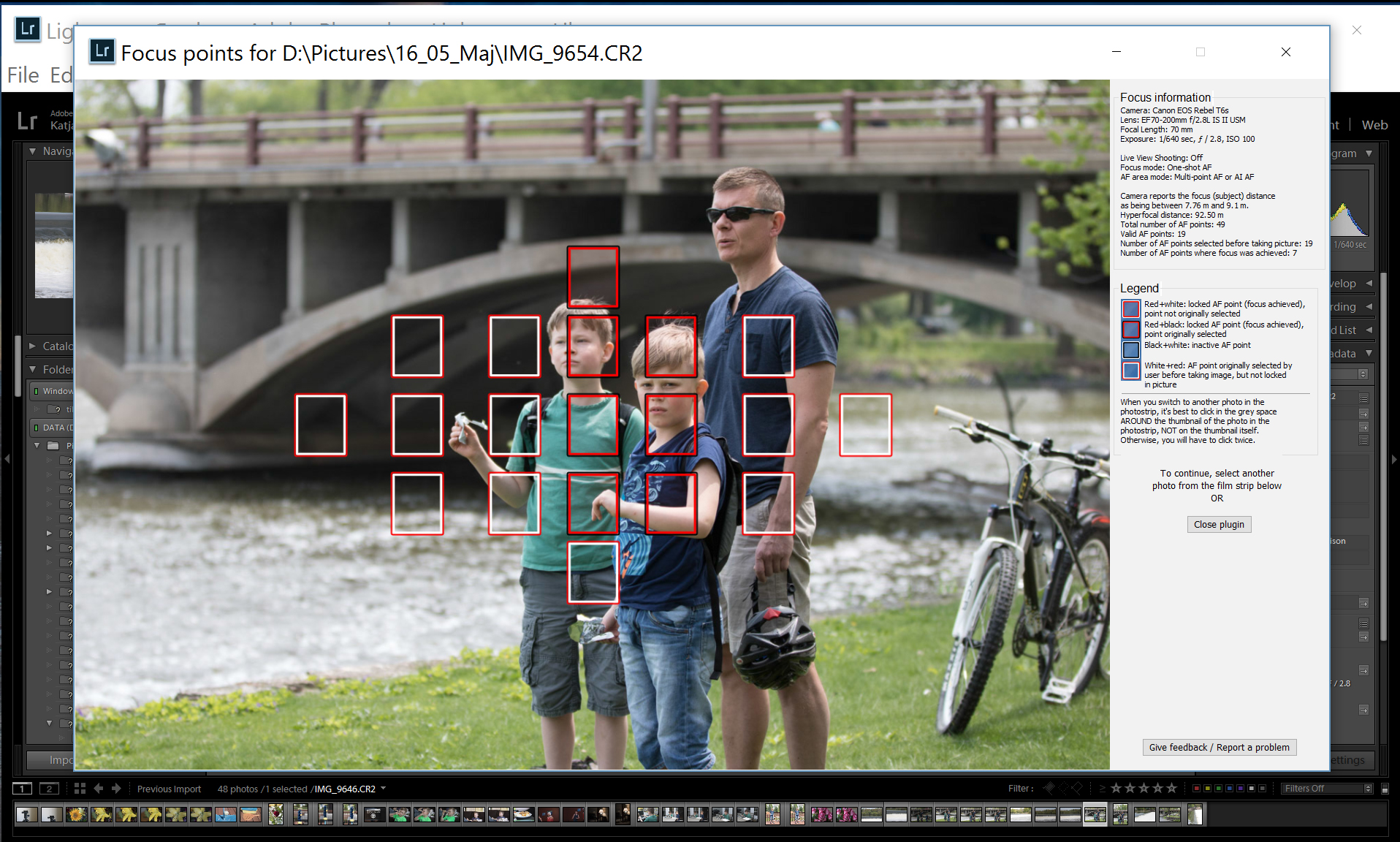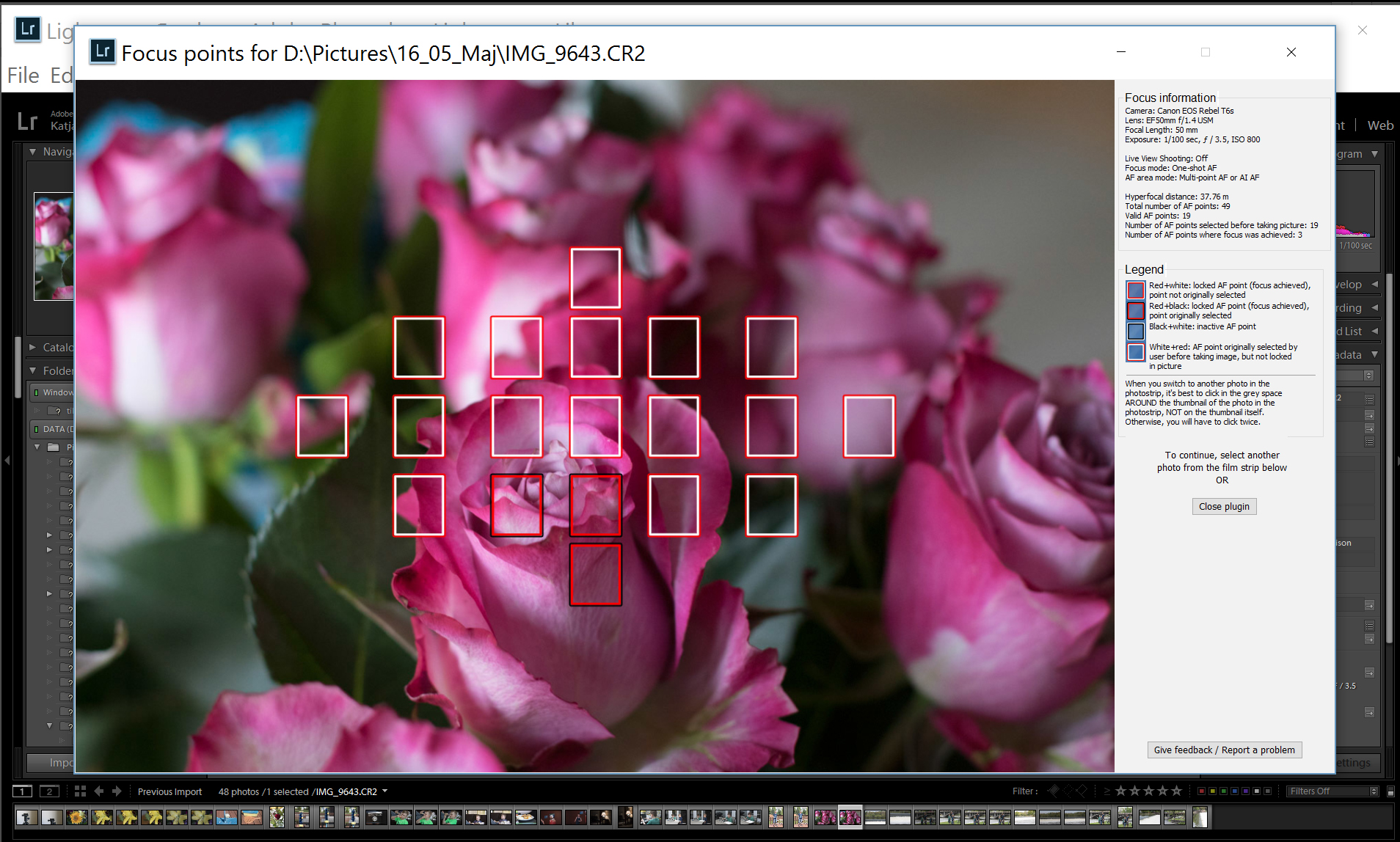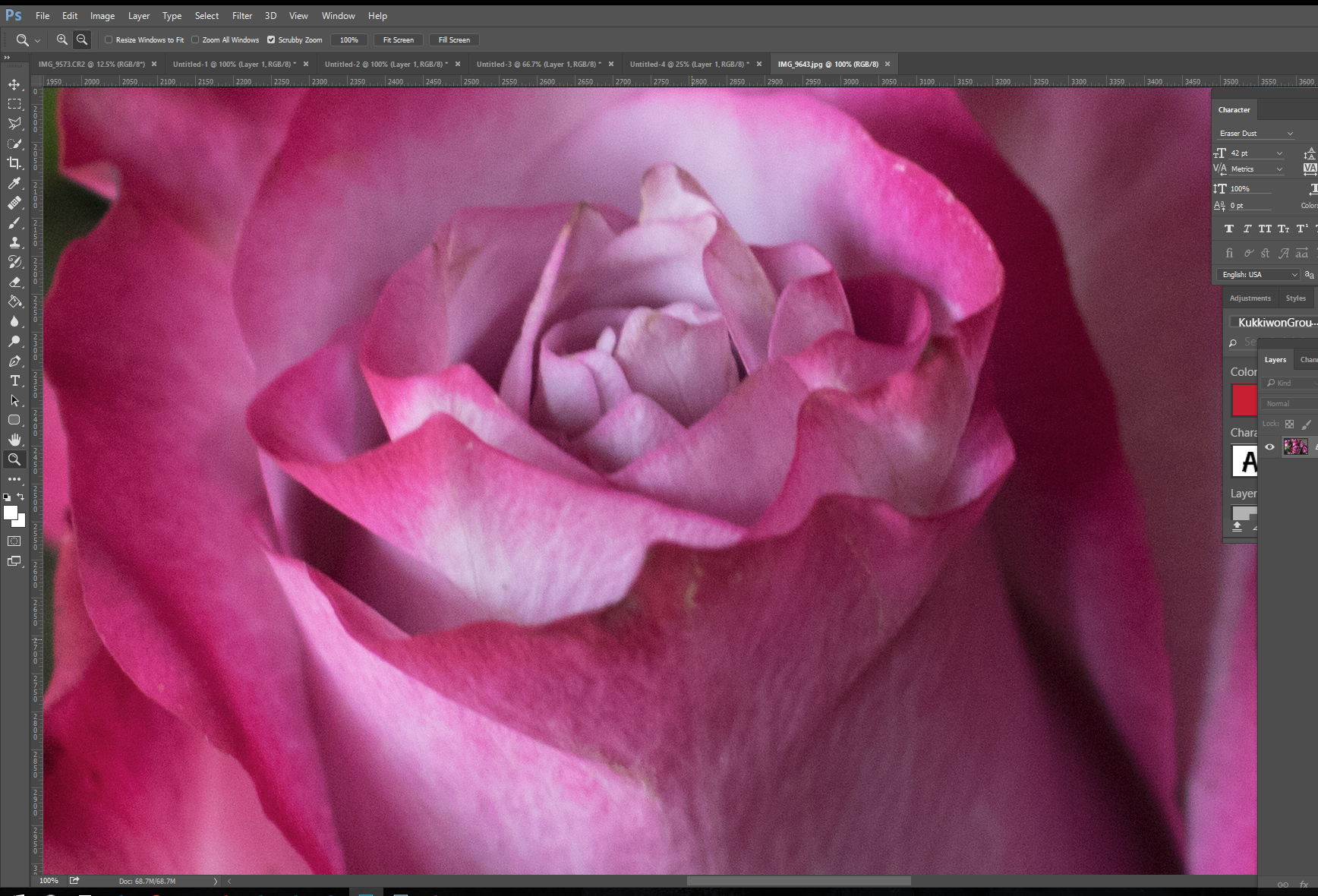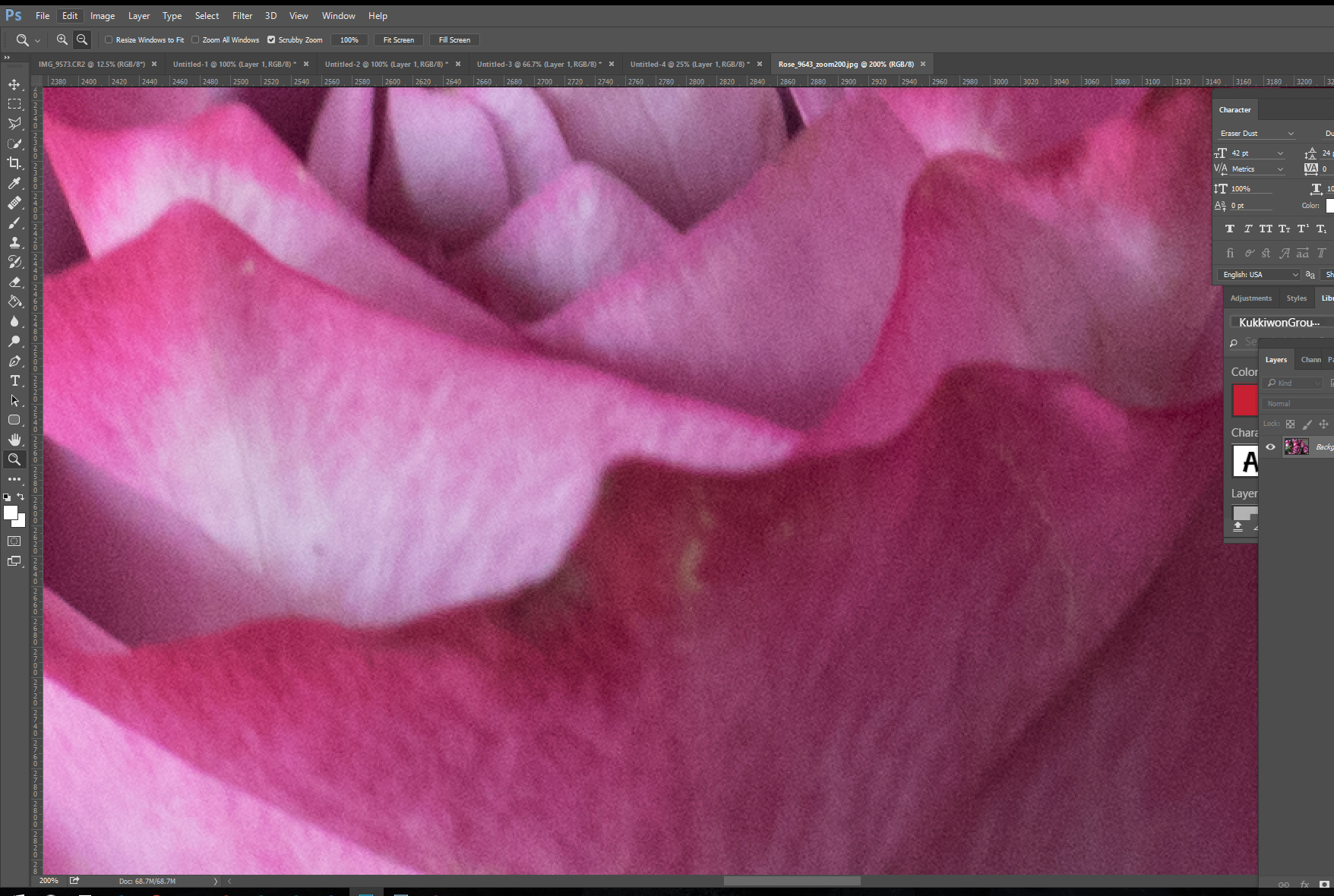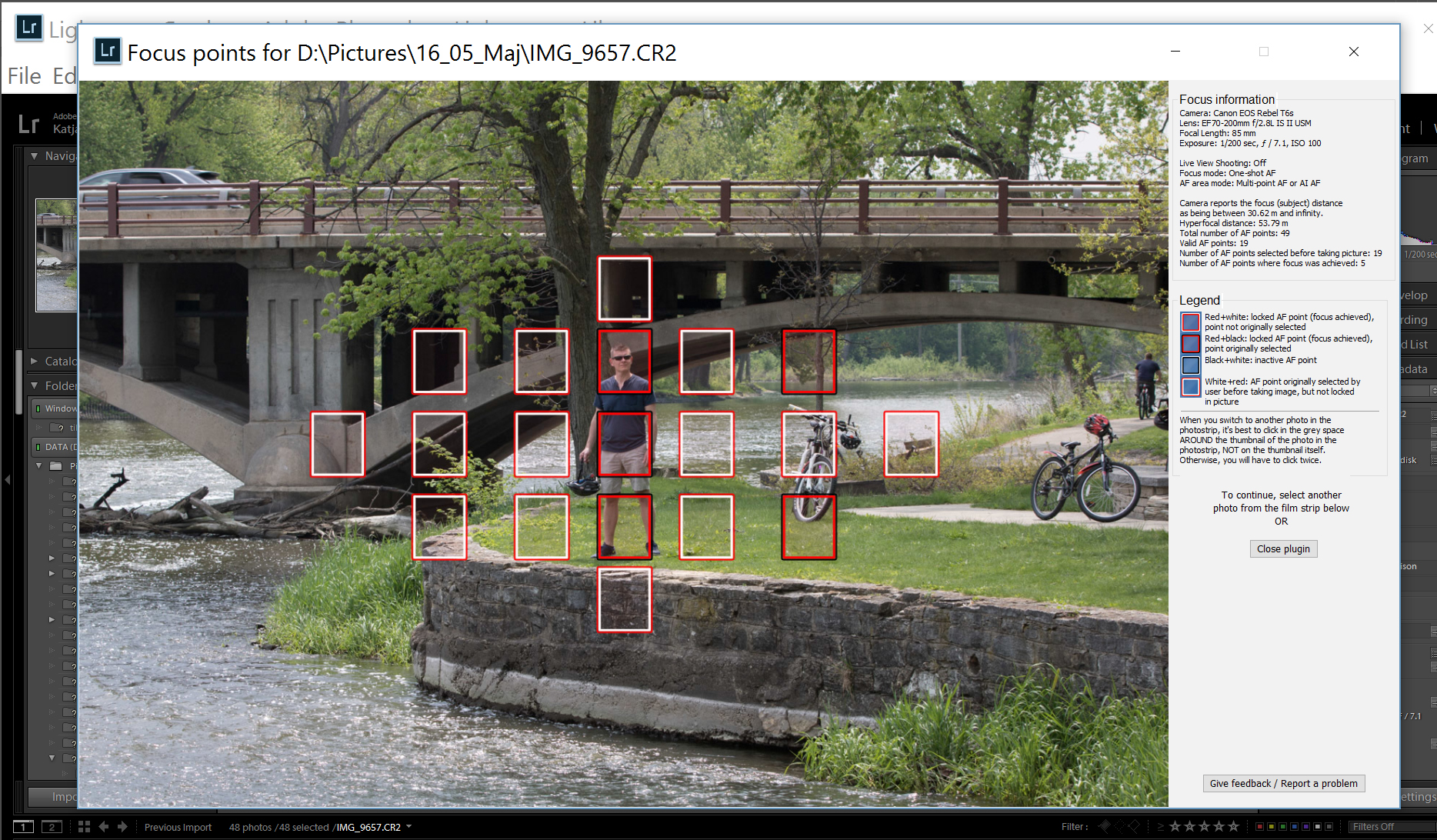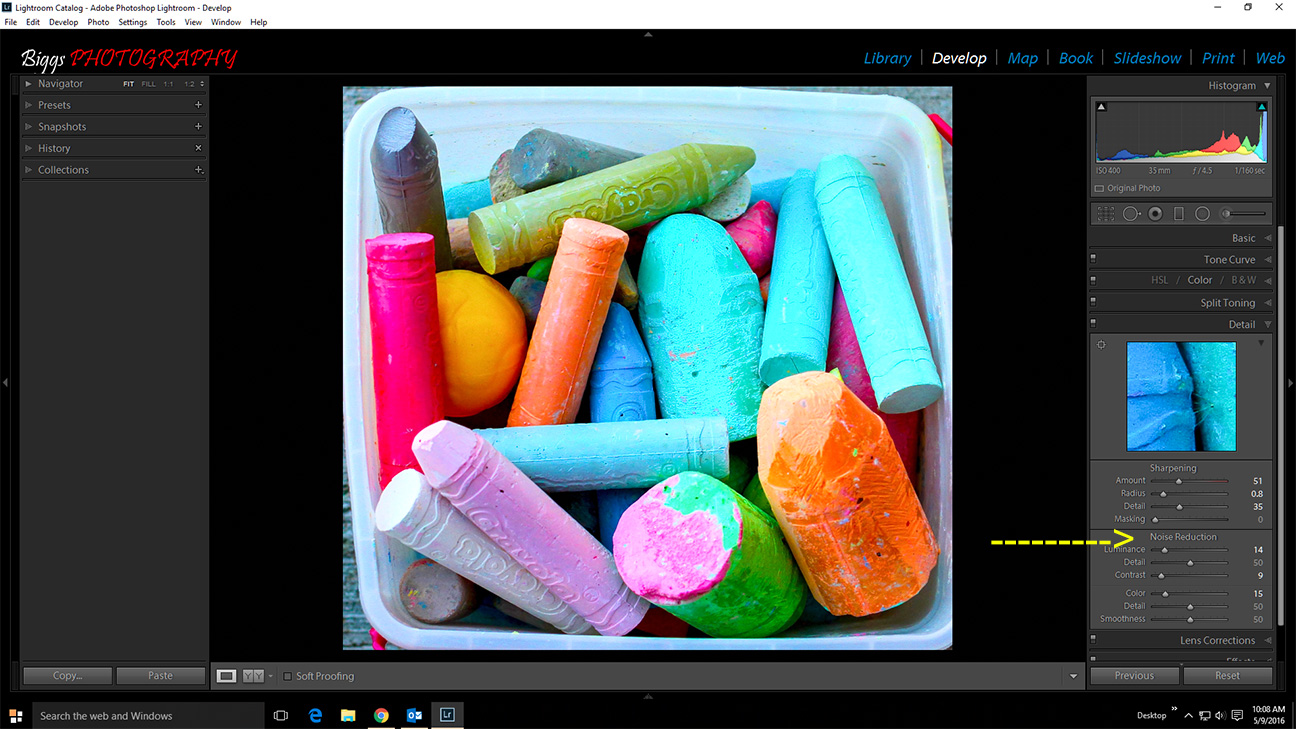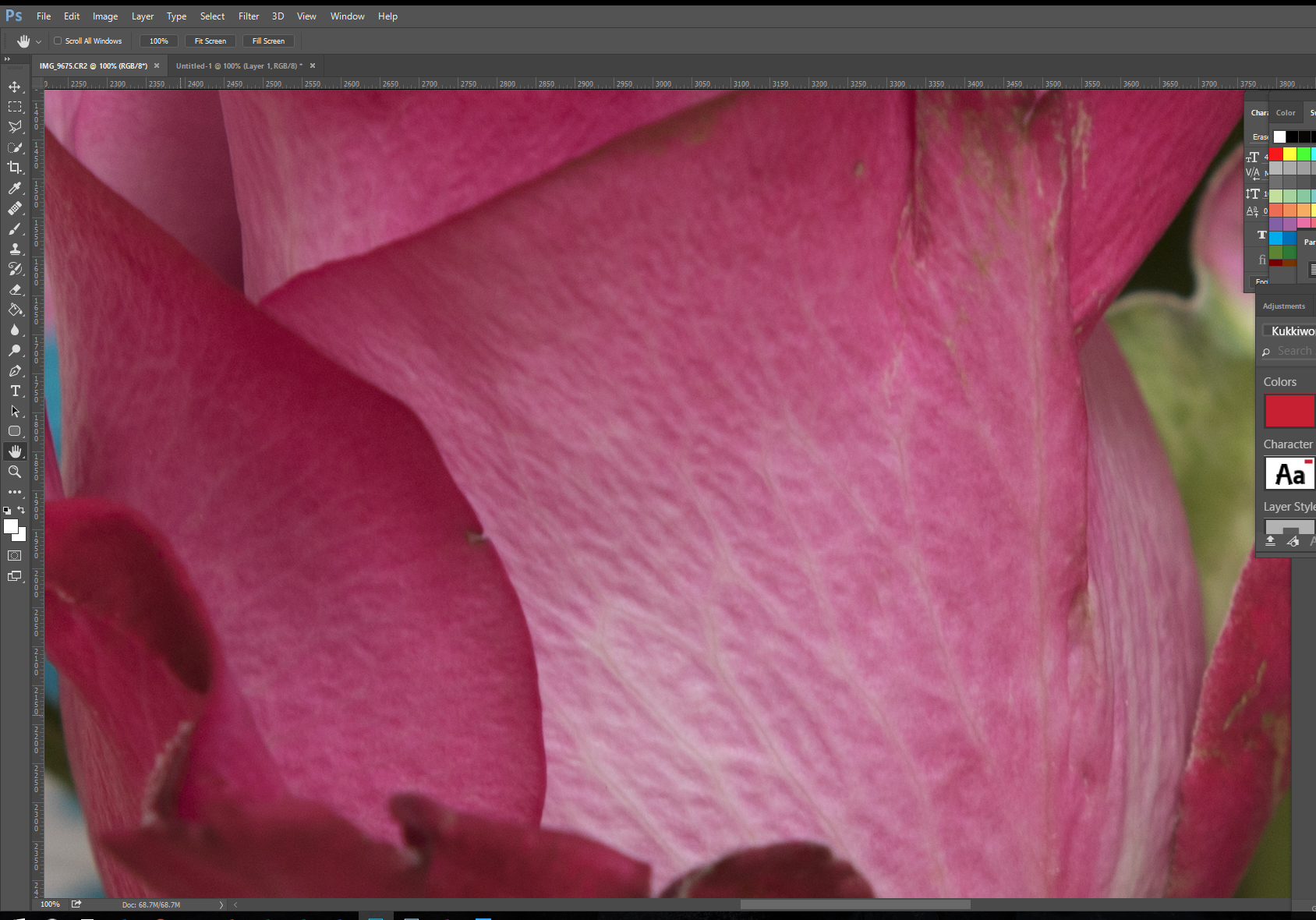- Canon Community
- Discussions & Help
- Camera
- EOS DSLR & Mirrorless Cameras
- I find that my pictures are very noisy even in the...
- Subscribe to RSS Feed
- Mark Topic as New
- Mark Topic as Read
- Float this Topic for Current User
- Bookmark
- Subscribe
- Mute
- Printer Friendly Page
I find that my pictures are very noisy even in the focus area
- Mark as New
- Bookmark
- Subscribe
- Mute
- Subscribe to RSS Feed
- Permalink
- Report Inappropriate Content
05-08-2016 07:34 PM - edited 05-08-2016 07:41 PM
I find that my pictures are noisy to look at in the focus area in 100% and worse in 200% zoom.
I see it even with low ISO (ISO100) and using tripod.
Am I just expecting too much of a Rebel?
I shoot in manual mode, usually with auto focus in RAW.
I have a Canon T6s with the following lenses: Canon 50mm f1/4, 24-70mm f2/8L and 70-200mm f2/8L. The noise is there using all the lenses.
Should add that the Canon Service Center as looked at it and found that the adjustment of the AF assembly was incorrect, causing the focus to operate improperly. They made Electrical adjustments on the AF assembly. But I just can't see the difference on my photos before and now.
I have attached a few examples:
- Mark as New
- Bookmark
- Subscribe
- Mute
- Subscribe to RSS Feed
- Permalink
- Report Inappropriate Content
05-09-2016 02:02 AM - edited 05-09-2016 02:10 AM
Without seeing a raw file it seems normal. 200% zoom is nothing you will need to use. About your AF, why don't you use the center point for a picture like that? Then no other AF points will interrupt.
To get less noise with a sensor from Canon you should:
1. Exposure to the right
2. Don't use wider aperture than f/2,8-f/4 because of the ISO boost.
3. Keep the sensor cool. Video recording will make the sensor warm.
- Mark as New
- Bookmark
- Subscribe
- Mute
- Subscribe to RSS Feed
- Permalink
- Report Inappropriate Content
05-09-2016 09:08 AM - edited 05-09-2016 09:09 AM
"Am I just expecting too much of a Rebel?"
Maybe, yes! You have a real nice bag of lenses. Remember noise is camera and resolution is lens. At 200% you are bringing both into the photo. If you need to crop to 200%, you need the get closer or use a longer lens. That is asking a lot of both.
Photos exposed with "proper" light will exhibit less noise. Pushing the exposure to either side of correct will start to bring issues to the photo.
A DSLR sensor has a limit as to the latitude it can render correctly. This is called dynamic range or DR.
Shadows and highlights become more or less apparent depending upon the level of contrast in the scene. The level of contrast is determined by the quality of light. Hard of soft. Example of hard light is the Noon day Sun. Soft light is a cloudy day.
Since a camera can't capture the total DR. One of two things happen.
- Shows the detail in the shadows and over expose the highlights.
- Shows the detail in the highlights and under expose the shadows
The key here is to fit your scene in that DR limit. The rest you can handle in PS. I see you are a PS user so you have the best there is to do your post editing.
EOS 1DX and 1D Mk IV and less lenses then before!
- Mark as New
- Bookmark
- Subscribe
- Mute
- Subscribe to RSS Feed
- Permalink
- Report Inappropriate Content
05-09-2016 11:02 AM
I have bought good lenses and I hope to buy a pro camera, maybe later when the new 5D is on the market. But I would like to deliver sharp photos in the meantime, that can be printed!
The reason I am talking about 200% is not that I want to crop that close. I am just using the zoom to check how well the photo will print. Some people have said to me if it is sharp in 200%, it is good for print. My photos are noisy at 100%... I have printed some posters and it does not look good.
I try to use proper exposure every time.
Usually I first set the ISO depending on the light conditions, then my aperture, which I know should not be at it’s widest, then I adjust the shutter speed so the exposure is right. If my shutter speed gets to be too slow in achieving the right exposure, I go back and adjust the ISO and sometimes the aperture (which I know I sometimes get too wide).
I do many Taekwondo photos and it is usually in poor lighting conditions so I have a high ISO setting to achieve a faster shutter speed and I accept the photos to be a little under exposed, so I do some adjustment in LR and PS.
I expect some noise on these photos!
But not in well light conditions with low ISO setting and so on I don’t expect the amount of noise that I am getting right now.
I will do a more controlled tests today.
- Mark as New
- Bookmark
- Subscribe
- Mute
- Subscribe to RSS Feed
- Permalink
- Report Inappropriate Content
05-09-2016 11:13 AM
"I have bought good lenses and I hope to buy a pro camera, maybe later when the new 5D is on the market. But I would like to deliver sharp photos in the meantime, that can be printed!"
Not unless you are printing really large prints, and I mean really, really large, I think your photos should print out just fine at more conventional sizes: like 8x10, 4x6, or even 11x14.
"Fooling computers since 1972."
- Mark as New
- Bookmark
- Subscribe
- Mute
- Subscribe to RSS Feed
- Permalink
- Report Inappropriate Content
05-09-2016 11:16 AM
"... I do some adjustment in LR and PS."
You know about the NR feature in LR? Do you use it?
"I have printed some posters and it does not look good."
Posters? How big are "posters"? Printing big can be the same thing as editing and observing at 200%. This is tough for any camera. If big posters are your deal, you may want to check out the 5Ds. Mega pickles matter in this case. The 5Ds has nearly 51 MP.
EOS 1DX and 1D Mk IV and less lenses then before!
- Mark as New
- Bookmark
- Subscribe
- Mute
- Subscribe to RSS Feed
- Permalink
- Report Inappropriate Content
05-09-2016 11:57 AM - edited 05-09-2016 12:09 PM
I use NR function in LR a lot and it does help!
I have been printing posters as big as 36*24.You guys are right, my 24.20 megapixels is not enough here!
I still can’t get pass the amount of noise I get on my photos viewing in 100%.
This one taken today: iso100, 120mm focal length, f/6.3, 0.4sec (on tripod with 2 sec delay).
- Mark as New
- Bookmark
- Subscribe
- Mute
- Subscribe to RSS Feed
- Permalink
- Report Inappropriate Content
05-09-2016 12:14 PM
Then upload a raw sample. You can use filedropper or dropbox.
- Mark as New
- Bookmark
- Subscribe
- Mute
- Subscribe to RSS Feed
- Permalink
- Report Inappropriate Content
05-09-2016 12:25 PM
Of course here's a link to drop box, did not think of that, thank you!
https://www.dropbox.com/sh/n6jtlyjw6m8iem0/AACJIVrKpFRuY8scwvAMrfjya?dl=0
- Mark as New
- Bookmark
- Subscribe
- Mute
- Subscribe to RSS Feed
- Permalink
- Report Inappropriate Content
05-09-2016 01:10 PM
"Camera Sensor
Resolution is the primary concern in digital photography. Higher resolution opens up options for larger prints. As an example, the Canon EOS 7D has an 18 megapixel (18 million pixels) 5,184 x 3,456 sensor, which contains enough resolution for a 16 x 24-inch print (at 220 dpi) without any loss in quality."
---------------------------------------------------------------------
That quote is from the following article, found in Canon Digital Learning Center.
http://learn.usa.canon.com/resources/articles/2011/print_workflow_large_print_article.shtml
You just may be past the limit of the resolution of the 24 megapixel files if you're printing at 36 x 24 inches. You really do not want to go below 200 dpi when printing.
"Fooling computers since 1972."
12/18/2024: New firmware updates are available.
EOS C300 Mark III - Version 1..0.9.1
EOS C500 Mark II - Version 1.1.3.1
12/13/2024: EOS Webcam Utility Pro V2.3b is now available to support Windows on ARM PC users.
12/05/2024: New firmware updates are available.
EOS R5 Mark II - Version 1.0.2
11/14/2024: Windows V 2.3a installer for EOS Webcam Utility Pro is available for download
11/12/2024: EOS Webcam Utility Pro - Version 2.3 is available
09/26/2024: New firmware updates are available.
EOS R6 Mark II - Version 1.5.0
08/09/2024: Firmware update available for RC-IP1000 - Version 1.1.1
08/08/2024: Firmware update available for MS-500 - Version 2.0.0
- EOS R6 - Group Pictures Not Sharp in EOS DSLR & Mirrorless Cameras
- Canon R5 + 70-200mm f/2.8 is usm III focusing issue (with canon control ring adapter) in EOS DSLR & Mirrorless Cameras
- EOS R7 having blue noise speckles esp on black areas of the picture , also all pictures are noisy in EOS DSLR & Mirrorless Cameras
- EOS R3 and EOS R5 -Erratic Focus Point in EOS DSLR & Mirrorless Cameras
- EOS M50 - Problem with manual focus in EOS DSLR & Mirrorless Cameras
Canon U.S.A Inc. All Rights Reserved. Reproduction in whole or part without permission is prohibited.