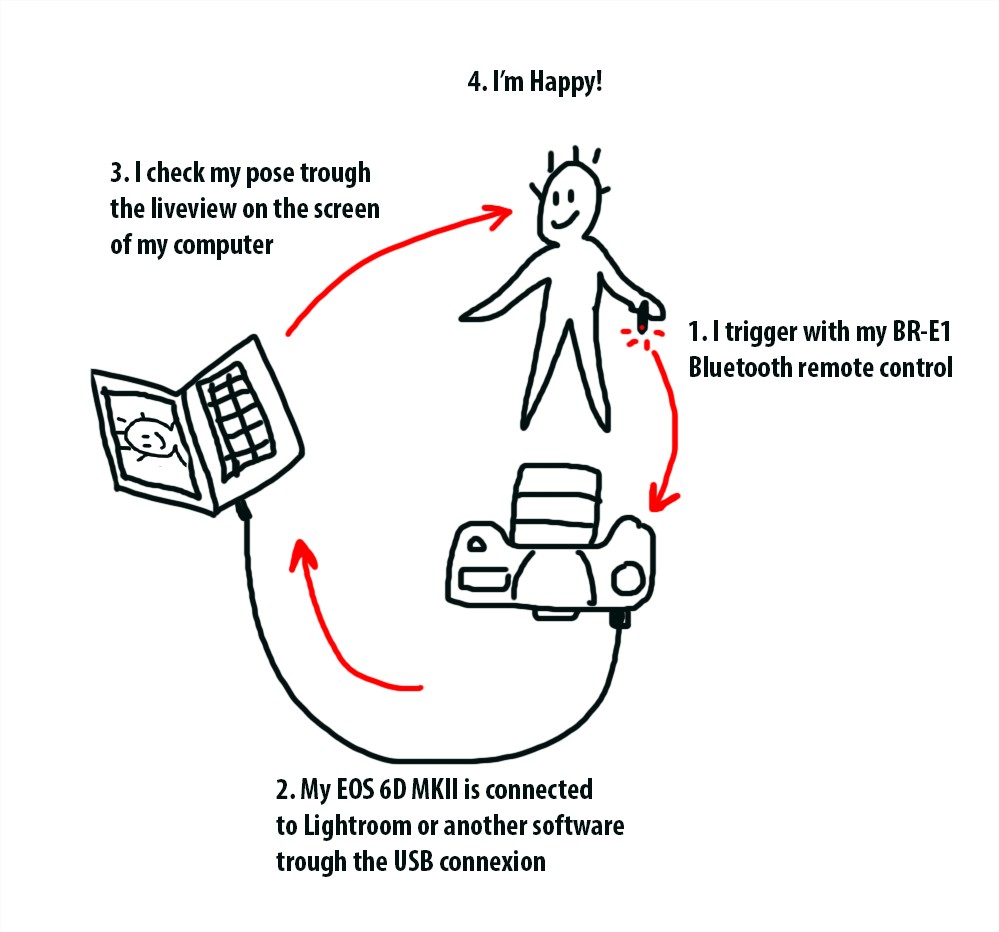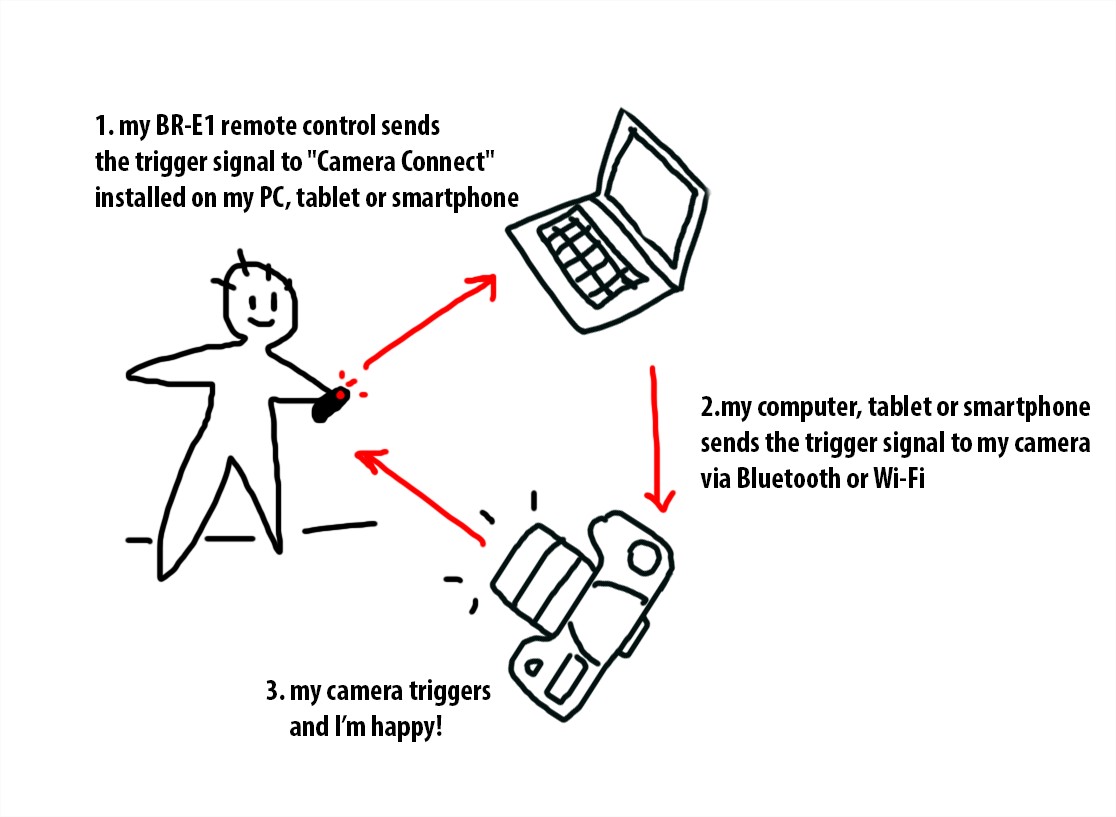- Canon Community
- Discussions & Help
- Camera
- EOS DSLR & Mirrorless Cameras
- Re: How to use a remote control during tethering?
- Subscribe to RSS Feed
- Mark Topic as New
- Mark Topic as Read
- Float this Topic for Current User
- Bookmark
- Subscribe
- Mute
- Printer Friendly Page
- Mark as New
- Bookmark
- Subscribe
- Mute
- Subscribe to RSS Feed
- Permalink
- Report Inappropriate Content
05-02-2020
08:24 AM
- last edited on
04-22-2023
02:14 PM
by
Danny
Hi everybody!
To make my self-portraits, I use a Canon BR-E1 remote control connected in Bluetooth to my 6DMKII camera.
I use the vari-angle screen and the liveview mode to control my pose, but it's a bit too small...
I would like to be able to shoot with my remote control while connecting my camera via USB and take advantage of the Tethering mode on my pc (Windows).
I tried, but without success ...
Is it possible, is there any special handling to be done?
Thank you in advance for your answers!
Solved! Go to Solution.
Accepted Solutions
- Mark as New
- Bookmark
- Subscribe
- Mute
- Subscribe to RSS Feed
- Permalink
- Report Inappropriate Content
05-02-2020 01:21 PM
@Studio_Derville wrote:Thanks for your answer!
Does that mean I could use Camera Connect at the same time as my remote control?
I imagined a solution, maybe it already exists in the form of an application or a plugin?
I do not know. I do not know what application you are using for remote control, or if can work through Bluetooth. I do not know if the camera is even capable of multiple active Bluetooth connetctions at the same time. If you have the hardware, test it.
I do not understand why you are using two remote connections at the same time. If you need a larger display, then connect a monitor to the HDMI output of the camera.
"Enjoying photography since 1972."
- Mark as New
- Bookmark
- Subscribe
- Mute
- Subscribe to RSS Feed
- Permalink
- Report Inappropriate Content
05-02-2020 10:27 AM
Lightroom will do what you want. I use it all the time. Tip; you can buy active USB cables and tether 75' or more feet away, too.
EOS 1DX and many lenses.
- Mark as New
- Bookmark
- Subscribe
- Mute
- Subscribe to RSS Feed
- Permalink
- Report Inappropriate Content
05-02-2020 11:20 AM - edited 05-02-2020 11:21 AM
I have no problem with Lightroom and tethering works perfectly. I would like to use my small BR-E1 remote control at the same time as the tethering mode, to avoid having to manipulate my mouse or my keyboard during a shooting; a small remote control is easier to hide than my laptop 🙂
Maybe my question is not clear enough so I specified it and here's a diagram:
- Mark as New
- Bookmark
- Subscribe
- Mute
- Subscribe to RSS Feed
- Permalink
- Report Inappropriate Content
05-02-2020 11:55 AM
Do not use the remote control when the camera is tethered to the PC. Tethering means that you use the PC to fire the shutter. Decide which one you want to use, tether or remote. You cannot do both at the same time.
"Enjoying photography since 1972."
- Mark as New
- Bookmark
- Subscribe
- Mute
- Subscribe to RSS Feed
- Permalink
- Report Inappropriate Content
05-02-2020 11:57 AM
@Waddizzle wrote:Do not use the remote control when the camera is tethered to the PC. Tethering means that you use the PC to fire the shutter. Decide which one you want to use, tether or remote. You cannot do both at the same time.
The reason why you cannot do both at the same time is because of the Bluetooth. The camera cannot be in USB mode and Bluetooth made at the same time. However, a wired remote would work just fine.
"Enjoying photography since 1972."
- Mark as New
- Bookmark
- Subscribe
- Mute
- Subscribe to RSS Feed
- Permalink
- Report Inappropriate Content
05-02-2020 12:40 PM
Thanks for your answer!
To have tested it, I'm really not a fan of the wired remote control; the cable is caught in the feet of my lamps, in my accessories, not to mention the more important retouching work ... This is why I adopted the BR-E1 remote control and I really like it!
I will try to find another solution; I could read this on the belgian Canon website regarding "Camera Connect" and I don't know how I should interpret it:
[Supported functions: 1, 3]
EOS 6D Mark II, EOS 77D, EOS 800D
(Remote shutter release function of the camera via Bluetooth is available with the BR-E1, sold separately)
Does that mean I could use Camera Connect at the same time as my remote control?
I imagined a solution, maybe it already exists in the form of an application or a plugin?
Here's another diagram:
- Mark as New
- Bookmark
- Subscribe
- Mute
- Subscribe to RSS Feed
- Permalink
- Report Inappropriate Content
05-02-2020 01:21 PM
@Studio_Derville wrote:Thanks for your answer!
Does that mean I could use Camera Connect at the same time as my remote control?
I imagined a solution, maybe it already exists in the form of an application or a plugin?
I do not know. I do not know what application you are using for remote control, or if can work through Bluetooth. I do not know if the camera is even capable of multiple active Bluetooth connetctions at the same time. If you have the hardware, test it.
I do not understand why you are using two remote connections at the same time. If you need a larger display, then connect a monitor to the HDMI output of the camera.
"Enjoying photography since 1972."
- Mark as New
- Bookmark
- Subscribe
- Mute
- Subscribe to RSS Feed
- Permalink
- Report Inappropriate Content
05-02-2020 01:31 PM
OMG... I had never thought of this solution! I feel a bit dumb right now ![]()
Thanks you very much, I'm going to order an HDMI cable right now and try this!
- Mark as New
- Bookmark
- Subscribe
- Mute
- Subscribe to RSS Feed
- Permalink
- Report Inappropriate Content
09-16-2021 11:32 AM
Hi,
I too am seeking a solution for this. To answer the question as to why you want to do this is the folllowing:
If you are doing self portraits or testing but you want to be able to tether for the purposes of sending shots to the computer - LR, captureone, etc. In this case, the HDMI solution doesn't work.
I'm wondering about using some form of bluetooth keyboard emulation device and map a key to a shutter release in the program of choice - canon, CapOne, or Lightroom. Need to ID a buy a device to test.
Just wanted to chime in as a "why" one would want to do this.
- Mark as New
- Bookmark
- Subscribe
- Mute
- Subscribe to RSS Feed
- Permalink
- Report Inappropriate Content
12-18-2021
02:22 PM
- last edited on
12-18-2021
02:31 PM
by
Danny
Canon R5 ....I also use a remote whilst tethering... I was disappointed not to be able to do this. However there is a solution. Hanel make a radio remote. It plugs into the socket on the front of the camera, and you can hold the trigger in your hand.
It has a socket for a short cable from the unit to the camera front socket.
Its good when making still lives and also if you want some one to make selfies and see what they are doing.
[Commercial link removed per forum guidelines. Replaced link with screenshot to facilitate discussion.]
12/18/2025: New firmware updates are available.
12/15/2025: New firmware update available for EOS C50 - Version 1.0.1.1
11/20/2025: New firmware updates are available.
EOS R5 Mark II - Version 1.2.0
PowerShot G7 X Mark III - Version 1.4.0
PowerShot SX740 HS - Version 1.0.2
10/21/2025: Service Notice: To Users of the Compact Digital Camera PowerShot V1
10/15/2025: New firmware updates are available.
Speedlite EL-5 - Version 1.2.0
Speedlite EL-1 - Version 1.1.0
Speedlite Transmitter ST-E10 - Version 1.2.0
07/28/2025: Notice of Free Repair Service for the Mirrorless Camera EOS R50 (Black)
7/17/2025: New firmware updates are available.
05/21/2025: New firmware update available for EOS C500 Mark II - Version 1.1.5.1
02/20/2025: New firmware updates are available.
RF70-200mm F2.8 L IS USM Z - Version 1.0.6
RF24-105mm F2.8 L IS USM Z - Version 1.0.9
RF100-300mm F2.8 L IS USM - Version 1.0.8
- Suggestion: Implement multiple functions to control ring. in EOS DSLR & Mirrorless Cameras
- image.canon How to change image download folders in Camera Software
- How to get EOS R3 to recognize Speedlite EL-5 in EOS DSLR & Mirrorless Cameras
- EOS Utility 3.0 How to zoom an image in Quick Preview in Camera Software
- EOS R7 unable to connect to Android Galaxy S22 in EOS DSLR & Mirrorless Cameras
Canon U.S.A Inc. All Rights Reserved. Reproduction in whole or part without permission is prohibited.