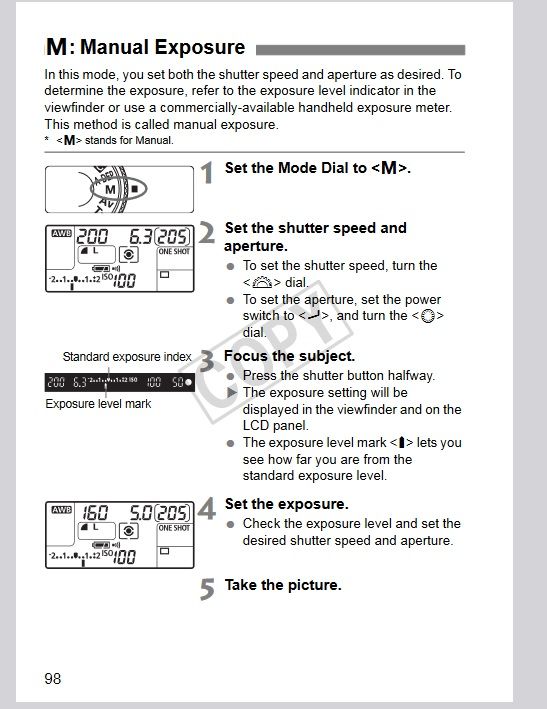- Canon Community
- Discussions & Help
- Camera
- EOS DSLR & Mirrorless Cameras
- Help with shutter speed settings - EOS 50D
- Subscribe to RSS Feed
- Mark Topic as New
- Mark Topic as Read
- Float this Topic for Current User
- Bookmark
- Subscribe
- Mute
- Printer Friendly Page
Help with shutter speed settings - EOS 50D
- Mark as New
- Bookmark
- Subscribe
- Mute
- Subscribe to RSS Feed
- Permalink
- Report Inappropriate Content
11-17-2023
12:24 PM
- last edited on
11-17-2023
12:25 PM
by
SamanthaW
Hello
I have bought an old canon 50d. I want to do astrophotography.
I need to do long exposures.
I know how to change my ISO settings.
I know how to set the timer so I dont get camera shake when I press the shutter button.
I am really struggling to find the setting to increase the length of time that the shutter stays open to capture the image.
Im not really techo savy, so an explanation in plain language.
Im starting to get a bit frustated.
Thank you in advance for any help.
Michael Powell
- Mark as New
- Bookmark
- Subscribe
- Mute
- Subscribe to RSS Feed
- Permalink
- Report Inappropriate Content
11-17-2023 12:45 PM
I believe you'll want to use Bulb mode. Check out the section on that starting on page 104 in the User Manual.
Ricky
Camera: EOS R5 II, RF 50mm f/1.2L, RF 135mm f/1.8L
Lighting: Profoto Lights & Modifiers
- Mark as New
- Bookmark
- Subscribe
- Mute
- Subscribe to RSS Feed
- Permalink
- Report Inappropriate Content
11-17-2023 12:49 PM
Better than self-timer, you want mirror lock up mode, because in the shutter timer mode you can still get mirror slap, but a few milliseconds of shake does not matter with a 30 sec (or more!) exposure.
- Mark as New
- Bookmark
- Subscribe
- Mute
- Subscribe to RSS Feed
- Permalink
- Report Inappropriate Content
11-17-2023 12:59 PM
I may have said this wrong.
I want the make the exposure time longer.
When I press the shutter I want it to stay open longer, not just close straight away and take the photo
- Mark as New
- Bookmark
- Subscribe
- Mute
- Subscribe to RSS Feed
- Permalink
- Report Inappropriate Content
11-17-2023 01:00 PM
So basically I want to change the setting to a slow shutter speed on my Canon 50d
- Mark as New
- Bookmark
- Subscribe
- Mute
- Subscribe to RSS Feed
- Permalink
- Report Inappropriate Content
11-17-2023 01:05 PM - edited 11-17-2023 01:05 PM
Yes. You can adjust the shutter speed which maxes out at I believe 30 seconds. To have longer exposures, you'd need to enable Bulb mode. See the earlier link I provided to the user manual.
Ricky
Camera: EOS R5 II, RF 50mm f/1.2L, RF 135mm f/1.8L
Lighting: Profoto Lights & Modifiers
- Mark as New
- Bookmark
- Subscribe
- Mute
- Subscribe to RSS Feed
- Permalink
- Report Inappropriate Content
11-17-2023 01:18 PM
You want to use M mode so you can set Aperture *and* shutter speed. Look online for a good Aperture for your version of astrophotography, though wide open is a safe bet:
12/18/2025: New firmware updates are available.
12/15/2025: New firmware update available for EOS C50 - Version 1.0.1.1
11/20/2025: New firmware updates are available.
EOS R5 Mark II - Version 1.2.0
PowerShot G7 X Mark III - Version 1.4.0
PowerShot SX740 HS - Version 1.0.2
10/21/2025: Service Notice: To Users of the Compact Digital Camera PowerShot V1
10/15/2025: New firmware updates are available.
Speedlite EL-5 - Version 1.2.0
Speedlite EL-1 - Version 1.1.0
Speedlite Transmitter ST-E10 - Version 1.2.0
07/28/2025: Notice of Free Repair Service for the Mirrorless Camera EOS R50 (Black)
7/17/2025: New firmware updates are available.
05/21/2025: New firmware update available for EOS C500 Mark II - Version 1.1.5.1
02/20/2025: New firmware updates are available.
RF70-200mm F2.8 L IS USM Z - Version 1.0.6
RF24-105mm F2.8 L IS USM Z - Version 1.0.9
RF100-300mm F2.8 L IS USM - Version 1.0.8
- Suggestion: Implement multiple functions to control ring. in EOS DSLR & Mirrorless Cameras
- EOS M50 Mark II — Firmware Update Freezes / Shooting Info Overlays Missing (Firmware 1.0.0) in EOS DSLR & Mirrorless Cameras
- How to get EOS R3 to recognize Speedlite EL-5 in EOS DSLR & Mirrorless Cameras
- Trouble with focusing using Canon SX70HS in Point & Shoot Digital Cameras
- Sudden Blurriness with Canon R6 Mark II and 70–200mm Lens in EOS DSLR & Mirrorless Cameras
Canon U.S.A Inc. All Rights Reserved. Reproduction in whole or part without permission is prohibited.