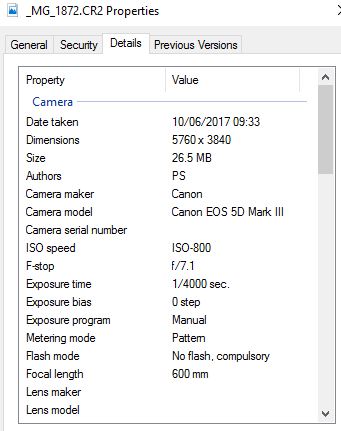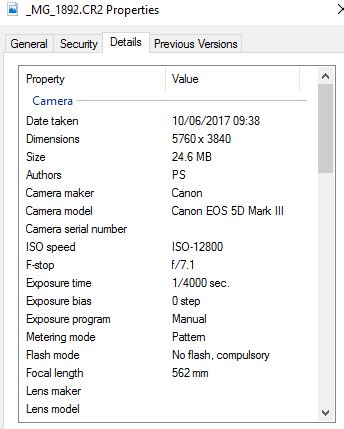- Canon Community
- Discussions & Help
- Camera
- EOS DSLR & Mirrorless Cameras
- Grossly over exposed images during rapid shooting ...
- Subscribe to RSS Feed
- Mark Topic as New
- Mark Topic as Read
- Float this Topic for Current User
- Bookmark
- Subscribe
- Mute
- Printer Friendly Page
- Mark as New
- Bookmark
- Subscribe
- Mute
- Subscribe to RSS Feed
- Permalink
- Report Inappropriate Content
07-14-2017 12:38 PM
Recently I had a problem with my new Canon 5D Mk III. My passion is photographing birds in flight and suddenly and ocasionally during rapid shooting the images are grossly over-exposed. I use manual exposure of 7.1 or 8.0, Auto ISO, High-speed continuos shooting, AI Servo AF mode and AF area selection.
The images below illustrate tha issue. All of a sudden the ISO shoots up from 800 in normally exposed images to 12800
in the over-exposed photos?
Has anyone experienced the same problem and if so how was it resolved/
Solved! Go to Solution.
- Mark as New
- Bookmark
- Subscribe
- Mute
- Subscribe to RSS Feed
- Permalink
- Report Inappropriate Content
07-16-2017 02:43 AM
- Mark as New
- Bookmark
- Subscribe
- Mute
- Subscribe to RSS Feed
- Permalink
- Report Inappropriate Content
03-15-2019 02:41 PM
I shoot fast moving sports both indoors and out and when possible I lock shutter speed, F stop, and ISO but if there is tremendous light variance across the field of play then I will set ISO to auto. I have tried different metering modes and found that evaluative tends to work very well in oddly lit sports venues. I have never run into grossly under or over exposed images in a high speed sequence and I shoot a lot of these sequences with the 1DX 2 set at 14 FPS and the 1DX at 12 FPS.
As I have noted in other threads, I wish Canon manuals had the detail and specificity of the excellent technical writing found in Tektronix test equipment manuals but this metering mode footnote from my 1DX 2 manual may offer a clue as to some of the variation based upon metering mode (paraphrased to avoid having to enter graphic images from camera display screens):
In evaluative metering, the exposure setting will be locked when you press the shutter button halfway and focus is achieved (in one shot AF mode). In partial, spot, and center weighted, the exposure is set when the shot is taken (Pressing the shutter button halfway does not lock the exposure).
So what happens with exposure lock in servo af mode as to metering in various modes the manual doesn't make clear. You might try a sequence set to evaluative metering and see if the results are different.
Rodger
- Mark as New
- Bookmark
- Subscribe
- Mute
- Subscribe to RSS Feed
- Permalink
- Report Inappropriate Content
03-18-2019 10:53 AM
When shooting with Auto ISO, does the camera allow you to set a maximum ISO speed?
- Mark as New
- Bookmark
- Subscribe
- Mute
- Subscribe to RSS Feed
- Permalink
- Report Inappropriate Content
03-18-2019 12:27 PM - edited 03-18-2019 12:28 PM
At least for the 1DX and 1DX 2 you can restrict the range available to Auto ISO by setting upper and lower limits for auto ISO via the menu and I suspect this is true for the other Canon bodies with auto ISO available.
Depending upon mode and custom settings the camera may override this setting. It would be nice if these restrictions and exceptions were in easy-to-use table form but with the Canon manuals a lot of the important stuff is in the footnotes. For example if safety shift is enabled, then the actual ISO selected by the camera program can go outside of the restricted range when necessary for to provide for a standard exposure.j
Rodger
- « Previous
- Next »
01/14/2025: Steps to resolve still image problem when using certain SanDisk SD cards with the Canon EOS R5 Mark II
12/18/2024: New firmware updates are available.
EOS C300 Mark III - Version 1..0.9.1
EOS C500 Mark II - Version 1.1.3.1
12/13/2024: EOS Webcam Utility Pro V2.3b is now available to support Windows on ARM PC users.
12/05/2024: New firmware updates are available.
EOS R5 Mark II - Version 1.0.2
11/14/2024: Windows V 2.3a installer for EOS Webcam Utility Pro is available for download
11/12/2024: EOS Webcam Utility Pro - Version 2.3 is available
09/26/2024: New firmware updates are available.
EOS R6 Mark II - Version 1.5.0
08/09/2024: Firmware update available for RC-IP1000 - Version 1.1.1
08/08/2024: Firmware update available for MS-500 - Version 2.0.0
- EOS R1: flash burst speed lower when non-flash exposure is underexposed in EOS DSLR & Mirrorless Cameras
- 600 EXII-RT intermittent overexposure in Speedlite Flashes
- RAW Processing for beginners in Camera Software
- EOS 5D Mark IV Exposure simulation for 4+ minute daytime exposure in EOS DSLR & Mirrorless Cameras
- Repeat Canon R5 EVF condensation issue. in EOS DSLR & Mirrorless Cameras
Canon U.S.A Inc. All Rights Reserved. Reproduction in whole or part without permission is prohibited.