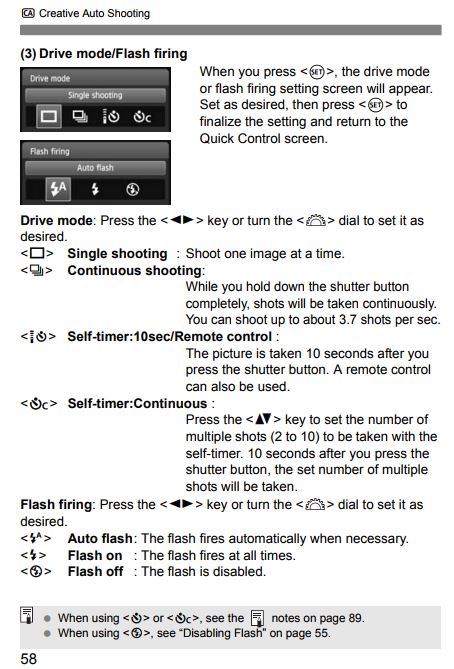- Canon Community
- Discussions & Help
- Camera
- EOS DSLR & Mirrorless Cameras
- EOS Rebel T3i Flash not Firing
- Subscribe to RSS Feed
- Mark Topic as New
- Mark Topic as Read
- Float this Topic for Current User
- Bookmark
- Subscribe
- Mute
- Printer Friendly Page
EOS Rebel T3i Flash not Firing
- Mark as New
- Bookmark
- Subscribe
- Mute
- Subscribe to RSS Feed
- Permalink
- Report Inappropriate Content
11-13-2017
01:37 PM
- last edited on
09-12-2024
08:24 AM
by
Danny
My rebel will take a picture no problem but when I go to use the flash sometimes it won't fire and I can't figure out how to get it to fire
- Mark as New
- Bookmark
- Subscribe
- Mute
- Subscribe to RSS Feed
- Permalink
- Report Inappropriate Content
11-13-2017 02:09 PM
You will only get the built-in flash to fire reliably in P, Tv, Av and M modes when you pop it up. In the automatic modes, the flash will be used when the camera thinks you need it.
Diverhank's photos on Flickr
- Mark as New
- Bookmark
- Subscribe
- Mute
- Subscribe to RSS Feed
- Permalink
- Report Inappropriate Content
11-13-2017 02:14 PM
I am in Manual Mode all the time but it won't fire even in AV TV P I have it popped up as it won't just pop up on its own I have to manually do that
- Mark as New
- Bookmark
- Subscribe
- Mute
- Subscribe to RSS Feed
- Permalink
- Report Inappropriate Content
11-13-2017 02:20 PM
It only pops up automatically when not in P, Av, Tv or M modes. You have to manually pop it up for those. One of the reasons I use the P mode.
- Mark as New
- Bookmark
- Subscribe
- Mute
- Subscribe to RSS Feed
- Permalink
- Report Inappropriate Content
11-13-2017 02:25 PM
I want to use m mode I know it doesn't automatically pop up I have it popped up it still don't fire and the settings are right I have had the camera for over 6 years now the problem is not know my camera or settings or what mode I am in the problem I have it popped up manually by pushing the button and I am indoors in low light which needs flash other wise the picture doesn't look right and you need that extra boost from the flash for light
- Mark as New
- Bookmark
- Subscribe
- Mute
- Subscribe to RSS Feed
- Permalink
- Report Inappropriate Content
11-13-2017 02:46 PM
Which rebel?
Do you have it manually set for a low flash power?
- Mark as New
- Bookmark
- Subscribe
- Mute
- Subscribe to RSS Feed
- Permalink
- Report Inappropriate Content
11-13-2017 02:56 PM
I have the T3I
No I don't think so but it usually fires when ever I pop it up with no problems and now it just won't flash and I know it was something I pushed but when I did that over again it didn't fix it
- Mark as New
- Bookmark
- Subscribe
- Mute
- Subscribe to RSS Feed
- Permalink
- Report Inappropriate Content
11-13-2017 03:16 PM
@ange6465 wrote:I have the T3I
No I don't think so but it usually fires when ever I pop it up with no problems and now it just won't flash and I know it was something I pushed but when I did that over again it didn't fix it
Either the built-in flash bulb has burnt out or you might have had the flash turned off inadvertently...
Diverhank's photos on Flickr
- Mark as New
- Bookmark
- Subscribe
- Mute
- Subscribe to RSS Feed
- Permalink
- Report Inappropriate Content
11-13-2017 04:39 PM
I am having a hard time getting in the Flash firing menu when I press set butten it takes me in Flash Comp.
- Mark as New
- Bookmark
- Subscribe
- Mute
- Subscribe to RSS Feed
- Permalink
- Report Inappropriate Content
03-07-2018 04:58 PM
Hello ange6465,
If you press the Menu button, go into the Camera Settings menu (first heading, looks like a camera) and select Flash Control. This will give you the same set of options. You want to make sure FLash Firing is set to Enable. Then check the Built-in flash func. settings heading and make sure that everything looks squared away in this menu as well.
11/12/2024: EOS Webcam Utility Pro - Version 2.3 is available
10/01/2024: Firmware update available for EOS C400 - Version 1.0.1.1
09/26/2024: New firmware updates are available.
EOS R5 Mark II - Version 1.0.1
EOS R6 Mark II - Version 1.5.0
08/09/2024: Firmware update available for RC-IP1000 - Version 1.1.1
08/08/2024: Firmware update available for MS-500 - Version 2.0.0
07/01/2024: New firmware updates are available.
05/15/2024: COMING SOON!
The EOS R1
04/16/2024: New firmware updates are available.
RF100-300mm F2.8 L IS USM - Version 1.0.6
RF400mm F2.8 L IS USM - Version 1.0.6
RF600mm F4 L IS USM - Version 1.0.6
RF800mm F5.6 L IS USM - Version 1.0.4
RF1200mm F8 L IS USM - Version 1.0.4
03/27/2024: RF LENS WORLD Launched!
- EOS 6D Mk ii & EL-5 flash - flash won't fire in EOS DSLR & Mirrorless Cameras
- M50 Mk1 external flash auto fires in EOS DSLR & Mirrorless Cameras
- Canon T7i Flash not firing? in EOS DSLR & Mirrorless Cameras
- Canon Powershot ELPH 300 HS Flash Not Firing in Point & Shoot Digital Cameras
- Canon RP Rapidly Firing - Not set to drive mode in EOS DSLR & Mirrorless Cameras
Canon U.S.A Inc. All Rights Reserved. Reproduction in whole or part without permission is prohibited.