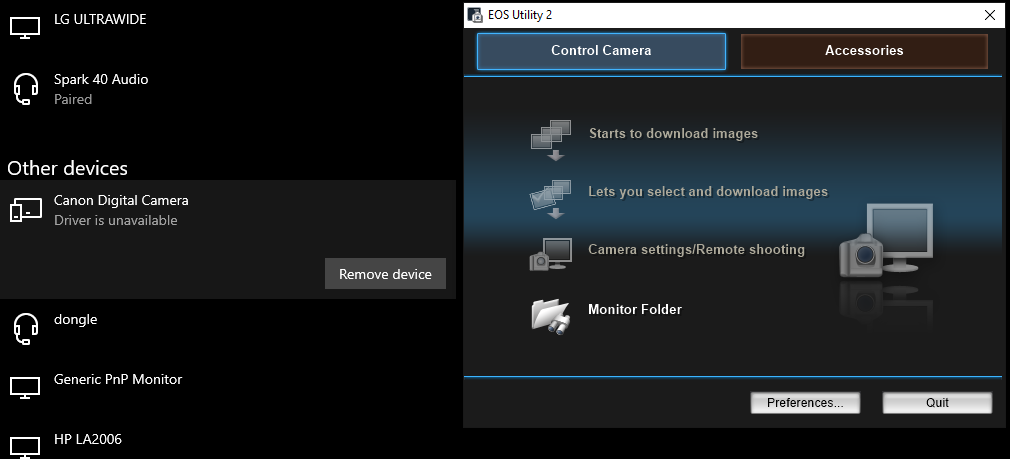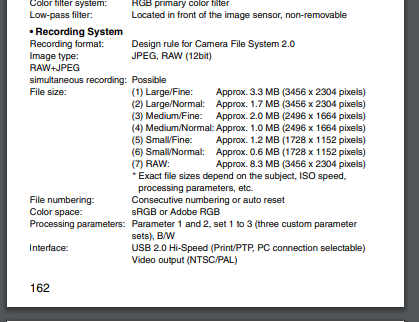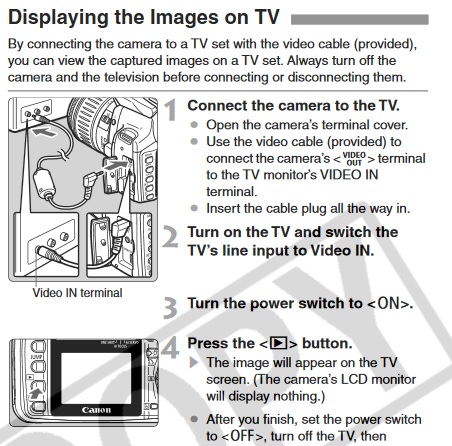- Canon Community
- Discussions & Help
- Camera
- EOS DSLR & Mirrorless Cameras
- Re: EOS Rebel xt rendered Useless
- Subscribe to RSS Feed
- Mark Topic as New
- Mark Topic as Read
- Float this Topic for Current User
- Bookmark
- Subscribe
- Mute
- Printer Friendly Page
EOS Rebel xt rendered Useless
- Mark as New
- Bookmark
- Subscribe
- Mute
- Subscribe to RSS Feed
- Permalink
- Report Inappropriate Content
06-05-2021 08:41 PM
Hi, so a year back my father had givin me a EOS canon Digital rebel XT, and for months Ive been trying to get the softwares to recognize it as a webcam/ camera in the EOS Utility 2 settings. Ive actually tried this in all versions of EOS utilities except 1.0 and 1.1 because it is virtually impossible to get your hands on those softwares unless you have the solution discs. So my setup right now is a usb from the camera to my pc and in PTP mode in the camera settings the camera is recognized by the softwares and ready for use, like file share and editing. But this is not the way I want to use the camera, I want to start using it as a webcam. So I put the camera in PC communication mode and the camera all of a sudden isnt recognized by windows as a camera and says ,"Driver is unavailable" and it wont let me use the remote shooting option. All of the softwares/drivers are installed ive tried reinstalling them, Ive switched the usb cord, and Ive tried all of the tips I found on the internet already.
So my problem is, that in pc connection mode the camera on windows is driverless and does not work // all software is installed.
- Mark as New
- Bookmark
- Subscribe
- Mute
- Subscribe to RSS Feed
- Permalink
- Report Inappropriate Content
06-05-2021 08:45 PM
An XT has no live video, you can't use it as a webcam.
- Mark as New
- Bookmark
- Subscribe
- Mute
- Subscribe to RSS Feed
- Permalink
- Report Inappropriate Content
06-06-2021 05:17 AM
When the XT was released there was no YouTube, Facebook, or Twitter. I think the popular social media platform was something called MySpace, which was basically an easy to use blog. The internet was too slow for streaming video.
"Fooling computers since 1972."
- Mark as New
- Bookmark
- Subscribe
- Mute
- Subscribe to RSS Feed
- Permalink
- Report Inappropriate Content
06-10-2021 09:43 PM
My question is, why would the camera have a Pc connection mode AND a Print mode?
- Mark as New
- Bookmark
- Subscribe
- Mute
- Subscribe to RSS Feed
- Permalink
- Report Inappropriate Content
06-06-2021 10:06 AM
"...this is not the way I want to use the camera, I want to start using it as a webcam."
Did you realize or know the Rebel XT is nearing 20 yeas old?
EOS 1D, EOS 1D MK IIn, EOS 1D MK III, EOS 1Ds MK III, EOS 1D MK IV and EOS 1DX and many lenses.
- Mark as New
- Bookmark
- Subscribe
- Mute
- Subscribe to RSS Feed
- Permalink
- Report Inappropriate Content
06-10-2021 09:48 PM
When I check the camera's settings there is a pc connection mode and in the manual there is a line that mentions video output
- Mark as New
- Bookmark
- Subscribe
- Mute
- Subscribe to RSS Feed
- Permalink
- Report Inappropriate Content
06-11-2021 09:17 AM
I have never really figured out the difference between PC and PTP, mainly because PTP is what worked with Mac's and I had no reason to explore.
The video out is strictly for playback - no live view
- Mark as New
- Bookmark
- Subscribe
- Mute
- Subscribe to RSS Feed
- Permalink
- Report Inappropriate Content
06-08-2021 05:12 PM
If you haven't already, you can still download the user manual for this camera from the Canon website . . .
https://gdlp01.c-wss.com/gds/8/0900000278/01/EOSDRXT350DIM-EN.pdf
...But searching for the term "webcam" returned no results.
There is also a manual available for the EOS Utility for Windows, though it seems to be aimed at camera models released in 2006 or earlier.
https://gdlp01.c-wss.com/gds/3/0300001103/01/eu2.4b-w-en.pdf
- Mark as New
- Bookmark
- Subscribe
- Mute
- Subscribe to RSS Feed
- Permalink
- Report Inappropriate Content
06-09-2021 09:10 AM
Searching my T6S manual for "webcam" finds no hits either, but it can be used as one.
More relevant to the XT, you won't find "movie" either.
01/14/2025: Steps to resolve still image problem when using certain SanDisk SD cards with the Canon EOS R5 Mark II
12/18/2024: New firmware updates are available.
EOS C300 Mark III - Version 1..0.9.1
EOS C500 Mark II - Version 1.1.3.1
12/13/2024: EOS Webcam Utility Pro V2.3b is now available to support Windows on ARM PC users.
12/05/2024: New firmware updates are available.
EOS R5 Mark II - Version 1.0.2
11/14/2024: Windows V 2.3a installer for EOS Webcam Utility Pro is available for download
11/12/2024: EOS Webcam Utility Pro - Version 2.3 is available
09/26/2024: New firmware updates are available.
EOS R6 Mark II - Version 1.5.0
08/09/2024: Firmware update available for RC-IP1000 - Version 1.1.1
08/08/2024: Firmware update available for MS-500 - Version 2.0.0
- Camera Upgrade: Which would you recommend? in EOS DSLR & Mirrorless Cameras
- T7i vs SL3 in EOS DSLR & Mirrorless Cameras
- EOS Rebel T7 video automatically stops after a few seconds in EOS DSLR & Mirrorless Cameras
- Strange Results Editing .CRW Files In DPP4 in Camera Software
- Camera Connect in Camera Software
Canon U.S.A Inc. All Rights Reserved. Reproduction in whole or part without permission is prohibited.