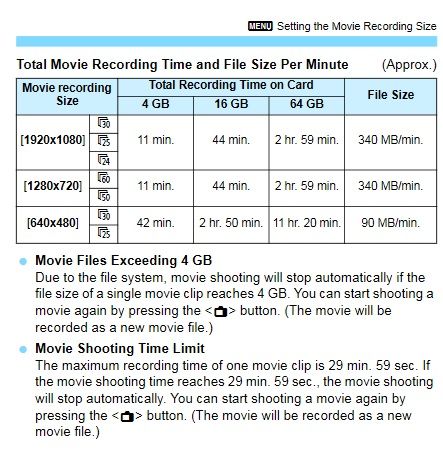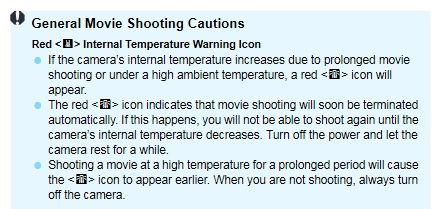- Canon Community
- Discussions & Help
- Camera
- EOS DSLR & Mirrorless Cameras
- Re: EOS Rebel T7 Video Recording
- Subscribe to RSS Feed
- Mark Topic as New
- Mark Topic as Read
- Float this Topic for Current User
- Bookmark
- Subscribe
- Mute
- Printer Friendly Page
EOS Rebel T7 Video Recording
- Mark as New
- Bookmark
- Subscribe
- Mute
- Subscribe to RSS Feed
- Permalink
- Report Inappropriate Content
02-23-2022
10:22 AM
- last edited on
02-23-2022
10:31 AM
by
Danny
I have used a Canon DSLR for over 10 years, but it was an old school Rebel X. I recently upgraded to a Rebel T7 for the video benefits (it was all I can afford at the time), hoping to be able to use the video option for my YouTube videos on my art, while still having an awesome camera to continue my photography. I am totally new to videography and been learning along the way. Just learned about the limits yesterday.
My card is the PNY 256GB Elite-X Class 10 U3 V30 microSDXC Flash Memory Card. Still only got a little under 12 minutes of recording time. Even at 4GB, there's still plenty of room to do more 12 minute segments. I try to restart the recording and I can hear the camera start up, but there's never any other clips in there but the first one. So, can you not record more than one clip at a time and edit them together later? I'm so confused!
I also tried installing both the Canon EOS Utility and Canon Webcam Utility to my laptop without much success, hoping to record from my laptop through my Adobe programs. Couldn't figure either out. EOS Utility wouldn't connect with my camera and Webcam Utility wouldn't even start up. I tried every file that came with it but none of them even opened a program. I have both the HDMI and the USB cables connected as well, though at the time I tried the programs, I only had the HDMI connected. I had to find my old USB cable that came with my Rebel X, since one didn't come with the T7.
Sorry. I know this thread is super old, but I'm late to the party lol. I didn't want to invest in a camcorder because, well, my camera really needed an update (and I got to donate my older one to my daughter to encourage her photography itch) and they are just so expensive! I just really hope someone can help me.
- Mark as New
- Bookmark
- Subscribe
- Mute
- Subscribe to RSS Feed
- Permalink
- Report Inappropriate Content
02-23-2022 10:53 AM
have you tried to format the card in the camera?
Did you stop the clip at 12 minutes, or did the camera? If it had reached the 4 GB limit, you should be able to start it again. Did you see any temperature warnings?
- Mark as New
- Bookmark
- Subscribe
- Mute
- Subscribe to RSS Feed
- Permalink
- Report Inappropriate Content
02-23-2022 04:02 PM
As a side note, always best to use full-sized SD cards. Micro SD cards with adapaters can cause all sorts of problems.
Ricky
Camera: EOS R5 II, RF 50mm f/1.2L, RF 135mm f/1.8L
Lighting: Profoto Lights & Modifiers
- Mark as New
- Bookmark
- Subscribe
- Mute
- Subscribe to RSS Feed
- Permalink
- Report Inappropriate Content
02-23-2022 06:37 PM
Ahh! I did not catch that!
- Mark as New
- Bookmark
- Subscribe
- Mute
- Subscribe to RSS Feed
- Permalink
- Report Inappropriate Content
02-24-2022 02:12 AM
@rs-eos wrote: MyMercy.comAs a side note, always best to use full-sized SD cards. Micro SD cards with adapaters can cause all sorts of problems.
You are right, Micro SD cards with adapaters can cause all sorts of problems.
- Mark as New
- Bookmark
- Subscribe
- Mute
- Subscribe to RSS Feed
- Permalink
- Report Inappropriate Content
02-24-2022 07:43 AM
Interesting question. I have a T7 but haven't ventured into videos yet. The replies give me some info for future use. Thanks for the question and thanks to those who replied.
Canon EOS T7; EF-S 18-55mm IS; EF 28-135mm IS; EF 75-300mm; Sigma 150-600mm DG
12/18/2025: New firmware updates are available.
12/15/2025: New firmware update available for EOS C50 - Version 1.0.1.1
11/20/2025: New firmware updates are available.
EOS R5 Mark II - Version 1.2.0
PowerShot G7 X Mark III - Version 1.4.0
PowerShot SX740 HS - Version 1.0.2
10/21/2025: Service Notice: To Users of the Compact Digital Camera PowerShot V1
10/15/2025: New firmware updates are available.
Speedlite EL-5 - Version 1.2.0
Speedlite EL-1 - Version 1.1.0
Speedlite Transmitter ST-E10 - Version 1.2.0
07/28/2025: Notice of Free Repair Service for the Mirrorless Camera EOS R50 (Black)
7/17/2025: New firmware updates are available.
05/21/2025: New firmware update available for EOS C500 Mark II - Version 1.1.5.1
02/20/2025: New firmware updates are available.
RF70-200mm F2.8 L IS USM Z - Version 1.0.6
RF24-105mm F2.8 L IS USM Z - Version 1.0.9
RF100-300mm F2.8 L IS USM - Version 1.0.8
- Powershot A540 stops video recording after 1 minute and low battery indication with good batteries. in Point & Shoot Digital Cameras
- Feature Request: Please Remove the 29:59 Recording Limit on EOS R5/R6 via Firmware in EOS DSLR & Mirrorless Cameras
- EOS R5 Mark II Image stabilization horrible with jumps and "click" sound in EOS DSLR & Mirrorless Cameras
- SX60 videoing automatically stops recording in Point & Shoot Digital Cameras
- R1 Waveform or histogram in video mode in EOS DSLR & Mirrorless Cameras
Canon U.S.A Inc. All Rights Reserved. Reproduction in whole or part without permission is prohibited.