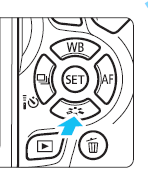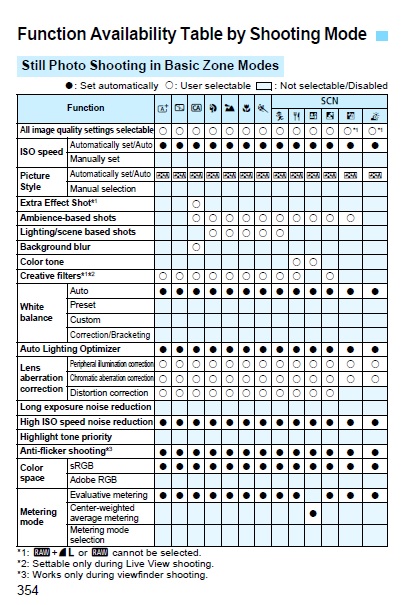- Canon Community
- Discussions & Help
- Camera
- EOS DSLR & Mirrorless Cameras
- EOS Rebel T6i Customising a Picture Style.
- Subscribe to RSS Feed
- Mark Topic as New
- Mark Topic as Read
- Float this Topic for Current User
- Bookmark
- Subscribe
- Mute
- Printer Friendly Page
EOS Rebel T6i Customising a Picture Style.
- Mark as New
- Bookmark
- Subscribe
- Mute
- Subscribe to RSS Feed
- Permalink
- Report Inappropriate Content
08-02-2017 11:58 AM
I have a T6i and I wanted to adjust the sharpness and contrast in Landscape and Portrait. So in page 127 it explains how to do this. I set my camera to Landscape and pressed the DOWN ( Blue Arrow on pic) button and it says "This feature not available in this mode" or something like this. So I put the camera in M and then adjusted Landscape and Portrait to my settings for Sharpness and Contrast. My question is, Will these settings work when I take photos in the Landscape mode or do I have to go M, select Landscape, and then take photos. I know that I can be in Landscalpe and adjust for VIVID which works well. Page 125 says that
"In Basic Zone modes, (which is Landscape, Portrait, etc) (AUTO) is set automatically. So is that why I get that message?
- Mark as New
- Bookmark
- Subscribe
- Mute
- Subscribe to RSS Feed
- Permalink
- Report Inappropriate Content
08-02-2017 12:07 PM
Yep. You can only customize the Picture style in "Creative Zone" (There are 2 more pages of this in the manual):
- Mark as New
- Bookmark
- Subscribe
- Mute
- Subscribe to RSS Feed
- Permalink
- Report Inappropriate Content
08-02-2017 12:24 PM
Thanks kvbarkley, that page tells me what I need to know. But does my adjustments in Creative Mode ( Landscape) affect Landscape in Basic Mode photos? I can take photos in Basic Mode Default, with VIVID, and then adjust Landscape in Creative mode (Landscape) and check the results.
- Mark as New
- Bookmark
- Subscribe
- Mute
- Subscribe to RSS Feed
- Permalink
- Report Inappropriate Content
08-02-2017 12:51 PM
No. Read the chart! That is why I posted it. In the basic mode, the Auto style is set and cannot be changed.
- Mark as New
- Bookmark
- Subscribe
- Mute
- Subscribe to RSS Feed
- Permalink
- Report Inappropriate Content
08-02-2017 01:22 PM
There's no need to be rude. As I said, I read the chart and I said that I now understand that it is set automatically in Basic Mode. So to see any changes in Sharpness and Contrast I will have to shoot in a Creative mode to see those adjustments. I am just wondering why they only allow you to change Sharpness etc in Creative modes and not in Basic.
- Mark as New
- Bookmark
- Subscribe
- Mute
- Subscribe to RSS Feed
- Permalink
- Report Inappropriate Content
08-02-2017 01:24 PM
In the Basic modes the camera makes as many decisions as possible.
- Mark as New
- Bookmark
- Subscribe
- Mute
- Subscribe to RSS Feed
- Permalink
- Report Inappropriate Content
08-02-2017 01:47 PM
Okay, thanks kvbarkley. At least shooting in any of the Creative Modes I will get to learn more about getting the best from my photos.
- Mark as New
- Bookmark
- Subscribe
- Mute
- Subscribe to RSS Feed
- Permalink
- Report Inappropriate Content
08-02-2017 07:43 PM
@allan4169 wrote:Okay, thanks kvbarkley. At least shooting in any of the Creative Modes I will get to learn more about getting the best from my photos.
Shoot your images in RAW, not JPEGs. Use Canon's free DPP software to adjust the images however you want in post.
"Enjoying photography since 1972."
- Mark as New
- Bookmark
- Subscribe
- Mute
- Subscribe to RSS Feed
- Permalink
- Report Inappropriate Content
08-04-2017 05:02 PM
Thanks for the advice. I will shott RAW this weekend and experiment in post.
- Mark as New
- Bookmark
- Subscribe
- Mute
- Subscribe to RSS Feed
- Permalink
- Report Inappropriate Content
08-10-2017 04:23 AM
I shot some photos using RAW as well as JPG's Creative Mode and Basic Mode. Then I used Affinity software on all photos. The Affinity software gave me great adjustments on the RAW as well as the JPG photos. Just last week I went for a motorcycle ride down to Malibu and PCH and shot in Creative on Shutter Priority at 1/1000 sec as well as Basic on Landscape Auto sttings. By far the best photos were on Creative Shutter Priority at 1/1000 sec. So I will be leaving it on Shutter Priority for most of my photos. Creative Modes does have the Portrait and Landscape setting tweaked for max sharpness and up on the contrast.
01/27/2025: New firmware updates are available.
01/22/2024: Canon Supports Disaster Relief Efforts in California
01/14/2025: Steps to resolve still image problem when using certain SanDisk SD cards with the Canon EOS R5 Mark II
12/18/2024: New firmware updates are available.
EOS C300 Mark III - Version 1..0.9.1
EOS C500 Mark II - Version 1.1.3.1
12/13/2024: EOS Webcam Utility Pro V2.3b is now available to support Windows on ARM PC users.
12/05/2024: New firmware updates are available.
EOS R5 Mark II - Version 1.0.2
11/14/2024: Windows V 2.3a installer for EOS Webcam Utility Pro is available for download
11/12/2024: EOS Webcam Utility Pro - Version 2.3 is available
09/26/2024: New firmware updates are available.
EOS R6 Mark II - Version 1.5.0
08/09/2024: Firmware update available for RC-IP1000 - Version 1.1.1
08/08/2024: Firmware update available for MS-500 - Version 2.0.0
- EOS M50 Mark II Art Photographs Underexposed in EOS DSLR & Mirrorless Cameras
- 5DS/5DSR as a monochrome camera only in EOS DSLR & Mirrorless Cameras
- EOS R3, R5 or R8 Assigning picture profile to REC button for video independent of photo profile in EOS DSLR & Mirrorless Cameras
- Assistance in Achieving Neutral Colors with Canon EOS R in EOS DSLR & Mirrorless Cameras
- EOS R5 choice of shooting in CLog or in a normal picture style under indoor or nighttime conditions in EOS DSLR & Mirrorless Cameras
Canon U.S.A Inc. All Rights Reserved. Reproduction in whole or part without permission is prohibited.