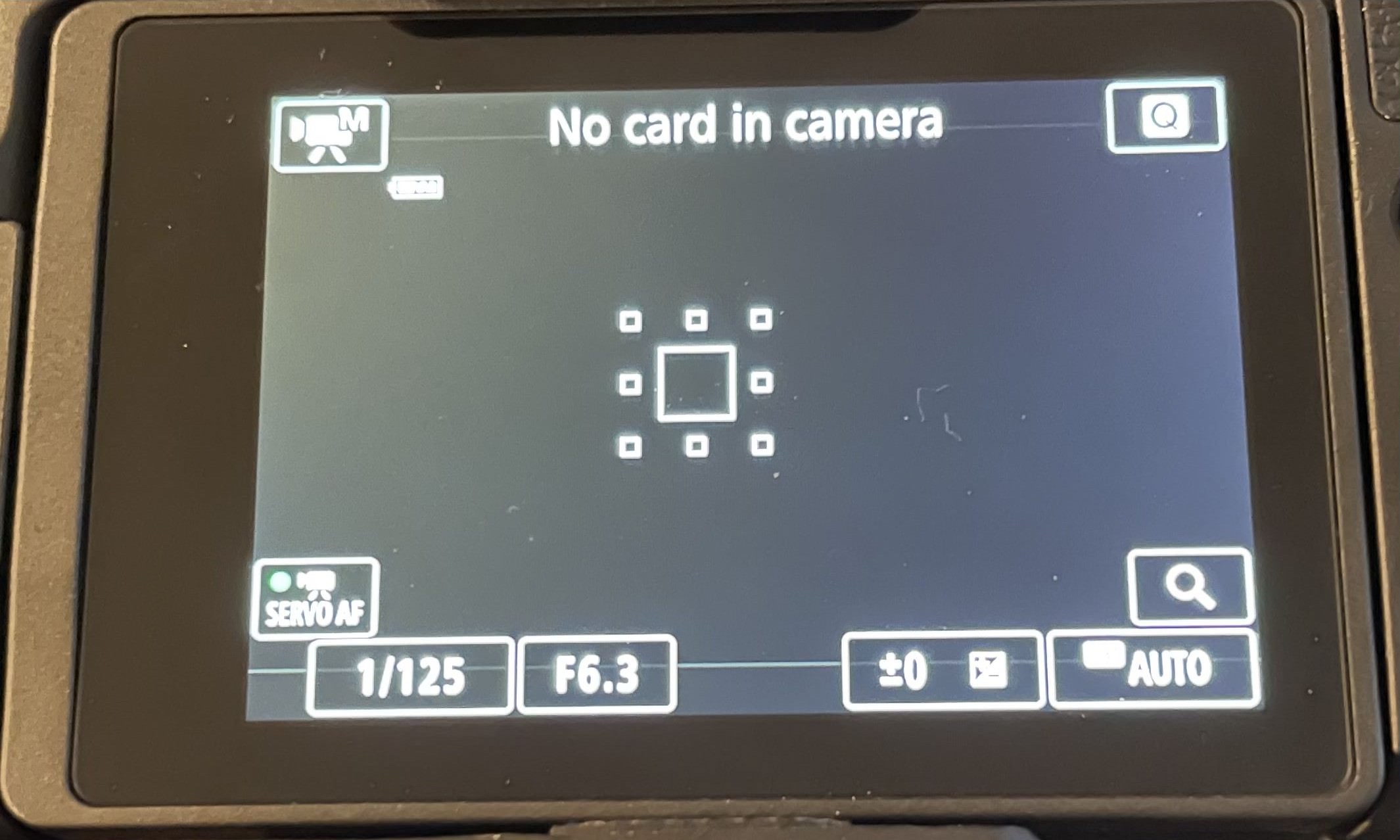- Canon Community
- Discussions & Help
- Camera
- EOS DSLR & Mirrorless Cameras
- Re: EOS RP brightness changes when video recording
- Subscribe to RSS Feed
- Mark Topic as New
- Mark Topic as Read
- Float this Topic for Current User
- Bookmark
- Subscribe
- Mute
- Printer Friendly Page
EOS RP brightness changes when video recording
- Mark as New
- Bookmark
- Subscribe
- Mute
- Subscribe to RSS Feed
- Permalink
- Report Inappropriate Content
02-28-2021 09:06 AM
I just started using a professional camera like this, I've had no prior experience and the main purpose of the camera is to record cooking videos. I've watched a few YouYube tutorials for beginners and have the video settings to this on the main page. Yesterday when I was recording I noticed that the brightness was shifting when a white bowl was placed on the dark cutting board. It looked like it was trying to adjust between the dark brown cutting board with the white bowl. Is there a way to stop the brightness from changing when shooting a video?
- Mark as New
- Bookmark
- Subscribe
- Mute
- Subscribe to RSS Feed
- Permalink
- Report Inappropriate Content
02-28-2021 09:11 AM - edited 02-28-2021 09:12 AM
You're going to want to be in full manual. It appears you have ISO set to auto.
A DSLR or mirrorless camera (for photos and video) will attempt to adjust exposure for the scene so that it will end up being middle gray. If the scene is mostly dark, the camera will adjust exposure to compensate. When the scene is mostly light, the camera will then adjust exposure to compensate.
Having said all that, if you're just beginning, you may want to first get familiar with taking photos in the various modes first.
Also, using equipment designed more for photos are not ideal for video. There are often numerous limitations to include a maximum of 30 mins recording time for continuous clips. Depending upon the length of videos you need to capture, you may be far better off with a dedicated camcorder or cinema camera.
Ricky
Camera: EOS R5 II, RF 50mm f/1.2L, RF 135mm f/1.8L
Lighting: Profoto Lights & Modifiers
- Mark as New
- Bookmark
- Subscribe
- Mute
- Subscribe to RSS Feed
- Permalink
- Report Inappropriate Content
02-28-2021 10:12 AM
What is the ideal ISO setting you would recommend? I tried setting it to 100 but I couldn't see anything through the lens, it was very dark. At 6400 was finally matching the brightness on the auto. Also, it was in a dark room with two softboxes.
- Mark as New
- Bookmark
- Subscribe
- Mute
- Subscribe to RSS Feed
- Permalink
- Report Inappropriate Content
02-28-2021 10:29 AM
For stills, I try to be as close to ISO 100 as possible (so as to have the cleanest possible image). For video equipment, often times the "native" ISO value is 800. I have no idea if the same applies to video when using still cameras.
But it really depends; there's ultimately no correct answer as each situation is different.
I still recommend getting experienced with photos first. Learn about the exposure triangle to understand how aperture, shutter speed and ISO all work.
Ricky
Camera: EOS R5 II, RF 50mm f/1.2L, RF 135mm f/1.8L
Lighting: Profoto Lights & Modifiers
- Mark as New
- Bookmark
- Subscribe
- Mute
- Subscribe to RSS Feed
- Permalink
- Report Inappropriate Content
02-28-2021 10:49 AM
@Pi99yMags wrote:What is the ideal ISO setting you would recommend? I tried setting it to 100 but I couldn't see anything through the lens, it was very dark. At 6400 was finally matching the brightness on the auto. Also, it was in a dark room with two softboxes.
That is not how it works. You're putting the cart in front of the horse, so to speak.
The ideal is whatever works for given situation. I know that sounds like a nothing burger, but it is the truth. For example, what is the ideal amount of force to use when attempting to make a putt in golf? The ideal is whatever works for a given putting scenario.
"Having said all that, if you're just beginning, you may want to first get familiar with taking photos in the various modes first."
That is good advice, and so it downloading a full copy of the User Manual. Until you get a good grasp on the basic pillars of photography, The Exposure Triangle and Depth Of Field, you may never be able to capture the type of videos you seem to want.
"Enjoying photography since 1972."
- Mark as New
- Bookmark
- Subscribe
- Mute
- Subscribe to RSS Feed
- Permalink
- Report Inappropriate Content
07-17-2022 12:49 PM
Looking at your settings I believe there's more than one thing that's causing the automatic change or brightness. It could be the AUTO LIGHTING OPTIMIZER; You may need to disable it. I would also set my ISO to 100 and then use the SHUTTER SPEED to brighten the image. If the image is still too dark then you'd have no choice but to start increasing your ISO (just try not to go too far because the image will become grainy and look less professional which is more noticeable when you zoom in or view on big tv's). If you do have to increase the ISO then most new cameras have an ISO NR (Noise Reduction) mode that can kind of help with this but I still like to keep my ISO as low as possible to be on the safe side. *It's very important to film in brightly lit areas...so bringing lighting directly to the image you are capturing will make the camera have to do less work. The more light directly on what you're capturing the better the image. Use direct light on whatever you're capturing rather than just a light in the ceiling. Even a cheap ring light or two directly on your image is better than using the light from the ceiling. Your ISO, Exposure and Auto Lighting Optimizer are likely the main things that are changing the brightness. Once you fix those you should be all set. If not You also have a METERING MODE. I know it all sounds confusing but once you read your manual on these settings you'll be able to fix auto settings when they get confused in no time. Auto settings are okay for a beginner but sometimes the camera may think you want it to do something else. Your Auto Focus settings can also play a part in what it's focusing on that could be triggering the camera to focus on the incorrect thing. Based on the 8 dots around the Auto Focus square I can see that you have the camera set to Expand AF area: Around. Read your manua to understand the different AF modes. The AF Mode you are in could be causing your camera to put focus on the wrong thing when you are shooting. I have never used Expand AF area: Around but it depends on what you are filming. Your camera is really smart but it still needs to know what you want it to do. I typically use Face + Tracking Mode because I'm normally filming my face and want the focus to track my face and not the objects behind me. If you are only filming objects on a counter for cooking you may want to try one of the ZONE AF MODES. I BET THIS WILL HELP YOUR CAMERA TO STOP CHANGING FOCUS WHEN YOU MOVE AN ITEM
- Mark as New
- Bookmark
- Subscribe
- Mute
- Subscribe to RSS Feed
- Permalink
- Report Inappropriate Content
07-17-2022 01:30 PM
If that doesn't work, there's a star * on your camera that can lock exposure. You may want to lock your exposure if it keeps changing even when the ISO is locked.
1.) Diable AUTO LIGHTING OPTIMIZER
2.) ISO (Set your ISO to 100 [or as low as possible] and then use shutter speed to brighten. [The shutter speed is the one you have set to 1/125]).
3.) METERING MODE (Determines where the camera looks to adjust to the average light it sees. Your manual is your best friend. If you don't have one you can download a digital version free from Canon. Set to your liking based on the result you're trying to achieve.) I SHOULD HAVE PUT THIS ONE LAST BECAUSE IT'S PROBABLY THE LEAST OF WHAT'S CAUSING YOUR PROBLEM BUT DOES HAVE TO DO WITH LIGHTING
4.) Choose an "AF ZONE" MODE instead of "Expand AF Area: AROUND"
5.) EXPOSURE LOCK * (The star * on your camera can lock the exposure so it doesn't move)
6.) SHUTTER SPEED (You currently have yours at 1/125. Once you move your ISO to a lower setting you can use your shutter speed to brighten the image. This will make things move slower or blurry if items are moving really fast, but for cooking this will likely not be noticeable. You would notice it more on something like if someone was running really fast or moving their hands really fast. casual cooking video isn't going to move so quickly...but if you feel the need to change it then you'd have to bump up the ISO so that you can get the shutter the way you want.)
7.) Set your ISO NR (Noise Reduction) to compensate for the noise (grains or small random dots or grit in the image) from higher ISO's. You can still use ISO NR even if you use a low ISO like 100.
The order doesn't matter I'm just trying to make it easier to read from my first comment.
- Mark as New
- Bookmark
- Subscribe
- Mute
- Subscribe to RSS Feed
- Permalink
- Report Inappropriate Content
07-17-2022 01:33 PM
(I was trying to add this to my first comment to you but I didn't see a way to edit.)
There's a star * on your camera that can lock exposure. You may want to lock your exposure if it keeps changing even when the ISO is locked.
1.) Diable AUTO LIGHTING OPTIMIZER
2.) ISO (Set your ISO to 100 [or as low as possible] and then use shutter speed to brighten. [The shutter speed is the one you have set to 1/125]).
3.) METERING MODE (Determines where the camera looks to adjust to the average light it sees. Your manual is your best friend. If you don't have one you can download a digital version free from Canon. Set to your liking based on the result you're trying to achieve.) I SHOULD HAVE PUT THIS ONE LAST BECAUSE IT'S PROBABLY THE LEAST OF WHAT'S CAUSING YOUR PROBLEM BUT DOES HAVE TO DO WITH LIGHTING
4.) Choose an "AF ZONE" MODE instead of "Expand AF Area: AROUND"
5.) EXPOSURE LOCK * (The star * on your camera can lock the exposure so it doesn't move)
6.) SHUTTER SPEED (You currently have yours at 1/125. Once you move your ISO to a lower setting you can use your shutter speed to brighten the image. This will make things move slower or blurry if items are moving really fast, but for cooking this will likely not be noticeable. You would notice it more on something like if someone was running really fast or moving their hands really fast. casual cooking video isn't going to move so quickly...but if you feel the need to change it then you'd have to bump up the ISO so that you can get the shutter the way you want.)
7.) Set your ISO NR (Noise Reduction) to compensate for the noise (grains or small random dots or grit in the image) from higher ISO's. You can still use ISO NR even if you use a low ISO like 100.
The order doesn't matter I'm just trying to make it easier to read from my first comment.
12/18/2025: New firmware updates are available.
12/15/2025: New firmware update available for EOS C50 - Version 1.0.1.1
11/20/2025: New firmware updates are available.
EOS R5 Mark II - Version 1.2.0
PowerShot G7 X Mark III - Version 1.4.0
PowerShot SX740 HS - Version 1.0.2
10/21/2025: Service Notice: To Users of the Compact Digital Camera PowerShot V1
10/15/2025: New firmware updates are available.
Speedlite EL-5 - Version 1.2.0
Speedlite EL-1 - Version 1.1.0
Speedlite Transmitter ST-E10 - Version 1.2.0
07/28/2025: Notice of Free Repair Service for the Mirrorless Camera EOS R50 (Black)
7/17/2025: New firmware updates are available.
05/21/2025: New firmware update available for EOS C500 Mark II - Version 1.1.5.1
02/20/2025: New firmware updates are available.
RF70-200mm F2.8 L IS USM Z - Version 1.0.6
RF24-105mm F2.8 L IS USM Z - Version 1.0.9
RF100-300mm F2.8 L IS USM - Version 1.0.8
- DM-E100 Mic: Video has loud static — Please help! in Camera Accessories
- Sound Recorded only on L not R in Canon EOS R50 using wireless MIC in Camera Accessories
- Powershot A540 stops video recording after 1 minute and low battery indication with good batteries. in Point & Shoot Digital Cameras
- Feature Request: Please Remove the 29:59 Recording Limit on EOS R5/R6 via Firmware in EOS DSLR & Mirrorless Cameras
- EOS R5 Mark II Image stabilization horrible with jumps and "click" sound in EOS DSLR & Mirrorless Cameras
Canon U.S.A Inc. All Rights Reserved. Reproduction in whole or part without permission is prohibited.