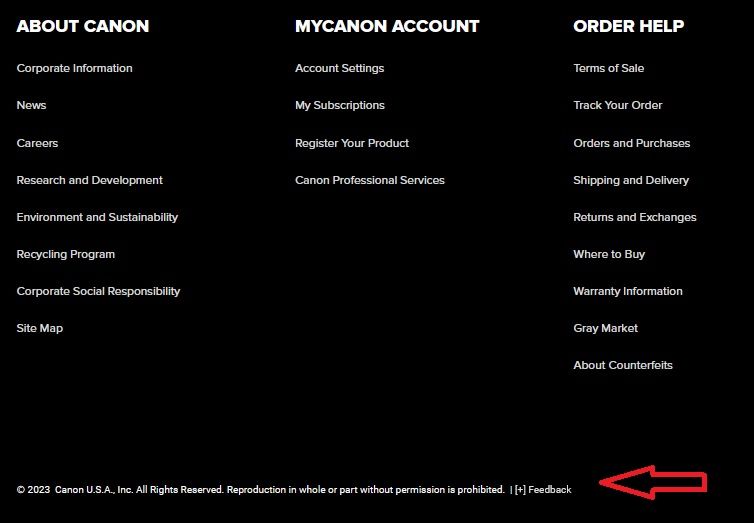- Canon Community
- Discussions & Help
- Camera
- EOS DSLR & Mirrorless Cameras
- Re: EOS R7 shows incompatibility warning with Spee...
- Subscribe to RSS Feed
- Mark Topic as New
- Mark Topic as Read
- Float this Topic for Current User
- Bookmark
- Subscribe
- Mute
- Printer Friendly Page
- Mark as New
- Bookmark
- Subscribe
- Mute
- Subscribe to RSS Feed
- Permalink
- Report Inappropriate Content
06-26-2024
08:31 AM
- last edited on
06-26-2024
08:33 AM
by
Danny
Any idea how to contact Canon about modifying firmware? I have an R7 with the Speedbooster Mount Adapter EF-EOS R 0.71x. It works great, but every time I turn on the camera I get an incompatibility warning that I have to acknowledge.
It is nice to have a 70-200 F2.0 lens with the speedbooster!
Solved! Go to Solution.
- Mark as New
- Bookmark
- Subscribe
- Mute
- Subscribe to RSS Feed
- Permalink
- Report Inappropriate Content
06-26-2024 08:30 PM
Greetings,
The fact it works is pretty lucky. It was designed for Canon cinema series and not for the R7 even though it shares an APS-C size sensor. I do not expect it will be supported based on what Stephen states. It's intended for a different product line.
Feature requests can be made by selecting [+]Feedback then Product. There's nothing that can be done to remove the incompatible error message. It would have to be added to the cameras firmware by Canon.
~Rick
Bay Area - CA
~R5 C (1.0.9.1) ~RF Trinity, ~RF 100 Macro, ~RF 100~400, ~RF 100~500, ~RF 200-800 +RF 1.4x TC, BG-R10, 430EX III-RT ~DxO PhotoLab Elite ~DaVinci Resolve Studio ~ImageClass MF644Cdw/MF656Cdw ~Pixel 8 ~CarePaks Are Worth It
- Mark as New
- Bookmark
- Subscribe
- Mute
- Subscribe to RSS Feed
- Permalink
- Report Inappropriate Content
06-26-2024 09:11 AM
I doubt that Canon will make changes to work with third party lenses.
But feel free to send feedback. There is a little teeny button on the Canon USA webpage:
- Mark as New
- Bookmark
- Subscribe
- Mute
- Subscribe to RSS Feed
- Permalink
- Report Inappropriate Content
06-26-2024 09:36 AM
This is a lens adapter made by Canon, for RF mount video cameras. I will look into the Feedback button. Thanks
- Mark as New
- Bookmark
- Subscribe
- Mute
- Subscribe to RSS Feed
- Permalink
- Report Inappropriate Content
06-26-2024 10:06 AM - edited 06-26-2024 10:08 AM
Hi.
This mount adapter was specifically designed for cinema cameras.
- Adapts full-frame, EF-mount lenses to the C70’s RF-mount while maintaining a full-frame lens angle of view.
What you're trying to do is outside the scope of what it was designed to do, which is why it's warning you of its incompatibility. It is not intended to be a "speedboster," but a tool designed to give Cinema cameras (that have a different size sensor) the ability to utilize EF lenses and have a "full frame" angle of view.
- Mark as New
- Bookmark
- Subscribe
- Mute
- Subscribe to RSS Feed
- Permalink
- Report Inappropriate Content
06-26-2024 09:57 AM - edited 06-26-2024 10:16 AM
Hi DizzyG,
I am familiar with the Speed booster 0.71x adapter. It was initially intended for the C70. Support for it was recently added to my R5 C. (for super 35). I don't know if its intended for the R7. Are you running FW v1.5.0? It depends on actual compatibility. I don't want to get your hopes up because I don't believe its supported on the R7. Also, do as kvbarkley suggests > Feedback.
**Edit - It does not appear to be supported. Contact Canon Support (for official confirmation). Also submit a feature request. Cool idea if they could add it.
~Rick
Bay Area - CA
~R5 C (1.0.9.1) ~RF Trinity, ~RF 100 Macro, ~RF 100~400, ~RF 100~500, ~RF 200-800 +RF 1.4x TC, BG-R10, 430EX III-RT ~DxO PhotoLab Elite ~DaVinci Resolve Studio ~ImageClass MF644Cdw/MF656Cdw ~Pixel 8 ~CarePaks Are Worth It
- Mark as New
- Bookmark
- Subscribe
- Mute
- Subscribe to RSS Feed
- Permalink
- Report Inappropriate Content
06-26-2024 05:58 PM
Thanks Rick! Any idea where to request features? Subtracting one full stop is great, especially since the R7 high iso isn’t as good as the R6 Mkii.
It works great, just annoying to have the warning. It even reports correct F-stop
- Mark as New
- Bookmark
- Subscribe
- Mute
- Subscribe to RSS Feed
- Permalink
- Report Inappropriate Content
06-26-2024 08:30 PM
Greetings,
The fact it works is pretty lucky. It was designed for Canon cinema series and not for the R7 even though it shares an APS-C size sensor. I do not expect it will be supported based on what Stephen states. It's intended for a different product line.
Feature requests can be made by selecting [+]Feedback then Product. There's nothing that can be done to remove the incompatible error message. It would have to be added to the cameras firmware by Canon.
~Rick
Bay Area - CA
~R5 C (1.0.9.1) ~RF Trinity, ~RF 100 Macro, ~RF 100~400, ~RF 100~500, ~RF 200-800 +RF 1.4x TC, BG-R10, 430EX III-RT ~DxO PhotoLab Elite ~DaVinci Resolve Studio ~ImageClass MF644Cdw/MF656Cdw ~Pixel 8 ~CarePaks Are Worth It
01/14/2025: Steps to resolve still image problem when using certain SanDisk SD cards with the Canon EOS R5 Mark II
12/18/2024: New firmware updates are available.
EOS C300 Mark III - Version 1..0.9.1
EOS C500 Mark II - Version 1.1.3.1
12/13/2024: EOS Webcam Utility Pro V2.3b is now available to support Windows on ARM PC users.
12/05/2024: New firmware updates are available.
EOS R5 Mark II - Version 1.0.2
11/14/2024: Windows V 2.3a installer for EOS Webcam Utility Pro is available for download
11/12/2024: EOS Webcam Utility Pro - Version 2.3 is available
09/26/2024: New firmware updates are available.
EOS R6 Mark II - Version 1.5.0
08/09/2024: Firmware update available for RC-IP1000 - Version 1.1.1
08/08/2024: Firmware update available for MS-500 - Version 2.0.0
Canon U.S.A Inc. All Rights Reserved. Reproduction in whole or part without permission is prohibited.