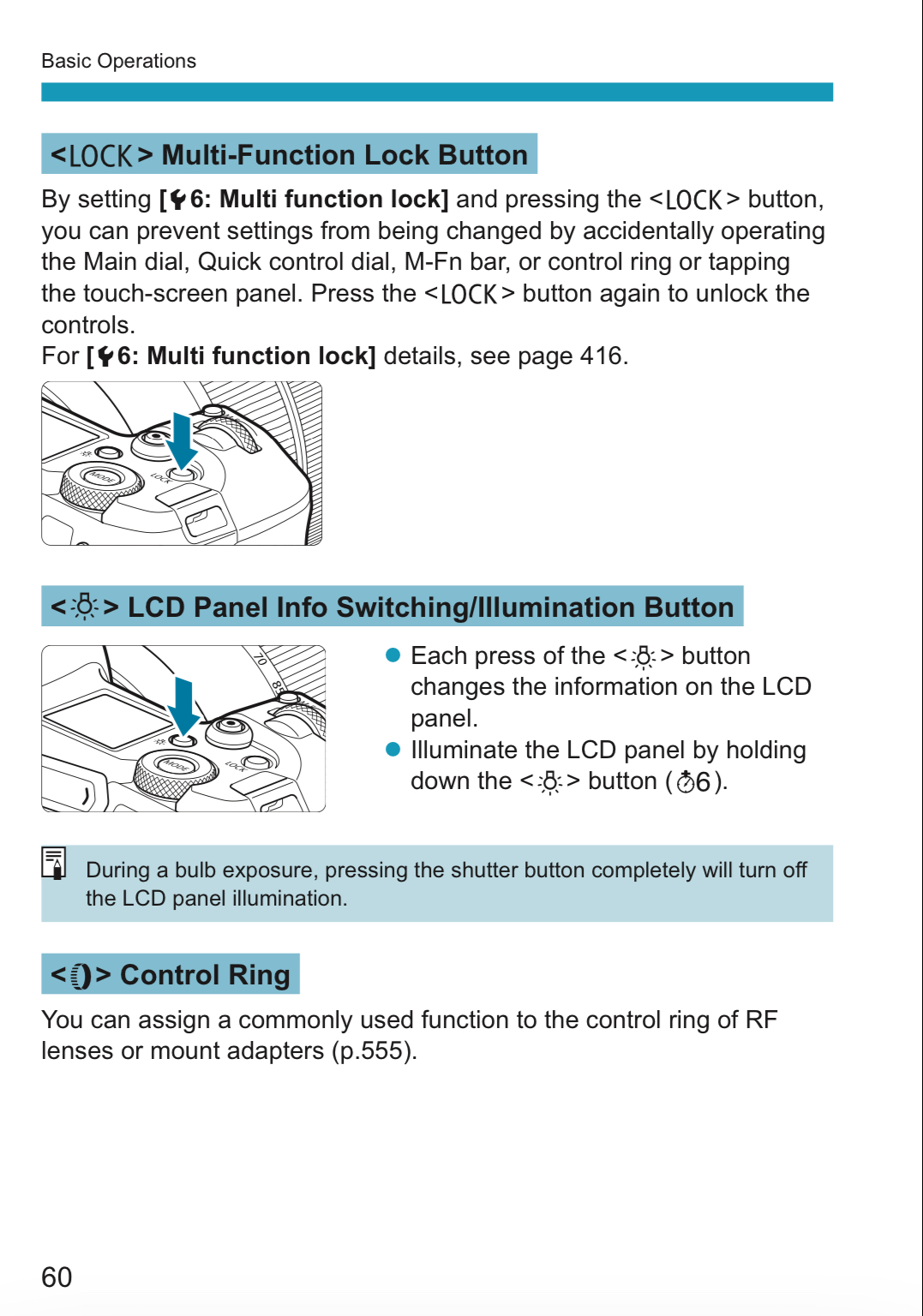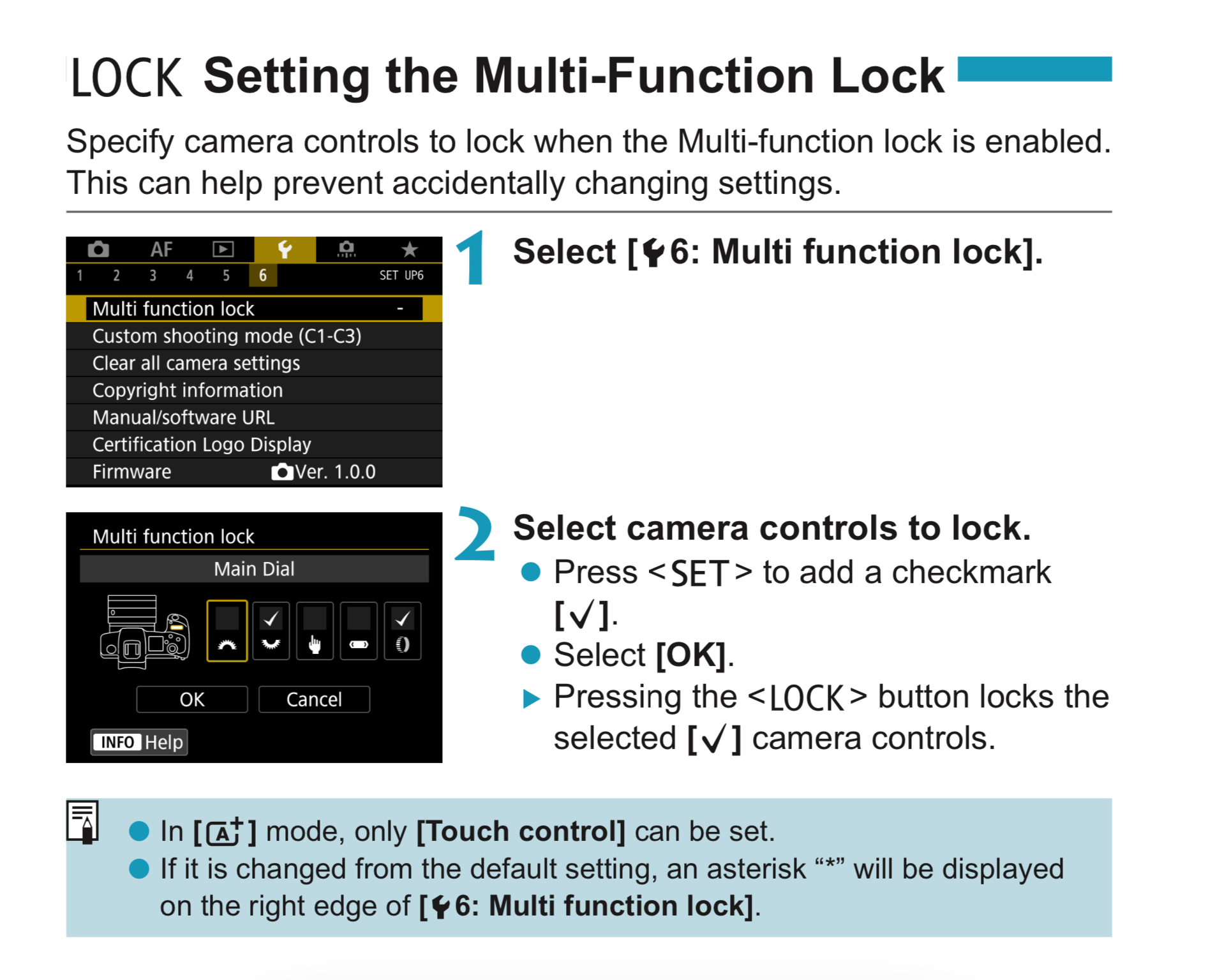- Canon Community
- Discussions & Help
- Camera
- EOS DSLR & Mirrorless Cameras
- EOS R Focus Point Always Moves on Touch
- Subscribe to RSS Feed
- Mark Topic as New
- Mark Topic as Read
- Float this Topic for Current User
- Bookmark
- Subscribe
- Mute
- Printer Friendly Page
EOS R Focus Point Always Moves on Touch
- Mark as New
- Bookmark
- Subscribe
- Mute
- Subscribe to RSS Feed
- Permalink
- Report Inappropriate Content
03-07-2020 09:19 PM - edited 03-07-2020 09:40 PM
The focus point on the EOS R moves whenever I touch anywhere on the touch screen when I am not looking through the viewfinder. This results in inadverent touches on the screen changing the focus point. I have Touch and Drag disabled, but it still moves. Movement method is set to relative, but it's moving to wherever I touch (absolute). The active area is top left, yet it moves whenever I touch anywhere on the screen. Focus method is one shot. Hitting the settings lock button still allows the focus point to move. What do I need to get this focus point to stay put?
- Mark as New
- Bookmark
- Subscribe
- Mute
- Subscribe to RSS Feed
- Permalink
- Report Inappropriate Content
03-08-2020 08:46 AM
Hi Mikul,
You can disable the camera's touch controls using the Touch Control option on page 3 of your setup menu. This would prevent your screen from changing settings or AF point location inadvertently. It's here on page 385 of the user guide, and it may not be able to be adjusted in the automatic A+ mode but it should be fine to disable in P, Tv< Av or M.
- Mark as New
- Bookmark
- Subscribe
- Mute
- Subscribe to RSS Feed
- Permalink
- Report Inappropriate Content
03-08-2020 09:56 AM - edited 03-08-2020 09:57 AM
That will work. Unfortuntely, it disabled all touch-screen controls. I'm just looking for a way to disable the changing of the focus point. Canon recognized that having touch and drag enabled by default could cause problems and allow a way to disable this functionality. Did they not do the same for touch when the screen is on?
- Mark as New
- Bookmark
- Subscribe
- Mute
- Subscribe to RSS Feed
- Permalink
- Report Inappropriate Content
03-08-2020 11:45 AM
@mikul wrote:That will work. Unfortuntely, it disabled all touch-screen controls. I'm just looking for a way to disable the changing of the focus point. Canon recognized that having touch and drag enabled by default could cause problems and allow a way to disable this functionality. Did they not do the same for touch when the screen is on?
Use the Multi-Function Lock button.
You toggle it ON/OFF when you want to either use the touch screen or to disable it.
"Enjoying photography since 1972."
- Mark as New
- Bookmark
- Subscribe
- Mute
- Subscribe to RSS Feed
- Permalink
- Report Inappropriate Content
03-08-2020 01:06 PM
Unfortunately, the lock button does not stop the touch screen from changing the focus point. It seems as though it should.
- Mark as New
- Bookmark
- Subscribe
- Mute
- Subscribe to RSS Feed
- Permalink
- Report Inappropriate Content
03-08-2020 01:19 PM - edited 03-08-2020 01:24 PM
@mikul wrote:Unfortunately, the lock button does not stop the touch screen from changing the focus point. It seems as though it should.
Did you program the button? Notice the "Wrench 6" icon. That's the menu screen where you program the button.
Do you see the little finger? Check that one.
"Enjoying photography since 1972."
- Mark as New
- Bookmark
- Subscribe
- Mute
- Subscribe to RSS Feed
- Permalink
- Report Inappropriate Content
03-08-2020 02:31 PM
The lock button has not been reprogrammed. When I hit the button the screen says that the controls or settings are locked, but I can still change the focus point.
- Mark as New
- Bookmark
- Subscribe
- Mute
- Subscribe to RSS Feed
- Permalink
- Report Inappropriate Content
03-08-2020 03:35 PM
@mikul wrote:The lock button has not been reprogrammed. When I hit the button the screen says that the controls or settings are locked, but I can still change the focus point.
That is not the behavior that I expected. I suggest you contact Canon Support, dial 1-800-OK-CANON for US users.
"Enjoying photography since 1972."
- Mark as New
- Bookmark
- Subscribe
- Mute
- Subscribe to RSS Feed
- Permalink
- Report Inappropriate Content
09-30-2020 06:23 PM
This happens to me too and it's driving me bananas! I haven't been able to figure out how to keep the focal point where I want it. It's constantly moving depending on what the camera is seeing through the viewfinder. Did you ever figure out how to fix this?
- Mark as New
- Bookmark
- Subscribe
- Mute
- Subscribe to RSS Feed
- Permalink
- Report Inappropriate Content
12-15-2021 07:46 AM
Until Canon provides a firmware update to allow the selective turning off of the AF point by touch screen, I have just flipped the screen around. I was at an event and because of the need to shoot quickly had not realized the AF point has disappeared and was in the top corner of the screen where my nose had hit it. Ugh!!!
12/18/2025: New firmware updates are available.
12/15/2025: New firmware update available for EOS C50 - Version 1.0.1.1
11/20/2025: New firmware updates are available.
EOS R5 Mark II - Version 1.2.0
PowerShot G7 X Mark III - Version 1.4.0
PowerShot SX740 HS - Version 1.0.2
10/21/2025: Service Notice: To Users of the Compact Digital Camera PowerShot V1
10/15/2025: New firmware updates are available.
Speedlite EL-5 - Version 1.2.0
Speedlite EL-1 - Version 1.1.0
Speedlite Transmitter ST-E10 - Version 1.2.0
07/28/2025: Notice of Free Repair Service for the Mirrorless Camera EOS R50 (Black)
7/17/2025: New firmware updates are available.
05/21/2025: New firmware update available for EOS C500 Mark II - Version 1.1.5.1
02/20/2025: New firmware updates are available.
RF70-200mm F2.8 L IS USM Z - Version 1.0.6
RF24-105mm F2.8 L IS USM Z - Version 1.0.9
RF100-300mm F2.8 L IS USM - Version 1.0.8
- EOS R7 LCD Fault - lines appear on screen in EOS DSLR & Mirrorless Cameras
- RF 100-500mm F4.5-7.1 L IS USM, Auto Focus focuses too close in EF & RF Lenses
- Locked out of making changes to settings (6D MII) in EOS DSLR & Mirrorless Cameras
- RF 100mm f2.8 macro lens serious focusing issues in EF & RF Lenses
- EOS R6 Mark III Back button focus makes focus area bigger in EOS DSLR & Mirrorless Cameras
Canon U.S.A Inc. All Rights Reserved. Reproduction in whole or part without permission is prohibited.