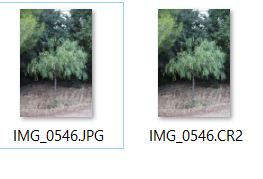- Meet Our Illuminaries
- Discussions & Help
- Gallery
- Learn With Canon
- About Our Community
- Meet Our Illuminaries
- Discussions & Help
- Gallery
- Learn With Canon
- About Our Community
- Canon Community
- Discussions & Help
- Camera
- EOS DSLR & Mirrorless Cameras
- Re: EOS 6D Mark II - Windows 10 RAW preview
- Subscribe to RSS Feed
- Mark Topic as New
- Mark Topic as Read
- Float this Topic for Current User
- Bookmark
- Subscribe
- Mute
- Printer Friendly Page
EOS 6D Mark II - Windows 10 RAW preview
- Mark as New
- Bookmark
- Subscribe
- Mute
- Subscribe to RSS Feed
- Permalink
- Report Inappropriate Content
08-20-2017 08:56 AM
Hi,
First time here; just picked up the EOS 6D Mark II, and thought I might need some expert tutelage. ![]()
I understand with a new camera model the RAW file format changes. I use Windows 10, which will preview RAW files, but does not display the 6D Mark II files.
Presumably Windows will require an update with some sort of CODEC to display the new RAW files. I'm wondering if anyone can say how and when this might happen. Is it something Canon has to provide, or is it a Microsoft thing?
I used to shoot RAW+Jpeg simply to have a way to identify pics in Explorer. I was glad to upgrade to Win 10 and be able to shoot straight RAW.
Thanks,
Ray
- Mark as New
- Bookmark
- Subscribe
- Mute
- Subscribe to RSS Feed
- Permalink
- Report Inappropriate Content
08-12-2018 02:24 AM
Hi
I solved the problem (Windows 10, Canon 6D mark 2) using a software called FastPictureViewer Codec Pack of www.2co.com
for 10$
Good luck, good day
Roni
- Mark as New
- Bookmark
- Subscribe
- Mute
- Subscribe to RSS Feed
- Permalink
- Report Inappropriate Content
08-12-2018 08:07 AM
Well, it's a full year since I got my 6D MkII, and this still doesn't seem to be resolved, except to purchase a third-party solution. I've removed the "Solution" tag, as I now agree that "no solution" is no solution.
I've tried making various programs the "default" (including DPP4) for opening .CR2 files, and all I get is a generic program icon instead of a thumbnail image, and the preview pane is still blank..
I see similar discussions online about the 5D Mk IV. It's a shame that there appears to be no effort made to provide a codec to enable this basic functionality,
- Mark as New
- Bookmark
- Subscribe
- Mute
- Subscribe to RSS Feed
- Permalink
- Report Inappropriate Content
08-12-2018 11:28 AM
Try the FastPictureViewer Codec Pack, it works.
- Mark as New
- Bookmark
- Subscribe
- Mute
- Subscribe to RSS Feed
- Permalink
- Report Inappropriate Content
10-19-2018 05:42 PM
- Mark as New
- Bookmark
- Subscribe
- Mute
- Subscribe to RSS Feed
- Permalink
- Report Inappropriate Content
12-20-2018 10:41 AM
- Mark as New
- Bookmark
- Subscribe
- Mute
- Subscribe to RSS Feed
- Permalink
- Report Inappropriate Content
05-07-2019 12:54 PM
Hello All,
It doesn't look like a proper answer was ever provided here, but there is a solution for Windows 10 users available. Microsoft has an official "Raw Image Extension" available in the Windows Store for users working with Raw files.. You can download that using this link -https://www.microsoft.com/store/productId/9NCTDW2W1BH8
Hope this helps everyone!
Thanks!
Frank
- Mark as New
- Bookmark
- Subscribe
- Mute
- Subscribe to RSS Feed
- Permalink
- Report Inappropriate Content
05-07-2019 02:18 PM - edited 05-07-2019 02:25 PM
Hey, Gamby
I came across that a couple of days ago. It seems that, for now, it is in BETA and only those in the Windows Insider Program can install it. (Requires a special version of Windows)
However, it does appear that this will be part of the next major Windows update. It was being referred to as the April 2019 Update, but now being referred to as the May 2019 Update. ![]()
Here's a reference I found in some of the info on the Windows update:
- Native RAW Support: Microsoft is adding native support for the RAW image format often used by professional photographers to Windows 10. Open the Microsoft Store and install the “Raw Image Extension” package to use it. This will enable image thumbnails, previews, and metadata of RAW files in File Explorer. You can also view RAW images in apps like Photos after installing the package.
Either way, we should all be able to get this soon.
Finally.
- Mark as New
- Bookmark
- Subscribe
- Mute
- Subscribe to RSS Feed
- Permalink
- Report Inappropriate Content
05-07-2019 02:24 PM
Hey Ray,
Yes.. I should have specified that it was stll in Beta. I am actually a MS employee so I do run the Windows 10 Insider builds from the Windows Insider program. I can validate, however, that I have this installed on my device and I am able to see all of the RAW files(CR2 from my 6D Mark II in file explorer without issue. Happy days are ahead!
Gamby
- Mark as New
- Bookmark
- Subscribe
- Mute
- Subscribe to RSS Feed
- Permalink
- Report Inappropriate Content
05-07-2019 03:50 PM
Why happy days? Unlike the Mac RAW support, this appears to only show the JPEG preview, not the actual RAW data.
- Mark as New
- Bookmark
- Subscribe
- Mute
- Subscribe to RSS Feed
- Permalink
- Report Inappropriate Content
05-07-2019 05:15 PM
I can see all of the RAW data just fine on my Windows 10 PC.. and when everyone takes the update that is coming this month, they will be able to do the same. Thus.. Happy Days ahead for the Windows 10 users that were asking for this feature.
12/18/2025: New firmware updates are available.
12/15/2025: New firmware update available for EOS C50 - Version 1.0.1.1
11/20/2025: New firmware updates are available.
EOS R5 Mark II - Version 1.2.0
PowerShot G7 X Mark III - Version 1.4.0
PowerShot SX740 HS - Version 1.0.2
10/21/2025: Service Notice: To Users of the Compact Digital Camera PowerShot V1
10/15/2025: New firmware updates are available.
Speedlite EL-5 - Version 1.2.0
Speedlite EL-1 - Version 1.1.0
Speedlite Transmitter ST-E10 - Version 1.2.0
07/28/2025: Notice of Free Repair Service for the Mirrorless Camera EOS R50 (Black)
7/17/2025: New firmware updates are available.
05/21/2025: New firmware update available for EOS C500 Mark II - Version 1.1.5.1
02/20/2025: New firmware updates are available.
RF70-200mm F2.8 L IS USM Z - Version 1.0.6
RF24-105mm F2.8 L IS USM Z - Version 1.0.9
RF100-300mm F2.8 L IS USM - Version 1.0.8
- EOS Utility 3.0 How to zoom an image in Quick Preview in Camera Software
- EOS R6 Mark III Issues with loading RAW files? in EOS DSLR & Mirrorless Cameras
- EOS R6 Mark II - camera was disconnected during downloading in EOS Utility in Camera Software
- EOS 5D Mark IV Images on SD card not showing on PC but in camera in EOS DSLR & Mirrorless Cameras
- CR3 files from Canon R6 Mark II - Can't preview in macOS Monterey in Camera Software
Canon U.S.A Inc. All Rights Reserved. Reproduction in whole or part without permission is prohibited.