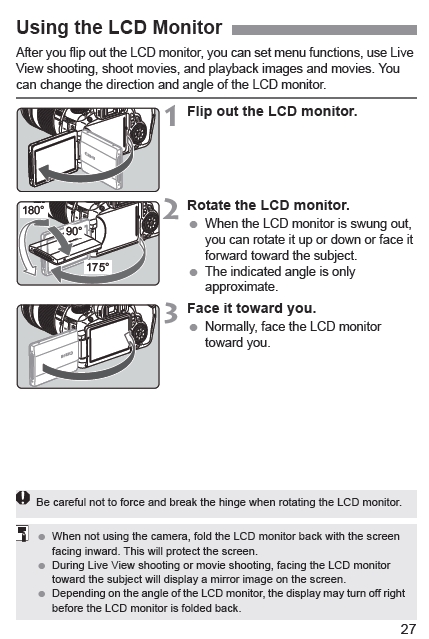- Canon Community
- Discussions & Help
- Camera
- EOS DSLR & Mirrorless Cameras
- Re: EOS 60D image review is reversed
- Subscribe to RSS Feed
- Mark Topic as New
- Mark Topic as Read
- Float this Topic for Current User
- Bookmark
- Subscribe
- Mute
- Printer Friendly Page
EOS 60D image review is reversed
- Mark as New
- Bookmark
- Subscribe
- Mute
- Subscribe to RSS Feed
- Permalink
- Report Inappropriate Content
12-23-2013 04:30 PM
My 60D just started reversing its image review this weekend! The image is saved fine and is correct in the preview but immediately after taking the picture, the image review is reversed left to right. It still works but that is pretty annoying when I'm shooting. Anybody else seen this? Is there a fix?
- Mark as New
- Bookmark
- Subscribe
- Mute
- Subscribe to RSS Feed
- Permalink
- Report Inappropriate Content
12-24-2013 02:50 PM
Many Canon cameras with flip out screens have an option to reverse the image on the screen when you have it flipped out so you can view it properly from the front. The 60D doesn't seem to have this option and instead does it automatically. This is covered on page 27 of your 60D manual.
Is the image reversed all the time or just when it is flipped out all the way?
Your camera may have a faulty "reverse" sensor if it is doing it all the time.
- Mark as New
- Bookmark
- Subscribe
- Mute
- Subscribe to RSS Feed
- Permalink
- Report Inappropriate Content
12-24-2013 03:23 PM
The image review is always reveresed on a vertical axis (L-R) during review, I rarely flip out the screen. The tilt-screen flips the image both horizontally and vertically, I can think of no situation where the image would be reversed only on the vertical.
- Mark as New
- Bookmark
- Subscribe
- Mute
- Subscribe to RSS Feed
- Permalink
- Report Inappropriate Content
06-09-2020 07:10 PM
- Mark as New
- Bookmark
- Subscribe
- Mute
- Subscribe to RSS Feed
- Permalink
- Report Inappropriate Content
06-10-2020 01:41 AM
Hi there,
It sound like the gyroscope in the camera may be malfunctioning and leading teh camear to believe the screen is rotated. One thing you may try to resolve this is leaving the camera's power switch in the ON position, removing the camera battery, hold the shutter button down for about three minutes continuously, then move the power switch to OFF, reinsert the battery and power the camera back on. This should do a hard reset on the camera and hopefully clear the gyroscope information.
12/18/2024: New firmware updates are available.
EOS C300 Mark III - Version 1..0.9.1
EOS C500 Mark II - Version 1.1.3.1
12/13/2024: EOS Webcam Utility Pro V2.3b is now available to support Windows on ARM PC users.
12/05/2024: New firmware updates are available.
EOS R5 Mark II - Version 1.0.2
11/14/2024: Windows V 2.3a installer for EOS Webcam Utility Pro is available for download
11/12/2024: EOS Webcam Utility Pro - Version 2.3 is available
09/26/2024: New firmware updates are available.
EOS R6 Mark II - Version 1.5.0
08/09/2024: Firmware update available for RC-IP1000 - Version 1.1.1
08/08/2024: Firmware update available for MS-500 - Version 2.0.0
- EOS R5 Mark II issues with colors and corrupted images in EOS DSLR & Mirrorless Cameras
- EOS R7/ RF 100-500mm image stabilizers causing "double vision" in EOS DSLR & Mirrorless Cameras
- Canon R6ii Not Using Entire Rear LCD in EOS DSLR & Mirrorless Cameras
- Canon EOS R7 Image Playback to LCD Screen in EOS DSLR & Mirrorless Cameras
- This is NOT Meant to be Click-Bait - Protecting Your Front Lens Element in Camera Accessories
Canon U.S.A Inc. All Rights Reserved. Reproduction in whole or part without permission is prohibited.