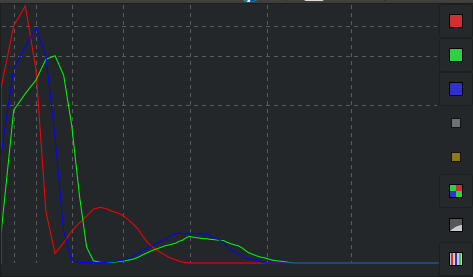- Canon Community
- Discussions & Help
- Camera
- EOS DSLR & Mirrorless Cameras
- Re: EOS 5D Mark II seems to have grainy images?
- Subscribe to RSS Feed
- Mark Topic as New
- Mark Topic as Read
- Float this Topic for Current User
- Bookmark
- Subscribe
- Mute
- Printer Friendly Page
EOS 5D Mark II seems to have grainy images?
- Mark as New
- Bookmark
- Subscribe
- Mute
- Subscribe to RSS Feed
- Permalink
- Report Inappropriate Content
08-14-2016 12:33 PM
I bought this camera second hand from a friend who had barely used it. The images never seem to be in focus. When I crop them a little it seems to bring them into better focus... Is this normal? I have a 70D as well and it's images are so much sharper
- Mark as New
- Bookmark
- Subscribe
- Mute
- Subscribe to RSS Feed
- Permalink
- Report Inappropriate Content
02-11-2019 04:05 PM
Just wanted to make sure we weren't chasing our tail trying to solve this.
You're right... ISO 800 probably isn't high enough to make much or any difference. A camera reset would be a good place to start. And when you're doing your RAW conversions turn off any sharpening and see if that makes any improvement. Have you tried to do any of your RAW processing in Canon DPP4?
- Mark as New
- Bookmark
- Subscribe
- Mute
- Subscribe to RSS Feed
- Permalink
- Report Inappropriate Content
02-11-2019 08:19 PM
“Image Width {0xA002} = 585 pixels
Image Height {0xA003} = 726 pixels”
No aperture data and a 50mm focal length is pretty normal for a lens that does not talk to the camera. But, that is a pretty tight crop for a 21MP camera. How can you be sure that what you are seeing is not just simply noise?
"Enjoying photography since 1972."
- Mark as New
- Bookmark
- Subscribe
- Mute
- Subscribe to RSS Feed
- Permalink
- Report Inappropriate Content
02-11-2019 11:41 PM
I will upload a RAW file from the same shoot when I get to my camera tomorrow. That might be the best way to analyze it and see where the problem lies. Seems like this one and the original post are rare cases of soft and grainy images from the 5D Mk II.
- Mark as New
- Bookmark
- Subscribe
- Mute
- Subscribe to RSS Feed
- Permalink
- Report Inappropriate Content
02-12-2019 11:01 PM - edited 02-13-2019 02:27 AM
Here is a link to the RAW image I shot to troubleshoot the softness and noise issue:
https://drive.google.com/file/d/1ntQgG3pnYoYhkCl3-73kmi_hFeg5uiz4/view?usp=sharing
The pertinent info are: Takumar S-M-C 28mm f/3.5, shot at f/8, 1/100 sec, ISO 800, tripod mounted camera. This vintage lens is known to be quite sharp at f/5.6 and f/8.
- Mark as New
- Bookmark
- Subscribe
- Mute
- Subscribe to RSS Feed
- Permalink
- Report Inappropriate Content
02-13-2019 03:36 AM - edited 02-13-2019 04:01 AM
Not strange you get noise in the image, check the raw histogram. Then pattern you showed in the print screen before seems to be due to NR and sharpening.
- Mark as New
- Bookmark
- Subscribe
- Mute
- Subscribe to RSS Feed
- Permalink
- Report Inappropriate Content
02-13-2019 06:22 AM - edited 02-13-2019 06:39 AM
Thanks, Peter. Could the sharpening be accentuating the noise that's already in the RAW file? I don't believe I had cranked up the sharpening in ACR that high. If you look at the pale colored brush in the lower right, you will notice it is very noisy even in the RAW file (and has ample chromatic aberration), which is getting amplified in the post processed image by just lifting the gain up. It's a curve adjustment that is making the noise visible. Is that normal in the 5D Mk II at ISO 800? Also, given the exposure settings, nothing seems to be in focus. Would you agree? I am trying to be sure the problem is not in my particular camera sensor.
- Mark as New
- Bookmark
- Subscribe
- Mute
- Subscribe to RSS Feed
- Permalink
- Report Inappropriate Content
02-13-2019 07:12 AM - edited 02-13-2019 07:28 AM
Lower right is really underexposed. It doesn't have to do to ISO 800. I can't see something wrong with your sensor.
About the focus it is hard to tell. Seems you have put the focus closer to you than to the subject.
- « Previous
- Next »
- « Previous
- Next »
03/18/2025: New firmware updates are available.
EOS R5 Mark II - Version 1.0.3
02/20/2025: New firmware updates are available.
RF70-200mm F2.8 L IS USM Z - Version 1.0.6
RF24-105mm F2.8 L IS USM Z - Version 1.0.9
RF100-300mm F2.8 L IS USM - Version 1.0.8
RF50mm F1.4 L VCM - Version 1.0.2
RF24mm F1.4 L VCM - Version 1.0.3
01/27/2025: New firmware updates are available.
01/22/2024: Canon Supports Disaster Relief Efforts in California
01/14/2025: Steps to resolve still image problem when using certain SanDisk SD cards with the Canon EOS R5 Mark II
12/18/2024: New firmware updates are available.
EOS C300 Mark III - Version 1..0.9.1
EOS C500 Mark II - Version 1.1.3.1
12/13/2024: EOS Webcam Utility Pro V2.3b is now available to support Windows on ARM PC users.
11/14/2024: Windows V 2.3a installer for EOS Webcam Utility Pro is available for download
11/12/2024: EOS Webcam Utility Pro - Version 2.3 is available
09/26/2024: New firmware updates are available.
- Digital Photo Professional - How Can I Resize a JPEG Image in Camera Software
- EOS R6 Mark II. Erasing all images on all cards in EOS DSLR & Mirrorless Cameras
- Moiré pattern with EOS R6 Mark II. in EOS DSLR & Mirrorless Cameras
- 5D Mark IV: Tether and interval timer in EOS DSLR & Mirrorless Cameras
- powershot a2500 buttons in Point & Shoot Digital Cameras
Canon U.S.A Inc. All Rights Reserved. Reproduction in whole or part without permission is prohibited.