- Canon Community
- Discussions & Help
- Camera
- EOS DSLR & Mirrorless Cameras
- Dropped Frames when using remote wired trigger (90...
- Subscribe to RSS Feed
- Mark Topic as New
- Mark Topic as Read
- Float this Topic for Current User
- Bookmark
- Subscribe
- Mute
- Printer Friendly Page
- Mark as New
- Bookmark
- Subscribe
- Mute
- Subscribe to RSS Feed
- Permalink
- Report Inappropriate Content
01-24-2023 05:37 PM
Greetings, I have built a telecine machine out of an old film projector to digitize my old 8mm films, using my Canon EOS 90D to capture the individual frames. The build went quite well and the machine itself works perfectly. The problem begins when I try to capture these frames on my EOS 90D. I have rigged a switch that triggers a wired remote each time a new frame is clicked in place by the projector. It is a modified off-brand wired remote set up to trigger at the correct time. It works perfectly and tests with the meter show it sends the exact same signal each time it is triggered without fail for as long as I checked (100s of frames in a row) at multiple speeds. However, my Canon seems to be incapable of handling the 1 to 2 frames per second asked by the machine. After missing the first several frames, then a sporadic hit and miss of frames, it will settle in and start exposing frames a little more steadily. Then it will shoot 25 to 30 frames then drop 1 or 2. Sometimes it's only 15 or 16 frames before it drops. Sometimes I get only 5 or 6 in a row. This is unacceptable, and really makes no sense whatsoever, given the purported capabilities of this camera. Settings are all manual, exposure (set to manual K6500) and focus. I purchased a new SD card that is V90, U3, C10, UHS-II. 285 MB/s Read; 180 MB/s write. Same problem exists.
I do notice the exposure bracket setting on the bottom of the display is jumping around as it operates, perhaps that computation is causing the delay. However I can find nowhere to disable this to allow pure manual exposure. I feel that computation delay is my problem, but not sure. Is there any way to disable this feature?
What can I do to get a clean capture without dropping frames? Or am I just asking too much from this camera and need to find a better one?
Solved! Go to Solution.
Accepted Solutions
- Mark as New
- Bookmark
- Subscribe
- Mute
- Subscribe to RSS Feed
- Permalink
- Report Inappropriate Content
01-26-2023 05:14 PM
!!!SOLVED!!!
I have learned that when nothing makes sense, go back to square one. After reading the advice here and learning a bit more about data speeds, I decided to recheck the trigger because I was confident from the replies here that this camera can indeed perform the task, something else was going on here.. Upon closer examination, the switch was indeed sending the signal with each trigger. HOWEVER...upon closer study of the signal being sent I found that the switch was only contacting enough to show a signal, but not maintaining the contact long enough to to send a *complete* signal. The ohm meter, when connected showed the needle going about halfway across the scale for each trigger. I extended the time the trigger switch is activated ever so slightly, and now the meter hits peak as the switch is released. So I hooked it all back up and everything worked without the camera missing a frame, even at faster speeds.
I thank all for your responses. I am still learning this electronics stuff, and have learned a great deal in creating my (now fully functional) 8mm telecine machine. Your input made me recheck my setup and that ultimately solved the problem! Thank-You all SO MUCH!
- Mark as New
- Bookmark
- Subscribe
- Mute
- Subscribe to RSS Feed
- Permalink
- Report Inappropriate Content
01-24-2023 05:51 PM
I might also note that this problem occurs when I use the "time lapse" feature as well. Whether using the built in, or the wired intervalomter, this camera drops frames during the exposure at about the same rate I'm seeing with the telecine machine.
- Mark as New
- Bookmark
- Subscribe
- Mute
- Subscribe to RSS Feed
- Permalink
- Report Inappropriate Content
01-24-2023 07:08 PM
First, that is really cool!
Sounds like you're filling up the image buffer to the point where things will then wait a bit for all that data to be written out. A V90 UHS-II would be able to handle 90 MBps sustained writes. That sounds like a lot, and for HD and even 4K video it typically is. But if you're capturing say two full resolution RAW images per second, perhaps that is going a bit beyond 90 MB per second. I just analyzed photos from my last vacation with a 5D IV and there was a handful of images (RAW) that ended up being larger than 45 MB. They average around 35 or so.
Couple options to try. Can you adjust your setup to do one photo per second? I realize that will double the processing time. Or, play around with choosing a smaller RAW file to capture. Or, look at the JPEG options too as a last choice.
Ricky
Camera: EOS R5 II, RF 50mm f/1.2L, RF 135mm f/1.8L
Lighting: Profoto Lights & Modifiers
- Mark as New
- Bookmark
- Subscribe
- Mute
- Subscribe to RSS Feed
- Permalink
- Report Inappropriate Content
01-24-2023 07:30 PM
Thank-You! And thank you for the advice. My gut tells me that is what is happening too, though I am still wondering about the auto-exposure bracket jumping around during the process. I have tried RAW and large JPEG files both. With RAW settings it was much worse. I am currently set at the large JPEG setting. The motor I installed in the projector allows me to vary the speed a great deal. This is where things go crazy for me. I slowed down and DROPPED EVEN MORE FRAMES. I was getting about every 3rd or 4th frame, the rest were dropped.. Makes no logical sense whatsoever. Sometimes I literally have to speed up slightly for it to start capturing again. I know the trigger is working at all speeds by meter testing. Like I said, nothing about this makes sense.
And do you know if there is a way to stop the exposure bracket from being auto? Everything is set to manual on the camera that I can find, to prevent computation and focusing delays. But it dances around on the display and the exposure seems to be delayed.. I will attempt to make a video of the process so you can see what is happening, if that might help.
- Mark as New
- Bookmark
- Subscribe
- Mute
- Subscribe to RSS Feed
- Permalink
- Report Inappropriate Content
01-25-2023 08:08 AM
Yea, that is very odd that slowing things down leads to more dropped frames.
In terms of Auto Exposure Bracketing (AEB), perhaps a range was set earlier? On page 211 in the User Manual, there's no explicit On/Off setting, but if no range is set (i.e under the exposure indicator, there's just a single indicator under the "0" mark, then AEB should be off. The screen is identical to that of the 5D IV, and when I have no range selected, the AEB icon (lower-left of the screen) will be dimmed.
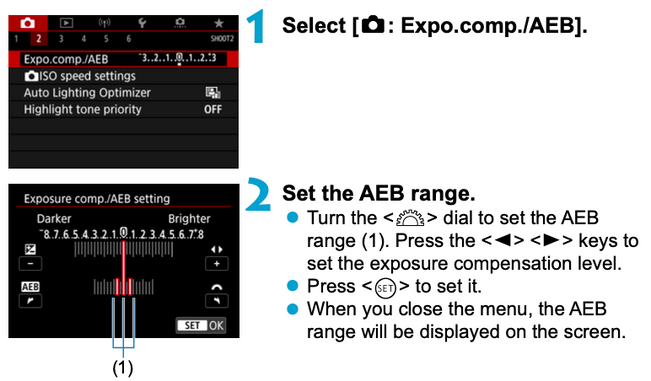
Ricky
Camera: EOS R5 II, RF 50mm f/1.2L, RF 135mm f/1.8L
Lighting: Profoto Lights & Modifiers
- Mark as New
- Bookmark
- Subscribe
- Mute
- Subscribe to RSS Feed
- Permalink
- Report Inappropriate Content
01-25-2023 09:11 AM
What is the maximum continuous frame rate of the camera?
What is the maximum continuous frame rate you are asking the camera to capture?
"Enjoying photography since 1972."
- Mark as New
- Bookmark
- Subscribe
- Mute
- Subscribe to RSS Feed
- Permalink
- Report Inappropriate Content
01-25-2023 06:28 PM
Thank-You! I set mine to 0 in the very beginning, in my feeble attempt to disable all automation. When I am capturing frames, the "-3 to +3" exposure bracket on the bottom of the camera display is adjusting up and down as the frames are exposed, indicating an auto exposure metering of some sort taking place just prior to the exposure. With scenes of varying lighting on the films, it is really noticeable when the lighting changes. I would LOVE to shut whatever that auto-exposure compensation is completely off. Setting the AEB to 0 didn't do it though, and I have yet to find a way to do it.. Thank you for your thoughtful and complete response!
- Mark as New
- Bookmark
- Subscribe
- Mute
- Subscribe to RSS Feed
- Permalink
- Report Inappropriate Content
01-25-2023 06:31 PM
Canon states it is 11 frames per second. I am trying to get 1 or 2 frames per second....
- Mark as New
- Bookmark
- Subscribe
- Mute
- Subscribe to RSS Feed
- Permalink
- Report Inappropriate Content
01-26-2023 05:14 PM
!!!SOLVED!!!
I have learned that when nothing makes sense, go back to square one. After reading the advice here and learning a bit more about data speeds, I decided to recheck the trigger because I was confident from the replies here that this camera can indeed perform the task, something else was going on here.. Upon closer examination, the switch was indeed sending the signal with each trigger. HOWEVER...upon closer study of the signal being sent I found that the switch was only contacting enough to show a signal, but not maintaining the contact long enough to to send a *complete* signal. The ohm meter, when connected showed the needle going about halfway across the scale for each trigger. I extended the time the trigger switch is activated ever so slightly, and now the meter hits peak as the switch is released. So I hooked it all back up and everything worked without the camera missing a frame, even at faster speeds.
I thank all for your responses. I am still learning this electronics stuff, and have learned a great deal in creating my (now fully functional) 8mm telecine machine. Your input made me recheck my setup and that ultimately solved the problem! Thank-You all SO MUCH!
01/20/2026: New firmware updates are available.
12/22/2025: New firmware update is available for EOS R6 Mark III- Version 1.0.2
11/20/2025: New firmware updates are available.
EOS R5 Mark II - Version 1.2.0
PowerShot G7 X Mark III - Version 1.4.0
PowerShot SX740 HS - Version 1.0.2
10/21/2025: Service Notice: To Users of the Compact Digital Camera PowerShot V1
10/15/2025: New firmware updates are available.
Speedlite EL-5 - Version 1.2.0
Speedlite EL-1 - Version 1.1.0
Speedlite Transmitter ST-E10 - Version 1.2.0
07/28/2025: Notice of Free Repair Service for the Mirrorless Camera EOS R50 (Black)
7/17/2025: New firmware updates are available.
05/21/2025: New firmware update available for EOS C500 Mark II - Version 1.1.5.1
02/20/2025: New firmware updates are available.
RF70-200mm F2.8 L IS USM Z - Version 1.0.6
RF24-105mm F2.8 L IS USM Z - Version 1.0.9
RF100-300mm F2.8 L IS USM - Version 1.0.8
- EOS R6 Mark III How to turn off LCD/EVF for night photography/time-lapse in EOS DSLR & Mirrorless Cameras
- EOS Multi Remote specs for R1 & R5M2 in Camera Accessories
- Canon rebel eos T100 camera compatibility with lighting kits in EOS DSLR & Mirrorless Cameras
- R3 Trigger the Shutter Remotely in EOS DSLR & Mirrorless Cameras
- Waterproof remote shutter release for EOS-1D X Mark ll in Camera Accessories
Canon U.S.A Inc. All Rights Reserved. Reproduction in whole or part without permission is prohibited.

