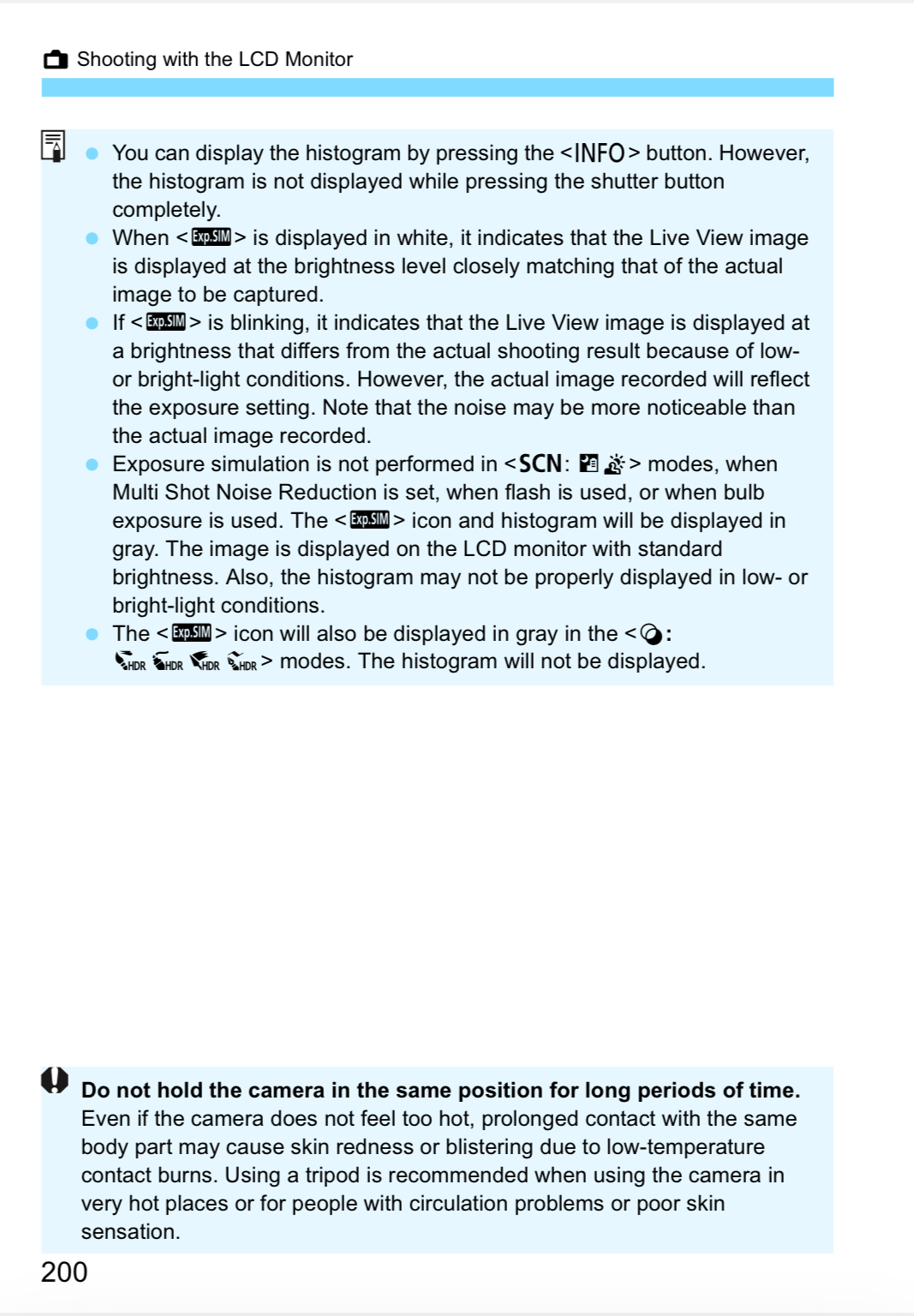- Canon Community
- Discussions & Help
- Camera
- EOS DSLR & Mirrorless Cameras
- Canon SL3 Rebel - exposure simulation
- Subscribe to RSS Feed
- Mark Topic as New
- Mark Topic as Read
- Float this Topic for Current User
- Bookmark
- Subscribe
- Mute
- Printer Friendly Page
- Mark as New
- Bookmark
- Subscribe
- Mute
- Subscribe to RSS Feed
- Permalink
- Report Inappropriate Content
02-22-2021 05:53 AM - edited 02-22-2021 11:01 AM
Hi there!
I am shooting remotely with my laptop and I am using external flash with a remote trigger in a hotshoe.
I am using low ISO because flash will pop so my exposure simulation darkens the screen few seconds after the camera focuses an object.
That makes it very hard to set up the scene.
Is there a way to disable exposure simulation? I cannot find it in settings.
Is there a workaround?
Thank You in advance.
Solved! Go to Solution.
Accepted Solutions
- Mark as New
- Bookmark
- Subscribe
- Mute
- Subscribe to RSS Feed
- Permalink
- Report Inappropriate Content
02-22-2021 11:15 AM
Are you using a tripod?
Sometimes when using a flash setup (with no modeling lights), I will switch to Live View and lower shutter speed and/or increase IOS to fine-tune the framing. Then, reset back to 1/200s (whater is your max sync speed value), set back ISO and take the shot with the flashes.
This of course is just an estimate as when working with Live View, you're just playing with the ambient light.
Ricky
Camera: EOS R5 II, RF 50mm f/1.2L, RF 135mm f/1.8L
Lighting: Profoto Lights & Modifiers
- Mark as New
- Bookmark
- Subscribe
- Mute
- Subscribe to RSS Feed
- Permalink
- Report Inappropriate Content
02-22-2021 10:10 AM
Are you using full auto? Don't !
EOS 1D, EOS 1D MK IIn, EOS 1D MK III, EOS 1Ds MK III, EOS 1D MK IV and EOS 1DX and many lenses.
- Mark as New
- Bookmark
- Subscribe
- Mute
- Subscribe to RSS Feed
- Permalink
- Report Inappropriate Content
02-22-2021 10:27 AM - edited 02-22-2021 10:48 AM
I am using manual mode.
Auto focus,
Camera is connected to laptop with cable.
- Mark as New
- Bookmark
- Subscribe
- Mute
- Subscribe to RSS Feed
- Permalink
- Report Inappropriate Content
02-22-2021 10:55 AM
Do a reset of the camera. The flash should not operate in M mode unless you set something up.
EOS 1D, EOS 1D MK IIn, EOS 1D MK III, EOS 1Ds MK III, EOS 1D MK IV and EOS 1DX and many lenses.
- Mark as New
- Bookmark
- Subscribe
- Mute
- Subscribe to RSS Feed
- Permalink
- Report Inappropriate Content
02-22-2021 11:01 AM
Ah I see what confuses You.
I did not mention that the flash is external and that I am using a remote trigger in a hotshoe.
- Mark as New
- Bookmark
- Subscribe
- Mute
- Subscribe to RSS Feed
- Permalink
- Report Inappropriate Content
02-22-2021 11:15 AM
Are you using a tripod?
Sometimes when using a flash setup (with no modeling lights), I will switch to Live View and lower shutter speed and/or increase IOS to fine-tune the framing. Then, reset back to 1/200s (whater is your max sync speed value), set back ISO and take the shot with the flashes.
This of course is just an estimate as when working with Live View, you're just playing with the ambient light.
Ricky
Camera: EOS R5 II, RF 50mm f/1.2L, RF 135mm f/1.8L
Lighting: Profoto Lights & Modifiers
- Mark as New
- Bookmark
- Subscribe
- Mute
- Subscribe to RSS Feed
- Permalink
- Report Inappropriate Content
02-22-2021 11:23 AM
Sometimes I use a tripod, sometimes I shoot from the hand.
Boosting ISO is a good idea, tune the frame in live view, than set ISO back to take a shot.
Thank You good sir!
- Mark as New
- Bookmark
- Subscribe
- Mute
- Subscribe to RSS Feed
- Permalink
- Report Inappropriate Content
02-22-2021 02:00 PM
@Thaida wrote:Hi there!
I am shooting remotely with my laptop and I am using external flash with a remote trigger in a hotshoe.
I am using low ISO because flash will pop so my exposure simulation darkens the screen few seconds after the camera focuses an object.
That makes it very hard to set up the scene.
Is there a way to disable exposure simulation? I cannot find it in settings.
Is there a workaround?
Thank You in advance.
I am far from being an expert on using external flash gear and strobes. But, I do not believe that E-TTL metering works with Live View. Live View uses actual sensor to meter the scene, while the OVF uses a separate metering sensor, which is typically located the top of the viewfinder.
I believe E-TTL metering relies on the actual metering sensor used when you shoot through the OVF. Your darkened images with the Exposure Simulation just may be accurate, however. They could be representing the scene without the flash.
"Enjoying photography since 1972."
- Mark as New
- Bookmark
- Subscribe
- Mute
- Subscribe to RSS Feed
- Permalink
- Report Inappropriate Content
02-22-2021 02:03 PM
Hello!
When I shoot the images they look fine, I just have issues placing things in a frame with a black screen :).
- Mark as New
- Bookmark
- Subscribe
- Mute
- Subscribe to RSS Feed
- Permalink
- Report Inappropriate Content
02-22-2021 02:18 PM
@Thaida wrote:Hello!
When I shoot the images they look fine, I just have issues placing things in a frame with a black screen :).
Exactly! You are seeing the exposure minus the flash. The following is from the manual for the SL2.
If you have not downloaded a copy of the full User Guide for the SL3 you can download it from the same product support page where you downloaded Canon software.
"Enjoying photography since 1972."
12/18/2025: New firmware updates are available.
12/15/2025: New firmware update available for EOS C50 - Version 1.0.1.1
11/20/2025: New firmware updates are available.
EOS R5 Mark II - Version 1.2.0
PowerShot G7 X Mark III - Version 1.4.0
PowerShot SX740 HS - Version 1.0.2
10/21/2025: Service Notice: To Users of the Compact Digital Camera PowerShot V1
10/15/2025: New firmware updates are available.
Speedlite EL-5 - Version 1.2.0
Speedlite EL-1 - Version 1.1.0
Speedlite Transmitter ST-E10 - Version 1.2.0
07/28/2025: Notice of Free Repair Service for the Mirrorless Camera EOS R50 (Black)
7/17/2025: New firmware updates are available.
05/21/2025: New firmware update available for EOS C500 Mark II - Version 1.1.5.1
02/20/2025: New firmware updates are available.
RF70-200mm F2.8 L IS USM Z - Version 1.0.6
RF24-105mm F2.8 L IS USM Z - Version 1.0.9
RF100-300mm F2.8 L IS USM - Version 1.0.8
- EOS R6 Mark II Screen Flashing/Flickering on Focus in EOS DSLR & Mirrorless Cameras
- Where is ‘exposure simulation’ on R5ii? in EOS DSLR & Mirrorless Cameras
- EOS R8 & R6 Mark II: How to use Exposure Simulation with a flash in EOS DSLR & Mirrorless Cameras
- EOS 90D - Exposure Simulation not there in EOS DSLR & Mirrorless Cameras
- Updated my R5 Mark II with latest firmware V.1.1.1 in EOS DSLR & Mirrorless Cameras
Canon U.S.A Inc. All Rights Reserved. Reproduction in whole or part without permission is prohibited.