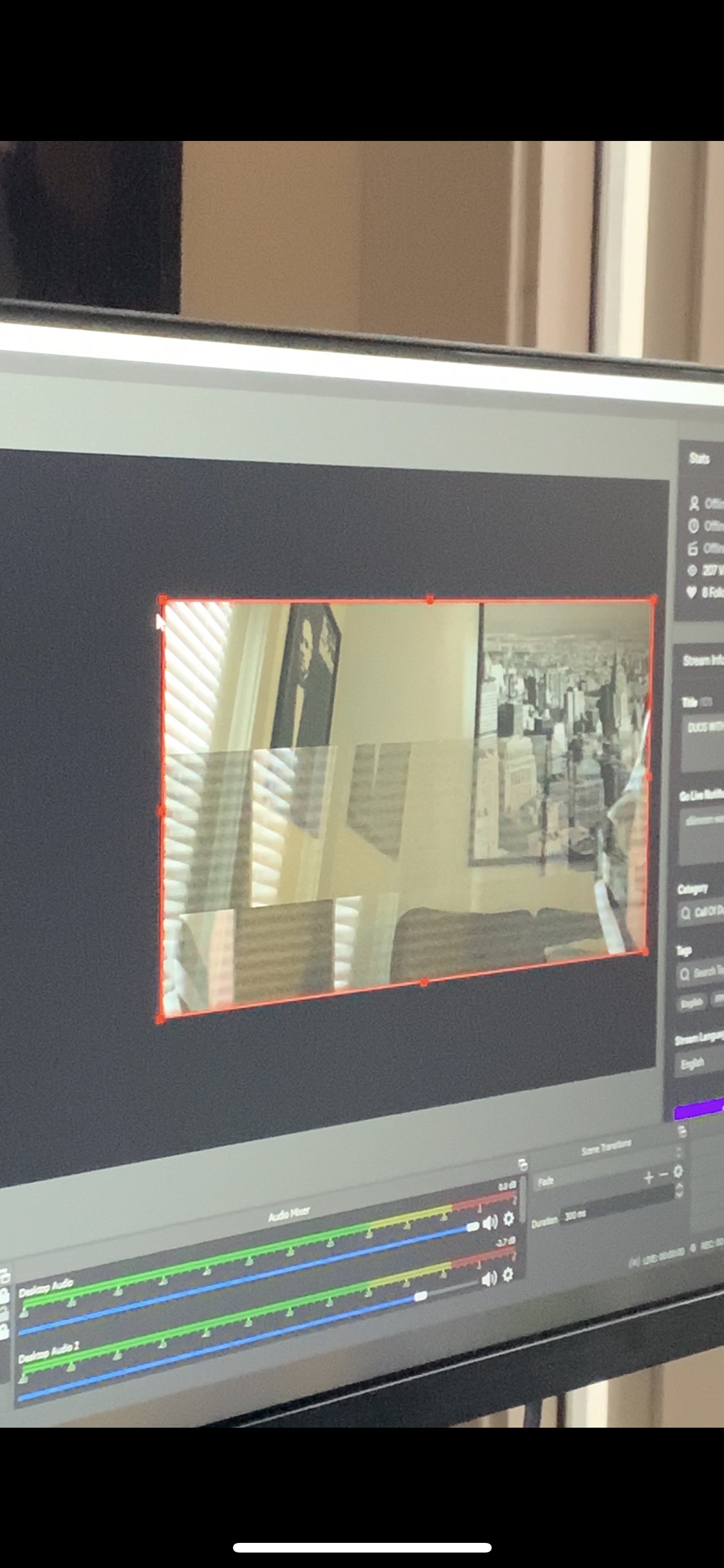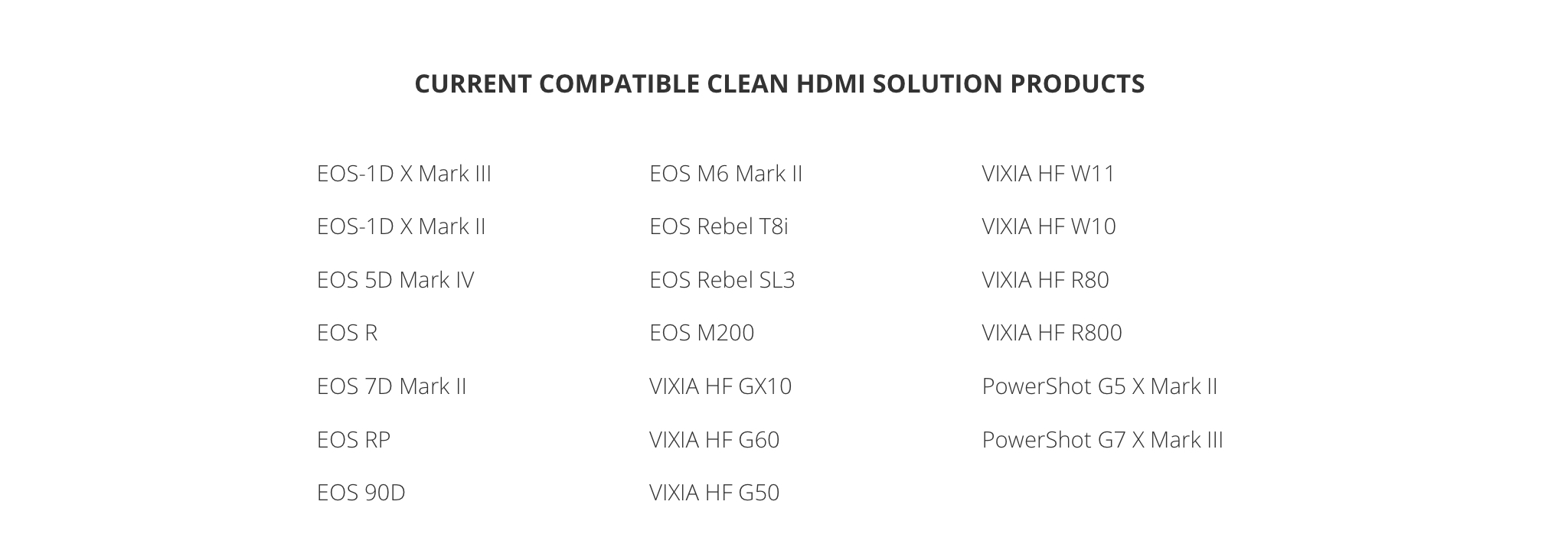- Canon Community
- Discussions & Help
- Camera
- EOS DSLR & Mirrorless Cameras
- Re: Canon Rebel t7 issues
- Subscribe to RSS Feed
- Mark Topic as New
- Mark Topic as Read
- Float this Topic for Current User
- Bookmark
- Subscribe
- Mute
- Printer Friendly Page
Canon Rebel t7 issues
- Mark as New
- Bookmark
- Subscribe
- Mute
- Subscribe to RSS Feed
- Permalink
- Report Inappropriate Content
09-24-2020 01:33 PM
so I have an eos Rebel T7 and it's plugged up with a hardwired battery pack to the wall cause I'm using it for streaming purposes in OBS. I'm connected it with the HDMI mini to HDMI and then the HDMI to a cam link that is connected to USB 3.0 port. In OBS and even the camera app on windows 10, the screen is a constant glitchy look like what my photo shows and doesn't clear. Any advice?? Switched cam links out and same issue, could the hdmi be an issue ? It's a cheap one from Amazon. Tested the set up on multiple computers so it's an issue within the camera or HDMI at this point
- Mark as New
- Bookmark
- Subscribe
- Mute
- Subscribe to RSS Feed
- Permalink
- Report Inappropriate Content
09-24-2020 06:53 PM
You literally using the bottom of the line, entry level DSLR camera. Your camera does not have "clean HDMI" output.
I suggest that you upgrade your camera.
"Enjoying photography since 1972."
- Mark as New
- Bookmark
- Subscribe
- Mute
- Subscribe to RSS Feed
- Permalink
- Report Inappropriate Content
09-24-2020 08:12 PM
- Mark as New
- Bookmark
- Subscribe
- Mute
- Subscribe to RSS Feed
- Permalink
- Report Inappropriate Content
09-24-2020 11:33 PM - edited 09-24-2020 11:37 PM
@slimthemachine wrote:
I get that but it still works. Regardless of the tier of camera, it should still give me the video clear without the glitching in the screen
You mean from your non-clean HDMI camera outputting from mini HDMI > HDMI > USB and you're surprised the signal isn't stable or clear?
We'd like it to work for you as well, but believe the advice provided is correct.
~Rick
Bay Area - CA
~R5 C (1.0.9.1) ~RF Trinity, ~RF 100 Macro, ~RF 100~400, ~RF 100~500, ~RF 200-800 +RF 1.4x TC, BG-R10, 430EX III-RT ~DxO PhotoLab Elite ~DaVinci Resolve Studio ~ImageClass MF644Cdw/MF656Cdw ~Pixel 8 ~CarePaks Are Worth It
- Mark as New
- Bookmark
- Subscribe
- Mute
- Subscribe to RSS Feed
- Permalink
- Report Inappropriate Content
09-25-2020 08:00 AM - edited 09-25-2020 08:01 AM
@slimthemachine wrote:
I get that but it still works. Regardless of the tier of camera, it should still give me the video clear without the glitching in the screen
If it "works", then why are you here posting about it not working? Don't expect $2000 camera performance from a $200 camera. You are trying to use the camera in an unsupported mode of operation, and complaining that it does not work.
"Enjoying photography since 1972."
- Mark as New
- Bookmark
- Subscribe
- Mute
- Subscribe to RSS Feed
- Permalink
- Report Inappropriate Content
09-25-2020 10:03 AM
Does it work if you plug it into an HDMI monitor?
- Mark as New
- Bookmark
- Subscribe
- Mute
- Subscribe to RSS Feed
- Permalink
- Report Inappropriate Content
09-25-2020 11:02 AM
- Mark as New
- Bookmark
- Subscribe
- Mute
- Subscribe to RSS Feed
- Permalink
- Report Inappropriate Content
09-25-2020 12:32 PM - edited 09-25-2020 01:52 PM
@slimthemachine wrote:
Okay so clearly it works it just has a slight glitchiness to the screen. The “clean” HDMI has nothing to do with it because I’ve fixed that issue so you’re incorrect. You’re telling me a $2000 camera is required for LIVE streaming? Dude I could get a $100 webcam to do it so that’s also incorrect .
Dude, your $100 web cam does not have interchangeable lenses, or the dynamic range, of a DSLR. If it did, would be using that, instead of DSLR.
[EDIT]. If the camera works to your satisfaction, then you do not have a camera problem. My work here is done. You have a hardware or software problem, not a Canon problem. Good Luck!
"Enjoying photography since 1972."
- Mark as New
- Bookmark
- Subscribe
- Mute
- Subscribe to RSS Feed
- Permalink
- Report Inappropriate Content
03-18-2021 10:28 AM
How did you fix the Clean HDMI issue for the T7???
- Mark as New
- Bookmark
- Subscribe
- Mute
- Subscribe to RSS Feed
- Permalink
- Report Inappropriate Content
04-01-2021 01:39 AM
HDMI is digital so it is more binary in that it works or it doesn't. The more different cables you use to connect it adds to the degradation of the signal and makes what you have look less than optimal. You might try using a higher quality cable and make it as direct to the computer as you can. I won't say upgrade your camera because Canon sells a webcam kit that just went on sale last week and can be found on the Canon website and at multiple big-name photography equipment vendors. The fact that they sell it for specific cameras, including the T7, means that it isn't the camera, but the connection your setup has.
And if one would need to "upgrade" the camera to make for a better webcam, I wouldn't buy another Canon product, rather Nikon or Sony. If the T7 is that inferior a product, why spend more money with a manufacturer of said inferior product? I own the T7, which was given to me for my birthday by my family. I've only learned about its defects after owning it for a few months and finding what I am unable to do with it that my old EOS Rebel II 35mm camera could do 30 years ago.
Rebel T7 gifted to me - A reminder to *always* examine a new camera in person, not trust reviews and reviewers (Deleting the center hotshoe contact? Really?)
Fotodiox lens adaptors for Canon FD and Pentax K to EOS EF mounts.
Former film fanatic, digital by design now as I rekindle my love of photography
02/20/2025: New firmware updates are available.
RF70-200mm F2.8 L IS USM Z - Version 1.0.6
RF24-105mm F2.8 L IS USM Z - Version 1.0.9
RF100-300mm F2.8 L IS USM - Version 1.0.8
RF50mm F1.4 L VCM - Version 1.0.2
RF24mm F1.4 L VCM - Version 1.0.3
01/27/2025: New firmware updates are available.
01/22/2024: Canon Supports Disaster Relief Efforts in California
01/14/2025: Steps to resolve still image problem when using certain SanDisk SD cards with the Canon EOS R5 Mark II
12/18/2024: New firmware updates are available.
EOS C300 Mark III - Version 1..0.9.1
EOS C500 Mark II - Version 1.1.3.1
12/13/2024: EOS Webcam Utility Pro V2.3b is now available to support Windows on ARM PC users.
12/05/2024: New firmware updates are available.
EOS R5 Mark II - Version 1.0.2
11/14/2024: Windows V 2.3a installer for EOS Webcam Utility Pro is available for download
11/12/2024: EOS Webcam Utility Pro - Version 2.3 is available
09/26/2024: New firmware updates are available.
- Canon EOS 1300D: Error 01 when trying to take a picture; live view seems to work fine in EOS DSLR & Mirrorless Cameras
- EOS REBEL T6i lens that won’t fit in EOS DSLR & Mirrorless Cameras
- is this normal in EOS DSLR & Mirrorless Cameras
- Big Numbers in Bracket F 5.6 (1999) next to Aperture On 5D MK iii in EOS DSLR & Mirrorless Cameras
- Canon Rebel T7 Not Focused Manual, No matter what lens and is a new problem in EOS DSLR & Mirrorless Cameras
Canon U.S.A Inc. All Rights Reserved. Reproduction in whole or part without permission is prohibited.