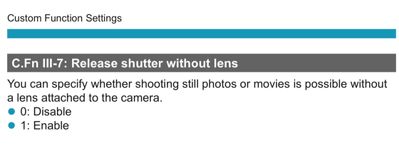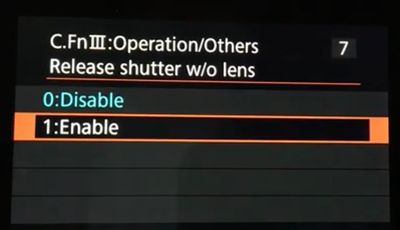- Subscribe to RSS Feed
- Mark Topic as New
- Mark Topic as Read
- Float this Topic for Current User
- Bookmark
- Subscribe
- Mute
- Printer Friendly Page
- Mark as New
- Bookmark
- Subscribe
- Mute
- Subscribe to RSS Feed
- Permalink
- Report Inappropriate Content
10-02-2021 01:13 AM
I'm in the learning mode with the EOS RP I bought. I'm attempting to use it for astrophotography. I'm using a Pixel remote timer. Timer works great when I have a lens attached to the camera. The issue I'm having is when I connect the camera to a field flattener on my telescope, I can't seem to get the timer and camera to work together. The timer clicks off the seconds, but the camera does nothing. I checked the plugs and all, and no problem. Put a lens on the camera, it works. Take the lens off and ust the t ring connect to put it back inline with the field flattener, and nothing. What am I missing? I have a EF control adapter ring on the RP so that I can use my EF lens. Is there a setting, or what?
Solved! Go to Solution.
Accepted Solutions
- Mark as New
- Bookmark
- Subscribe
- Mute
- Subscribe to RSS Feed
- Permalink
- Report Inappropriate Content
10-02-2021 03:57 AM
You need to go into the Custom Function menu and enable shutter release without lens.
Mike Sowsun
- Mark as New
- Bookmark
- Subscribe
- Mute
- Subscribe to RSS Feed
- Permalink
- Report Inappropriate Content
10-02-2021 03:57 AM
You need to go into the Custom Function menu and enable shutter release without lens.
Mike Sowsun
- Mark as New
- Bookmark
- Subscribe
- Mute
- Subscribe to RSS Feed
- Permalink
- Report Inappropriate Content
10-02-2021 05:34 PM
Thanks Mike. The RP has way more versatilitiy and features than any camera that I've ever own. I suspected that it was a setting or something, but I didn't know where to start looking. Again, thank you very much.
01/20/2026: New firmware updates are available.
12/22/2025: New firmware update is available for EOS R6 Mark III- Version 1.0.2
11/20/2025: New firmware updates are available.
EOS R5 Mark II - Version 1.2.0
PowerShot G7 X Mark III - Version 1.4.0
PowerShot SX740 HS - Version 1.0.2
10/21/2025: Service Notice: To Users of the Compact Digital Camera PowerShot V1
10/15/2025: New firmware updates are available.
Speedlite EL-5 - Version 1.2.0
Speedlite EL-1 - Version 1.1.0
Speedlite Transmitter ST-E10 - Version 1.2.0
07/28/2025: Notice of Free Repair Service for the Mirrorless Camera EOS R50 (Black)
7/17/2025: New firmware updates are available.
05/21/2025: New firmware update available for EOS C500 Mark II - Version 1.1.5.1
02/20/2025: New firmware updates are available.
RF70-200mm F2.8 L IS USM Z - Version 1.0.6
RF24-105mm F2.8 L IS USM Z - Version 1.0.9
RF100-300mm F2.8 L IS USM - Version 1.0.8
- PowerShot G7 X Mark III avalibility? in Point & Shoot Digital Cameras
- RF lens adapter for EF-mount camera? in Camera Accessories
- Factory Reset EOS R6 Mark II in EOS DSLR & Mirrorless Cameras
- EOS R6 Mark II One Shot AF Focus Hunt in EOS DSLR & Mirrorless Cameras
- CRD what does increasing sharpness actually do to the clip? in Camera Software
Canon U.S.A Inc. All Rights Reserved. Reproduction in whole or part without permission is prohibited.